Affiliate links on Android Authority may earn us a commission. Learn more.
What is a VPN router and how to set it up
Published onDecember 22, 2022
A VPN (a virtual private network) service is an excellent way to ensure your online privacy and anonymity and keep your information secure, especially when using public Wi-Fi. There are many reasons why you should use a VPN and some disadvantages too, but the added layer of security is a valuable feature. If you are a frequent VPN user and don’t want to bother with signing into a VPN service on multiple devices, there’s a way to cover all your connected devices simultaneously with a VPN router. Here’s how to set up a VPN on your router.
Read more: How to use a VPN: a step-by-step guide
QUICK ANSWER
A VPN router is a router that already has a VPN installed, or lets you easily install the necessary software to set up a VPN service. These routers help protect all your devices without the hassle of needing to install and sign in to every device individually. You only have to install or activate the service on a router once to protect all the devices connected to your home network, including those that don't traditionally support VPNs, like gaming consoles, smart TVs, and streaming devices.
JUMP TO KEY SECTIONS
What is a VPN router, and how does it work
When you download and install a VPN service on a device, you can only connect to a server from that particular phone, tablet, computer, and other devices. You will have to individually install the VPN on every device you want to use with the service. And most VPNs restrict the number of devices that can simultaneously connect to the VPN. That’s where a VPN router or a router with VPN support comes in.
A VPN router is a Wi-Fi router that already has a VPN installed or lets you quickly and easily set up a VPN service. You only have to install or activate the service on a router once to protect all the devices connected to your home network. The router encrypts all the data that passes through the Wi-Fi network, regardless of which device and how many are linked. It’s a great way to protect all your devices at once without having to install multiple apps and remembering to enable the VPN service before using it.
VPN router: pros and cons
Advantages of using a VPN router

The biggest advantage of using a VPN router is protecting all your devices simultaneously. This lets you bypass any device limits that some premium VPNs enforce. And you can also protect devices that might not traditionally support VPNs, like smart TVs, gaming consoles, and streaming devices.
Setting up a VPN on a router provides permanent VPN protection. Because VPN routers cover every device, any friends or family you connect to your home Wi-Fi will also get the same protection. You don’t have to worry about downloading, installing, and signing into the VPN on multiple devices. And you don’t have to remember to connect to a VPN server when using a device.
Finally, a VPN router will also allow you to layer multiple VPN services. You can connect to another service on your device while simultaneously getting the added protection of the VPN router. However, you should use this in extreme circumstances since it will likely dramatically reduce your network connection speed.
And, of course, you get all the advantages of using a VPN with a VPN router. This includes getting around geographical restrictions with streaming apps, music services, and more, and accessing deals and offers only available in select regions. It will also help you work remotely, avoid restricted internet use, and avoid network speed throttling in some situations.
Disadvantages of using a VPN router

A VPN router’s biggest advantage is also, unfortunately, its biggest disadvantage. Plenty of apps, services, and websites completely block VPNs, so you won’t be able to access them from any device. Turning off VPN access is much harder on a VPN router compared to just a tap or click you’d need on individual devices.
Similarly, changing regions and servers, you are connected to is much more complicated at the router level. You might also lose access to services that are available in your area. For example, if your VPN router is set up to connect to Canadian servers while you are in the US, you won’t be able to use US-only apps like HBO Max.
Setting up a VPN on your Wi-Fi router can be complicated and time-consuming. You can buy VPN-supported routers or those with a VPN pre-installed, but the latter is costly compared to regular Wi-Fi routers. There’s also the running cost of a monthly or yearly subscription if you install a premium VPN service on your router.
A VPN router also makes it hard to connect to other VPNs. It will either slow down your network speed drastically or not connect at all. This is especially problematic if you work or study remotely and need to connect to a private office or school VPN.
A VPN app on your phone or computer will give you access to all its features, including support for different VPN protocols and encryption levels. You might lose out on these extra features when using a VPN router. Connecting to a VPN will sometimes reduce your network speed by as much as 50 percent. This speed reduction is essentially permanent if you use a VPN router. And the more devices you connect to the network, the slower it will get.
Finally, a VPN router has a weak security spot because data from your device to the router is not encrypted. This shouldn’t be a huge problem as long as your trust everyone that has access to your home network. But there is a security risk if a malevolent third party manages to gain access to your network.
Related: Proxy vs VPN: What’s the difference?
How do I know if my router supports VPN?

It’s important to remember that not all routers will allow you to install a VPN directly on the device. Whether a router supports VPNs depends on the type of router you have. We’ve covered some common examples below, but your best bet is to check the owner’s manual or Google it to confirm details about your specific router brand and model number.
Remember, it might be different for different models from the same brand, so your search needs to be precise. If you plan to install open-source firmware like DD-WRT, you can check whether your router is supported using their guide.
- Routers from ISPs: Almost any router you get from your internet service provider will not let you install a VPN. ISPs disable many custom control features on these routers and make any software changes impossible. There are a handful of exceptions, but these are extremely rare. You are better off buying a new router if you need to install a VPN on your router.
- Consumer routers: The default firmware of most consumer routers doesn’t support VPNs. In most cases, you will have to flash a custom firmware, which has the potential of rendering your router unusable if anything goes wrong. Flashing custom firmware will also likely void the warranty.
- VPN-ready/pre-flashed routers: These routers usually come with software that lets you quickly flash VPN-supported firmware like DD-WRT or already come with the firmware pre-installed. DD-WRT is an open-source firmware available for specific router models that will add VPN support to your router, along with other custom controls and features. Most routers in our best VPN routers list are in this category.
- VPN pre-installed routers: If you aren’t tech-savvy or already know which VPN provider you want to use, you might want to get a router this router Major VPN services like ExpressVPN, NordVPN, and others have a list of recommended routers on which you can easily install custom firmware and the VPN service. Companies like Flashrouter are the best bet for newbies. Flashrouters come with DD-WRT and other firmware options pre-installed. You can also buy routers with VPN services already installed.
How to set up a VPN router
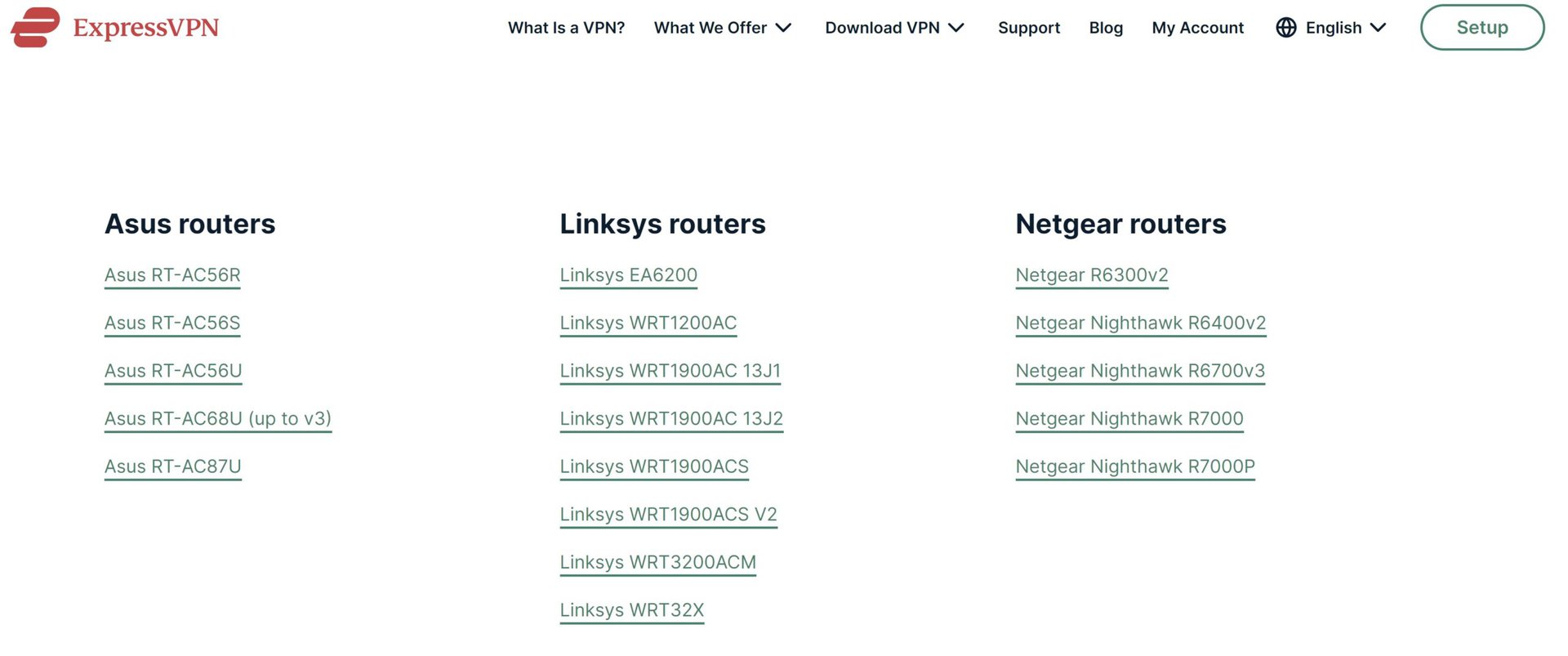
We’ll use ExpressVPN as an example for this guide. But you will find step-by-step instructions from most VPN services (that support routers) on how to install the necessary firmware and VPN client on a router. Flashing firmware is risky and could brick your router. Ensure that you have, or buy, a compatible router, and follow the detailed guide from your VPN service correctly.
ExpressVPN has a list of recommended routers on which you can easily install custom firmware. The routers in the screenshot above are great options. Not only for ExpressVPN but other VPNs or DD-WRT firmware.
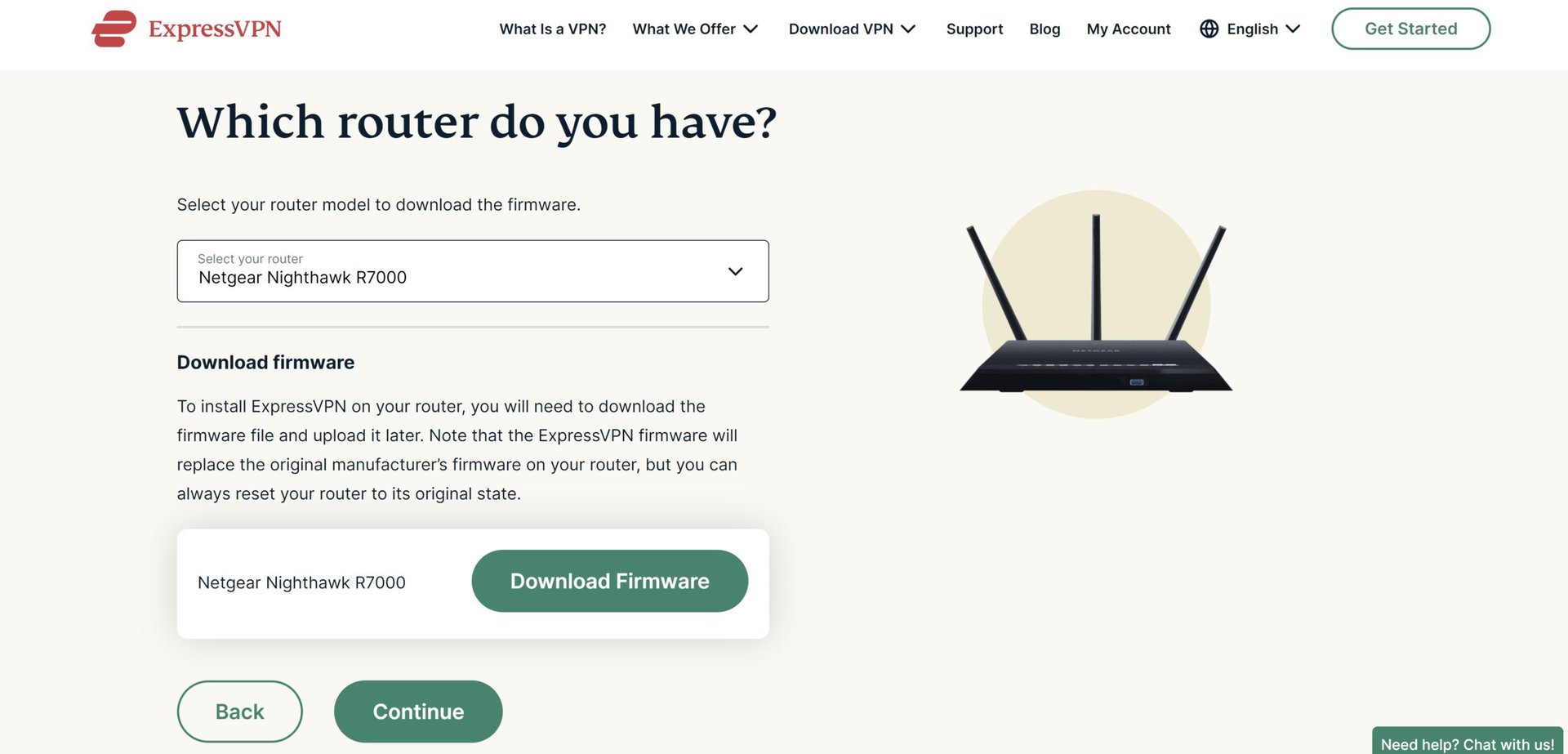
Download the firmware required for your router. Go to https://192.168.1.1/ (the IP address could be different, depending on the router brand) and log in to your router. You will find the default login information on a sticker on the router.
- NETGEAR routers: Go to the Advanced tab, and click Administration > Router update. Select Upload and follow the instructions to install the firmware file you downloaded.
- Linksys routers: Go to Connectivity and click Choose file under Router firmware update – manual. Click Start and follow the guide.
- ASUS routers: Go to Administration > Firmware upgrade > Upload to install the downloaded firmware file.
Once you’ve installed the required firmware, follow your VPN provider’s guide to activate and configure the service on the router. In the case of ExpressVPN, go to expressvpnrouter.com to continue the setup.
Pre-flashed routers are usually more expensive, but they make the setup process much quicker. You will find useful guides for NordVPN, Surshark, and other VPN services. But ExpressVPN makes the process much easier.
Read more: How to set up a VPN on any platform
