Affiliate links on Android Authority may earn us a commission. Learn more.
Vysor lets you easily control your Android device from Chrome
Published onAugust 25, 2015
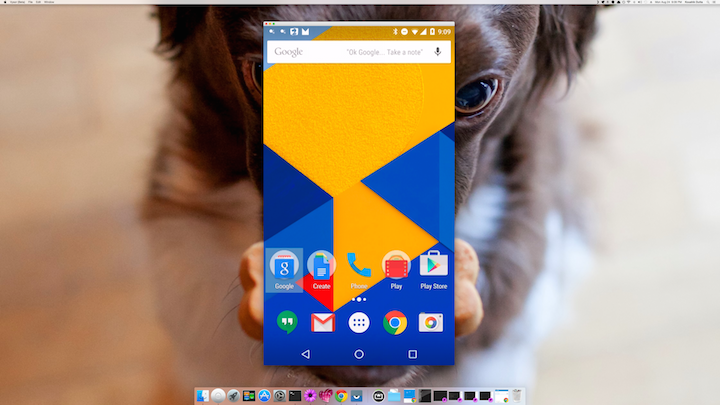
There are a number of ways that allow you to control your Android device from your desktop but most require lengthy setup processes, and some just flat out aren’t that easy to use. That’s where Vysor comes in.
From the developers of popular Android applications like Helium, AllCast and ROM Manager, Vysor is a new application available in the Chrome web store that lets you easily control your Android device from your desktop, no root access required. You don’t even have to download an Android app to get the service to work. Crazy, right?
To use Vysor, first you’ll need to download the Chrome app, and make sure USB debugging is enabled on your Android smartphone or tablet. Plug in your Android device to your computer, follow the on-screen connection instructions, and that’s it. A resizable window will pop up on your desktop, allowing you to control your Android device with ease.
It should be noted that Vysor is still in early beta form, so don’t be surprised if it’s not as responsive as you’d like. After just a few minutes of playing around with the new app, though, I haven’t had any problems with it. I’ve been surfing the web, scrolling through Twitter and sending text messages without many problems.
There’s also a handy feature baked into the new app called Vysor Share. This feature lets you easily share your device’s screen with someone else, no matter where they are located.
Here’s how it works: next to where your device is listed on your desktop, you’ll find a share button. Clicking that will copy a link to your clipboard, which you can share with anyone you’d like. Whoever opens the link will then be able to control your device remotely, giving them full access to your smartphone or tablet’s screen, keyboard and even ADB access.
Even though it’s unfinished, this is one heck of a desktop tool. If you’re interested, head to the Chrome web store link below to get started.