Affiliate links on Android Authority may earn us a commission. Learn more.
Wear OS 5 prepares to add support for UWB ahead of Pixel Watch 3 launch
Published onJuly 12, 2024

- Code within the Wear OS 5 Developer Preview suggests that the upcoming update will add support for toggling UWB on supported smartwatches.
- UWB support was initially added in Android 12, whereas Wear OS 5 will be based on Android 14.
- The reason UWB support is being added to Wear OS now is likely because the Pixel Watch 3 will support the technology.
GPS isn’t always practical to add support for, especially on really compact electronic devices with tiny batteries. Smaller devices tend to be lost more easily, though, so alternatives to GPS are needed to locate them. That usually happens through either Bluetooth or Wi-Fi, which are both basically ubiquitous, but the precision of these technologies when it comes to location tracking, especially when distance and direction are determined through the received signal strength, leave a lot to be desired. This is why UWB is gaining in popularity, and support for this technology is finally being added to Android smartwatches with Wear OS 5.
UWB, which stands for ultra-wideband, is a short-range wireless communication protocol that’s incredibly good at pinpointing the distance and direction between objects. An UWB transmitter can easily navigate towards the location of an UWB receiver with sub-meter precision, and since UWB uses time-of-flight measurements between the transmitter and receiver rather than received signal strength, the exact direction towards the receiver can be easily derived. It’s no wonder then that UWB is seeing adoption by item tracker makers, as the technology can precisely lead users directly to the location of their personal belongings, as well as by car makers, as UWB can help lead people to the location of their parked cars.
The only problem with UWB is that, at least on the Android side of things, adoption of the technology has been quite poor so far. Apart from Google’s Pixel Pro phones and several Samsung Galaxy S and Z Fold devices, there aren’t really many Android devices with a UWB radio, which means there aren’t enough devices to really justify building apps or accessories that utilize UWB. Fortunately, though, we’ll finally be seeing the technology come to Android smartwatches starting with the upcoming Wear OS 5 release.
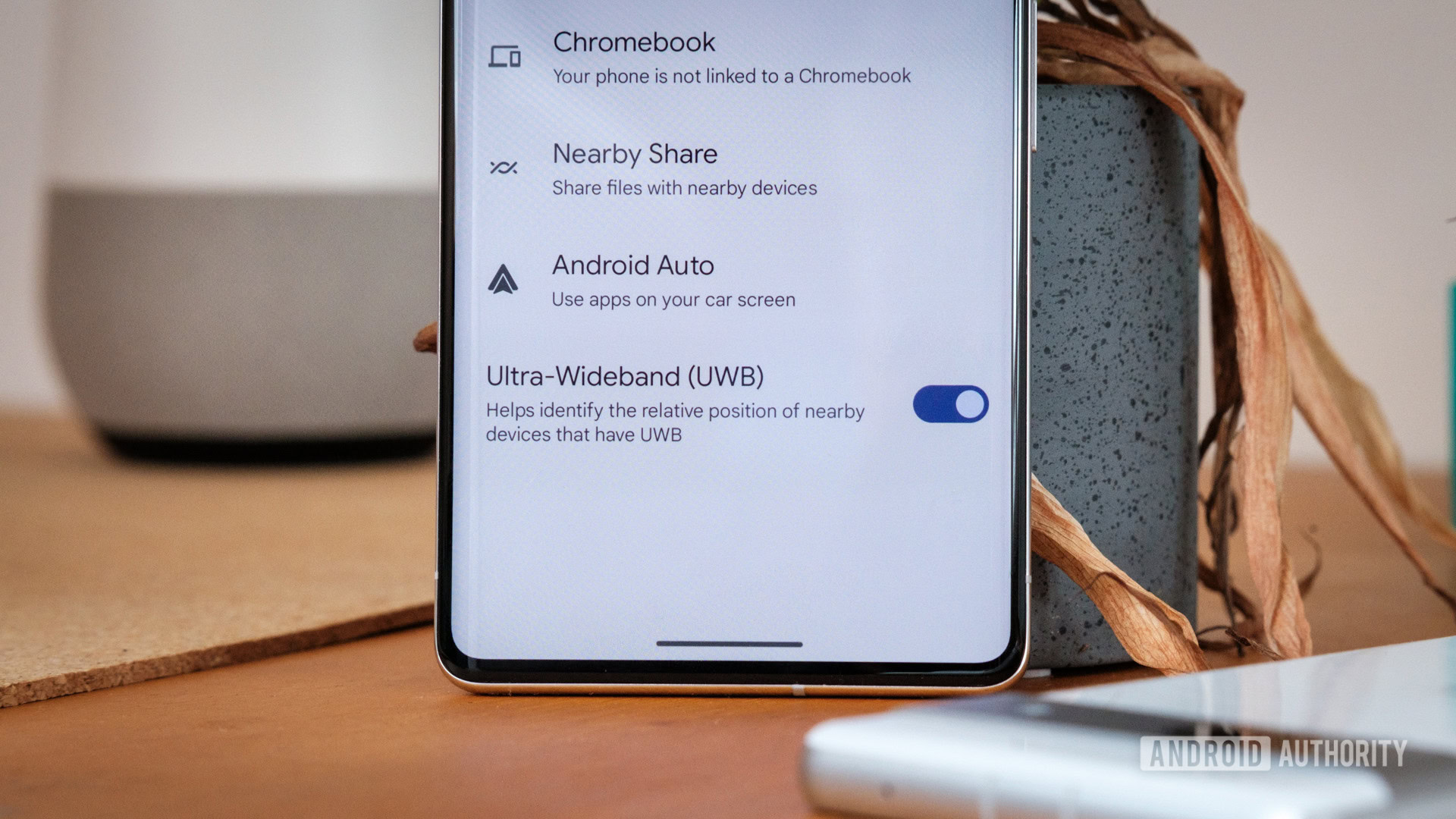
While I was digging through the Wear OS 5 developer preview that Google released back in May, I discovered strings within the Settings application that suggest a new “Ultra-Wideband (UWB)” toggle will be added under connectivity preferences. The description for the toggle says that enabling it “helps identify the relative position of nearby devices that have UWB,” which lines up with our understanding of the technology.
<string name="pref_uwb">Ultra-Wideband (UWB)</string>
<string name="pref_uwbDescription">Helps identify the relative position of nearby devices that have UWB</string>
<string name="pref_uwbDescription_airplaneMode">Turn off airplane mode to use UWB</string>
<string name="pref_uwbDescription_regulatory">UWB is unavailable in the current location</string>Ultra-wideband support was initially introduced with Android 12 in late 2021, which is the same year Google released its first smartphone with the radio, the Pixel 6 Pro. Android’s UWB stack then became part of Project Mainline the next year with Android 13. However, UWB support has been missing from Wear OS’ UI even though the most recent version of the platform — Wear OS 4 — is based on Android 13.
Since these strings have appeared in the first Wear OS 5 developer preview, this means that Google is adding proper support for the feature in Wear OS by having a toggle that’s user-facing. Indeed, the toggle is clearly not a holdover from the regular Android code base as evidenced by the name of the Settings class that controls the visibility of the UWB toggle: com.google.android.clockwork.settings.connectivity.UltraWidebandSettingsFragment (Clockwork, if you aren’t aware, is the code-name for Wear OS).
The likely reason that Google is adding this toggle now is to prepare for the launch of upcoming Wear OS smartwatches with UWB support. Android Authority contributor Kamila Wojciechowska recently revealed in an exclusive report that the Pixel Watch 3 will have UWB support. This was corroborated by FCC filings that many believe are for the upcoming Pixel Watch 3 series. Given our finding that Wear OS 5 is adding a UWB toggle, it’s now almost a certainty that some upcoming Wear OS smartwatches will support the technology, and it’s looking incredibly likely that the Pixel Watch 3 will be the first to do so.
As for why Google might want to add a UWB radio to the Pixel Watch 3, we can only speculate. It’ll likely be useful for precisely locating items or objects. The recently announced Moto Tag, for example, has a UWB radio which isn’t currently being used. However, we reported recently that Google is preparing to enhance location tracking in the Find My Device app with UWB. This would allow you to precisely locate your Moto Tag using your Pixel Watch 3, assuming things work out as we’re expecting.

Another potential use case, as Kamila previously brought up, is to enable using your smartwatch as a digital car key. The feature would allow your watch to not only unlock your car without tapping it against the handle but also precisely locate your car in a dense parking lot.
UWB support could be incredibly useful on smartwatches, so we’re hoping that the Pixel Watch 3 and Wear OS 5 adding support for it pushes other Android smartwatch makers to follow suit. Are you excited about UWB on smartwatches? Let us know in the comments below!