Affiliate links on Android Authority may earn us a commission. Learn more.
What does "LTE" mean on my phone?
June 16, 2025

If you have a brand new Android phone, you might wonder what the LTE or LTE+ icon is on the top of the status bar on your phone screen. In short, it refers to your phone establishing a data link with your carrier but it also offers a hint at the speeds you can expect from this connection. Here’s what LTE means and the various variations you might see in your phone’s status bar.
QUICK ANSWER
The LTE symbol on your phone means that your phone is connected to your carrier's network for data transfer. While it's not as fast as the latest 5G networks, LTE allows you to easily access the internet at sufficient speeds for most tasks.
JUMP TO KEY SECTIONS
What does LTE mean on my phone?
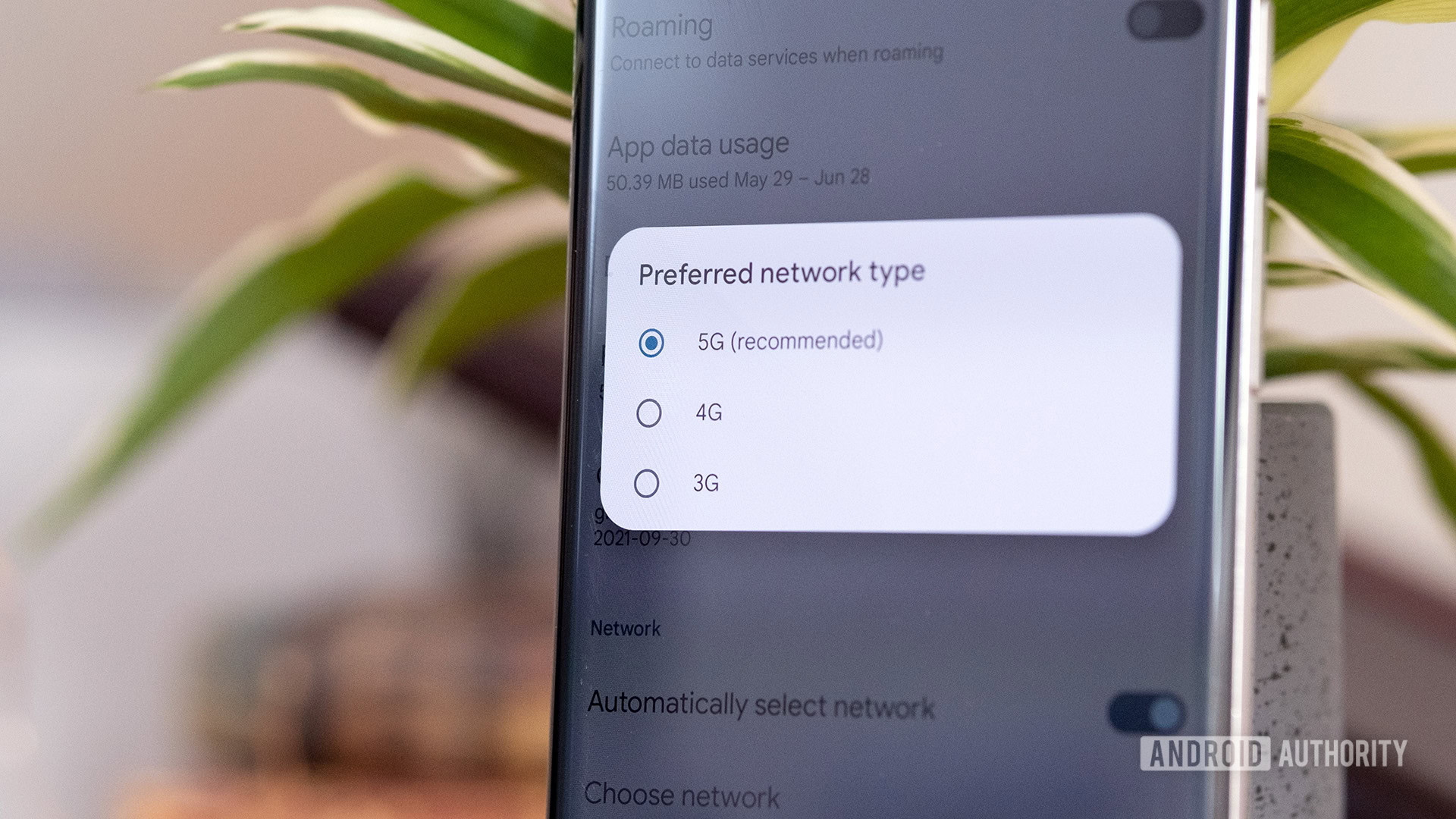
“LTE” refers to Long Term Evolution, but what does that really mean? Put simply, LTE is a standard for cellular networking tech between 3G and 4G. It provides for speeds greater than 3G but does not fully reach the potential of true 4G either. LTE is often synonymously used with 4G, but it actually represents a step below 4G. In the US, carriers used varied brandings to evoke the difference between LTE and true 4G. Verizon uses LTE+, and T-Mobile uses LTE-A to refer to true 4G, while AT&T awkwardly calls it 5GE.
LTE is one step behind true 4G but it's still a big step up over 3G and plenty usable for most tasks.
When you see an LTE icon on your phone, it means your phone is connected to your carrier’s LTE network. You can expect download speeds of up to 100Mbps and upload speeds of up to 50Mbps when you see the LTE icon.
In comparison, if you see an LTE+, LTE-A, or 5GE icon, you can expect 10x of these speeds, going up to 1000Mbps for downloads and up to 500Mbps for uploads, though keep in mind that various other factors affect network speed, like your phone, available bandwidth, and so on. Most users only experience a fraction of these intended gains, so LTE is often synonymously used as 4G in common parlance.
4G LTE vs 5G: What’s the difference?

There’s a surprisingly big difference between 4G LTE and 5G. The difference is between the radio frequencies, bandwidth block sizes, and more on the base level. Higher up, you can see practical improvements such as faster data speeds and lower latency for 5G, compared to 4G LTE.
For example, the average data speeds for 4G LTE customers would be around 30Mbps, while the minimum for 5G customers would be upwards of 50Mbps. 4G customers would be used to experiencing latency of 50ms and higher, while 5G users can get sub-10ms latency.
Notably, 5G is getting a bump starting in 2025. 5G Advanced, effectively 5.5G, will introduce faster speeds, Massive MIMO, and improved energy efficiency, pushing it further ahead of 4G LTE.
Why does my 5G phone show LTE?
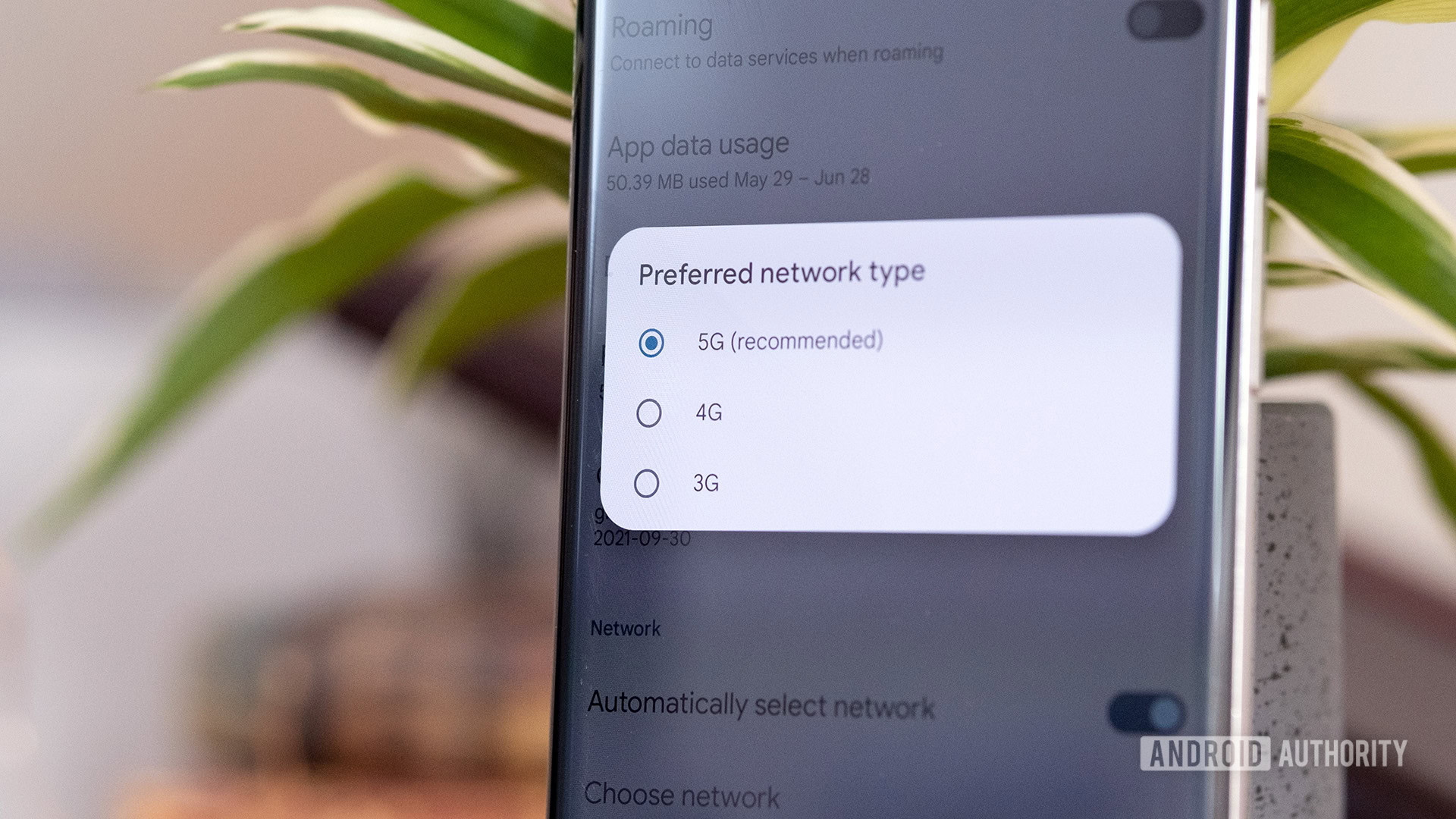
You might be surprised that the LTE symbol shows up even on your 5G phone when you are subscribed to a 5G plan from your carrier. There are a few reasons why this might happen.
The first and most common reason is that you may be in a region where 5G coverage is unavailable. 5G still has significant gaps in coverage, especially in rural and less built-up areas. In such cases, your phone is falling back to 4G or LTE when it cannot connect to a reliable 5G tower.
LTE signal is far more widespread than 5G, especially outside cities.
The second reason may be that you are not subscribed to a 5G plan with your carrier. While your carrier may provide 5G as a service, they may not offer it as you did not specifically subscribe to it. You have to pay extra to avail of 5G services. We recommend double-checking with your carrier if you are subscribed to 5G.
The third reason could be that your phone has a 5G setting switched off. 5G takes up a lot of battery, and you can also chew up your data limits very quickly if you aren’t careful. Some phones switch off 5G when the battery is low and enter battery saver modes. So ensure that your phone has 5G enabled in its settings and you aren’t in any power-saving mode that restricts 5G.
How to change your preferred network type to 5G on Android
Here is how to change your preferred network type to 5G on Android phones.
On Samsung Galaxy smartphones
- Go to Settings > Connections > Mobile networks > Network mode.
- Select 5G/LTE/WCDMA/GSM (auto connect). This option will connect to 5G, falling back to LTE when 5G is unavailable. Other options present in the list will not attempt to connect to 5G.
On Google Pixel smartphones
- Go to Settings > Network & internet > SIMs > Preferred network type.
- Choose 5G here.
You can follow the above steps on most non-Samsung and non-Google Android devices as well, but the labels may differ slightly. If you want to turn off 5G, choose the other options. We also have a dedicated guide on how to turn off 5G on your Android phone in case you need further help.
How to change your preferred network type to 5G on an iPhone

Here is how to change your preferred network type to 5G on iPhones.
- Go to Settings > Cellular > Cellular Data Options > Voice & Data. Cellular may be renamed Mobile in some regions, but the navigation path remains the same.
- You can choose from 5G Auto or 5G On. We recommend 5G Auto as it enables Smart Data mode. When 5G speeds aren’t needed, the iPhone automatically switches to LTE to save battery life. 5G On always uses 5G, impacting battery life.
- There is also a setting for 5G Standalone. Your iPhone will use 5G for all cellular activity, drawing more battery when enabled. Some carriers may need this setting enabled for 5G to work, so please contact your carrier for the best setting.
FAQs
You should have LTE on your phone. LTE has matured well in the past few years not to cause any abnormal battery drain. Having LTE as your primary connection or as a fallback when using 5G is recommended.
Yes. If an LTE icon appears on your phone’s status bar, it means you have cell service on your phone.
Yes, having an LTE icon displayed on the status bar on your phone is an indication that data services are turned on on your phone. However, it does not necessarily mean that data is actively being consumed at that moment, nor does it mean that you have subscribed to a data plan with your carrier. It merely means that data services are active on the device, and you are in an LTE-serviced area and will thus get high speeds.
Yes, it is good to have LTE on your phone.
No, LTE and 4G are not the same thing. LTE exists as a stopgap between 3G and 4G. It affords networking speeds faster than 3G but slower than 4G.
Thank you for being part of our community. Read our Comment Policy before posting.