Affiliate links on Android Authority may earn us a commission. Learn more.
What does "Sent as SMS via server" mean?
Published onJune 4, 2024
Even in this age of social media, texting remains an important part of interpersonal communication. Despite the proliferation of instant messaging apps, texting someone is still super convenient. However, some text messages on your phone may trigger a “Sent as SMS via server” message instead of the usual read receipts. If you’re scratching your head trying to figure out what this means, we’ve got you covered with this article. Read on to learn what “Sent as SMS via server” means and how to stop the message from appearing on your phone.
QUICK ANSWER
"Sent as SMS via server" means that RCS is sending your texts as an SMS through its server. This is done when a reliable RCS connection is not established. You can disable this when you disable SMS fallback for RCS.
JUMP TO KEY SECTIONS
What does “Sent as SMS via server” mean?
This “Sent as SMS via server” message primarily pops up on Android smartphones when the person you are about to text is no longer connected to RCS.
RCS requires both parties to be connected to an RCS service profile to enable a seamless and enhanced texting experience. When the recipient’s connection isn’t perfect, RCS defaults to sending your message as a regular SMS to avoid an inordinate delay in delivering your message (there’s no way to tell if and when the recipient’s connection is restored).
In these situations, instead of failing to deliver your message, RCS falls back to sending your message as an SMS through its server. The “Sent as SMS via server” message means that the SMS originated from a server by RCS instead of your phone. As a result, you do not have the usual read receipts of “Sent, Delivered, Read” visible to you, as this data does not come back to you.
What is RCS?
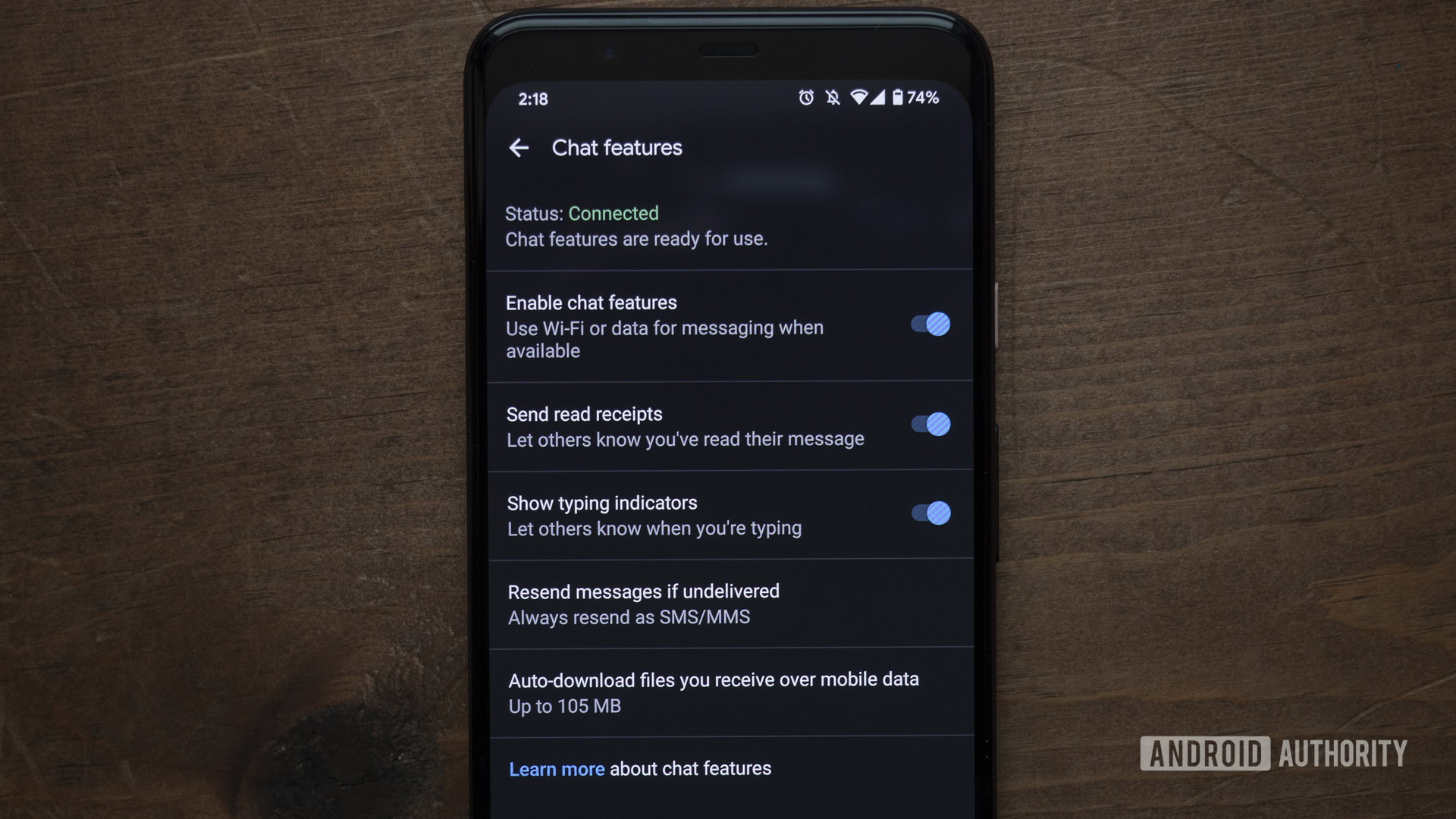
In a nutshell, RCS refers to Rich Communication Services. It is considered an evolution of traditional SMS and MMS, adding features that we’ve come to expect from modern instant messaging apps these days. The initiative began in 2007 as a way to offer a much wider range of features than the older standards for texting.
RCS messages are free as they operate over a data connection. However, when the RCS connection cannot be established and an SMS is sent, these SMSes are charged as per your operator’s plans that you have subscribed to.
How to turn off “Sent as SMS via server” notifications
You cannot turn off the “Sent as SMS via server” notifications as they are important status messages. What you can do is disable the SMS fallback that RCS defaults to. This way, RCS will not attempt to resend your RCS-based test message as an SMS through its server.
We do not recommend that you disable SMS fallback for RCS. The feature is rather useful, and the notifications are not that annoying. You should disable SMS fallback on RCS only if the notifications are getting too annoying and too frequent.
To disable SMS fallback on RCS, follow these steps:
- Open the Messages app on your phone.
- Click on your profile photo in the top right corner to open settings.
- Click on Messages settings > General > RCS chats.
- Here, disable Automatically resend as a text (SMS/MMS).
If you don’t want to use RCS services, you can switch off RCS messaging on Android.
FAQs
This is because the RCS connection between you and the recipient of your messages could not be reliably established. RCS is then falling back to sending your texts as SMS, routed through its servers instead of originating from your phone.
To stop sending SMS via server, disable SMS fallback for RCS.