Affiliate links on Android Authority may earn us a commission. Learn more.
What is a smart home, and why should you want one?
Published onJuly 19, 2022

What is a smart home? That seemingly simple question can have many answers, depending on who you ask. At its core, though, a “smart home” is equipped with devices that automate tasks and/or allow remote access. These can be built into a building or added later, and controlled by various methods, including apps, remotes, switches, voice commands, or artificial intelligence.
For some people, turning a house into a smart home may mean as little as buying a smart speaker. For others it can involve linking many product categories, including cameras, computers, locks, TVs, security systems, and more.
Check this out: The best smart home devices you can buy
What is a smart home and why have one?
Why have a smart home?
The first smart home products to buy
Why should I have a smart home?
With a basic definition in hand, why should you set up your house or apartment with smart devices and accessories?
1. Saving energy (and money)
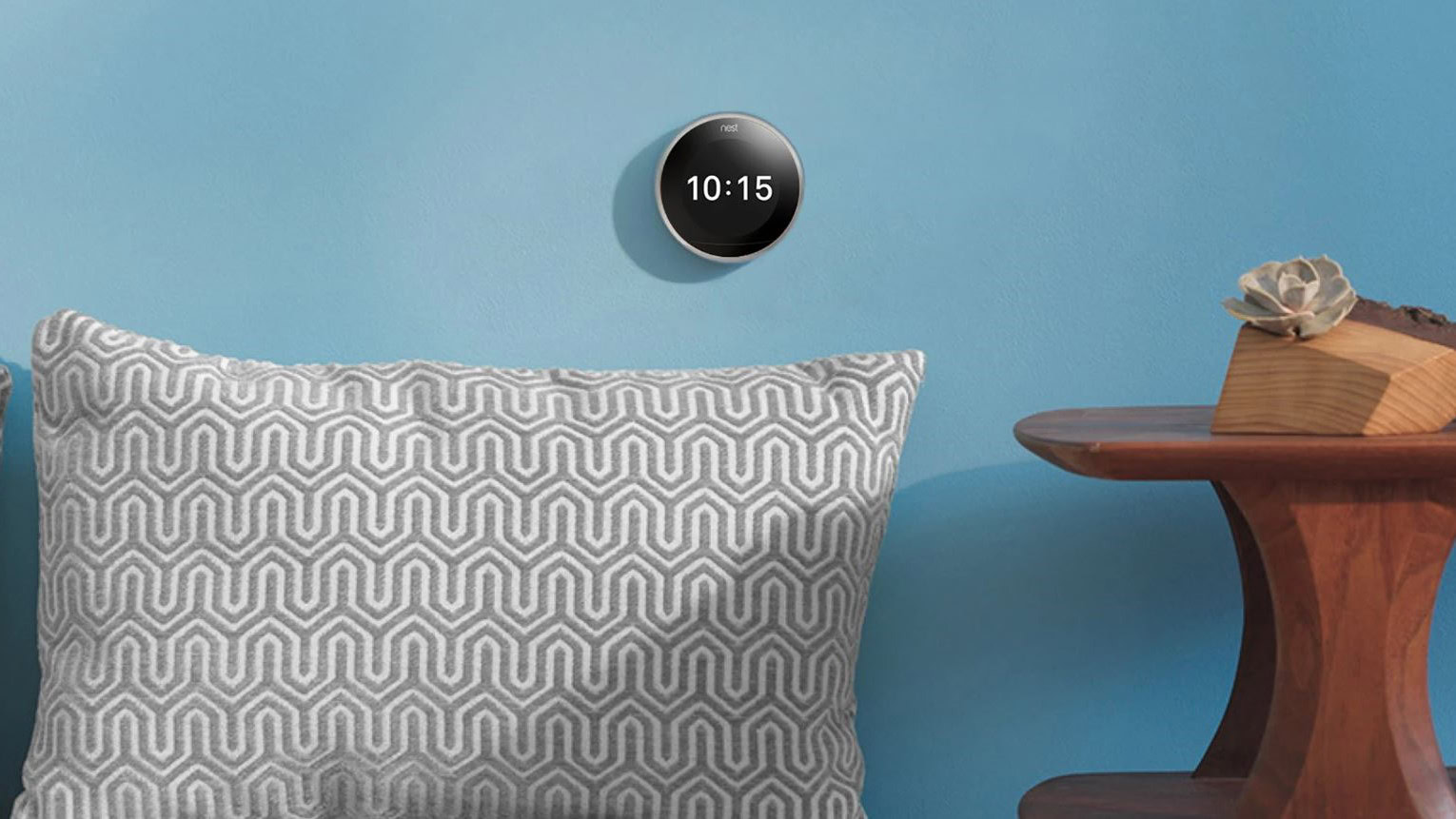
For many, the driving force behind a smart home is the potential to save energy — and hence money. Smart thermostats like those from Nest and Ecobee improve efficiency, for instance by pre-cooling or pre-heating ahead of a schedule, or scaling back power when no one’s home. Other smart products, such as lights, plugs, and appliances, can be set to shut off when not in use.
2. Making life simpler

Most of us want as much comfort as possible, and nothing says comfort like have things turn on exactly when and where you need them. While you can get a lot of that through app and voice control, things kick into high gear with automations, which can be set to trigger based on sensor data, your location, linked devices, or the time of day. It’s why a lot of people start with smart bulbs — it’s nice having lights wake you up in the morning and turn back on again before sunset, or sync with what’s on your TV or PC.
Next: These are the best smart light bulbs for smart home buyers
3. Security and safety

While conventional alarm systems do protect your home, smart security can consist of interlinked lights, locks, sensors, cameras, and doorbells, enabling better surveillance and control. The technology is especially useful when you’re away, since you can keep tabs anywhere your phone has internet access, and potentially scare off intruders before they do damage.
4. Handling regular household tasks

Android butlers may be a few decades off, but robot vacuum cleaners have become almost commonplace, and even stationary appliances are increasingly getting smart home functions. Picture an oven that times cooking perfectly ahead of dinner, or a fridge that orders milk when it senses you’re low.
5. Making the home more entertaining

What we all really want to do at home is play and relax, and modern tech offers plenty of ways to indulge. Smart speakers can play music and podcasts, get the latest news, and control devices like TVs and game consoles. Smart displays do this and more, for instance streaming video services like Netflix and YouTube. An Echo Show or Nest Hub can be fantastic in the kitchen or on your nightstand.
Read next: The best smart speakers
Buy your first smart home products

There are tons of products out there that promise to make your home smarter. To help you get started though, we’ve created a list of just five we feel would be perfect for starting out.
1. Get yourself a smart speaker

Smart speakers are the foundation of most smart homes, serving as a control method and a way of linking accessories. The two most popular platforms in this regard are Amazon Alexa and Google Assistant. Some compatible speakers are expensive or outright overkill, though, so we believe your best bet is to go with an entry-level option. Just by gravity, that steers you towards either the Amazon Echo Dot or the Google Nest Mini. You can upgrade to a regular Echo or the Nest Audio if you demand higher-quality sound.
2. Light the way with smart bulbs

As we’ve mentioned, light bulbs are a logical first buy for many smart home shoppers. We recommend Philips Hue products because they’re extremely dependable and come in many different formats, from basic white A19 bulbs to full-color lamps, lightstrips, and outdoor lights.
Initially you’ll want some form of Hue Starter Kit, which includes a Smart Hub that connects to your Wi-Fi router. The Hub reduces the burden on your Wi-Fi network, connecting up to 50 lights at a time, and enables things like remote access plus support for Alexa, Google Assistant, and Apple HomeKit.
3. Control the weather with a Nest Learning Thermostat

The signature Nest thermostat looks good, is simple to control, and supports both scheduling and learned temperature adjustments. Despite the Google branding, it can respond to commands from both Alexa and Google Assistant, so long as you have a compatible speaker or display.
4. See who’s knocking with a smart doorbell

On a feature level, all of Ring’s video doorbells are solid entries in the market, but its flagship is the Video Doorbell 4. This offers 1080p resolution, a quick-release rechargeable battery, and four-second pre-roll footage for capturing moments before the button was actually pressed. It also supports motion detection, two-way talk, and live streaming to both a phone app and Alexa displays. You’ll need a Ring Protect subscription to access features like cloud recording and person detection.
An alternative is Ring’s Video Doorbell Wired, which replaces your analog doorbell, the main benefit being that you never have to recharge. You’ll want to skip Ring products if you go with a Nest Mini or Nest Audio as your smart speaker, however — we’d suggest the Arlo Essential Video Doorbell, since that supports Google Assistant and HomeKit, not just Alexa.
5. Centralize your smart home

Hubs can be useful and sometimes necessary for accessories, allowing remote access and uninterrupted automations. We’ve linked the Samsung SmartThings Hub here, but to be honest, you probably don’t need it. Hub-based accessories will frequently have a first-party option included, and a growing number of smart speakers and displays have hubs built in, such as the fourth-generation flagship Echo. In the near future, industry standards like Matter and Thread may make hubs redundant.