Affiliate links on Android Authority may earn us a commission. Learn more.
What is Airtable?
Published onMay 22, 2021

Airtable is a powerful remote collaboration and project management tool. It allows users to create tables with flexible, pre-defined cell-types. While this might sound obtuse, it is, in fact, an extremely flexible tool with a variety of applications.
Airtable falls somewhere between a project management solution (like Asana) and a personal “knowledge management” tool like Notion. Users can see tasks and use powerful filtering and sorting options to gain more insight into a project’s status or find what they need quickly.
Airtable is a powerful remote collaboration and project management tool.
But the versatility that makes Airtable so useful also makes it difficult to explain simply. So, if you’re still scratching your head, read on. We will answer “what is Airtable?”
Background
Airtable was founded in 2012 by three individuals: Howie Liu, Andrew Ofstad, and Emmett Nicholas. The service went on to enjoy massive success. Today over 200,000 companies use the platform including the likes of Netflix, HBO, TIME, IBM, and many more.

Airtable recently raised $185 million through Series D funding, putting the company at a value of $2.585.
How much does Airtable cost?
Airtable has both free and paid account options, with paid members getting more storage space, records, and more. You can find pricing here. At the time of writing, Plus users pay $10 a month, while Pro accounts cost $20.
Core components
When you open a project in Airtable you will be greeted with what looks like a spreadsheet. This is a fairly accurate description – Airtable describes itself as a “spreadsheet-database hybrid” – though there are many novel elements you need to familiarize yourself with.
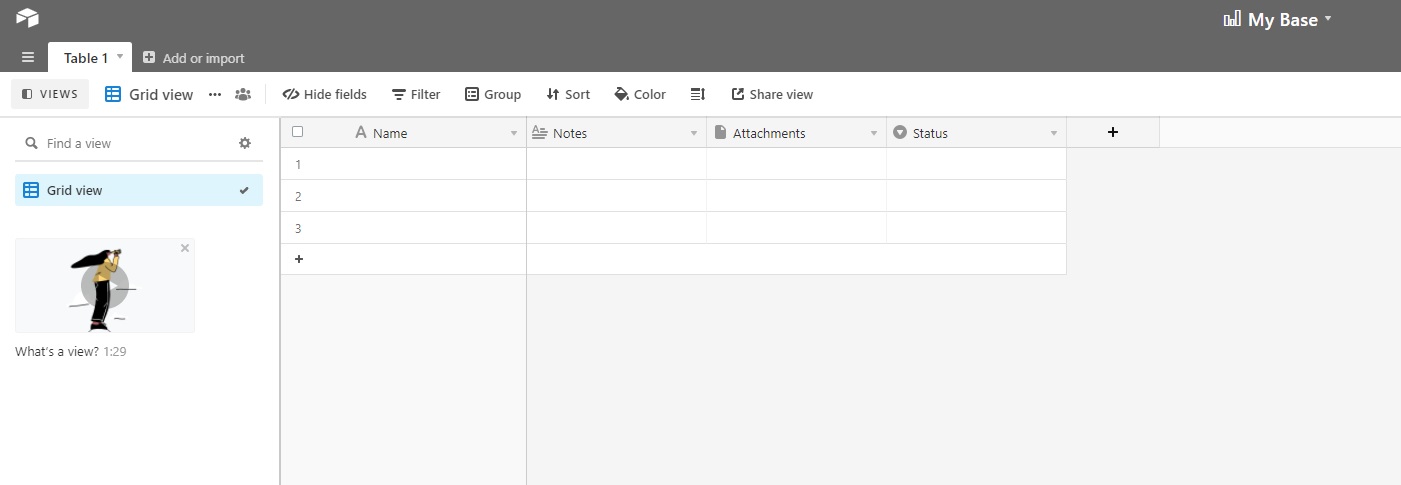
Let’s dive right in and take a look at the six core components that Airtable is comprised of. These are:
- Workspaces
- Bases
- Tables
- Views
- Records
- Fields
A workspace is your main work environment. It contains all your projects and collections.
Bases contain all the information pertaining to a specific collection or project. This is user-defined, so a base might relate to planning a particular event, it might be used for tracking expenses, or it might be used for writing a novel!
A great feature of Airtable for those getting started is the ability to create new bases using templates. There’s a huge variety to choose from, and they handle nearly any type of project you might need.
How to use Airtable bases
Once in a Base, you’ll be presented with a Table. This view looks a lot like an Excel spreadsheet. Each cell within that table is a “Field” and can be expanded to show more details. Each row is a Record. You can, of course, add more tables to a base by hitting the button along the top of the UI.
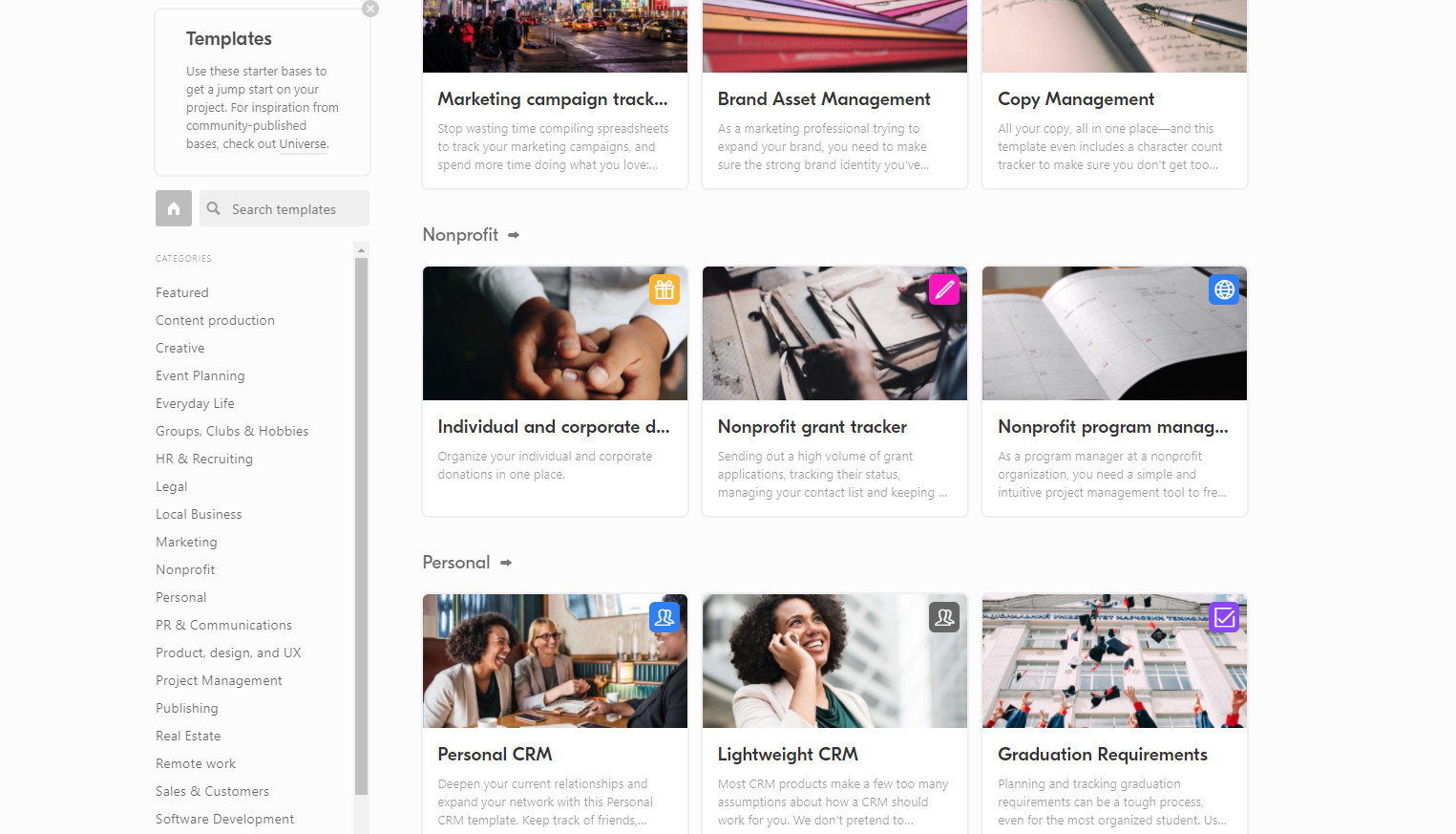
For this example, we will use the “Blog Editorial Calendar” template. Here, we see that each blog idea has its own row (this is a Record) and can be expanded. This template is populated with three examples by default.
Click on any of these records and it will open up in a separate pop-over window. This expanded view shows the title of the story, the date scheduled, the status, embargo, editor, author, and more. These sections can all be customized to your liking.
Customizing bases
Return to the table by closing the record and you’ll see that each of these fields is actually a cell along that row. You can more easily see the status of multiple tasks this way. You can also customize the fields by changing the order, input type, name, etc. Just click the down arrow next to the title and choose the relevant option.
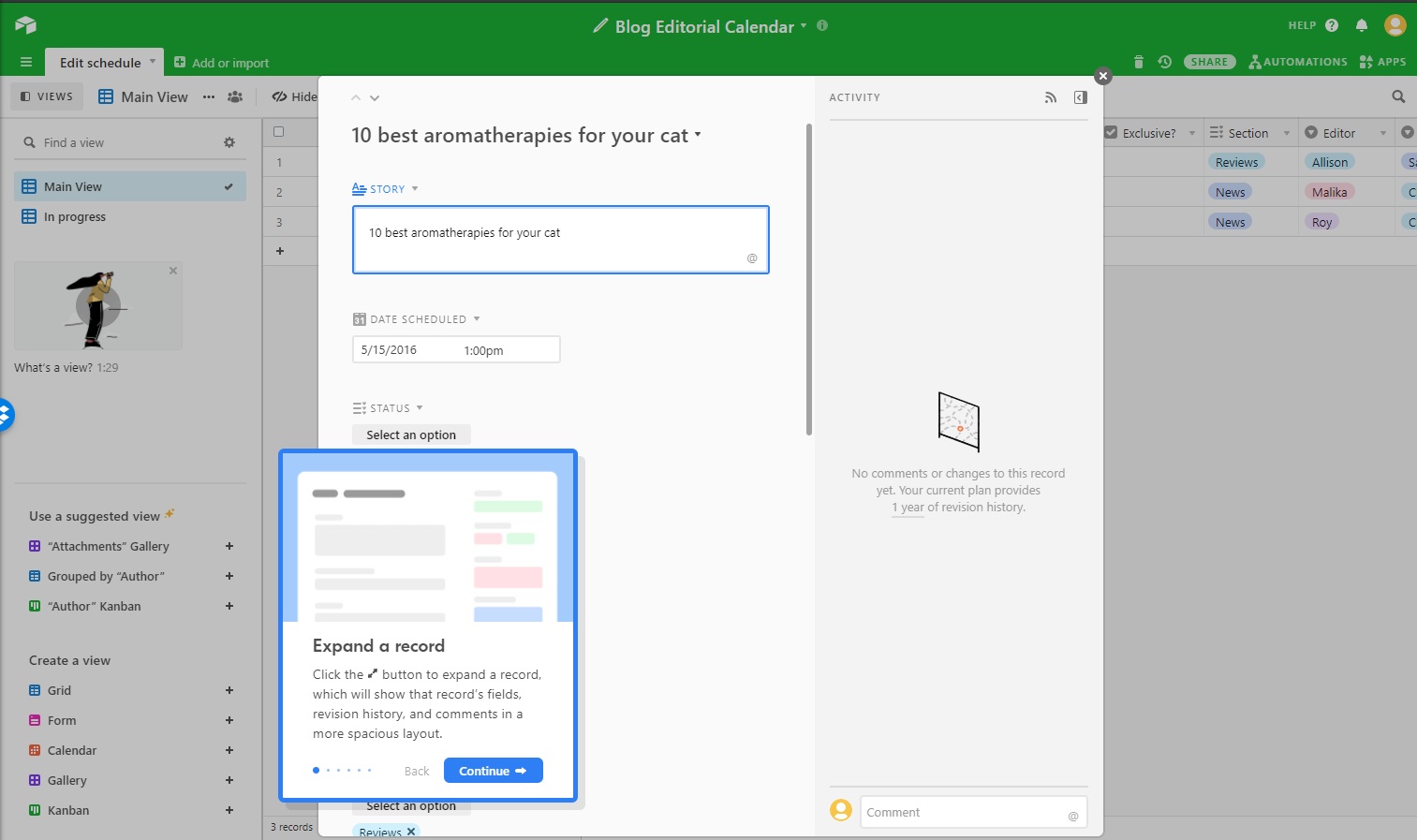
Views let you dictate how you want to filter and display all the information in a base. This way, you can hide fields, make groups, change colors, etc.
Once you’ve chosen those settings, you can then save that as a custom view. For example, in the Blog Editorial Calendar template, there is a “Main View”. It shows as much information as possible at a glance, while an “In Progress” view allows you to view only tasks that are still open.
Views let you dictate how you want to filter and display all the information in a base.
There are suggested views in the bottom left of the screen. These include an “attachments gallery”, all the views belonging to a particular author, and more. Views can also use an entirely different format. They can show a calendar of upcoming tasks for a single person or an entire team, for example.
More features
All this and we’re only just starting to scratch the surface of what Airtable is and what it can do!
For example, Airtable apps provide new functionality for bases. These include attractive page designers, as well as powerful scripts that can automate large workloads. To access these, simply click the apps icon at the top of the UI. You can then choose from the selection presented. It’s also possible to create custom apps! Many other websites also integrate with Airtable via the Airtable API.
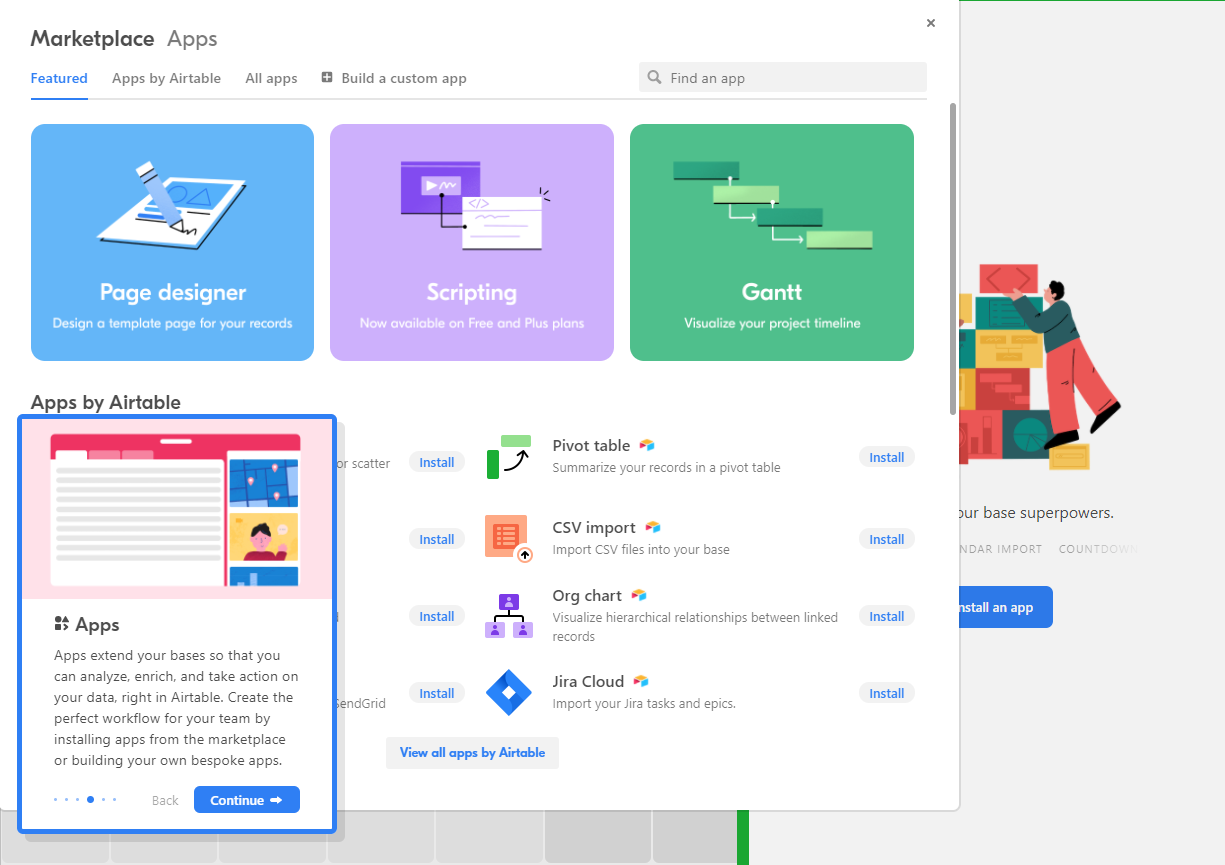
Automations are a recent feature that lets you automate various actions. You can trigger notifications for example.
Clicking “Share View” allows you to send a link that others can use to access the view. These “Airtable Views” can also be embedded into websites and similar, allowing users to share their content with the general public. In Calendar view, this allows other users to subscribe and update their own calendar apps.
Multiple tables can also be linked together. Forms can be generated to collect data from members of the team. Snapshots of Bases are recorded regularly too, providing an additional form of back-up. There are mobile apps for both Android and iOS.
What is Airtable useful for?
So, what is Airtable? Airtable is an extremely flexible tool that can be used in any way the user wishes.
In this example, we’ve seen how Airtable could be used as a project management tool similar to Basecamp or Asana. The advantage Airtable has over those options, however, is the wide range of customization options. This allows businesses to set up bespoke solutions that fit into their workflow. This way, Airtable can actually replace the need for several alternative tools.
However, Airtable could just as easily be set up as a personal calendar of work projects, as a note-taking tool, as a dream journal, or as a hugely complex database.
Airtable vs Notion vs Asana
While Airtable can perform a lot of novel functions, there are still other options for organizations and individuals looking to better organize their projects.
An obvious comparison to make would be with other project management tools. Asana is one such tool that is very powerful and popular among business users. Asana allows you to create projects and assign them to particular members of a team. Members can then update the project status, add attachments, post comments, and generally update and discuss the task as needed.

In terms of features, Asana is lacking compared to Airtable. Airtable has the flexibility to fit many more purposes. Even as a simple project management tool, it offers significantly more functionality thanks to its integrations, customization options, and powerful systems.
That said, Asana does benefit from a more streamlined and focused experience. If all you’re looking for is simple task management options, then it could be the simpler tool to set up and get to grips with. The dichotomy is similar to other alternatives like Basecamp or Trello.
See also: 10 best productivity apps for Android
A less obvious competitor – at least at face value – is Notion. It is ostensibly a note-taking app, but it has a lot more functionality beyond that. Notion works with workspaces and pages. Like Airtable though, it has a huge amount of flexibility that allows users to turn pages into notes, tables, databases, to-do lists, and much more. This makes Notion a fantastic choice for personal “knowledge management” or simple note-taking!
Final thoughts
The power of Airtable is that it can do all of that and everything that Asana can do as well. Thus, Airtable is one of the most flexible tools available for businesses and individuals… and certainly worth getting stuck into! While it might be a little complicated initially, Airtable is more than worth the time it takes to learn.