Streaming and entertainment
Become a streaming expert with our guides, how-to's, and movie and show lists.
Go deeper
Entertainment lists
Guides
How-to's
Features
All the latest
Streaming and entertainment news
Listening to Bad Bunny for the first time? Here’s how to translate his song lyrics on Spotify
Matt HorneFebruary 5, 2026
0

Al music on Spotify is exploding — here's how to identify it before you hit play
Megan EllisFebruary 5, 2026
0

I bought the Acer TV Box to replace my Shield TV, but it wasn't a clear-cut upgrade
Hadlee SimonsFebruary 4, 2026
0

I cut my yearly streaming costs by nearly half with a few simple tricks
Andrew GrushFebruary 1, 2026
0

I thought I'd hate Spotify's AI playlists, but I don't
Ryan HainesFebruary 1, 2026
0

This massive UST Google TV projector is so good it's making me want to redesign my home
Kaitlyn CiminoJanuary 21, 2026
0


This budget-friendly Roku TV projector has given me a practical way to have more movie nights
Kaitlyn CiminoJanuary 18, 2026
0


This projector has the most useful Google TV remote I've seen
Rita El KhouryJanuary 13, 2026
0

Owning your music is now the only defense against AI infested playlists
Robert TriggsJanuary 11, 2026
0

Is Hulu not working? Try these fixes!
Edgar CervantesJanuary 7, 2026
0

Google TV Streamer goes back on sale!
Edgar CervantesFebruary 6, 2026
0

Spotify just added a new feature to spare you Googling your tracks
Matt HorneFebruary 6, 2026
0

YouTube auto-dub translations just got a whole lot better
Stephen SchenckFebruary 4, 2026
0

I’ve waited years for this Spotify lyrics feature, and it’s finally here
Matt HorneFebruary 4, 2026
0

Name that tune! Spotify may soon get a new music-guessing game
Stephen SchenckFebruary 4, 2026
0

JellyFin is the best Plex alternative, and it's finally expanding to more TVs
Hadlee SimonsFebruary 4, 2026
0
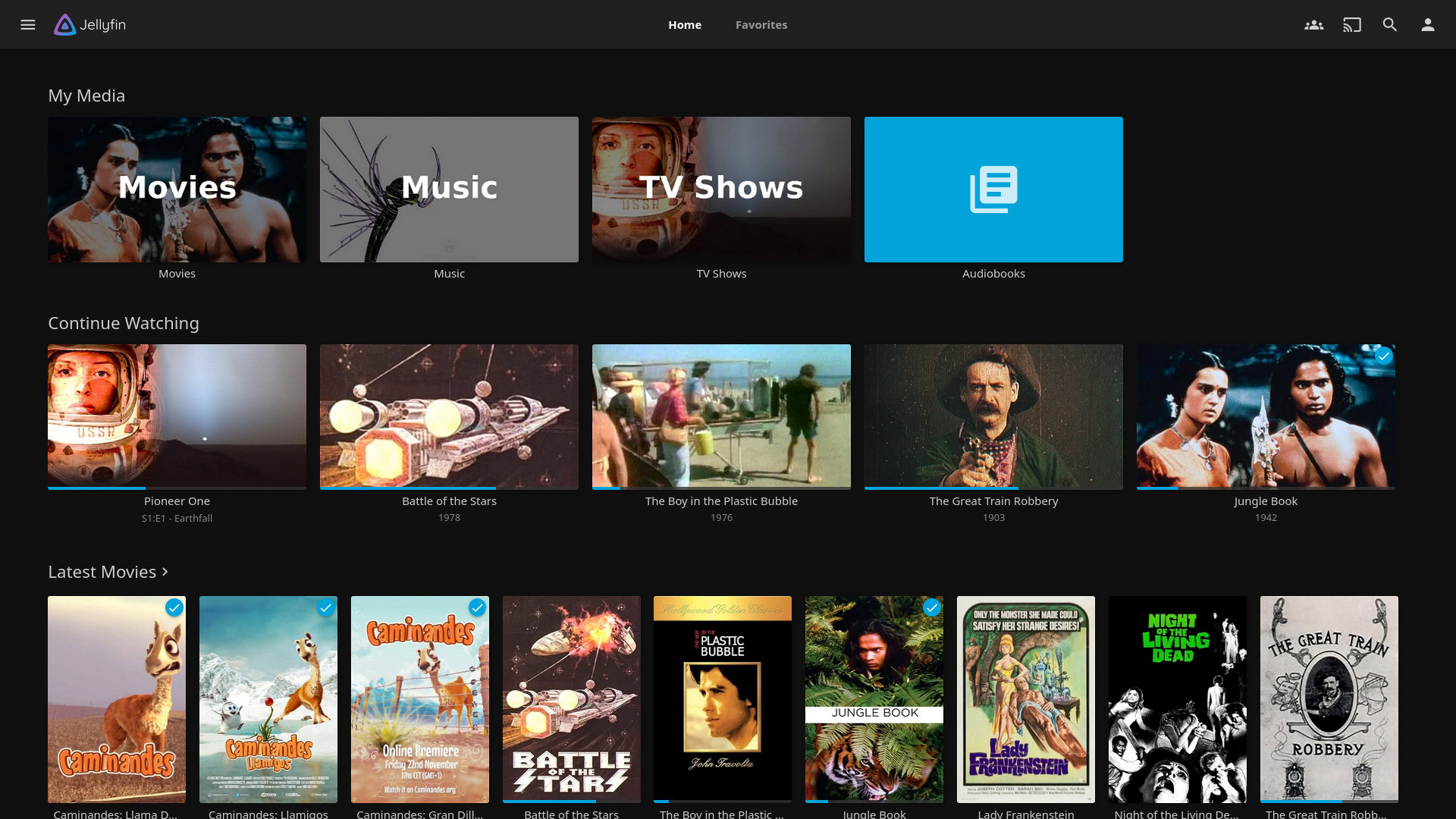
Amazon's latest anti-piracy move is more bad news for Fire TV owners
Hadlee SimonsFebruary 3, 2026
0

YouTube TV's feud with Disney cost ESPN some serious money
Ryan McNealFebruary 2, 2026
0

Yaber L2 Plus Projector drops to record-low price, but not for long
Edgar CervantesJanuary 30, 2026
0

NVIDIA teases what upgrades we might get from a next-gen Shield TV
Stephen SchenckJanuary 30, 2026
0
