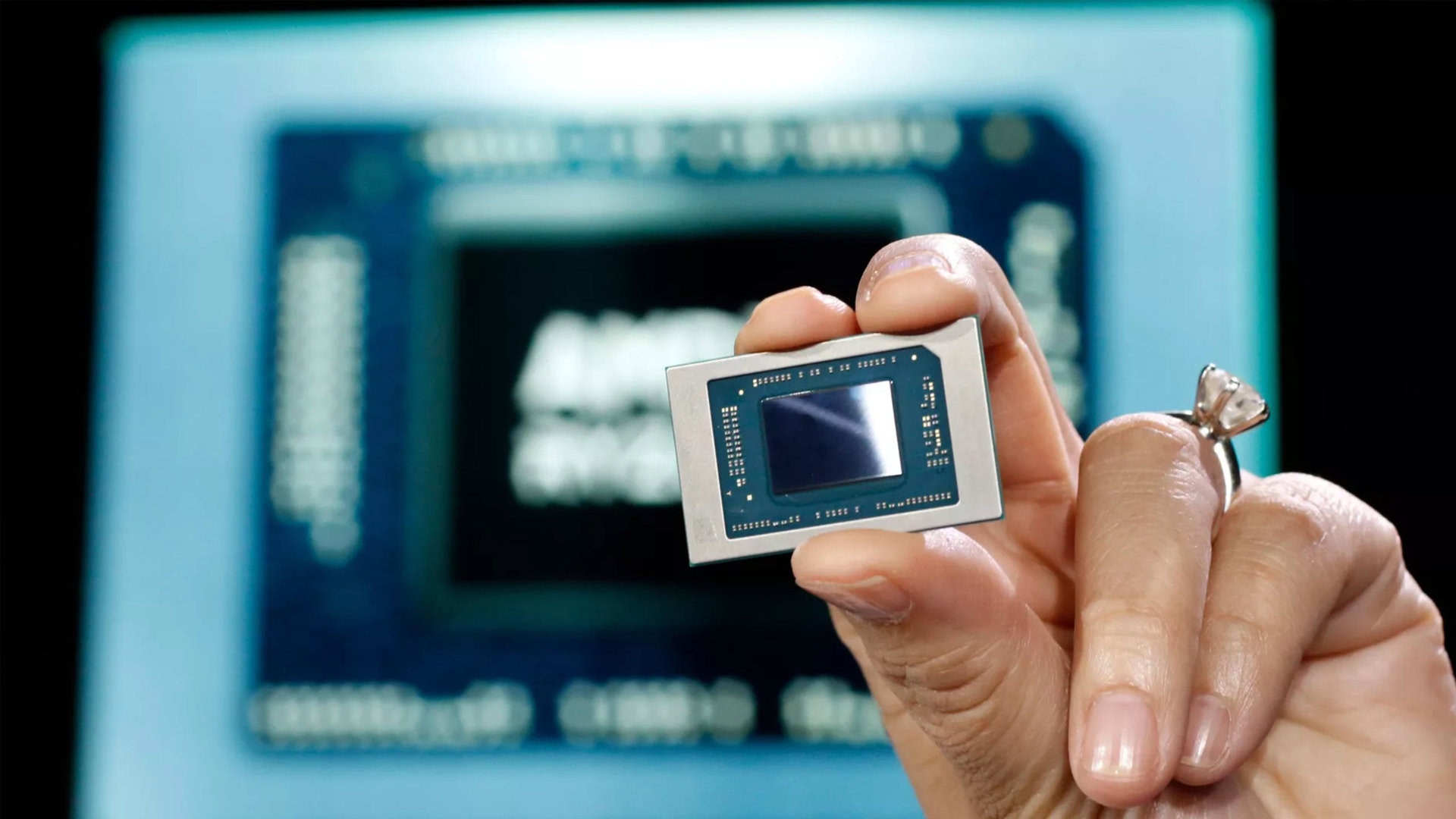Affiliate links on Android Authority may earn us a commission. Learn more.
What is an APU processor and how does it differ vs. a CPU?
Published onAugust 17, 2023
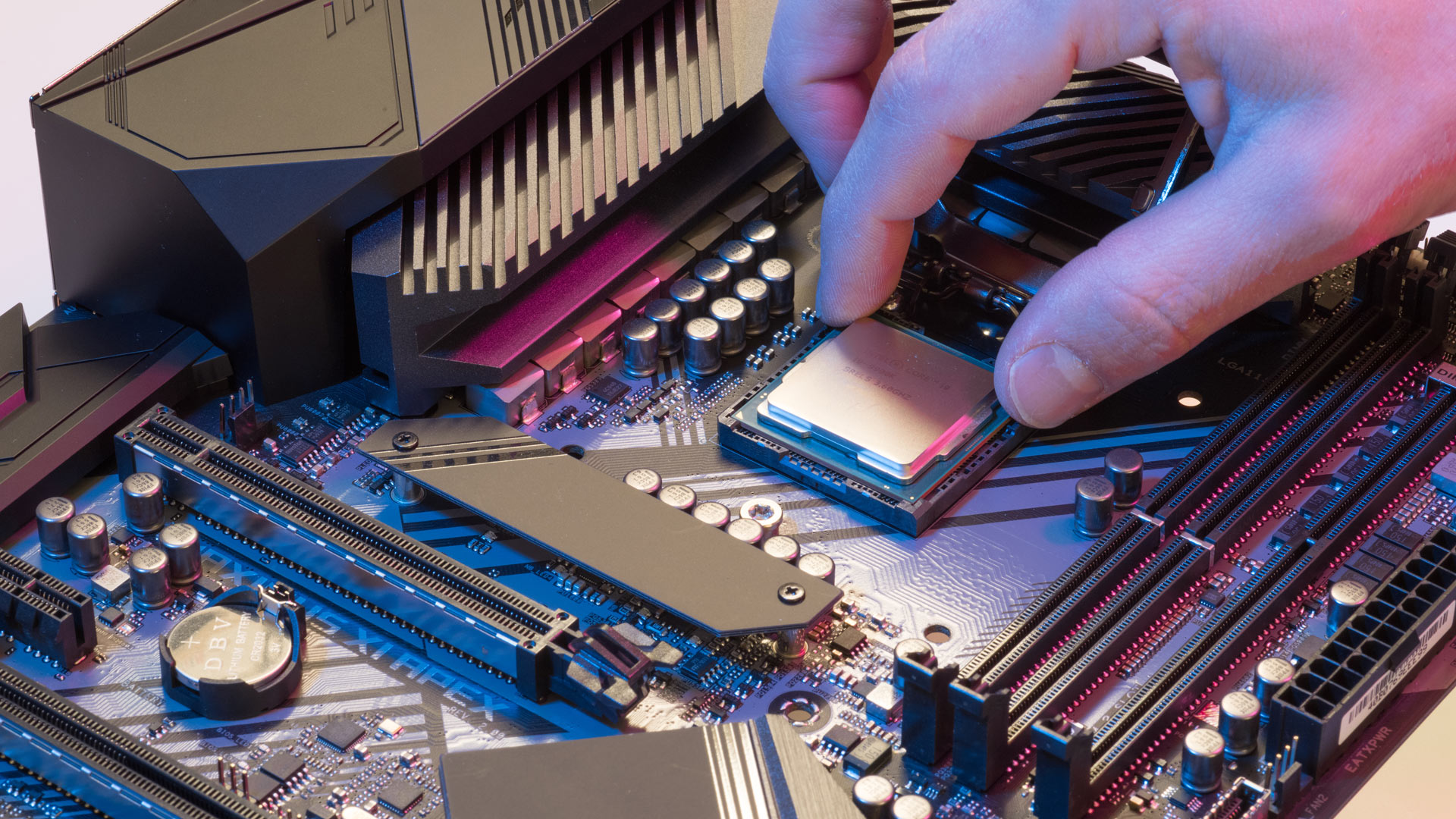
If you’ve shopped for a new computer recently, you may have come across the term APU in relation to processing hardware. Compared to CPUs and GPUs, which you may already know about, the term APU is relatively less common and understood. This may lead to some confusion and understandable questions like: is a computer with an APU better than one with just a CPU? So in this article, we’ll break down what an APU is, how it differs from a CPU, and which one you should buy when presented with a choice between the two.
What is an APU processor?
APU stands for Accelerated Processing Unit. It refers to a kind of processor that combines a CPU and GPU into a single package. A CPU, or central processing unit, handles all of the logical and arithmetic operations that take place as you use your computer. The GPU, on the other hand, handles graphical operations. We’ve already compared how a CPU differs vs a GPU, but the gist is that the latter is only responsible for drawing 3D shapes, rendering animations, and adding textures in games. A computer can theoretically function without a GPU, but it absolutely needs a CPU. In practice, however, virtually all computers need a GPU to output to a display.
The term APU is popularly used to describe processors that can handle both general processing as well as graphical tasks like gaming and video editing. The benefits are clear — combining the two components into one package makes it much more space and energy efficient, especially for less demanding tasks. However, there are also downsides in that APUs typically cannot match higher-end discrete or external graphics processors like the latest Nvidia RTX series. This is due to space, power, and heat constraints. So in higher-end computers, it’s always a good idea to separate the CPU and GPU.
An APU combines the CPU and GPU into one package, but that comes at a performance or some other downside.
APUs are very common in devices where space-savings matter a great deal. The Steam Deck, for instance, is a handheld that manages to run many modern games thanks to its powerful APU. Gaming consoles like the PlayStation 5 and Xbox Series X also use APUs, but they’re custom tuned with an emphasis on balancing both CPU and GPU performance.
Outside of the gaming console market, however APUs are typically used in low-end and mid-range computers where the chip’s graphical capabilities don’t matter as much. In such general-purpose computers, APUs have just enough graphical horsepower for general tasks like web browsing and streaming video but won’t do well in gaming or heavy workloads.
How does an APU differ vs. a CPU?
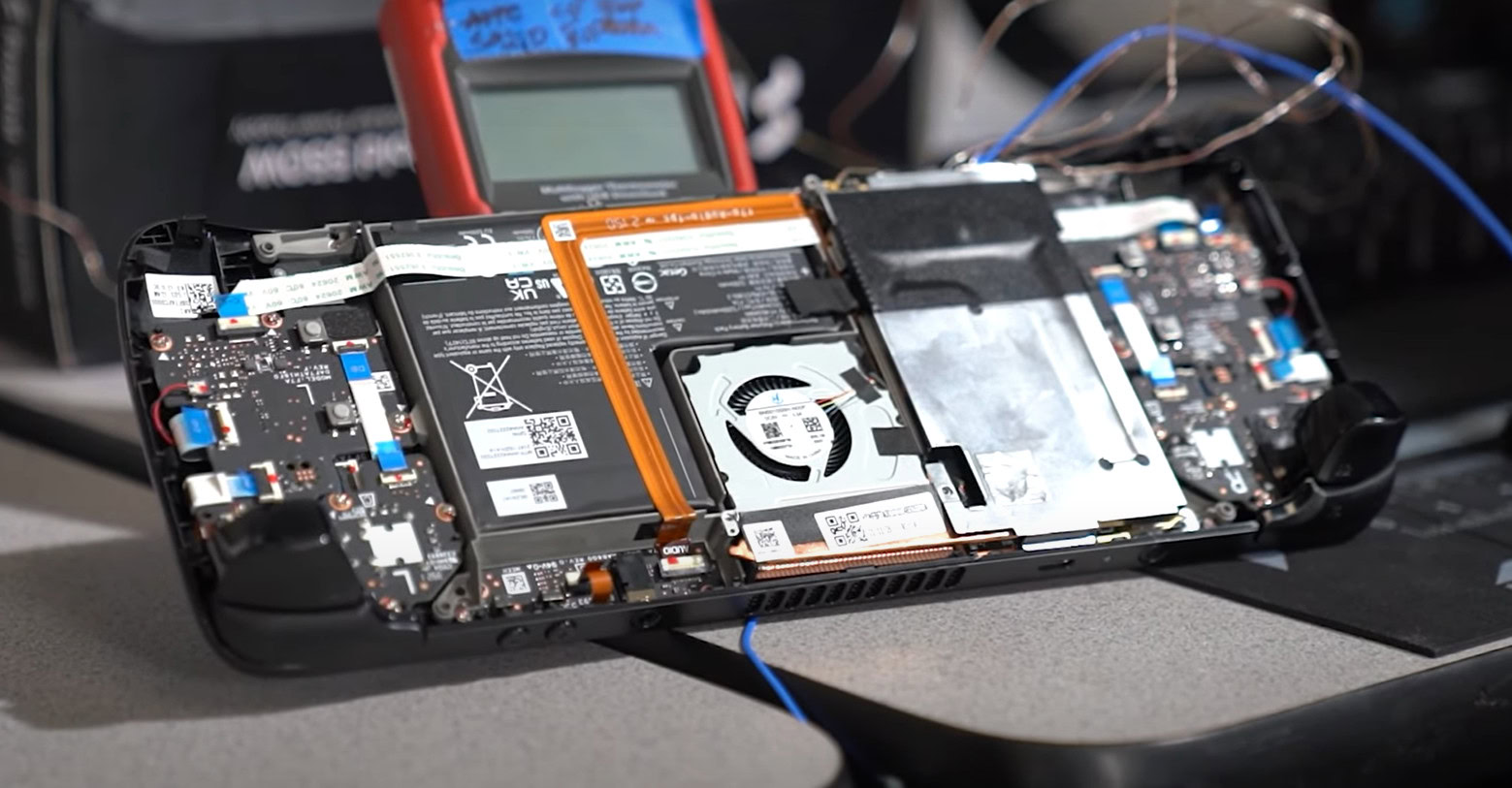
From a technical perspective, the main difference between an APU and a CPU is that the latter does not include any integrated graphics. If you install such a CPU into a motherboard and don’t add a discrete graphics card, you’ll never get a video signal or display output from the computer. But in the real world, that’s not the case. Most computers will display graphics just fine when you plug in a monitor even without dedicated graphics hardware, so what’s going on? Simply put, marketing.
Intel, the company that dominated the processing space for over a decade, has never used the term APU to market its processors even though most of them have integrated graphics. Instead, you may have come across marketing terms like “Intel i5 CPU with Iris Pro graphics”.
Intel doesn't use the APU branding almost at all, so you'll only find it associated with AMD Ryzen chips.
AMD, on the other hand, has seen a recent resurgence in the desktop computer market and has historically popularized the term APU. So it goes without saying that its latest processors also carry the term APU in marketing and product labels. While neither brand has the exclusive rights to the term, most enthusiasts still associate APUs with an AMD-made chip.
All of this is to say that when you buy a computer, it likely has something resembling an APU running the show regardless of the branding. Still, it’s definitely still possible to buy processors without integrated graphics and some system builders may even opt for these products to save a buck.
Which should I buy between an APU and CPU for my next computer?

If you walk into a big box electronics store, you’ll notice that only a handful of computers still include the APU label. Despite that, most low-end computers actually have a single processing package containing both the CPU and GPU. So if you don’t see the APU branding, look at the chip’s model number to find out whether a chip has integrated graphics or not:
- If you’re buying a computer powered by an Intel chip, look for the model number. If it ends with an “F” like the i5-13400F, it’s a CPU without integrated graphics. You will need an external graphics card at all times to use the computer with a display with such a chip.
- For computers with AMD chips, it’s a bit more complicated. We’ve already discussed AMD’s terminology in our Ryzen CPU guide, but the gist is that older processors used the “G” suffix to indicate the inclusion of graphical capabilities (like Ryzen 3400G). However, the latest Ryzen 7000 series brings integrated graphics to all chips. For example, the Ryzen 7600 and 7800X are both APUs even though the previous-generation 5600 and 5800X were purely CPUs.
It’s only when you start building your own computer that the choice between an APU and CPU starts to matter. For example, Intel’s Core i5-12600KF is functionally equivalent to the i5-12600K in the CPU department. However, the former lacks integrated graphics and therefore sells for a $20 discount. On the flip side, AMD’s last-generation Ryzen 5600X processor offered significant gains in CPU performance compared to the similarly-named 5600G APU with integrated Radeon graphics. Since most gamers typically add an external graphics card anyway, the integrated graphics in an APU can seem wasteful from a cost, power, and performance perspective.
If you’re interested in gaming and will add a dedicated graphics card to your system, you don’t need an APU (or CPU with integrated graphics). On the other hand, if you need a productivity machine that requires little to no 3D effort, you should definitely consider an APU.
If you're building a PC with a dedicated graphics card, you don't need an APU.
The discussion flips somewhat in the laptop space where integrated graphics can offer large battery life gains. You see, dedicated graphics chips typically draw much more power than APUs, which have the benefit of tight integration with the CPU. So even if you’re buying a gaming laptop, it’s imperative that it includes integrated graphics to boost battery life when you cannot plug into the wall. Luckily, it’s not really a choice in the laptop market as virtually all laptops include a CPU with integrated graphics (an APU). Thin and light laptops almost always use an APU as well. All in all, you don’t have to worry about buying an APU vs. a CPU when shopping for a laptop.
FAQs
Yes, an APU will require several supporting software ranging from chipset to graphical drivers.
In the desktop PC market, APUs won’t run newer games very well. You’ll see better performance in lighter and older titles. Since APU performance can vary a lot depending on the exact chip, we’d recommend checking out some benchmarks and reviews before buying one.
Yes, you can add a graphics card to a computer currently powered by an APU. Just make sure you plug your displays into the graphics card’s ports directly.
An APU uses some of the system’s RAM as VRAM, or video memory. The amount of VRAM can be tweaked ranging from a few hundred megabytes to several gigabytes. For light gaming, we’d recommend allocating 1-2GB of RAM to the APU.