Affiliate links on Android Authority may earn us a commission. Learn more.
What is an unlocked phone, and how do I know if my phone is unlocked?
Published onMay 15, 2024

If you’re shopping for a new smartphone, chances are you’ll stumble across the term “unlocked phone.” What is an unlocked phone exactly, and how do you know if it’s unlocked? What’s more, do you even want an unlocked phone, and would it be safe to use? We answer all these burning questions inquiring minds want to know.
QUICK ANSWER
An unlocked phone is a device that has no carrier locks or restrictions. It's usually sold at full price. You can use it with any carrier of your choice, whether you're using a physical SIM card or eSIM.
JUMP TO KEY SECTIONS
What is an unlocked phone?

What is an unlocked phone, anyhow? In simple terms, an unlocked phone is a device that has no ties to carriers. It is free of restrictions and can be used with any carrier, as long as the device supports the network’s radio bands.
Unlocked phones are usually purchased outright, straight from the manufacturer or a third-party retail store. If you have a carrier-locked phone, this usually means you bought it from the carrier. Typically, when your phone is on a contract, the associated telephone will remain locked to that network.
Why? Wireless carriers sell phones at a discount. To recover financial losses from subsidizing, carriers lock customers into a multi-year contract of device payments while locking the phone to their network. You will pay for your plan every month, and the carrier will make its money back this way. Locking the device prevents customers from getting discounted phones and jumping networks without paying them off.
In addition to postpaid plans and phones, restrictions also apply to prepaid plans and associated devices purchased through wireless carriers. These phones do not have payment plans, but carriers still want time and financial investments before unlocking these devices. Especially considering that prepaid phones can usually still come discounted.
If you want to dig deeper into the subject, we have a comparison between unlocked phones and carrier phones.
Can you put any SIM card into an unlocked phone?

You can’t install SIM cards or add eSIM profiles from competing networks and expect instant connectivity. Even if the phone has the hardware to support other networks and you’ve made all the payments, it usually remains carrier-locked until you pay it off or meet specific requirements.
Phone unlocking requirements for major USA carriers:
Of the three, Verizon is the only carrier that doesn’t lock phones even if contracts and payment plans aren’t complete. This stemmed from Verizon’s agreement with the Federal Communications Commission (FCC) when it acquired the block C spectrum. However, Verizon does lock your phone for the first 60 days after purchase. While it’s not perfect, 60 days is much shorter than the competition. And unlike the competition, Verizon unlocks phones automatically after this period.
Before you purchase an unlocked phone, you need to see if it’s compatible. Main wireless networks in North America used two different standards: Global System for Mobile (GSM) communications, used by AT&T, T-Mobile, and a few prepaid carriers, and Code Division Multiple Access (CDMA), previously used by Verizon. However, Verizon has shut down its CDMA network as it’s moved to better, faster, 4G and 5G alternatives.
Now that all leading US carriers use GSM, it’s easier for unlocked phones to be compatible with any carrier, but there is another factor to look after. While AT&T, Verizon, and T-Mobile provide GSM-based cellular networks, they own and use different radio frequencies. T-Mobile openly provides its frequency list here, while AT&T has them here. Our friends at Swappa also have a nice list of Verizon’s bands. You’ll need to verify that the supported frequencies of the phone match the target carrier frequencies.
Unlocking versus rooting (or jailbreaking)

One of the big errors we see is the term “jailbreak” (or rooting) incorrectly associated with unlocking phones. Rooting pertains explicitly to software, as you remove the phone’s restrictions to install custom Android software, modify system settings, or do things like deleting bloatware apps. To that extent, you are “unlocking” the phone’s true potential or “unlocking” it from software-based restrictions. This is still not the same as SIM unlocking a device, though.
Typically, phone locking starts on the SIM card level to accept a specific mobile network code. But the other half of that restriction stems from your phone’s International Mobile Equipment Identity number (IMEI). This number is unique to each phone and used to identify all devices accessing terrestrial cellular networks, including phones, smartwatches, laptops, modems, tablets, and more.
Moreover, all IMEI numbers have linked codes used to unlock a phone. Manufacturers store these codes in a database accessible by carriers and other third-party services. This prevents you from ripping the SIM card out of any device you’re currently buying through AT&T and using it on T-Mobile’s network, for example. The IMEI number is still tied to AT&T; thus, the only way to unlock the phone is to make all the payments, send AT&T an unlock request, and get the unlock code.
According to a quick chat with T-Mobile, you can take this route or allow the carrier to pay up to a certain amount in device and termination fees. In turn, you must give T-Mobile the phone and purchase a new device through the company.
You can buy unlocked phones outright

You can get a carrier-free, unlocked phone from most retailers, including Amazon, Best Buy, Target, Walmart, and more. Of course, you can also get it from manufacturer websites, or physical stores, if they have them. Unlike the typical payment plan through carrier contracts, you’ll pay the full price upfront; thus, the fancier the phone, the bigger the bite on your wallet.
For instance, you can get factory-unlocked versions of most of the best Android phones available, which can get quite pricey. At the same time, there are plenty of excellent affordable options these days. You can check them out in our list of the best budget phones.
SIM vs eSIM

Short for Subscriber Identification Module, the SIM card stores what your phone needs to access a specific network. This data includes your mobile subscriber identity number, encryption keys, contacts, SMS messages, etc. It’s a small, physical card that typically fits into a pull-out slot on the side of your phone. When you swap wireless carriers, you swap SIM cards as well.
Initially introduced in 1991, newer, smaller generations typically release every six to eight years. What we have today is the nano-SIM card from 2012, which is just over a square centimeter. Some devices also use the new embedded SIM module (eSIM) mounted inside the device, eliminating the need for swappable, disposable cards that can be lost or damaged.
Due to the difference between SIM cards and eSIM modules, you’ll need to check if the unlocked smartphone you want to buy supports eSIM, and if your wireless carrier does too. Most carriers in the US do these days, but many in other markets might not. As a general rule of thumb, you can assume that pretty much any smartphone released in the last couple of years will have eSIM support. You still need to check, though, as there are exceptions.
By the way, we can now assume eSIM is here to stay and is the future of mobile connectivity. In fact, Apple has started completely removing physical SIM slots. Both the iPhone 14 and iPhone 15 series have no physical SIM card slots in the US.
You’ll also find phones with two SIM card slots, allowing the device to access two separate networks. This is good for separating business and personal calls, as you’ll have two different phone numbers. This duality also provides better coverage, as you could switch from one network to another after moving into a dead area. You can use one SIM card locally and a separate one internationally, eliminating costly roaming fees.
How can I tell if my phone is unlocked?
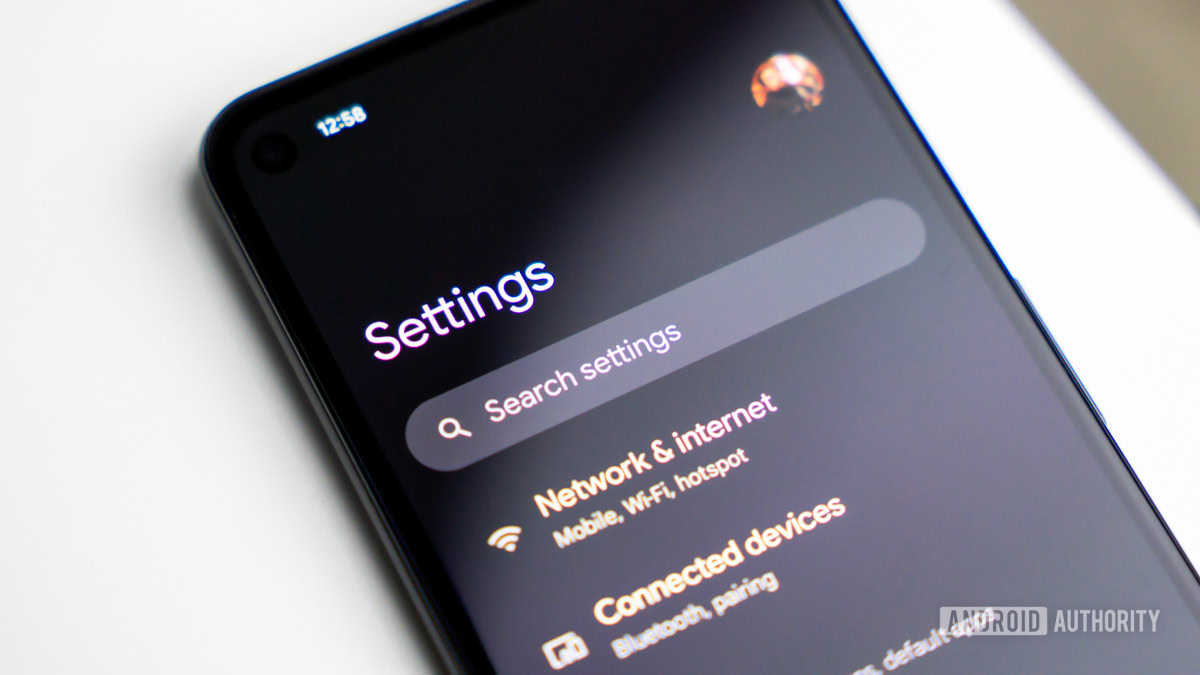
If you’re currently making monthly device payments to a carrier other than Verizon, you can pretty much assume there is a lock on the device. Again, you will need to pay it off and possibly submit an unlock request. If you’re in doubt, though, there are some simple ways to check if your phone is unlocked.
A simple way to check if your phone is unlocked is to remove the current SIM card and install another one from a different network. The device will quickly let you know if the device is locked. If it doesn’t, and the phone works with a different carrier’s SIM card, you can assume it’s unlocked.
Another way to find out if your device is unlocked is to use an IMEI checker. Swappa has a simple one. Here’s our guide to finding your IMEI number. When you have it, go to Swappa’s IMEI Checker, enter the IMEI, and Swappa will let you know its status.
If you own an iPhone or cellular-capable iPad, you can check if your device is unlocked right from the settings. Convenient, right? It’s definitely a feature I would like to see on Android devices.
How to check if your iPhone is unlocked:
- Open Settings.
- Open General.
- Go into About.
- Scroll down to where it says Carrier Lock.
- If your phone is unlocked, this should say No SIM restrictions.
Again, if your qualified phone is locked to a specific carrier, you’ll need to send an unlock request. The required information may include the device IMEI number, your account number, the account owner’s social security number, phone number, and overseas deployment papers if needed.
The method of unlocking a phone using a code depends on the device. After requesting an unlock for an Android phone, customers receive a code from the carrier through a text message or an on-device pop-up window. The customer then shuts down the phone, removes the first carrier’s SIM card, installs the second carrier’s SIM card, powers on the device, and follows prompts to enter the unlock code. The phone should work after this.
Another route is to use a special app supplied by carriers. For example, Cricket Wireless provides the myCricket app with an “Unlock Device” option right on the app’s sign-in screen. Once the app receives the required code, customers must reboot the phone to complete the unlock process. For iPhones and iPads, Apple provides unlock instructions here.
In addition to carriers, third-party services can unlock your phone, but doing so can violate your contract. This usually requires paying a flat fee in return for an unlock code. These third-party services have access to databases managed by phone manufacturers that contain unlock codes tied to the device IMEI. But be careful: some third-party services may not be legit and could run with your money.
Unlocked means freedom

Hopefully, you now better understand what “unlocked” means and how to tell if your current device is locked to a specific network. With an unlocked phone, you have the freedom to choose the best compatible wireless carrier. And if you paid off the phone and completed contact obligations, the device is all yours, and you should be free to switch. Call your carrier today if you’ve met all the required obligations.
FAQs
An unlocked phone is a device that has no network restrictions and can be used with any GSM network.
GSM stands for Global System for Mobile. It is a communications standard most networks across the globe use.
Verizon used to be the leading CDMA carrier in the USA. It has shut down its CDMA network, along with 2G and 3G. This makes it another GSM carrier now.
If you’re using an iPhone, you can see this information in the settings. Just go to Settings > General > About > Carrier Lock.
Android doesn’t have a similar feature. You’ll have to try putting a SIM card into the phone and see if it accepts it. You can also try an IMEI checker.