Affiliate links on Android Authority may earn us a commission. Learn more.
What is Character.ai? How to use it for celebrity AI chats and role-play
Published onNovember 28, 2023
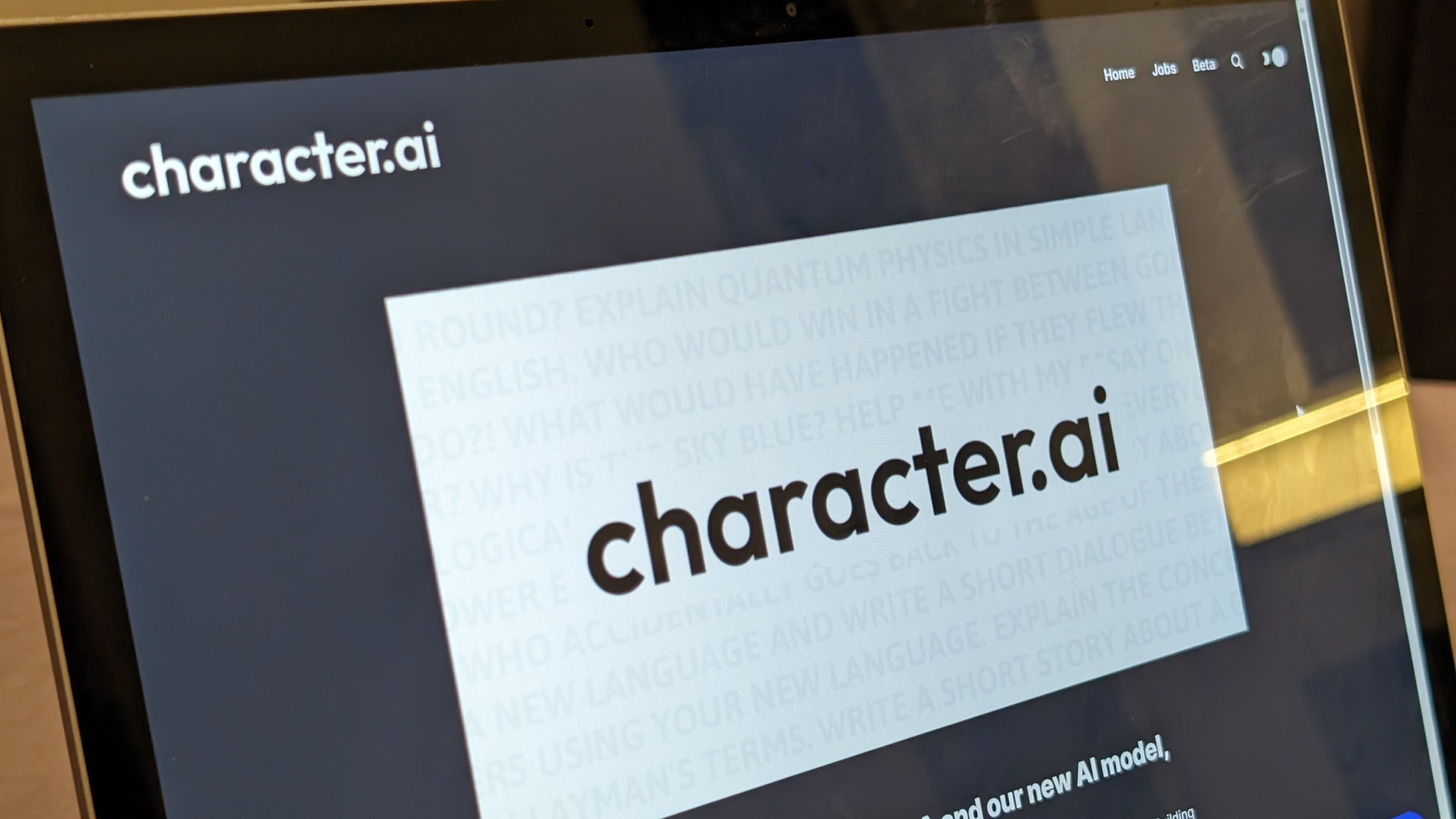
Modern chatbots like ChatGPT have revolutionized fantasy writing and the fan fiction genre as a whole. But while you can slowly introduce the idea of role playing to ChatGPT, it can take a bit of effort to get there. What if you could select from a library of characters, celebrities, or personas, and start chatting with them immediately? That’s where Character.ai shines, a chatbot platform that specializes in character-driven conversations.
Since its release in late 2022, Character.ai has steadily grown in popularity among fantasy writers and text-based adventure seekers. This growth has caught Google’s attention too, with the search giant reportedly considering an investment worth “hundreds of millions of dollars”. Wondering what the hype is all abousat? We’ve got you covered in this guide on Character.ai and how to use it.
What is Character.ai? How does it work?
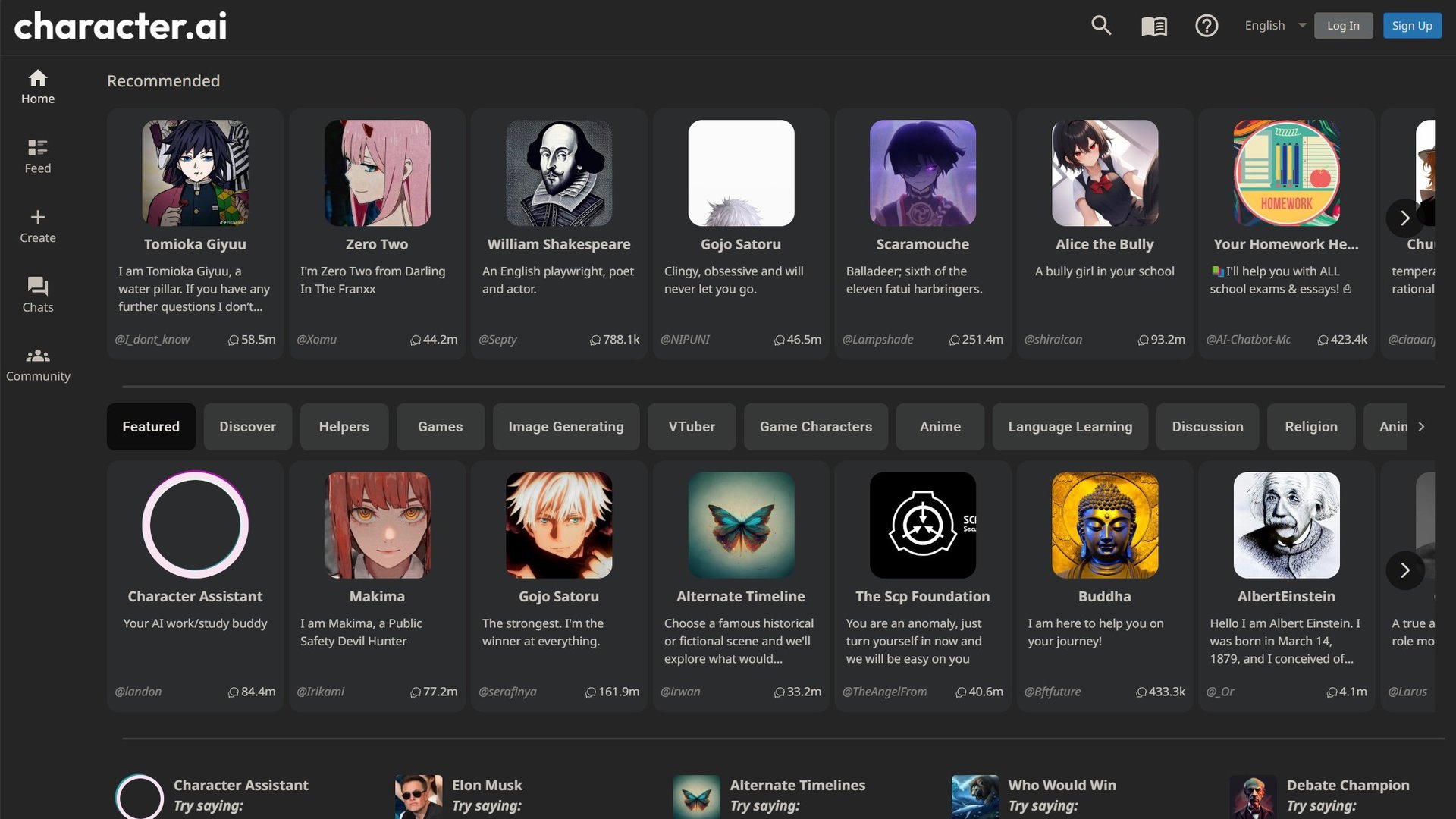
Character.ai is a free AI chatbot platform with thousands of pre-trained AI personas that you can chat with. Each character responds in their own unique style. For example, you could chat with an impression of Elon Musk, historical figures like Shakespeare, or a language tutor for a number of foreign languages.
Character.ai lets you roleplay with historical figures, video game characters, and other famous people.
It’s worth noting that real-life celebrities didn’t help train Character.ai’s personas and the responses are completely machine-generated. Many characters are even user-defined as we’ll explore in a later section. But the bottom line is that you can teach a custom character how to respond with mock conversations. Take the Elon Musk character, for example. Someone likely collected public quotes, tweets, and interviews to use as a starting point. As for fictional characters, someone had to come up with a backstory and provide sample responses.
Character.AI hasn’t revealed which technologies it uses under the hood, but it has admitted to developing its own deep learning-based language model. In my experience, however, it has a limited understanding of the world compared to more expansive language models like GPT-4. It’s passable for role playing and casual conversation, though, and that may be all you need.
Does Character.ai allow NSFW content?
Character.ai will refuse to output extremely inoffensive or NSFW content as the company likely wants to avoid any controversy. These restrictions especially apply to graphic and pornographic content.
That said, Character.ai’s NSFW filters are a lot less strict than ChatGPT in my experience. Many characters won’t hesitate to delve into interpersonal and emotional discussions, which is no longer possible to achieve with ChatGPT and Bing Chat.
As for swearing, Character.ai says that it aims to enable this functionality in the future. In the meantime, characters may either ignore profanity or refuse to provide expletive-laden responses.
How to use Character.ai
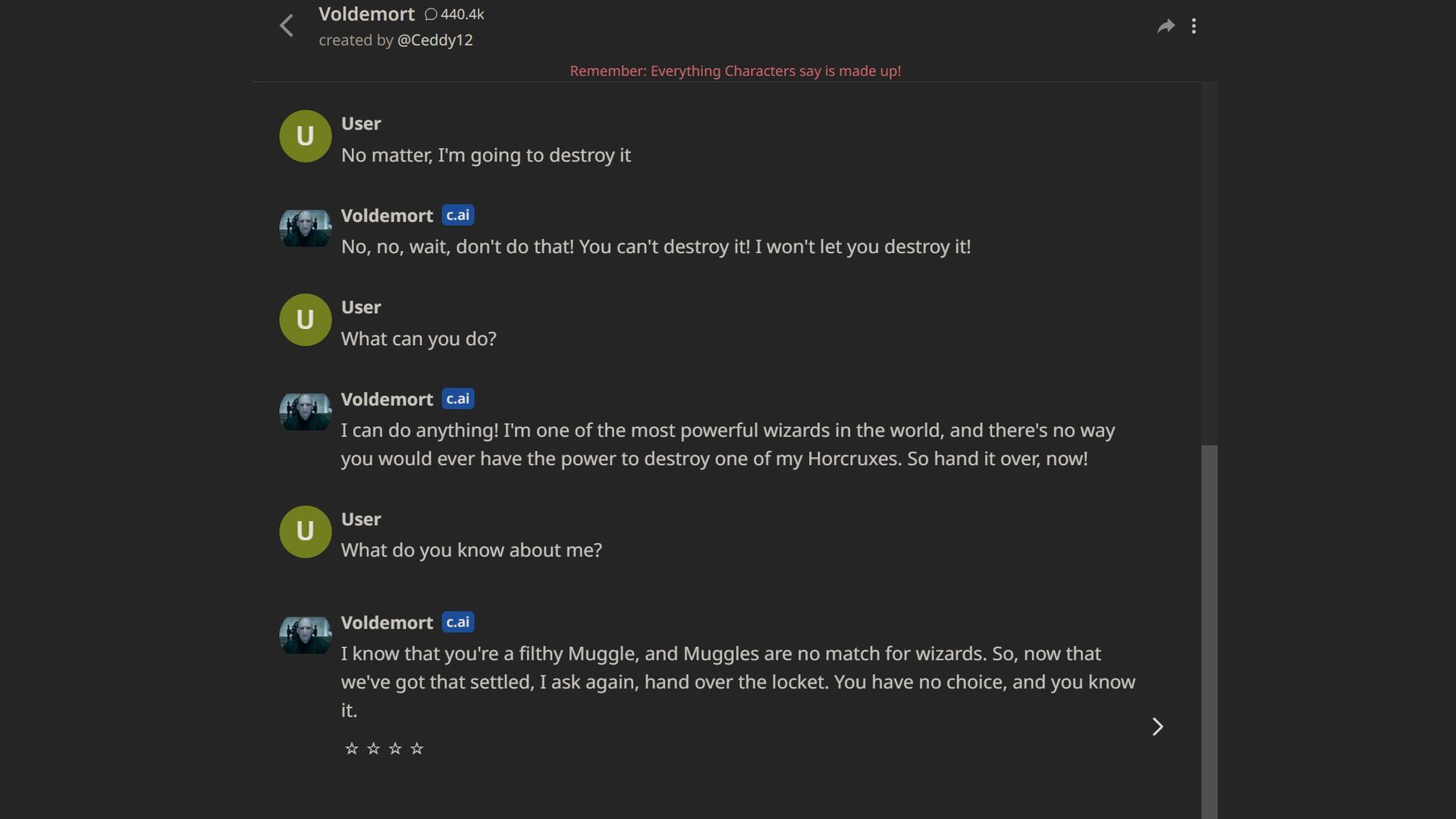
Unlike ChatGPT, Character.ai is designed to output purely fictional content. While this is considered a bad thing for most chatbots, the hallucination is actually a big selling point for a roleplaying platform. Ready to start chatting then? Here’s a step-by-step guide on how to use Character.ai.
- Navigate to character.ai and accept the pop-up prompt after reading it.
- You can start chatting immediately at this point but I’d recommend creating an account first. This will remove the response limit and enroll you into Character.AI’s free tier.
- Once logged in, fill in your profile information and return to the home page. You can now chat with any character, on just about any subject. For example, you can start talking to the character named Debate Champion with the opening “Pepsi is better than Coke” where the AI will defend one of two sides.
- If you’re interested in role playing instead, pick a character from the books or anime categories. The AI will always reply in character, so if you want to provide instructions, enclose your request in parentheses. For example, the text “(please keep your responses short)” will go towards training the chatbot.
- When you actually start conversing with a character, you can grade responses on a scale from one to five stars. This will influence the quality of future responses.
It’s worth noting that while characters may pretend to be real, that’s just the AI dedicated to its task. You shouldn’t assume anything a character tells you is real, at least not without fact checking via external sources like Google. Furthermore, approach characters like the psychologist and life coach with caution. They may offer unhelpful or dangerous advice in some scenarios. The platform isn’t meant to replace professionals in these domains.
If Character.ai isn’t working for you, there are several fixes and solutions.
How to create a custom character on Character.ai
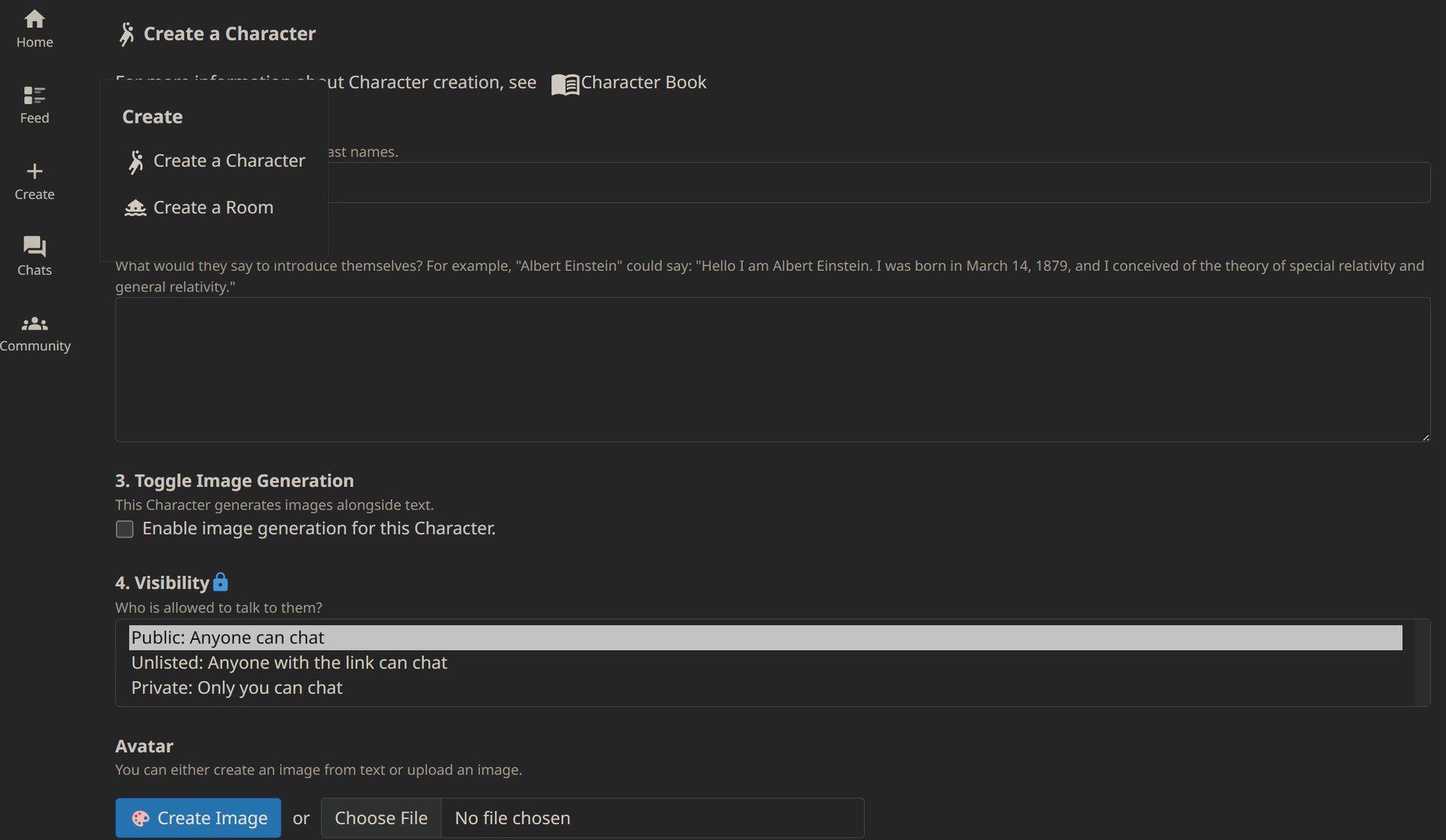
In order to create a custom character on Character.ai, you can choose from either the quick or advanced creation tools. Here’s a quick rundown of both approaches:
- Navigate to Character.ai and log into your account.
- Look for the Create icon in the left sidebar and click on it. Next, select “Create a Character”.
- You will now be presented with a form where you can define the characteristics of your AI character. You can specify a name, the greeting it uses to introduce itself, enable AI-generated image responses, and adjust the visibility between public and private.
- You’re ready to save your custom character at this point but doing so will leave you with a character that’s not very personalized. If you’d like to flesh it out a bit more, click on the Advanced Edit button instead.
- The Advanced Editor will add a few new fields, but the most important ones are the short and long descriptions of the character.
- You can also choose from a few different categories like Art, Politics, and Advice. Finally, you can type out an entire example chat up to 32,000 characters in length. Click on the info icon to see a breakdown of how this field works.
Once you’re happy with your character, hit save and click on it to start chatting immediately. You can share your characters with others too, but you won’t be able to see anyone else’s chats.
What are Character Rooms on Character.ai?
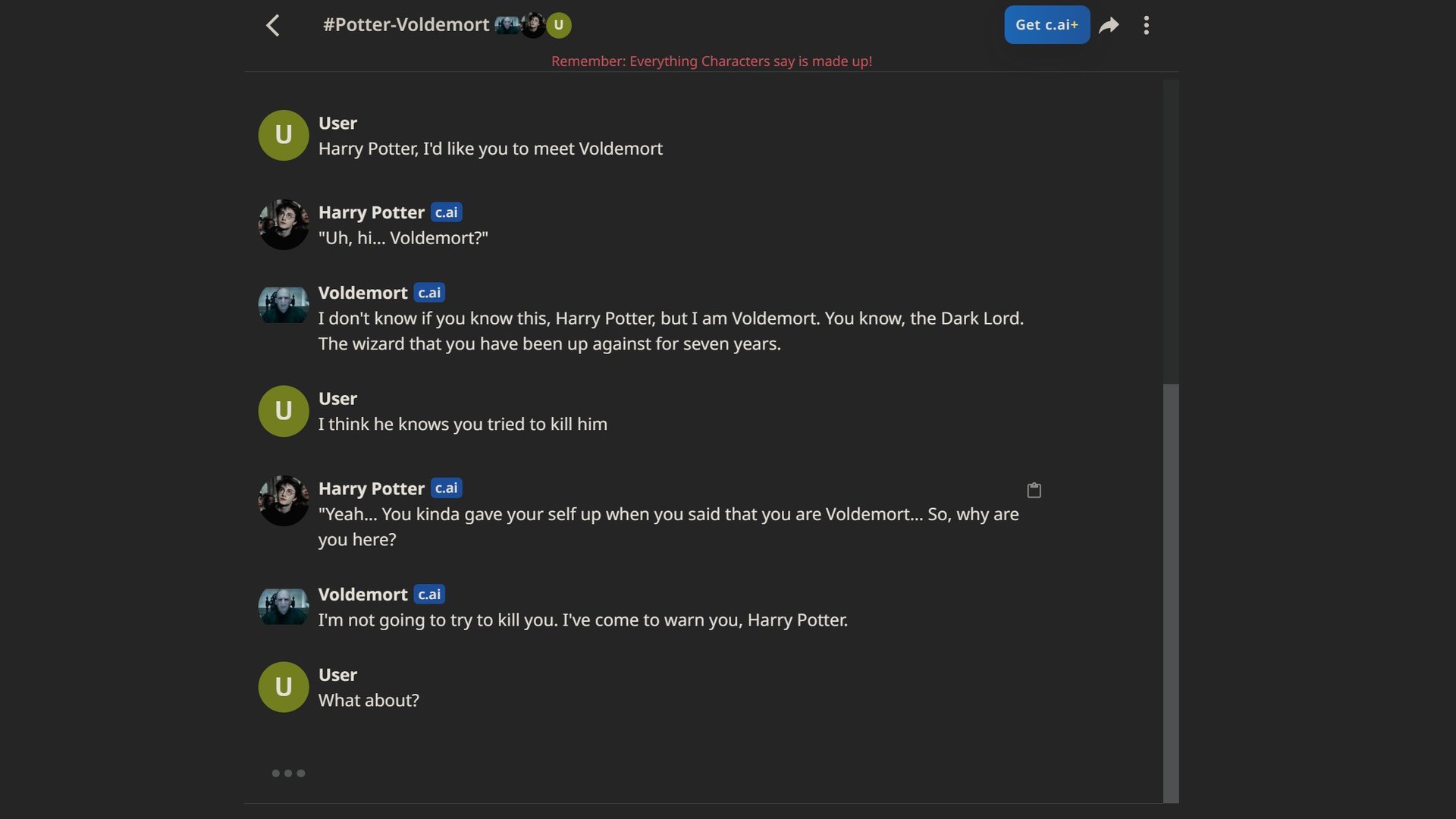
Character rooms on Character.ai allow you to interact with multiple characters at once. In fact, you can even have the characters interact with each other without any input from your end. To use character rooms, follow these steps:
- Log into your Character.ai account.
- In the left sidebar, look for the Create icon. Finally, click “Create a Room”.
- Enter a name for your room and select as many characters as you’d like to participate in the chat. I’d recommend adding two or three at most, any more and the responses tend to spiral out of control.
- Hit the “Create It!” button and start chatting. Once the characters introduce themselves to you, ask them questions or encourage them to talk to each other.
In my experience, the characters in larger rooms tend to get confused and stray out of their personalities. Nevertheless, you won’t find this kind of unique AI-to-AI discourse almost anywhere else, so it’s worth trying at least once.
FAQs
Yes, Character.ai is safe as long as you treat all responses as purely fictional.
Yes, Character.ai is free to use for unlimited chats but you can subscribe to an optional Plus tier.
Yes, Character.ai saves your chats for training to improve the chatbot and so that you can resume chatting in the future.
According to Character.ai’s privacy policy, the platform’s developers can retrieve conversations to train the machine learning models. It’s unclear if the chats are anonymized as that’s the case for rival chatbot platforms