Affiliate links on Android Authority may earn us a commission. Learn more.
What is Google Fuchsia? Is this the new Android?
Published onJune 15, 2019

For a company that started life as a search provider, Google has a surprising number of operating systems under its belt. There’s Android and its many permutations, there’s Chrome OS, and now the company is working on an entirely new alternative: the mysterious Google Fuchsia OS.
For a long time, we had no idea of Google’s plans for this new OS, but more recent rumors claim that the Fuchisa team is working to have it work on all sorts of devices. We’ve even been able to play around with some early builds for ourselves. Here, we’ll go into everything we know in detail and take a stab at what we think Google Fuchsia might ultimately be for.
A brief history of Google Fuchsia
Google Fuchsia first popped up on GitHub in August 2016 with zero fanfare or explanation from Google. GitHub is an open source platform for developers that want to share and collaborate on projects. Like Android before it, Fuchsia is an open-source and free piece of software.
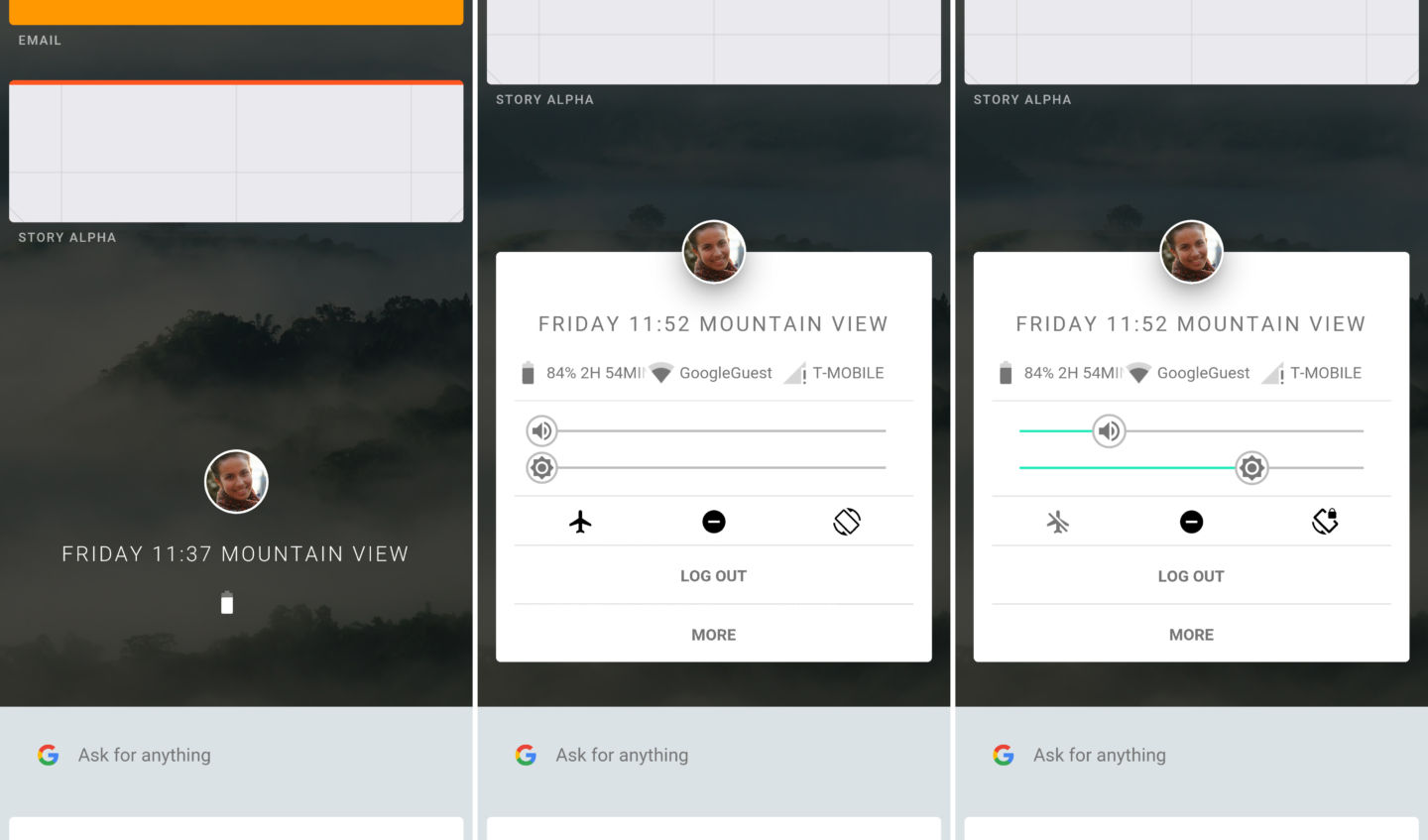
Unlike Android and Chrome OS, however, Google Fuchsia is not based on Linux, but rather Google’s own new microkernel called “Zircon” (which means “little kernel”). Zirkon, which was previously known as Magenta, is intended for embedded systems – meaning systems that perform a single job as part of a larger mechanism. Zircon was developed by a coder named Travis Geiselbrecht, who also created the NewOS kernel that powers Haiku OS.
Fuchsia also has the ability to run on smartphones, tablets and desktop computers, and scalability seems to be a core tenant of its design.
Despite its origins in embedded systems, Google Fuchsia also has the ability to run on smartphones, tablets and desktop computers, and scalability seems to be a core tenant of its design. In May of 2017, Fuchsia gained a user interface and one of the developers working on the projects teased that this was not just a “dumping ground” but a real project, leading to speculation that Google has larger things planned for it.
What is Google’s Fuchsia OS for?
As of now, we still have no idea what those larger things may entail.
Of course, the most disruptive claim is that Fuchsia OS is waiting in the wings to replace Android. Recent rumors that Fuchisa could replace both Android and Chrome OS in the next five years were quickly debunked by Google itself. While the company didn’t completely deny that Fuchsia could replace Android at some point, it doesn’t look like we’ll be looking to change the name of this site to “Fuchsia Authority” any time soon though. Which is good news because that name does not have the same ring to it.
Recent rumors suggest that Fuchsia might be installed first on smart home devices, such as smart speakers, before the development teams moves onto installing it on laptop devices and then, finally, to smartphones. It’s important to note that Google could just shut down development of Fuchsia if it feels it is not working.
At Google’s I/O developer conference back in May, Android and Chrome head Hiroshi Lockheimer gave us additional info regarding the platform, saying that that it targets all form factors and not just phones, tablets, or PCs. Talking with The Verge, Lockheimer also said, “We’re looking at what a new take on an operating system could be like. Fuchsia is about just pushing the state of the art in terms of operating systems and things that we learn from Fuchsia we can incorporate into other products.” Based on these comments, it seems like Fuchsia is currently a testbed for OS concepts.
So what could Google Fuchsia be able to do that couldn’t be achieved by simply updating Android or Chrome? That likely has to do with the kernel, which gives it the ability to scale all the way down to the aforementioned embedded systems and other smaller devices. While Android has been known to venture into household appliance territory, Fuchsia would be a much better fit for your smart toothbrushes, refrigerators, and robot vacuum cleaners.
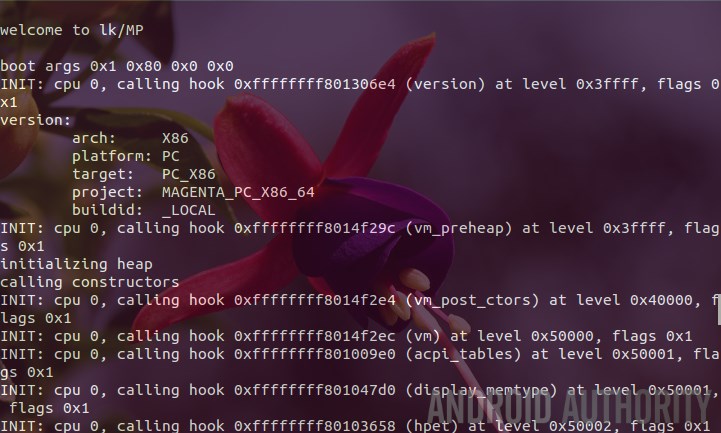
In other words, Fuchsia could be a move in anticipation of IoT – the Internet of Things. IoT describes a ubiquity of smart devices, that take home automation to the next level. Think milk cartons that talk to your fridge and order replacements via Amazon (delivered by drone) when you’re running low. This is the future we’re heading towards, and in many ways, we’re already there. Preparing for this paradigm shift is a smart move for any forward-thinking tech company and Fuchsia OS may provide the common operating system that can tie together all those systems, along with some kind of larger device to control them.
Preparing for this paradigm shift is a smart move for any forward-thinking tech company.
Likewise, Fuchsia has the ability to scale up to larger devices like laptops and computers and can support ARM, MIPS, and x86 processors. Indeed, a commit for the project shows that Fuchsia is now compatible with Huawei’s Kirin 970 chip, and can be run on its HONOR Play smartphone.
Fuchsia OS also features support for Dart and Flutter. Dart is Google’s own scripting language, which is used to power several of the company’s own programs such as AdWords. Flutter is a tool for building cross-platform, high-performance mobile apps in Dart. This is how future apps may be written for the platform and could be used to offer backwards compatibility in the future. Flutter itself is also young and still in beta, so maybe this is all part of the grand plan? I never can quite tell if Google is working to a master plan or just making it up as it goes along!

So, this could all be seen as a move to try and defragment audiences and unify Chrome OS and Android. Defragmenting by introducing a third operating system… only Google!
It might sound mad, but such a move has long been anticipated from Google, with a now-shelved project called “Andromeda” once intended to fulfill this role. Andromeda was specifically going to bring Chrome OS features to Android (rather than vice versa) and was even expected to appear on rumored new hardware, like the “Bison” laptop (which presumably is now also scrapped).
Google Poly API: Retrieving 3D assets for your VR and AR Android apps
For now, we have to make do with Chrome OS being able to run Android apps instead. However, according to managing editor at 9to5Google, Stephen Hall, sources within Google have described Fuchsia as a “spiritual successor” to that project. This would suggest that cross-compatibility is still very much a driving force, even if the OS is being built as something entirely different from the ground up.
Indeed, a recent change to Google’s Android Open Source Project would seem to confirm that the company is indeed trying to make Fuchsia compatible with Android apps. In a readme file, it states, “these targets are used to build ART for Fuchsia”. Since ART is an acronym for Android Runtime, which is used to run Android apps, it would appear that Google is going to allow devices with Fuchsia installed to run Android apps.
Right now, anything is possible. At this point, Fuchsia could still end up as another failed Google project. On the other hand, as of this moment, it looks like not only is it actively being developed but that Google is recruiting engineers from other tech companies to work on it. An example of that hiring is a recent announcement from Bill Stevenson, who previously worked at Apple as a senior Mac OS engineer for 14 years. In an update to his LinkedIn profile in January 2019, Stevenson stated he will start working at Google on February 1 “to help bring a new operating system called Fuchsia to market.”
What is Fuchsia like to use?
Fuchsia’s current mobile UI is called “Armadillo” and is still in its infancy. That said, it does have some impressive capabilities already and is far enough along that tinkerers and hackers can get it up and running on phones, tablets, and computers.
If you go through this process, then what will you be greeted with?
Well, for now, Fuchsia’s home screen is comprised of a vertically scrolling list of apps. One of these is a profile card that includes a profile image, some basic settings and the date and time. This lives at the bottom of the screen. There’s also a search function and a keyboard that shares some similarities with Gboard, though with many features missing.
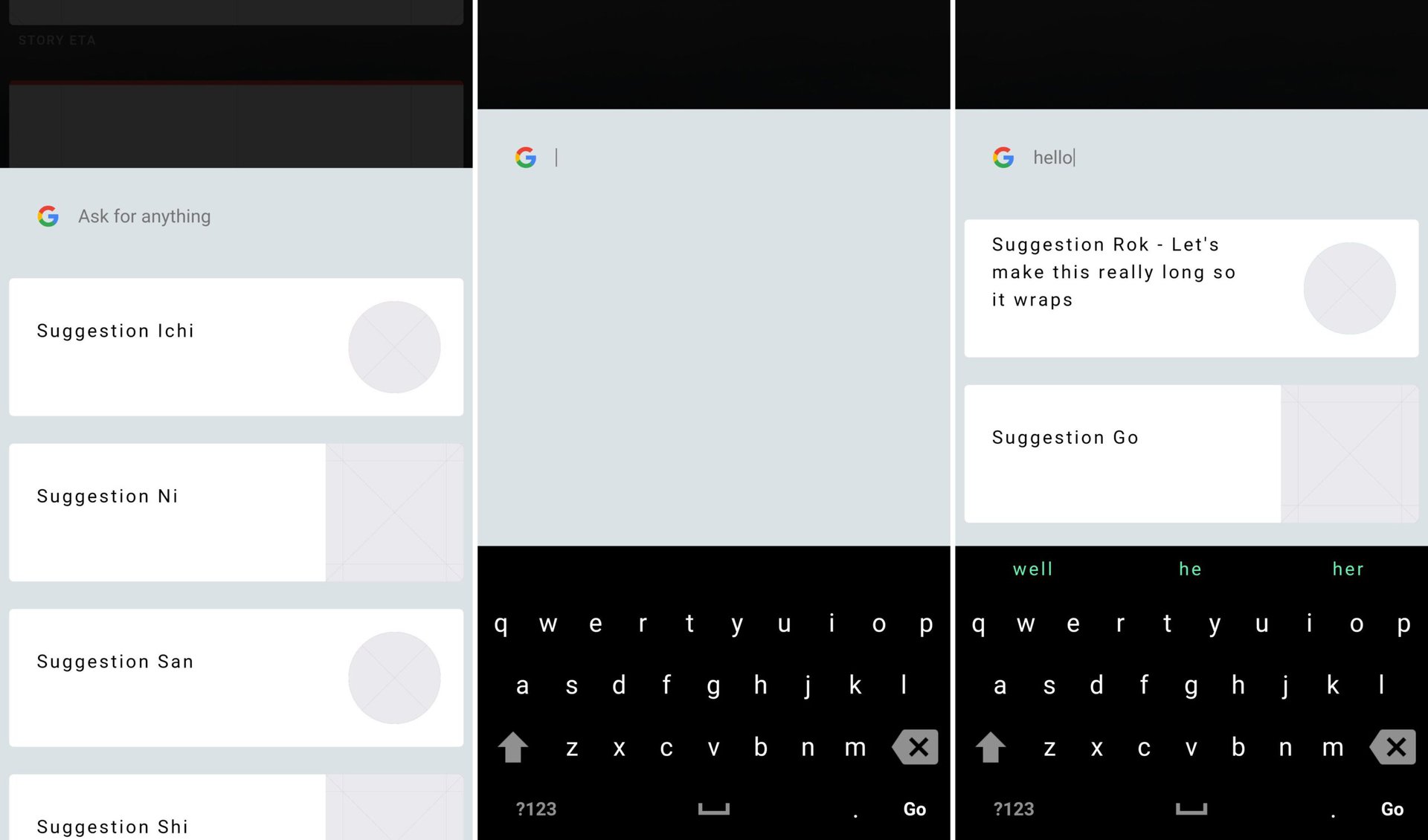
For now, there are no real apps, however, and selecting any of the items from the scrolling list will just bring up placeholders. What is interesting though, is that you can already benefit from the impressive multitasking features. If you drag one app onto another, for instance, you will then be given the option to enter a split-screen mode with those two apps taking up the top and bottom portions as per your liking. And if you then return home (which you do by tapping a central dot at the bottom of the screen), you can drag a third or even fourth app into the group in order to use them all at once. You can also set the layout up to have just one app take up the bulk of the screen with tabs to switch to others that you are using along the top.
I like the look of the multitasking features a lot, though I personally find the idea of scrolling through all my apps in a list to be a bit off-putting. Maybe in future Fuchsia will support custom launchers like Android. Man, I’m already feeling nostalgic for Android!
Man, I’m already feeling nostalgic for Android!
If you install Fuchsia on a desktop, however, then you’ll be using a slightly different UI known as “Capybara.” Less is known about this operating system, but this is another example of the scalability of Fuchsia OS. The idea is (presumably) that this will work a little like the Continuum feature on Windows, so that the UI will switch depending on the size of the display running the OS. Capybara is designed for keyboard and mouse and looks a lot more like Chrome OS with a taskbar, action button, and options in the corner. It appears that apps will run in draggable windows.
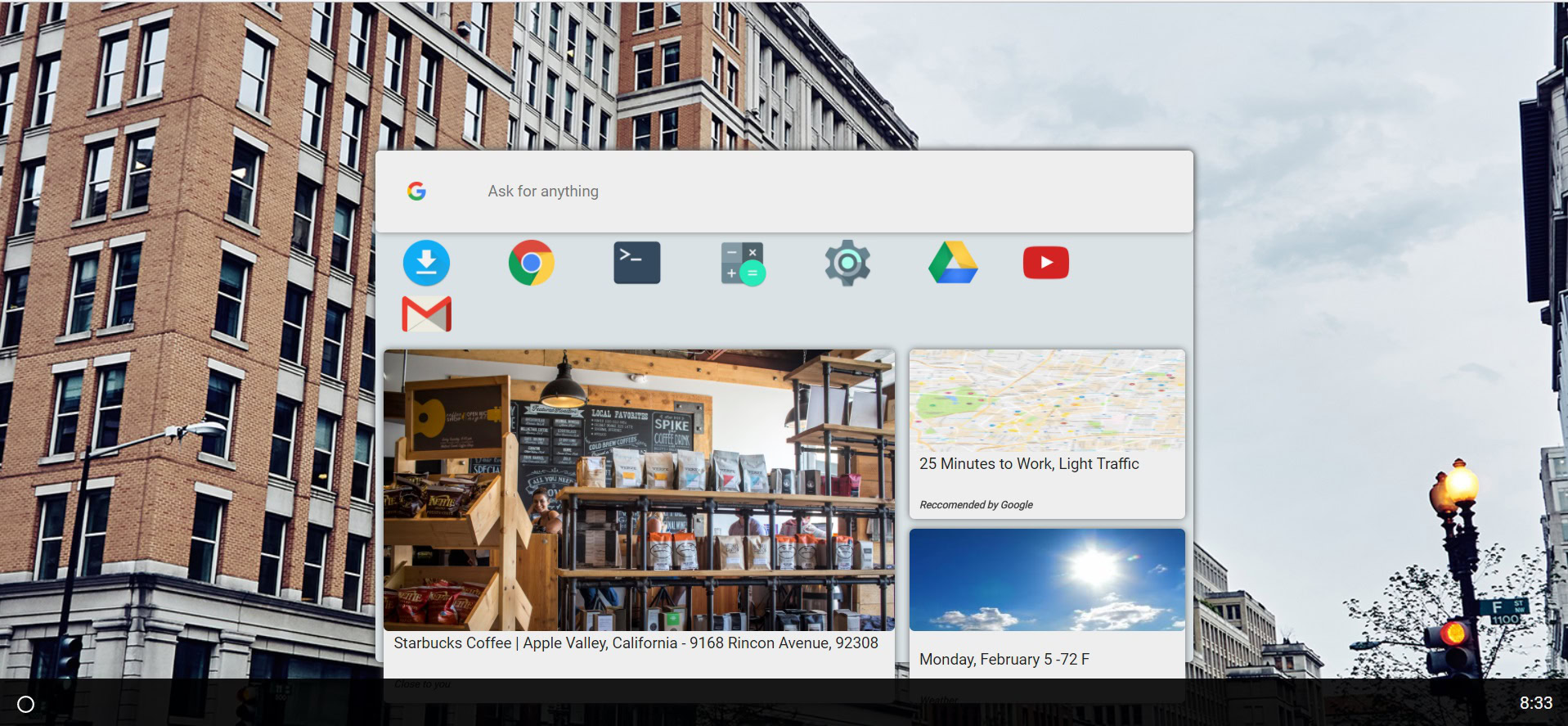
You can check out what the Capybara UI may look like in the image above, created by 13-year-old enthusiast and prodigy Noah Cain. Keep in mind though that this is speculative, very basic, and highly likely to change as development continues. You can also check out what Fuchsia OS looks like running on a Pixelbook at the link. However, there’s not really that much to see outside the ability to choose smartphone or laptop display formats, as the development of the OS still seem to be in early stages.
Closing thoughts
So, to recap, here is what we know:
- Google Fuchsia is a new OS in development from Google, but is still a ways off from completion.
- The OS is based on the Zircon kernel, which makes it highly scalable and secure.
- It is rumored to be a “spiritual successor” to Andromeda, suggesting an emphasis on cross-compatibility.
- There are currently two UIs for mobile and desktop respectively, backing up this theory.
- It will run Android apps when it launches.
- For now, there’s no real reason to go through the process of installing Fuchsia on your smart device unless you’re just curious. With no apps available, there’s not much you can actually do with the OS once it’s set up.
The big question is if and when Fuchsia will be replacing Android and Chrome OS. As I said earlier though, I don’t think there’s any reason to panic just yet.
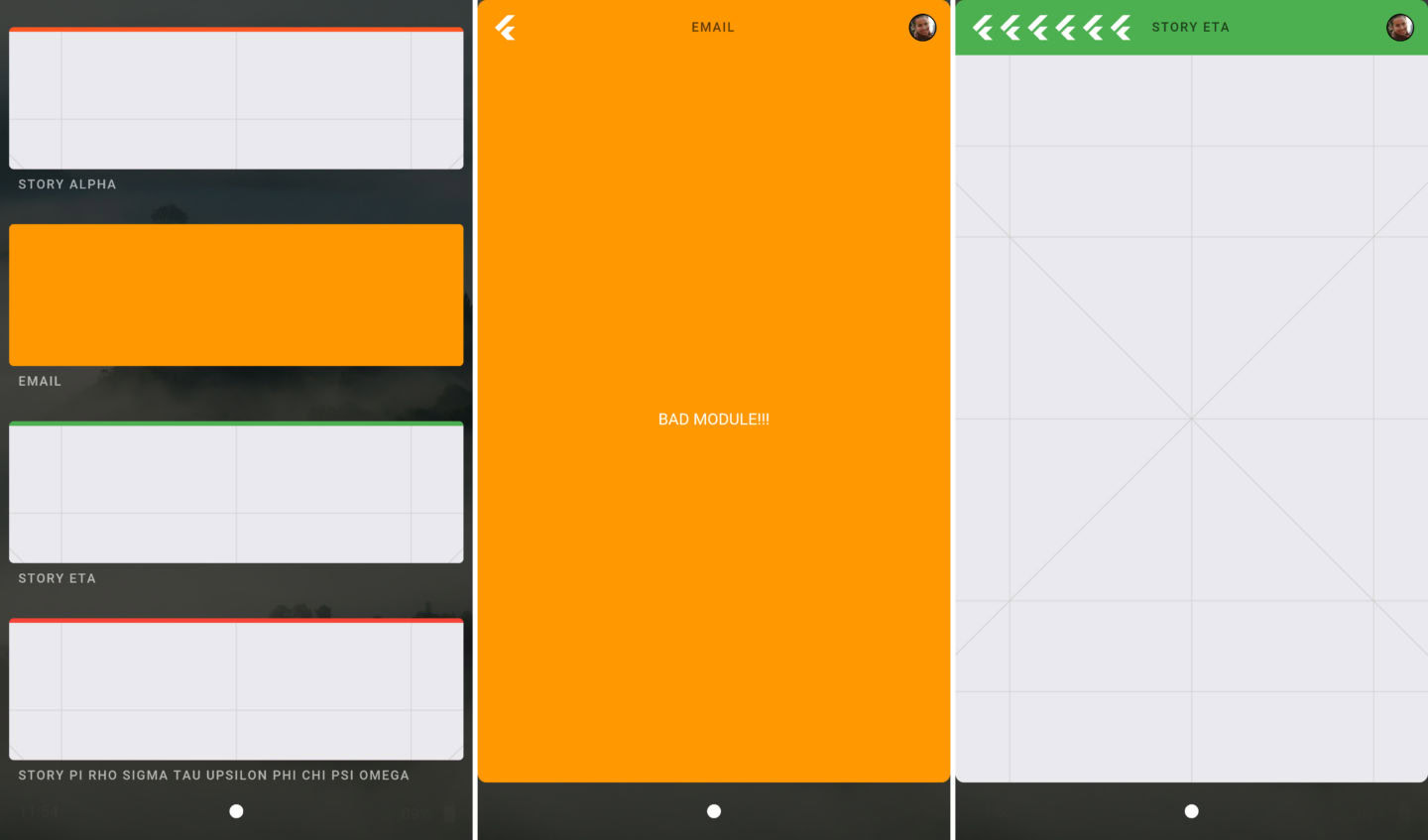
Seeing as Android is the world’s most popular operating system, I personally feel that it wouldn’t make much business sense to fragment that market by asking users to make this leap into the unknown any time soon. That said, Google has been known to compete with itself and break up its own market so we can’t completely rule it out either.
Either way, Fuchsia is still in its very early stages and it’s very unlikely it will be pre-installed on any new hardware for at least the next year.
If Google introduces Fuchsia slowly in the smart-home market (where early-adopters dwell) and then gradually makes the transition to our larger devices, then it could work. This is especially true if they work hard to support cross-compatibility with Android and Chrome apps and if they keep the UI at least somewhat recognizable. But if they try to force the OS on us in an incomplete state, then it’s easy to see it backfiring.
Either way, Fuchsia is still in its very early stages and it’s very unlikely it will be pre-installed on any new hardware for at least the next year. Even when devices do start shipping with Fuchsia, it’s probably going to be a while before it breaks into the “mainstream” market.
But that doesn’t stop us from speculating! What do you think Google will do with Fuchsia? What would you want from a potential successor to Android? And do you like what you’ve seen so far? Let us know in the comments down below.