Affiliate links on Android Authority may earn us a commission. Learn more.
What is Google Wallet? Unpacking the mobile payment service
Published onOctober 14, 2024

Many of us still carry wallets, but between credit cards and mobile apps, cashless transactions have become the norm. There are countless mobile applications available to make these payments convenient and secure. Among them is Google Wallet, which has become the most popular option. Here’s everything you need to know about Google Wallet, from its functionality to how it compares with Google Pay.
QUICK ANSWER
Google Wallet is a digital wallet that allows you to securely store various forms of payment, passes, tickets, keys, or IDs and access them quickly, offering convenience for in-person and online transactions.
KEY SECTIONS
What is Google Wallet, and how does it work?

Google Wallet is a mobile payment system developed by Google. Launched in 2011, the app aimed to revolutionize how people make payments. Instead of relying on traditional credit or debit cards, the app allows users to store their card information securely on their smartphones.
Google Wallet works using near-field communication (NFC) technology. This technology allows two devices placed within a few centimeters of each other to exchange data. It enables the transfer of payment information from a customer’s phone to a store’s payment terminal. To pay, users open the app, enter their PIN, and tap their phone to the payment terminal.
Of course, not every phone comes with an NFC chip, which is why Google rolled out QR code-based payment feature in 2023. The functionality remains limited to specific regions.
What can you do with Google Wallet?
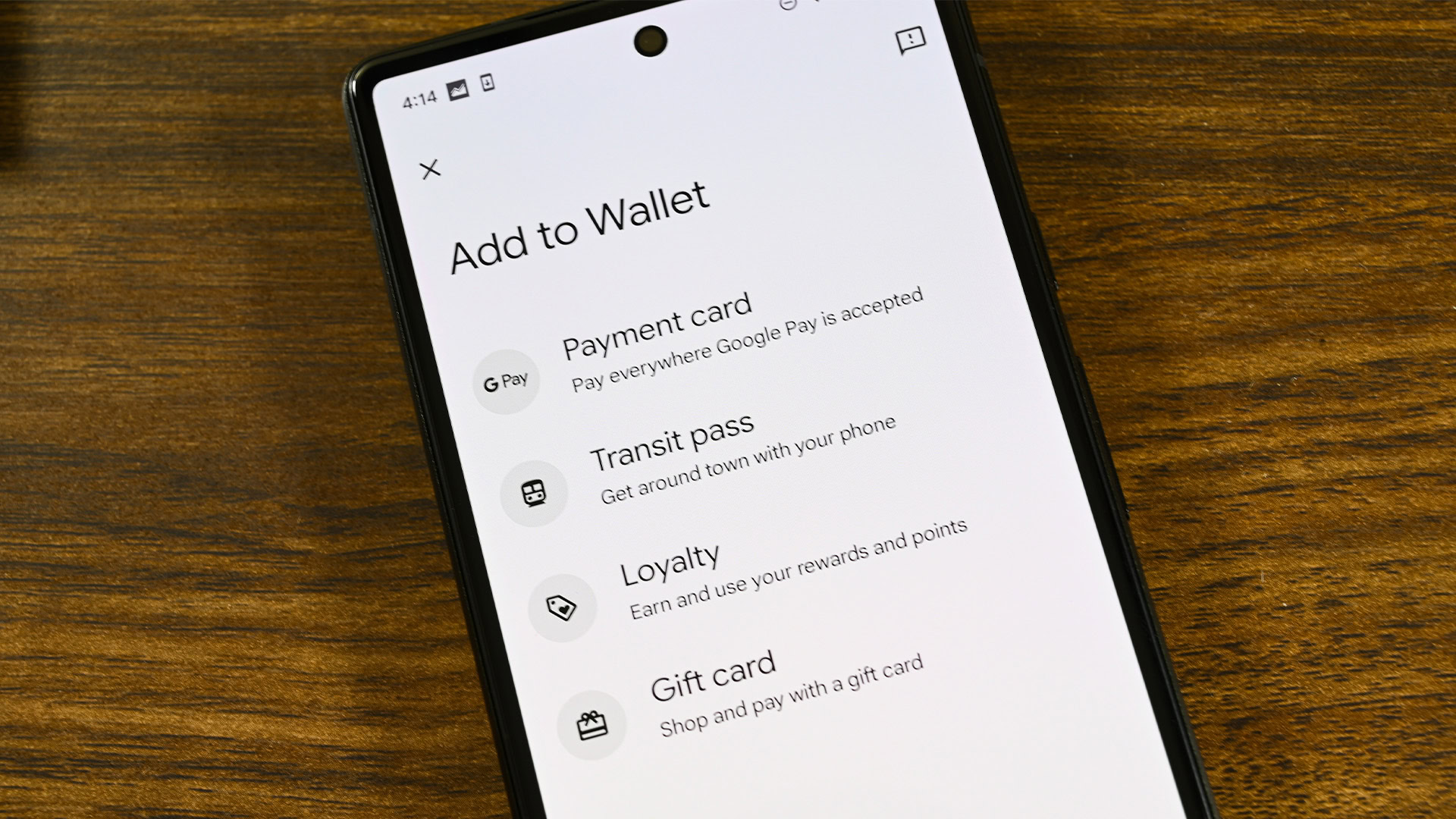
There are plenty of features that make digital transactions more convenient. Here are some of the key things you can do with the app:
- Send and receive money: You can send and receive money from anyone, even if they don’t have an account. You can send money to any email address or mobile number, and the recipient can quickly transfer it to their bank account.
- Pay in stores: You can use your phone to tap and pay at millions of physical locations that accept contactless payments.
- Online shopping: You can use Wallet for online shopping. Many online retailers and services accept Wallet as a form of payment.
- Store loyalty cards: You can store loyalty cards and gift cards, allowing you to access these cards right from your phone.
- Store identity cards: Wallet can also store identification cards, like national IDs, digital state IDs, passports (US only), driver’s licenses, health insurance cards, company IDs, and more. Google calls these “private passes.”
- Store transit cards and view history: Google added the ability to store transit cards to the app and view their transport trip histories, too.
- Share “valuables”: Wallet allows users to share items with others, like boarding passes and event passes, through links in the app. Boarding passes can now also be displayed on supported smartwatches.
- Sync movie tickets, transit passes, and boarding passes from Gmail: Wallet can now grab this data directly from Gmail, but the feature is only supported by “some global mobile chains and airlines.” Users in over 40 countries can enjoy automatic train ticket imports from Gmail, too.
- “Everything else” passes: Google Wallet will effectively create a digital pass of any text-based document and store it for you.
Don’t fancy the app? You can also gain access to the platform through the Google Wallet website.
How to use Google Wallet
Here’s how to set up and use the service:
- Download the app: Available on the Google Play Store for Android devices. If you have an IOS device, you can download Google Pay from the App Store.
- Create an account: Open the app and follow the instructions to create your account. You’ll need to input personal information and verify your identity.
- Add a payment method: Tap the “+” sign to add a credit or debit card. You can also link your bank account.
- Making payments: To make a payment, open the app, enter your PIN, and tap your phone to a payment terminal that accepts contactless payments.
- Sending and receiving money: To send money, tap on Send Money, enter the recipient’s email address or phone number, and the amount you want to send. To request money, tap on Request Money and enter the sender’s email address or phone number and the amount you’re requesting.
Google Wallet vs Google Pay: What’s the difference?

Google has made some changes to its payment platforms to streamline its offerings and improve user experience.
Over time, the Google Pay app has been transformed into the Google Wallet app. This transition is intended to create a one-stop destination for storing and using cards, passes, tickets, keys, and IDs that users wish to keep digitally.
Google Wallet, therefore, has become a secure and private digital wallet. It is designed to offer fast access to various forms of digitalized personal items and payment methods. Whether it’s your debit card information, a concert ticket, or your gym membership pass, the app allows you to store and access it all in a single location.
On the other hand, Google Pay now acts as a simplified, user-friendly platform for making payments online, in apps, and at contactless payment points. You can use this service to pay quickly whenever you see the Google Pay sign at a checkout counter or on a website or app.
In summary, Google Wallet is an all-in-one digital organizer for various payment methods and personal passes. At the same time, Google Pay is a singular tool for swift and seamless transactions online, in-app, and in physical stores. These changes aim to provide a more intuitive and efficient user experience regarding digital payments and organization.
FAQs
Yes, Google Wallet is safe to use. Wallet uses multiple layers of security, including secure encryption technology, to store your information and monitor fraud. In addition, Google doesn’t show your full card details to businesses when you pay.
No, you don’t necessarily need both. Google Wallet is primarily for digitally storing cards, passes, tickets, keys, or IDy. On the other hand, Google Pay is for making payments online, in apps, and physical stores. You may choose to use one or both services depending on your needs.
As of June 2023, Google Wallet is starting to roll out the ability to add your driver’s license. The new feature is rolling out state by state in the US, beginning with Maryland, Arizona, Colorado, and Georgia.
No, Google Wallet is not available for iOS devices. However, you can download Google Pay from the Apple App Store.
There are no fees for making purchases on Google services like Google Play and Google Wallet. You only pay for your purchases and applicable taxes.
No, the app requires an Internet or mobile data connection to function. You need the internet to access your stored information, send or receive money, or update your account.
You can use the app anywhere that accepts digital transactions. This includes many physical stores, online merchants, and apps. Additionally, you can send and receive money to anyone with an email address or mobile number.