Affiliate links on Android Authority may earn us a commission. Learn more.
What is in your smartphone? - Gary explains
Published onFebruary 23, 2017
We often talk about the exteriors of our smartphones, the design language, the build materials and the ergonomics. But what about the insides? If we were to take a smartphone apart what would we find? What do all those components do? And how important are they? Let me explain.
Display
While the display could be seen as an exterior element of a smartphone, it is also an interior one. As the principle method for interacting with our smartphones, it can be argued that it is the most important component. Displays come in a variety of sizes with a whole gamut of screen resolutions. The common sizes are between 4.5 to 5.7 inches (measured across the diagonal) and the key screen resolutions are 1280 x 720, 1920 x 1080 and 2560 x 1440.
There are two main types of display technology: LCD and LED. The former gives us In-Plane Switching Liquid Crystal Displays or IPS displays, which don’t have the viewing angle problems of cheaper LCD panels; and the latter is the basis for Active Matrix Organic Light-Emitting Diode or AMOLED displays.
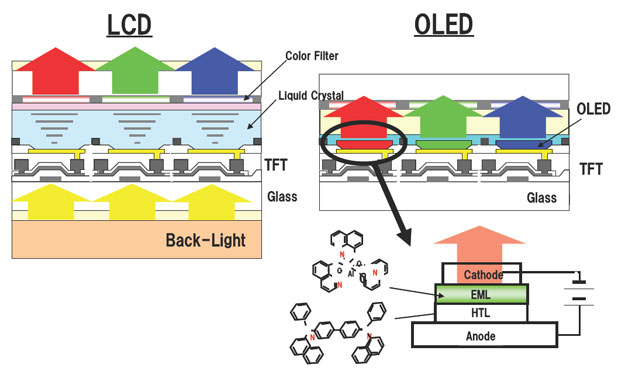
LCD displays work by shining a light (called the backlight) through some polarizing filters, a crystal matrix and some color filters. The crystals can be twisted to varying degrees depending on the voltage applied to it, which adjusts the angle of the polarized light. All combined, this allows a LCD display to control the amount of RGB light reaching the surface by culling light from the backlight.
AMOLED displays work differently, here each of the pixels are made up from groups of Light Emitting Diodes, which makes them the source of the light. The advantage of AMOLED over IPS is that OLED type displays can switch off individual pixels and so giving deep blacks and a high contrast ratio. Also, being able to dim and turn off individual pixels saves on power.
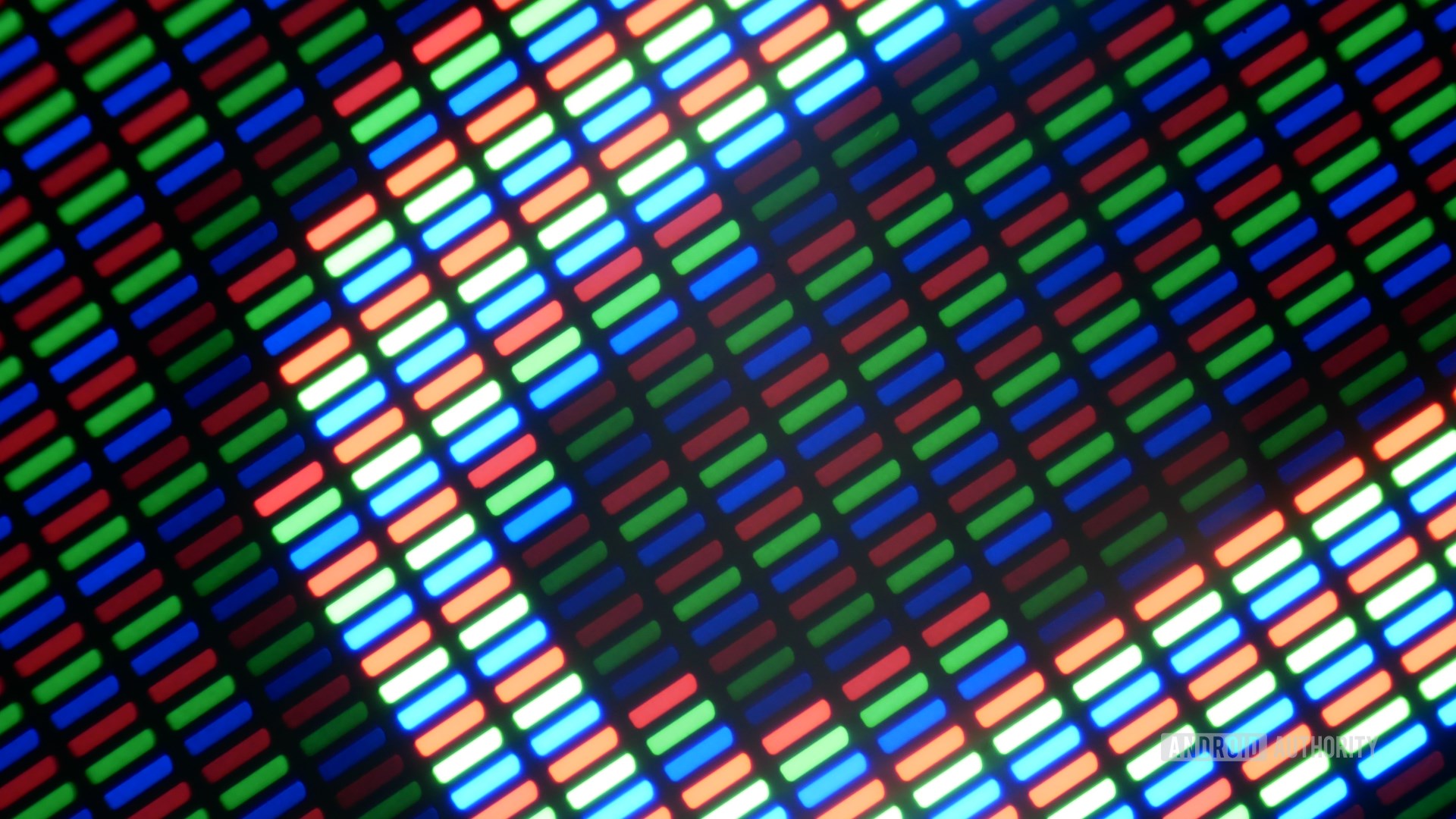
Battery
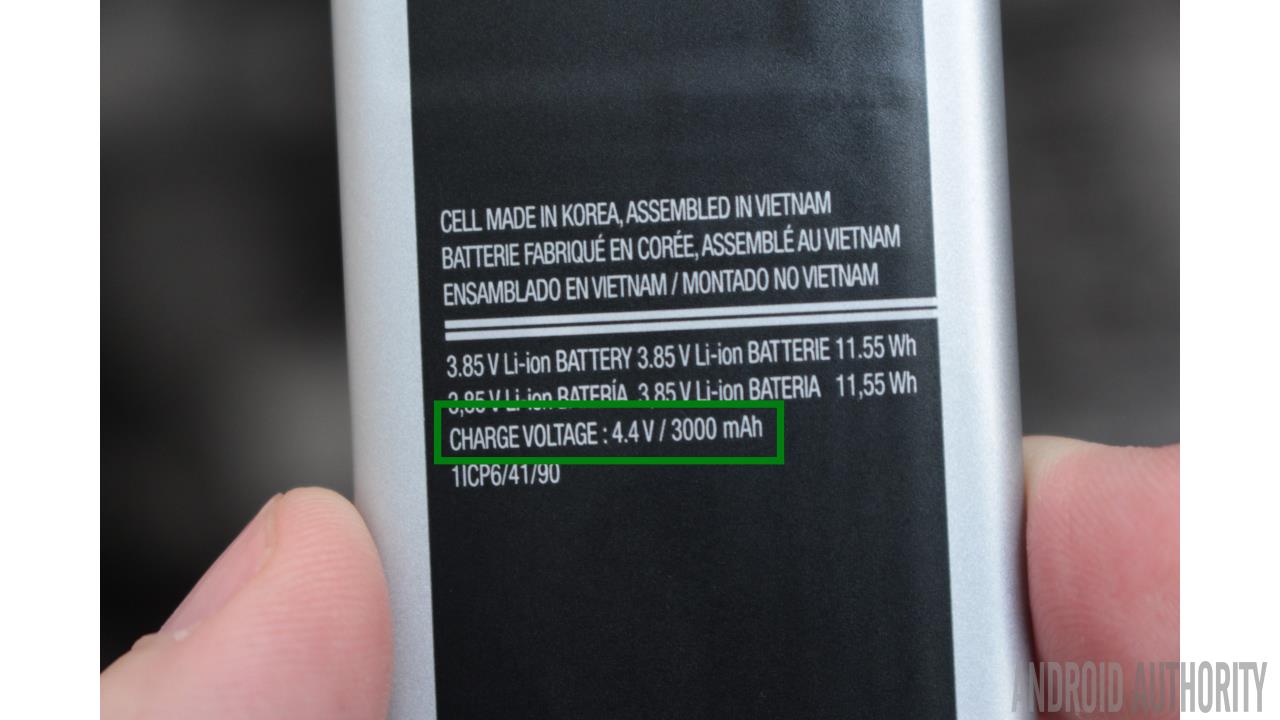
The electrical power for all the bits inside your smartphone comes from the battery. A battery can either be user removable, which means you can easily replace it or carry multiple batteries with you; or it can sealed into the phone, which means it can only be replaced by a technician. The capacity of the battery is a key metric, with most 5.5 inch phones having at least a 3000 mAh unit. When it comes to charging there is a whole spectrum of different charging technologies, however the popular is probably Quick Charge from Qualcomm. Most smartphone batteries today are Lithium-ion (Li-Ion) based, which means you don’t need to worry about things like the battery memory effect. For more information on battery tech check out should I leave my phone plugged in overnight?

System-on-a-Chip
Your smartphone is a mobile computer and all computers need a Central Processing Unit (CPU) to run software, i.e. Android. However the CPU can’t act alone, it needs the help of several different components for graphics, mobile communications and multimedia. These are all combined onto a single chip which is known as a SoC, a System-on-a-Chip.
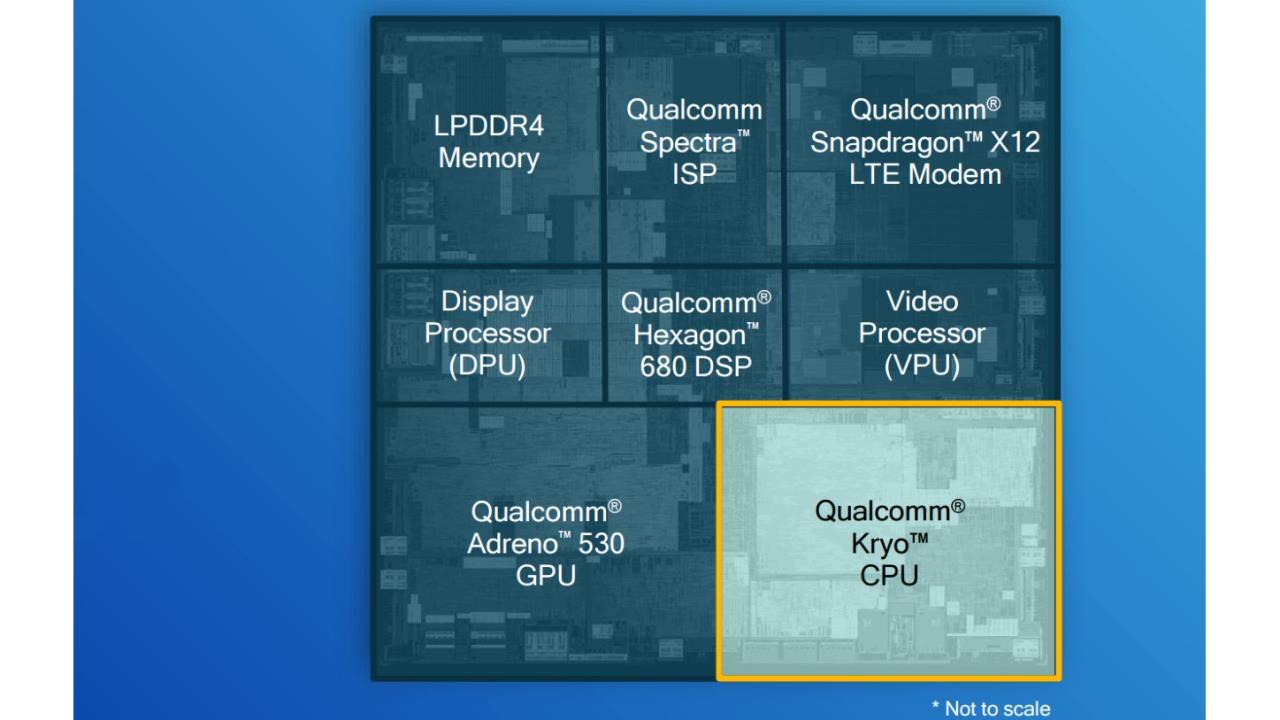
There are several major SoC makers for mobile phones including Qualcomm, Samsung, MediaTek and HUAWEI. Qualcomm makes the Snapdragon range of SoCs and it is probably the most popular SoC manufacturer for Android smartphones. Next comes Samsung with its Exynos range of chips. MediaTek has carved itself a niche in the low- and mid-range markets with a set of low-cost processors marketed under the Helio brand. Last, but not least, are the Kirin processors from HiSilicon, a wholly-owned subsidiary of HUAWEI.
CPU
The vast majority of smartphones (including Android, iOS and Windows Phones) use a CPU architecture designed by ARM. The ARM architecture is different to the Intel architecture that we find in our desktops and laptops. It was designed for power-efficiency and became the de-facto CPU architecture for mobile phones even before smartphones, back in the feature phone era.
There are two types of ARM architecture CPUs: those designed by ARM and those designed by other companies. ARM has a whole range of CPU core designs which it licenses under the Cortex-A branding. This includes cores like the Cortex-A53, the Cortex-A57 and the Cortex-A73. Companies like Qualcomm, Samsung, MediaTek and HUAWEI take the core designs from ARM and incorporate them into their SoCs. For example the HUAWEI Kirin 960 uses four Cortex-A53 cores and four Cortex-A73 cores in an arrangement known as Heterogeneous Multi-Processing (HMP).
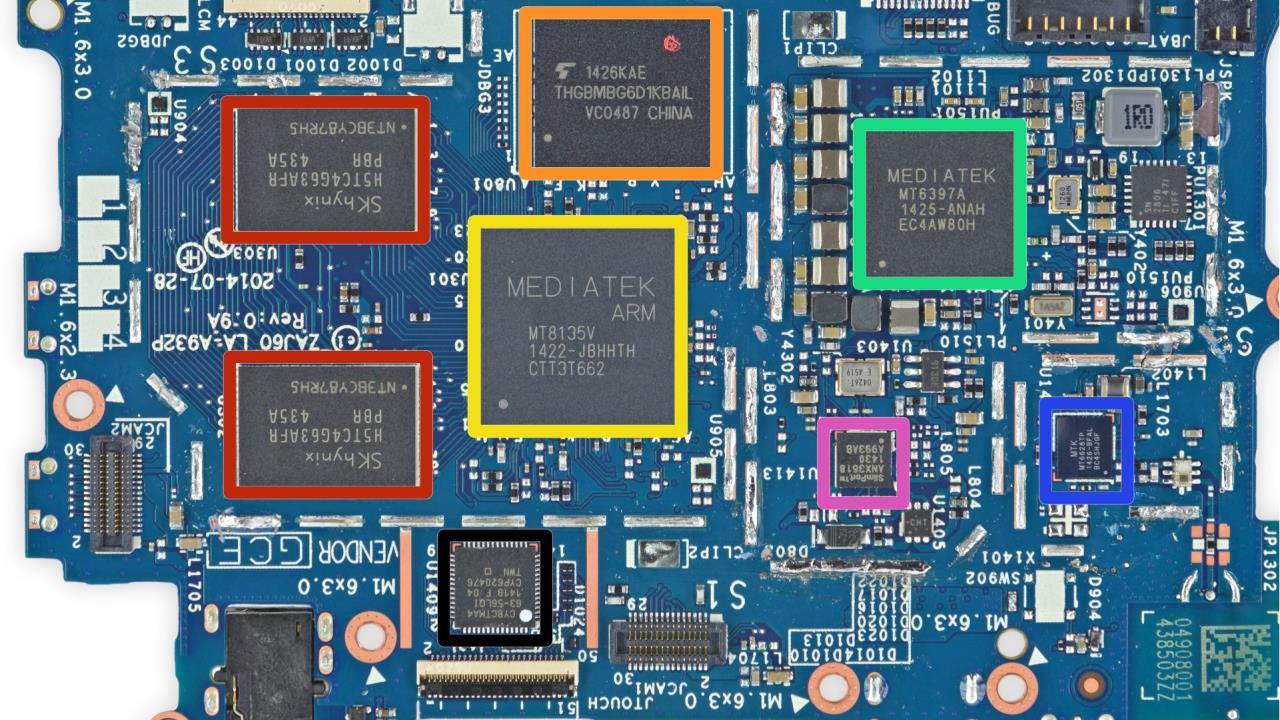
ARM also grants a license, known as an architectural license, to other companies to design ARM architecture compatible cores. Qualcomm, Samsung and Apple are all architectural license holders. This means that cores like the Mongoose (M1) core found in the Samsung Exynos 8890 are fully ARM compatible, but are not designed by ARM. The M1 was designed by Samsung.
Qualcomm has a long history of designing custom cores including the 32-bit Krait core (found in SoCs like the Snapdragon 801) and the 64-bit Kryo core (found in the Snapdragon 820). ARM recently introduced the idea of a semi-custom core where a company like Qualcomm can take a standard ARM core, like the Cortex-A73, and together with ARM tweak it into a semi-custom design. These semi-custom CPUs maintain the essential design elements of the standard core however certain key characteristics are modified to produce a new design which is different and separate to the standard core. The Snapdragon 835 uses eight Kryo 280, cores which are semi-custom designs using the “based on Cortex-A technology” program.
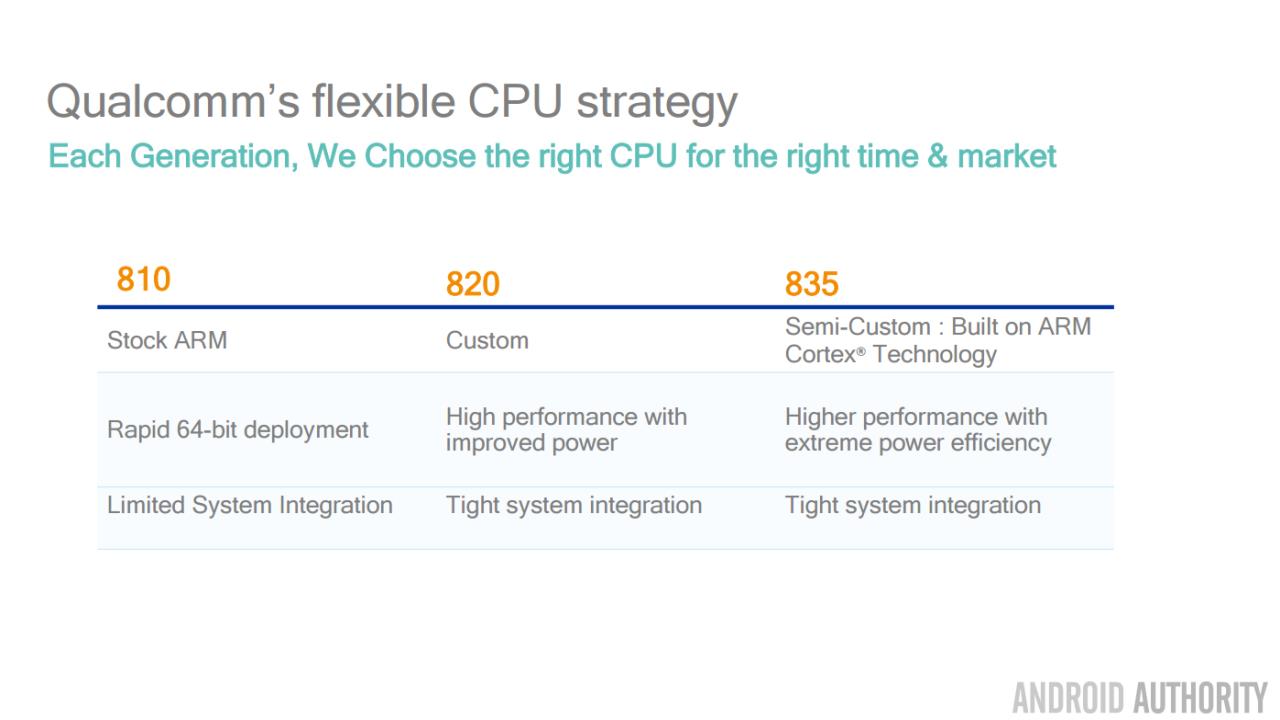
GPU
The Graphics Processing Unit is a dedicated graphics engine designed primarily for 3D graphics, although it can be used for 2D graphics as well. In a nutshell the GPU is fed with triangle information along with some program code for the shader cores so it can produce 3D environments on a 2D display. For more details on how a GPU works please see what is a GPU and how does it work?
There are three major mobile GPU makers at the current time, ARM with its Mali GPUs, Qualcomm with its Adreno range, and Imagination and its PowerVR units. The last of these three isn’t as well known on Android, however Imagination has a long term relationship with Apple.
ARM’s mobile GPU products have been through three major architectural revisions. First came Utgard, which you find in GPUs like the Mali-400, Mali-470 etc. Next came Midgard, a new architecture with support for the unified shader model and OpenGL ES 3.0. The latest generation is code named Bifrost. If you are wondering about the names of these architectures they are all based on Norse mythology. Anyone who has seen the Thor movies will remember that Bifrost is the rainbow bridge that reaches between Midgard and Asgard. There are currently two Bifrost based GPUs, the Mali-G71 (as found in the Kirin 960) and the Mali-G51.
Qualcomm’s Adreno 530 is found in the 820/821 and the Snapdragon 835 will use the Adreno 540. The 540 is based on the same architecture as the Adreno 530, but features a number of improvements and a 25 percent gain in 3D rendering performance. The Adreno 540 also fully supports the DirectX 12, OpenGL ES 3.2, OpenCL 2.0, and Vulkan graphics APIs, as well as the Google Daydream VR platform.

MMU
Although this is technically part of the CPU, it is worth mentioning the Memory Management Unit (MMU) as it plays such an important role and enables the use of Virtual Memory. For Virtual Memory to work there has to be a mapping between virtual addresses and physical addresses.
This mapping is done in the MMU, with a lot of help from the kernel, in Android’s case that means Linux. The kernel tells the MMU what mappings to use and then when the CPU tries to access a virtual address the MMU automatically maps it to a real physical address.
The advantages of virtual memory are that:
- An app doesn’t care where it is in physical RAM.
- An app only has access to its own address space and can’t interfere with other apps.
- An app doesn’t need to be stored in contiguous blocks of memory and allows the use of paged memory.
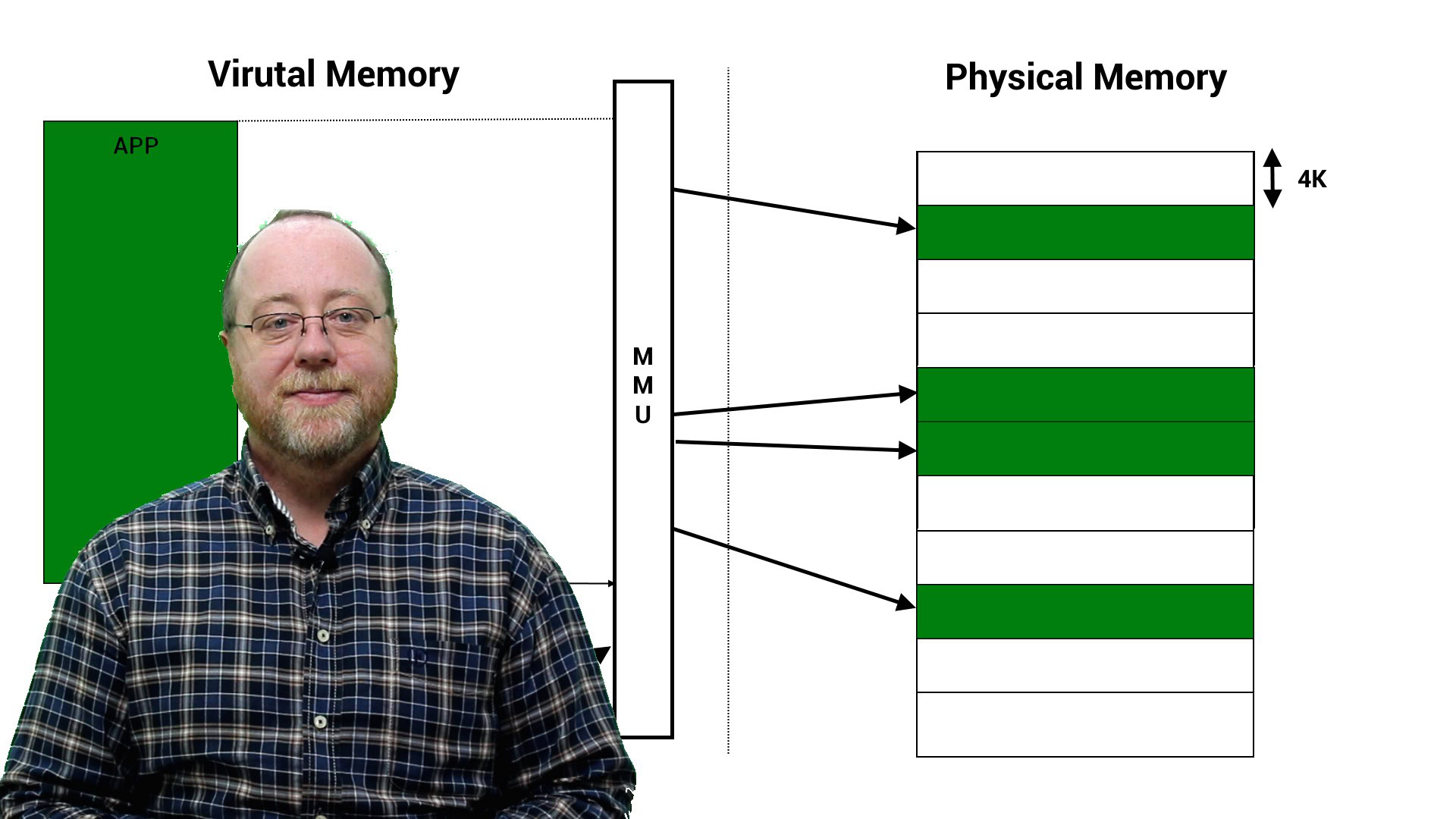
L1 and L2 caches
Although we think of RAM as being fast, certainly much faster than internal storage, compared to the internal speed of a CPU it is slow! To get around this bottleneck a SoC needs to include some local memory which runs as the same speed as the CPU. Local copies of data from RAM can be stored here and if managed right the use of this cache memory can significantly improve the performance of the SoC.
Cache memory that runs at the same speed as the CPU is known as Level 1 (L1) cache. It is the fastest and closest cache to the CPU. Normally each core has its own small amount of L1 cache. L2 is a much larger cache, in the Megabyte range (say 4MB, but it can be more), however it is slower (meaning it cheaper to make) and it services all the CPU cores together, making it a unified cache for the whole SoC.
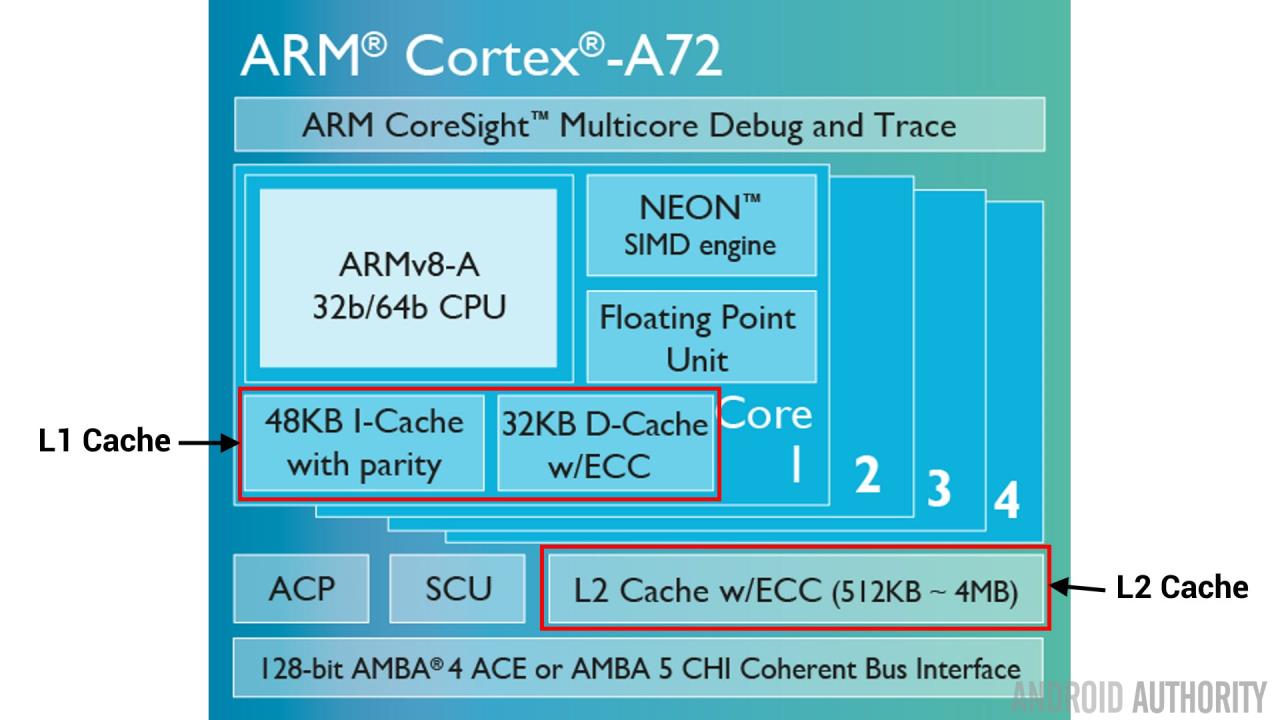
The idea is that if the requested data isn’t in the L1 cache then the CPU will try the L2 cache before trying main memory. Although the L2 is slower than the L1 cache it is still faster than the main memory and due to its increased size there is a higher chance that the data will be available.
A CPU core design like the Cortex-A72 has 48K of L1 instruction cache and 32K of L1 data cache. SoC makers can then add between 512K and 4MB of Level 2 cache.
Display processor & Video processor
There are a few more dedicated bits of hardware inside the SoC which work in conjunction with the CPU and GPU. First there is the Display Processor which actually takes the pixel information from the memory and talks to the display panel. An example of a Display Processor would be the Mali-DP650 from ARM. It offers a wide range of post-processing features such as rotation, scaling and image enhancement, support for resolutions up to 4K. It also supports energy saving technologies such as the ARM Frame Buffer Compression (AFBC) protocol, a lossless image compression protocol and format, which minimizes the amount of data transferred between IP blocks within a SoC. Less data transferred means less power consumed.
While the GPU is specialized at doing 3D processing, there is also a component for doing video decoding and encoding. Whenever you watch a movie from YouTube or Netflix then the compressed video data needs to be decoded as it is being shown on screen. This can be done in software, however it is much more efficient to do it in hardware. Likewise whenever you use your phone’s camera for video chats then the video data needs to be encoded before sending. Again this can be done in software, but it is better in hardware. ARM supplies video processor technology to its partners and its latest and greatest is the Mali-V61, which includes high quality HEVC encode and VP9 encode/decode, as well as all the standard codecs like H.264, MP4, VP8, VC-1, H.263 and Real.
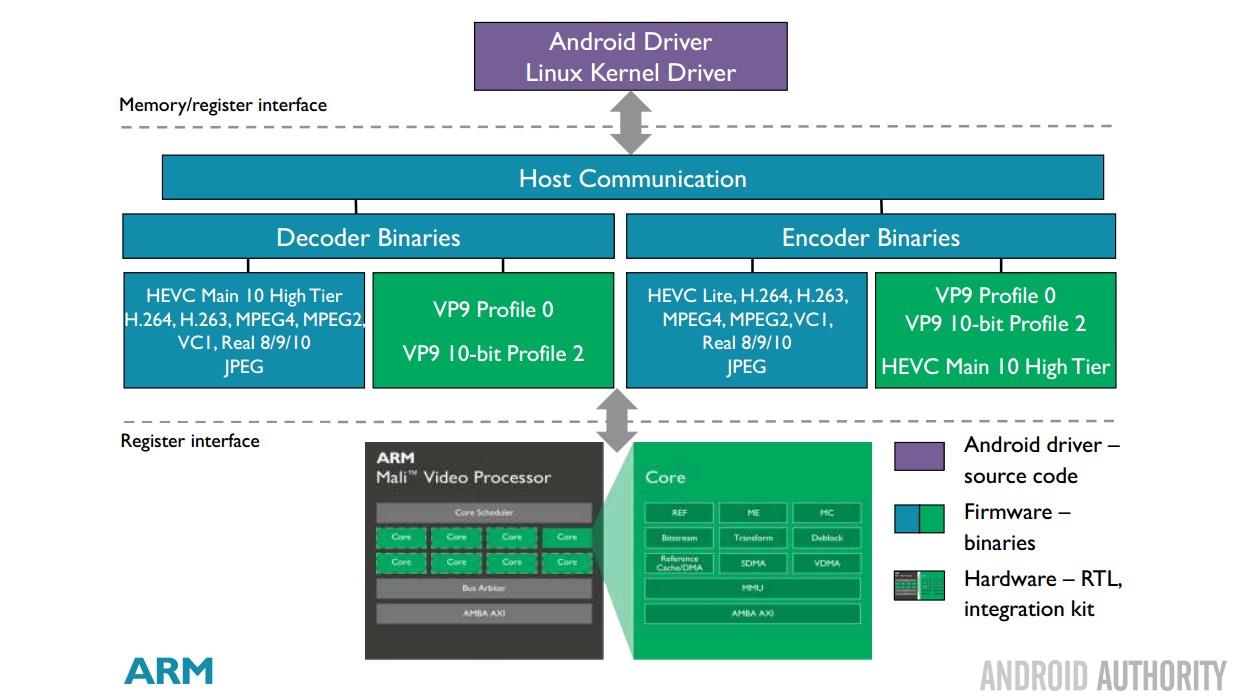
Memory & Storage
A SoC can’t function without Random Access Memory (RAM) or permanent storage. The practical minimum amount of RAM for a 64-bit Android 7.0 smartphone is 2GB, however there are devices with much more. RAM is the working area used by Android to run the OS itself plus the apps you are using. When you are working in an app it is known as the foreground app, when you move away from it then the app moves from the foreground into the background. You can switch between apps by using the recent apps key. The more apps you have open the more RAM is used. Eventually Android will start to kill off older apps and remove them from RAM to make way for the current apps. The more RAM you have the more background apps you can keep open. iOS and Android work slightly differently in this respect and you can find more information in my article does Android use more memory than iOS?
Smartphones use a special type of RAM which doesn’t use as much power as the memory you find in desktops. In a desktop you might find DDR3 or DDR4 memory, but in a laptop you get LPDDR or LPDDR4, where the LP prefix stands for Low Power. One of the main differences between desktop RAM and mobile RAM is that the latter runs at a lower voltage. Akin to the RAM in desktops, PDDR4 is faster than LPDDR3.
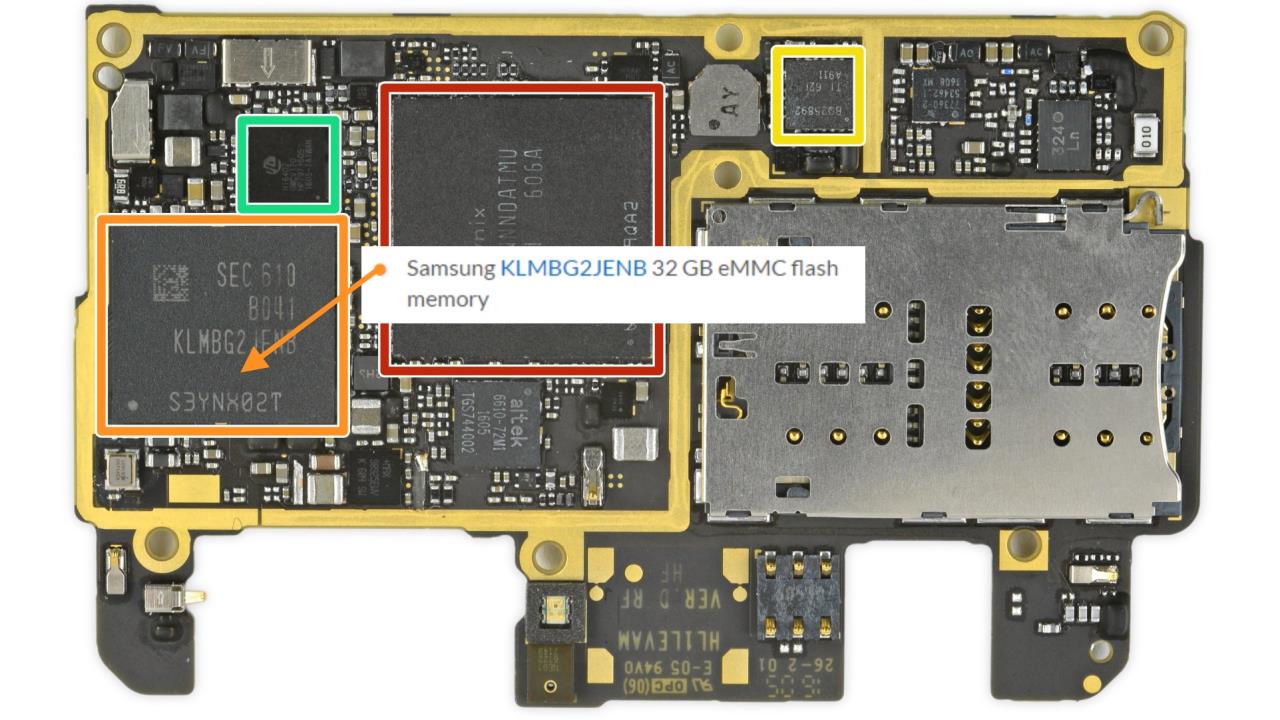
Google recommends that Android smartphones have at least 3GB of free space for apps, data and multimedia, which means that 8GB is really the minimum internal storage size. However I wouldn’t recommend anyone gets a smartphone with 8GB of internal storage, it is just too small. 16GB is really the workable minimum. Some phones are worse than others when it comes to the amount of free space left on the internal storage. Although manufacturers quotes sizes like 16GB, 32GB or more, in fact a least 4GB of that is taken up by Android itself and any pre-installed applications that come bundled with the phone. On some phones the space used by Android and the apps can closer to 8GB. There are some other technical reasons why large chunks of the internal storage might be used by Android and the OEM, but the bottom line is this, don’t expect to get the full amount of internal storage as advertised with the device.
Some Android phones have the option to add additional storage via a microSD card. It isn’t a feature that you find on all phones, however if you are getting a device with 16GB or less of internal storage then a microSD card slot is recommended.
Connectivity
The “phone” part of the word smartphone reminds us of the key feature of our devices, the ability to communicate. Smartphones come with several different communication and connectivity options including 3G, 4G LTE, Wi-Fi, Bluetooth and NFC. All these protocols need hardware support including modems and other auxiliary chips.
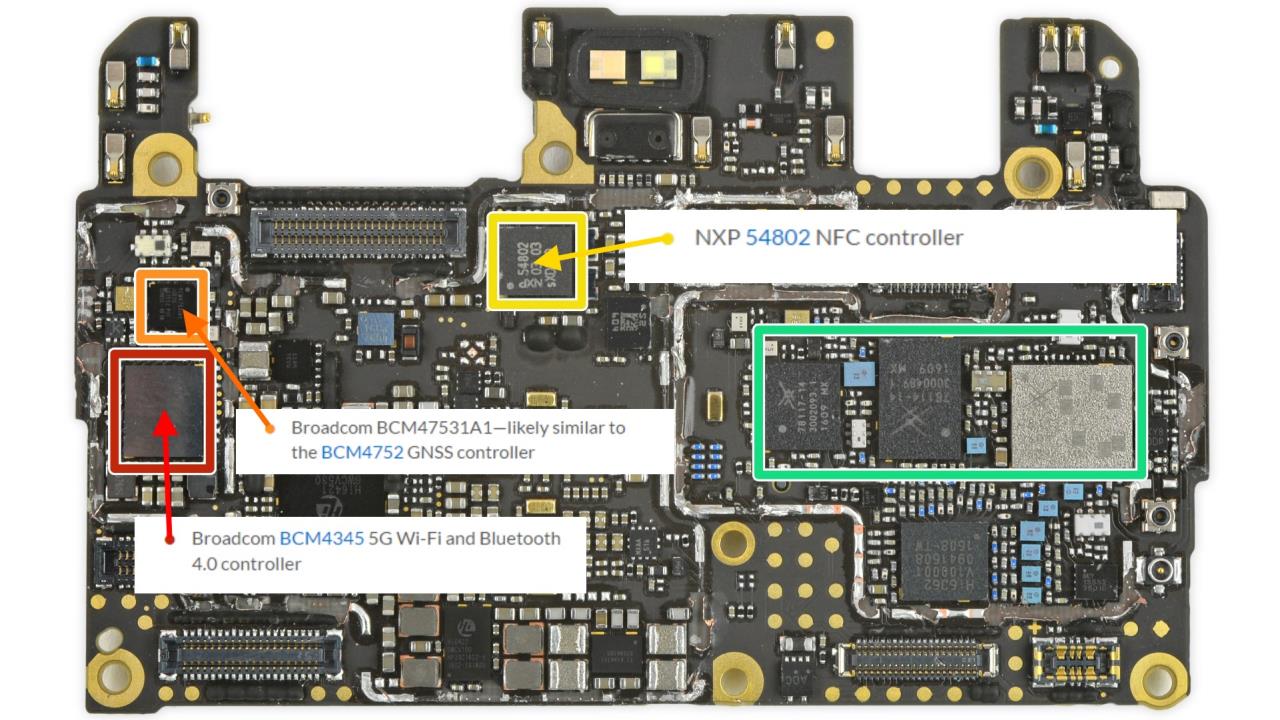
Modems
All the major SoC makers include 4G LTE modem inside their chips. Qualcomm is probably the world leader in this respect, however Samsung and HUAWEI aren’t far behind. MediaTek’s chips don’t tend to have leading edge LTE technology, however the company is aiming at different markets than the other three. The key thing to remember here is that without a carrier network which supports the latest LTE speeds, it doesn’t really matter if your phone has support or not!
Qualcomm’s latest and great 4G LTE modem is the Snapdragon X16 LTE. The X16 LTE modem is built on a 14nm FinFET process, and is designed to produce fiber-like LTE Category 16 download speeds of up to 1 Gbps, supporting up to 4x20MHz downlink across FDD and TDD spectrum with 256-QAM, and 2x20MHz uplink and 64-QAM for speeds up to 150Mbps.
Here is an overview of Qualcomm’s most recent LTE modems:
| X16 modem | X12 modem | X10 modem | |
|---|---|---|---|
Downlink | X16 modem 4x 20MHz CA 256-QAM 4x4 MIMO, 2 carriers | X12 modem 3x 20MHz CA 256-QAM 4x4 MIMO, 1 carrier | X10 modem 3x 20MHz CA 64-QAM |
Uplink | X16 modem 2x 20MHz CA 64-QAM | X12 modem 2x 20MHz CA 64-QAM | X10 modem 1x 20MHz 16-QAM |
LTE Cellular | X16 modem LTE FDD LTE TDD LTE-U LAA LTE Broadcast | X12 modem LTE FDD LTE TDD LTE-U LWA LTE Broadcast | X10 modem LTE FDD LTE TDD LTE Broadcast |
SoC | X16 modem Snapdragon 835 | X12 modem Snapdragon 821/820 | X10 modem Snapdragon 810/808 |
Peak DL Speed | X16 modem 1000 Mbps | X12 modem 600 Mbps | X10 modem 450 Mbps |
Peak UL Speed | X16 modem 150 Mbps | X12 modem 150 Mbps | X10 modem 50 Mbps |
You will also find chips for Bluetooth, NFC and Wi-Fi. These tend to be built by companies like NXP or Broadcom.
Camera and Image Signal Processor
Most smartphones have two cameras, one on the front and one on the back. These camera are made up of three components: the sensor, the lens and the image processor. Some devices have dual sensors (and lenses) on the rear camera for better low light photography and also to mimic effects like shallow depth-of-field.
You are probably familiar with the main characteristic of the sensor, the megapixel count. This tells you the resolution of the sensor (how many pixels across multiplied by how many pixels high) with the idea being that more pixel means more resolution. However the megapixel count only tells you part of the story. There are more things to consider including the sensitivity of the sensor and the amount of noise it generates in low-light situations.
A key component in producing photos is the Image Signal Processor. It is normally part of the SoC and its job is to process the data from the camera and turn it into a image. The image processor is responsible for doing things like HDR, but it can do much more including spatial noise reduction, auto exposure for single or dual sensors, white balance and color processing, and Digital Image Stabilization.
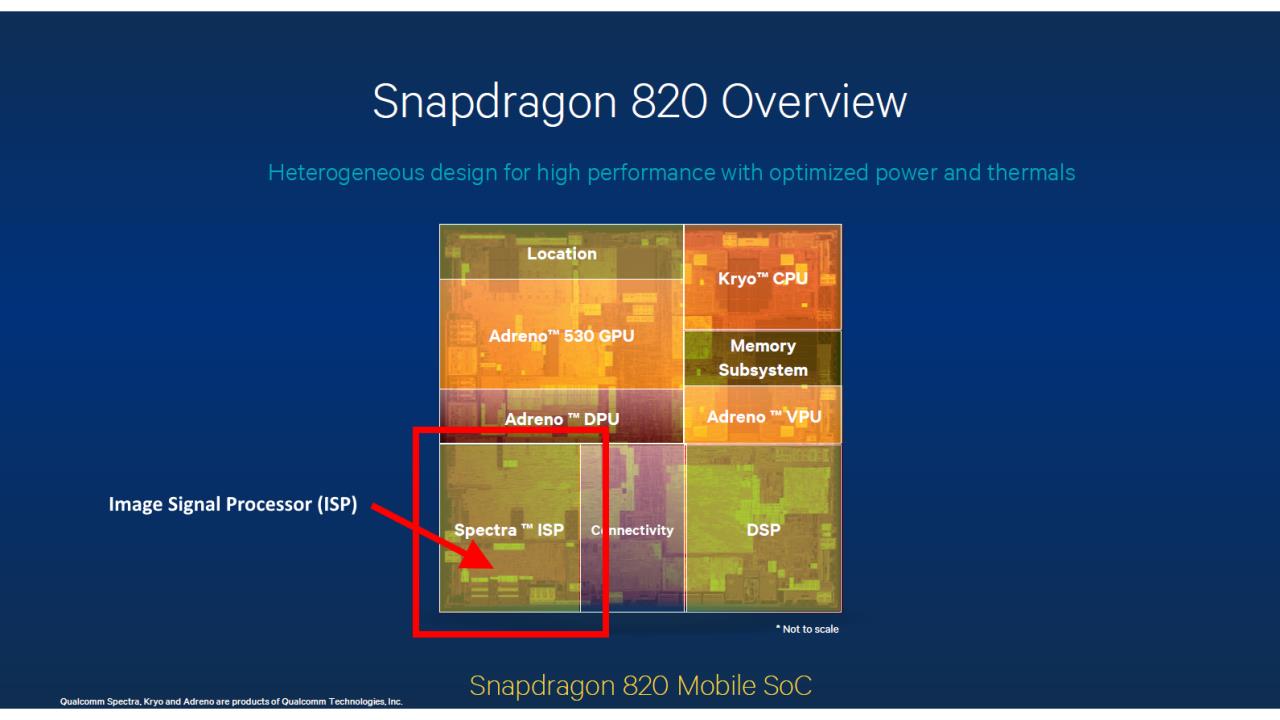
If you move your smartphone camera, even a little, at the moment when you take a picture then the resulting photo will be blurred. In most cases, a blurred picture is a bad picture. As Canon puts it, “Camera shake is the thief of sharpness.” Therefore some smartphones also include Optical Image Stabilization (OIS), a technology that reduces the blurring caused by movement as you take a photo. For more details see Optical Image Stabilization – Gary explains!
Audio
Sound is a big part of the smartphone experience. Whether it is for calls, for playing games, for watching movies or for listening to music, the sound output from our devices is important.
DSP & DAC
DSP stands for Digital Signal Processor and it is a dedicated piece of hardware designed to manipulate audio signals. For example any equalization processing that is needed will be performed by the DSP. Qualcomm’s DSP is known as Hexagon and although it is called a DSP, it has expanded beyond audio processing and can be used for image enhancement, augmented reality, video processing and sensors.
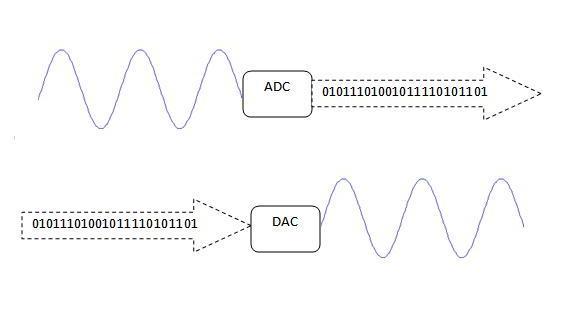
A DAC (Digital to Analog Converter) takes digital data from your audio file and converts it into an analog waveform which can be sent to headphones or a speaker driver. The idea is to reproduce the analogue signal with as little added noise or distortion as possible. Some DACs are better than others at doing this conversion and producing cleaner analogue signals. Most smartphone makers don’t make a big deal of the DACs they have built into their devices, however occasionally a company will highlight their choice of DAC. For example LG with its V20 handset: What is the LG V20’s “Quad DAC” and how does it affect audio quality?
Speakers
Speakers come in all shapes and sizes on smartphones. Some are on the back, others on the side or on the bottom edge, however front facing speakers are generally considered the best. One thing to note is that many phones actually only have one speaker, not two, and that some devices have two speaker grills, but actually only one speaker!
Misc
There are a selection of other components in your phone which are worth mentioning. Don’t forget the GPS circuitry, which is used to pinpoint the location of your device and is essential if you are using any kind of navigation software or services. Then there is the vibration motor, a tiny little unit that allows your phone of “buzz” when you need things to be a bit quieter.
Another chip that you will find inside your smartphone is a PMIC, a Power Management Integrated Circuit. It is responsible for doing various power related things like DC to DC conversion, voltage scaling and also the battery charging. PMICs comes from a variety of manufacturers including Qualcomm, MediaTek and Maxim.
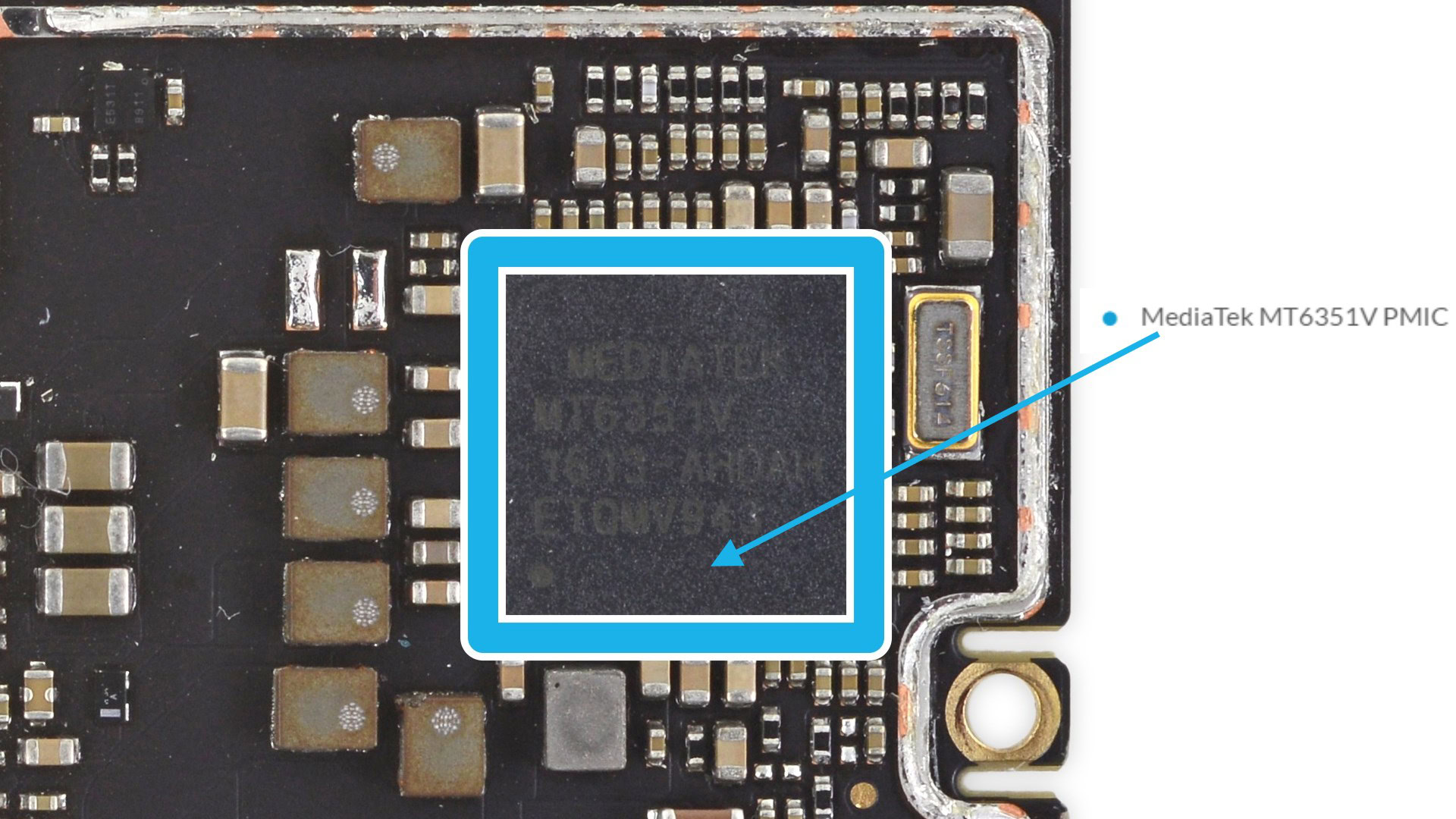
Finally there are the ports. Most phones have a charging port of some kind, either a micro USB port or a USB Type-C port. The majority of devices also have a 3.5mm headphone jack. It is feasible to build a phone without any ports that is charged using wireless charging and only works with Bluetooth audio.
Wrap-up
Because we are so familiar with using our smartphones it is all too easy to forget just how complex they are. A smartphone truly is a computer in your hand, but it is more than that, it is a camera, an audio system, a navigation system and a wireless communications device. Each of these functions have their own dedicated hardware and software which enable us to get the best experience from our handsets.