Affiliate links on Android Authority may earn us a commission. Learn more.
What is Kodi? Everything you need to know
Published onJune 4, 2021

Kodi has been around for a long time and remains one of the best media center apps you can get. In the company’s own words, “Kodi is the ultimate entertainment center,” and is probably a fair description What exactly is Kodi and what can it do? Here’s everything you need to know!
What is Kodi?
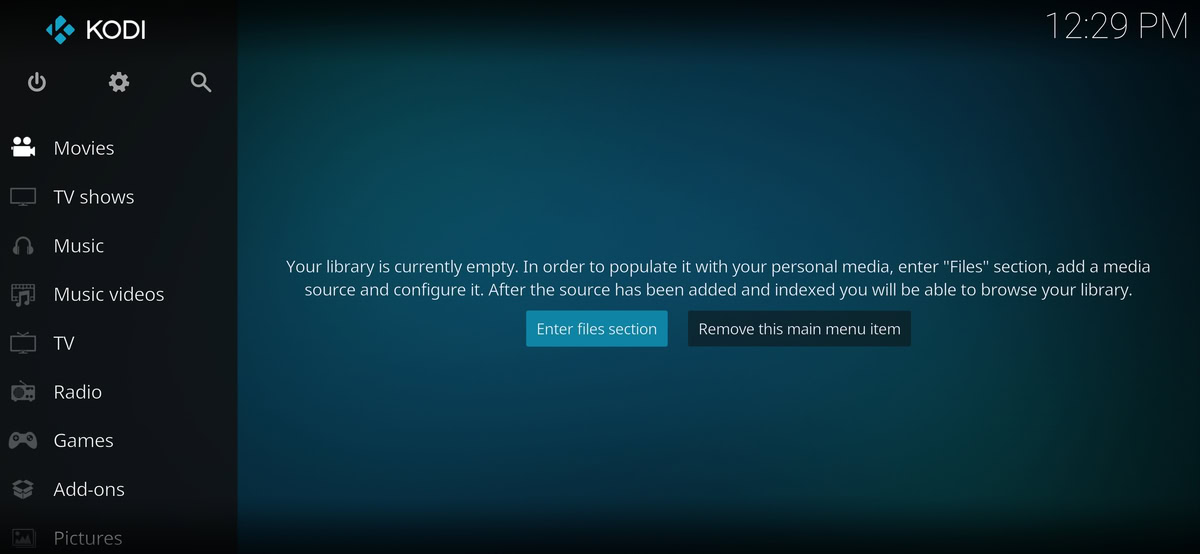
Kodi is a free, open-source software media center. It runs on pretty much any platform, including Android, iOS, Windows, Linux, and macOS. You can also install it on streaming devices. It’s an excellent way to access your media content across all of your devices. It has compatibility with many video and music formats and is also handy as a picture gallery.
There are some pleasing features of course. You have the ability to use metadata to organize your music and videos. You can import posters, fan art, trailers, and video extras to supplement your movie collection too. Everything about the display and menu system is highly customizable.
What you don’t get is any actual media content though. At the most basic level, you could just end up using Kodi as nothing more than a file browser on your device, but it’s capable of so much more.
What does Kodi offer that other apps don’t?

Because Kodi is open-source, there are literally hundreds of add-ons and Kodi apps for Android which can be used to personalize and upgrade your experience. This really sets it apart from most other media players out there.
You can sync your media libraries across multiple devices. This may just be possible over your local network — if not there’s an add-on that supports it. As long as your content is stored in a suitable location, Kodi can allow you to access it from anywhere and on any device.
You can also watch and record live TV using Kodi. It might be a bit more of a hassle, depending on what you’re trying to access, but there are several available PVR add-ons for watching and record TV shows. Kodi has a growing number of community-driven add-ons for online content like YouTube, Hulu, Grooveshark, and Pandora Radio, as well as extra skins and more. There are add-ons for almost anything relating to video, music, radio, and TV.
Is Kodi easy to use?
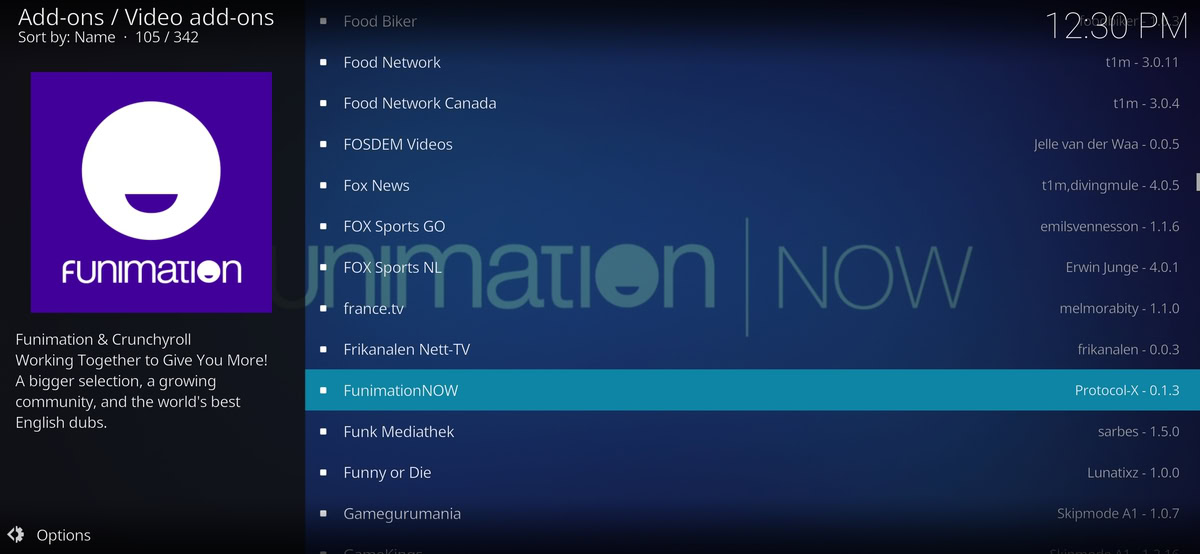
The Kodi interface and menu system are very intuitive and everyone should find it easy to use. Its long list of supported file formats also makes things simple as you don’t have to worry about whether something is compatible or not.
Kodi is available on almost any device. However, the developers behind Kodi actually say it is designed with a home theater setup in mind. This means it can be controlled by mouse, touchscreen, or Kodi 18 voice. It’s optimally navigated by remote control though. The app supports a lot of different remotes and gamepads.
Things can get a bit more technical with the add-ons. Given the number available, and the variety of tasks they perform, not all of Kodi’s functionality can be easily explored by the lay user. Thankfully, Kodi has its own very helpful Kodi wiki to walk you through many of the scenarios you might face. We also have a guide to show you how to install and use Kodi.
Is Kodi legal?
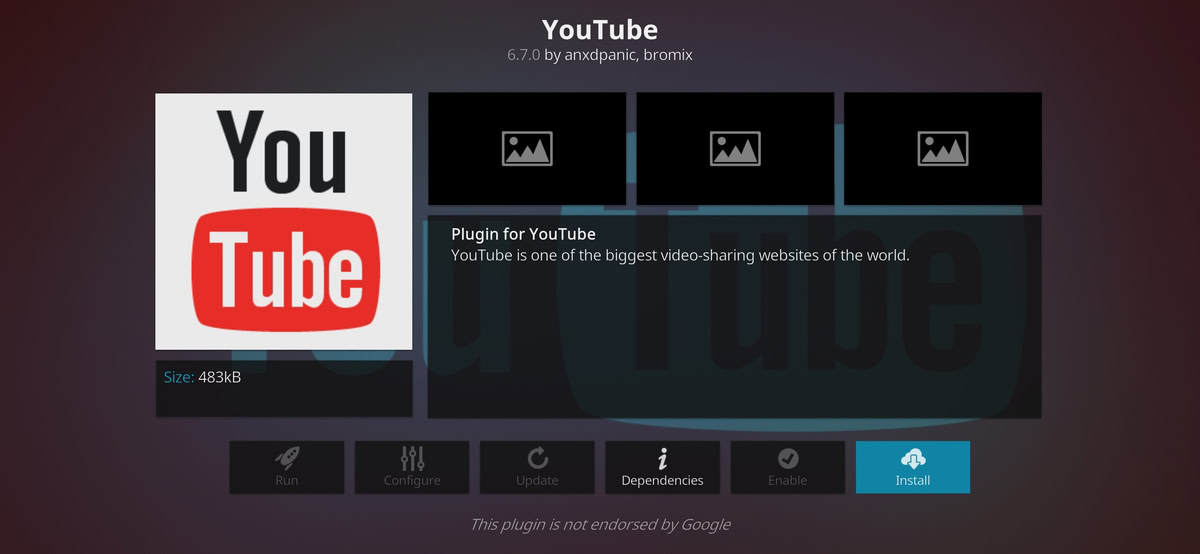
Kodi is absolutely legal if you use it as intended. Officially, it requires you to own all of the media content you stream through it. Kodi developers don’t condone the use of this app for anything illegal. You’re very unlikely to get into legal trouble for installing or using any of the add-ons that are from the official repository.
However, given its flexibility, Kodi can’t really prevent all illegal activity like playing illegally downloaded movies or TV shows. There are also add-ons from unofficial locations that allow access to copyright-protected content.
Android Authority doesn’t condone using Kodi for any illegal activity.
Working out which unofficial add-ons are legal and which aren’t can be tricky. Laws in the US and EU regarding streaming other content can be a little unclear too. Streaming often means the whole file never exists on your device at any one time. This means it can be less obvious if your actions are a copyright violation, than say downloading a movie via torrent or with apps such as Popcorn Time.
The only surefire way you know you’re not infringing any copyright laws is to only use Kodi’s official add-ons. If you’re going to be more adventurous and try some unofficial offerings, proceed at your own risk.
Are there any risks when using Kodi?
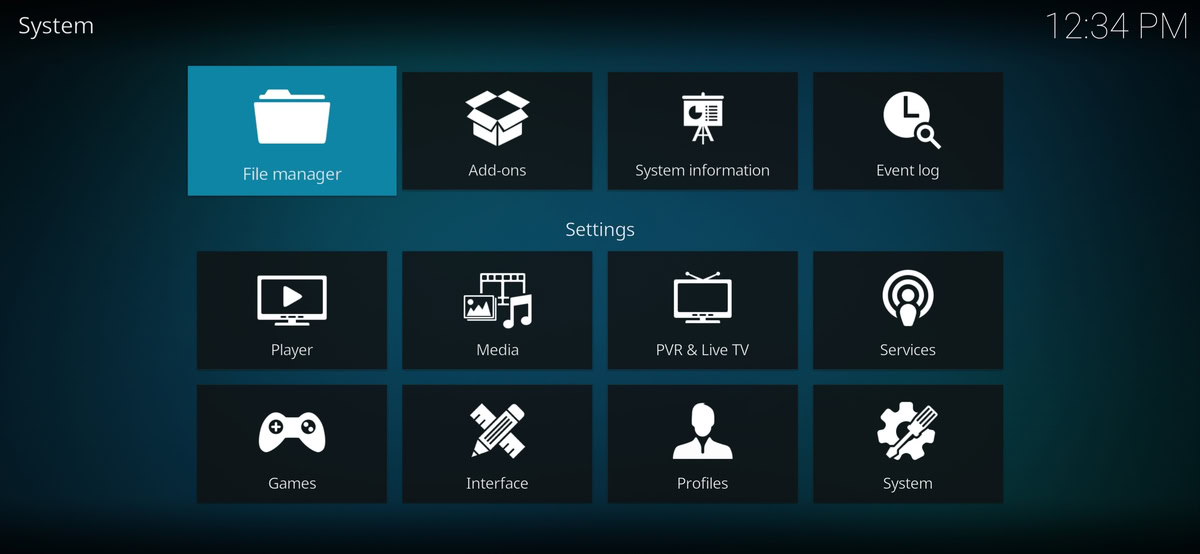
Accidentally or not, if you end up streaming something illegal, your internet service provider (ISP) may notice. After all, everything you do online goes through your ISP, and it might not take kindly to you abusing its service. It could decide to throttle your connection speed, or even cancel your contract altogether.
Law enforcement agencies can also potentially trace illegal streaming back to you. Your IP address is regularly logged when you are online. This can then be used to identify you. Knowing what is Kodi, is not enough to protect you. If you’re worried about who is watching you, you can always mask your activity with a virtual private network (VPN).
What makes a good Kodi VPN?

There are dozens of VPN providers to choose from, and they vary in quality. Some of them are free, but there are several reasons these are not going to be appropriate for use with Kodi. Most have a lot of subscribers, have download limits, and actually aren’t the most privacy-friendly. The best VPNs aren’t free, but they’re not necessarily expensive either.
A VPN can slow your connection down, which can seriously affect your Kodi experience. You should look for a VPN with proven fast speeds. You’ll also want to choose a provider that doesn’t keep an activity log, and has a built-in kill switch for your connection if the VPN fails for any reason.
There are other desirable attributes for any VPN too: Ease of use, good customer support, strong encryption protocols, and having a high number of servers in many different locations.
Our VPN recommendations for Kodi
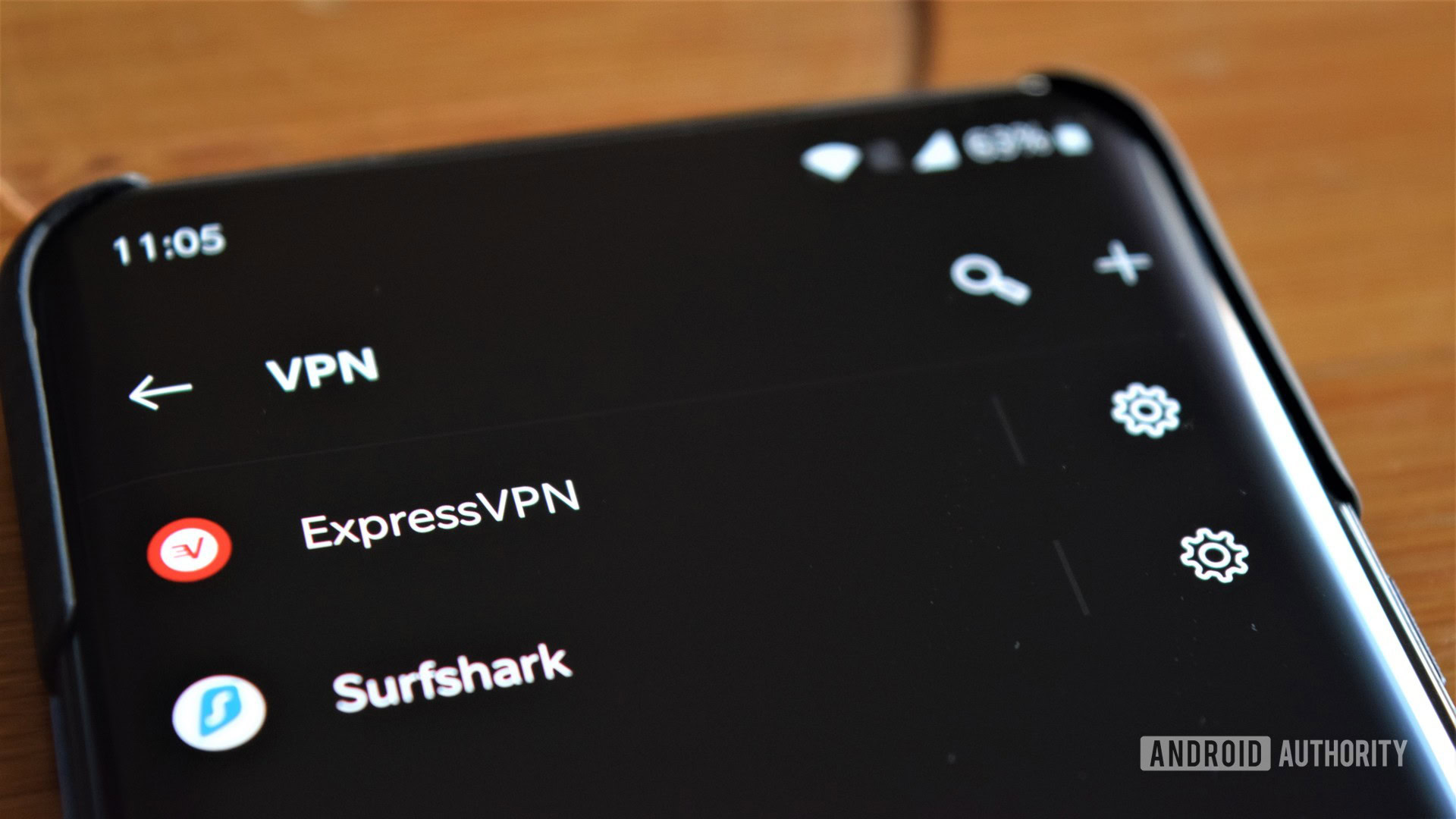
ExpressVPN has been my VPN service of choice for a long time. It’s simple and easy to use, and supports multiple platforms and devices. The speeds have also been excellent in my experience, but your mileage may vary. It’s one of the more expensive VPNs around though.
Another fantastic option that is also more affordable is NordVPN. Nord boasts a truly impressive number of servers and has a lot more security features than ExpressVPN. Its long-term plans also make it one of the cheapest VPNs you can get. I prefer ExpressVPN because I’ve got better speeds with it, but NordVPN is a very close second.
Cyberghost is another personal favorite. It makes everything very simple by sorting everything into modes and categories. A huge number of servers, great security features like malware blocking, and an affordable price tag all work its favor. Connection speeds were an issue, but that’s also improved time.
I’ve also done reviews of more services like BullGuard, SaferVPN, StrongVPN, PureVPN, VPN Unlimited, and IPVanish. Not all of them are great VPNs for Kodi though, as some of them have some form of activity logging. There are also reviews in the works, including one I’ve heard a lot of good things about — SurfShark.