Affiliate links on Android Authority may earn us a commission. Learn more.
What is Microsoft Edge? Everything you need to know
Published onAugust 23, 2022
We’ve all seen Internet Explorer memes and jokes across the Internet. But Microsoft renamed and revamped its browser and packed it with features to make an excellent alternative to popular options like Google Chrome and Mozilla Firefox. What is Microsoft Edge? Here’s everything you need to know.
Read more: The best Android browsers
QUICK ANSWER
Microsoft Edge is the company's latest browser and replaced Internet Explorer on new versions of Windows. The current version of Edge is based on the open-source Chromium project and uses the Blink browser engine and V8 JavaScript and WebAssembly engine. Edge is the default browser on Windows 10/11 and the Xbox One/Series S/Series X. You can also download it on Android, iOS, Linux, and older versions of Windows.
JUMP TO KEY SECTIONS
What is Microsoft Edge?
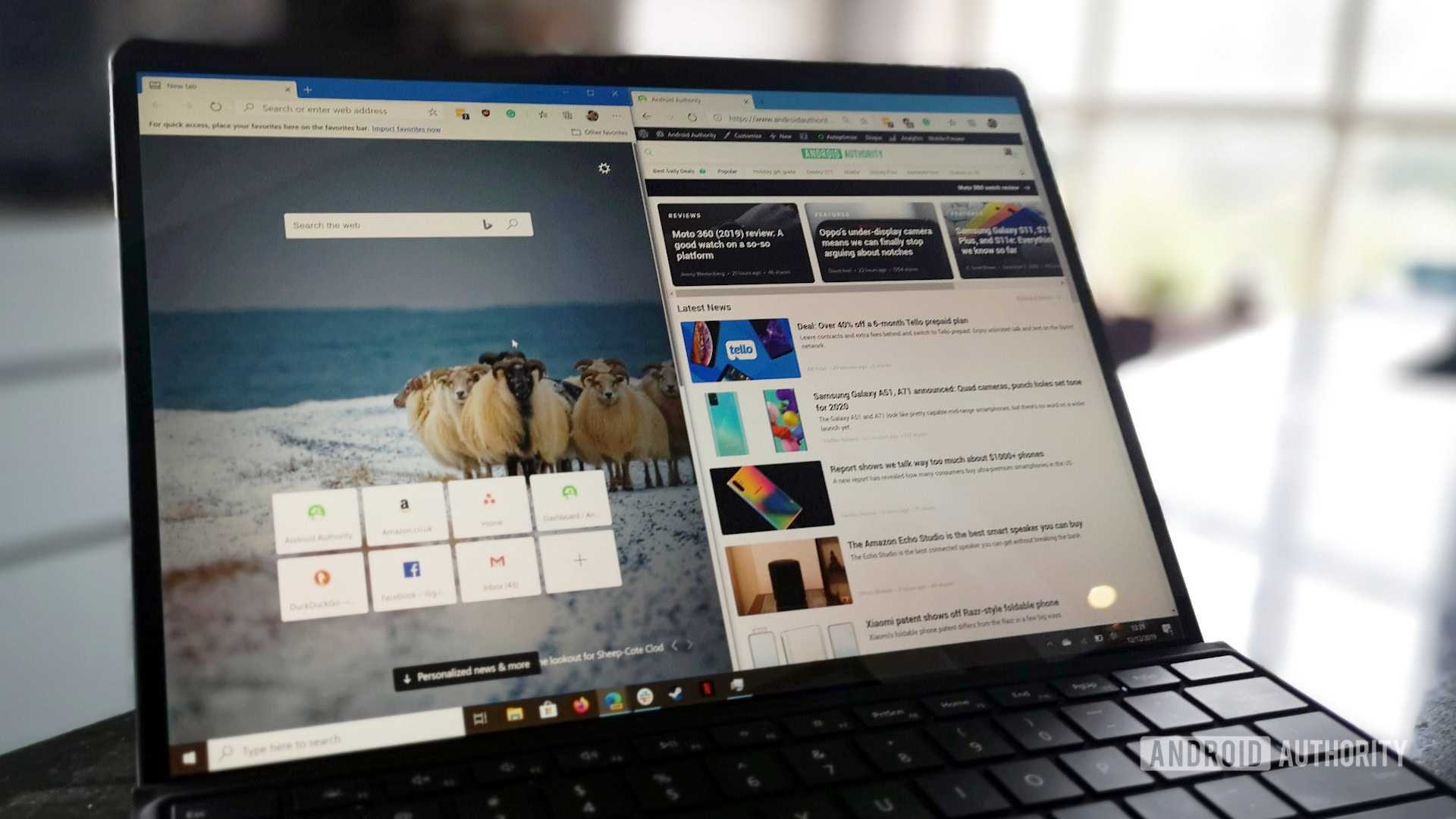
Edge has more of a history than some may be aware. Microsoft Edge is the company’s default browser on Windows 10, Windows 11, Xbox One, Xbox Series S, and Xbox Series X, and it replaced Internet Explorer on Windows 11. Microsoft launched the browser in 2015 with Windows 10 and the Xbox One. It then released mobile versions for Android and iOS in 2017 and added support for older versions of Windows and Linux a few years later.
The first version of Edge, now called Edge Legacy, was built on a proprietary browser engine, EdgeHTML. In 2018, Microsoft announced plans to replace this version of Edge with one based on the open-source Chromium project, using the Blink browser engine to offer better performance and security features. Microsoft stopped supporting Edge Legacy in 2021 and made the Chromium-based Edge the default browser on Windows 11.
According to StatsCounter, Microsoft Edge is the second-most used desktop browser globally, with a market share of around 11%, behind the dominant Google Chrome. It drops to third place at 4% when considering all desktop and mobile platforms. In the US, the desktop browser has 14% of the market, behind Chrome and Apple’s Safari browser.
Microsoft Edge features
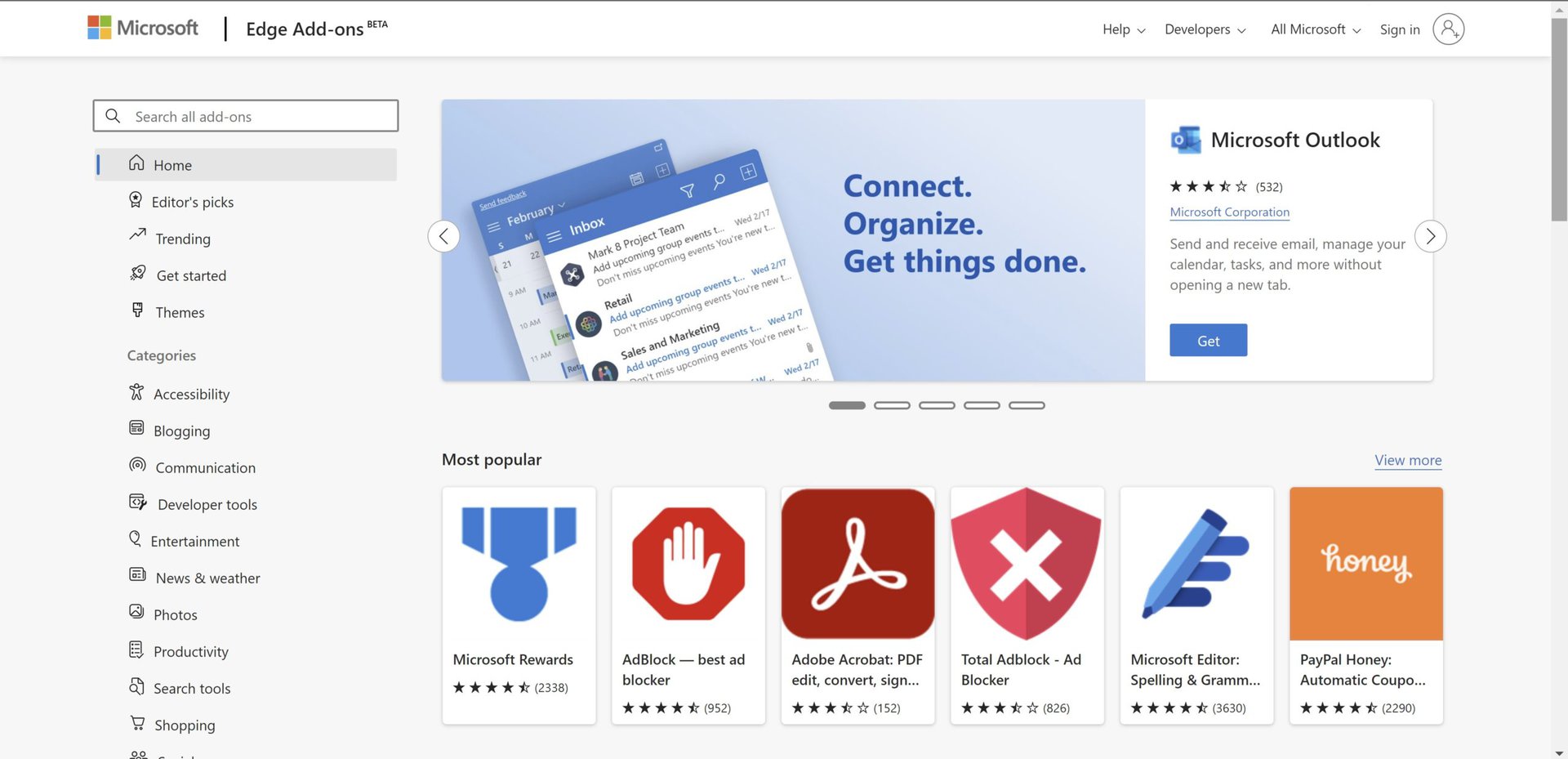
Microsoft Edge is packed with security, privacy, productivity, and performance features, and in the US, it can even help make your online shopping experience much easier.
- Security and privacy: The Edge browser’s SmartScreen feature keeps you safe from phishing and malware attacks, and Microsoft says that it is the highest-rated protection you can get. You get more control over your data and its use online, and the browser automatically blocks many trackers. You also get Microsoft’s version of incognito browsing, called InPrivate, and a built-in Password Monitor that lets you know about password breaches and helps you generate secure passwords.
- Performance: The Sleeping Tabs feature makes the browser less of a resource hog by putting unused tabs to “sleep.” It also won’t slow down your system when running in the background or if you have it set up to auto-start when Windows starts. Browser Sync also syncs passwords and login information across multiple devices if you sign in with the same Microsoft account. Edge also doesn’t use as much RAM as Google Chrome.
- Productivity: You can group and collapse your tabs to help you stay organized and find what you’re looking for quickly, and you can also set up Collections of tabs, lists, and other content to share with other devices. Edge also comes with a built-in screen capture feature. You can use a pen tool or touch to markup and comment on the screenshot. You can also set up the Immersive Reader mode to keep the content of an article you’re reading in focus.
- Browser extensions: One of the advantages of the Chromium-based version of Microsoft Edge is that you can use any Google Chrome extension with the browser. This, along with any Microsoft-built extensions, means that there isn’t much you can’t do. Even without an extension, Edge comes with a built-in PDF reader.
- Shopping: Microsoft Edge users in the US can use the browser’s Shopping feature. It will show you price comparisons on other sites if you look up a product and see its pricing history. It will also find deals and coupons and help you earn cash back on select websites.
- Kids mode: Kids mode is a must-have for parents. You can choose an age range (5 to 8 or 9 to 12) to hide inappropriate content automatically. You can also customize the browser with child-friendly themes and backgrounds.
How to get Microsoft Edge

Microsoft Edge is the default browser on Windows 11 and will already be pinned to your taskbar. You’ll get mobile versions of the app from the Google Play Store and Apple App Store.
You can also download Edge for macOS, Linux, and older versions of Windows going back to Windows 7. Go to the Microsoft Edge download page, and select the browser version you need. You can also click Download Edge at the top of the page, which will automatically detect the OS.
Read more: The best Android browsers for privacy
FAQs
You cannot uninstall the browser directly on Windows 11, but there is a workaround. Check out our guide for how to uninstall Microsoft Edge on Windows 11. You can uninstall the browser on mobile apps, macOS, and older Windows versions like any other app.
Yes, the browser is completely free.
No, you can use Edge without a Microsoft account. However, many cross-platform connectivity features, like file, login information, and password sharing, are possible with an account.