Affiliate links on Android Authority may earn us a commission. Learn more.
Pluto TV: Platforms, content and more info on the free streaming service
Published onJune 15, 2023

In this age of streaming video, options for watching a movie or TV show on your phone, PC, or smart TV come in a few varieties. You can spend some cash for a subscription to services like Netflix, Max, and Disney Plus, or pay for individual titles on VOD. But you can also choose a free streaming service, most commonly supported by ads. One of the best, if not the best, in the free category is Pluto TV.
But just what is Pluto TV? We will tell you everything you need to know about the service and why it’s a must for any streaming video fan. You can check out Pluto TV right now at the link below.
What is Pluto TV?
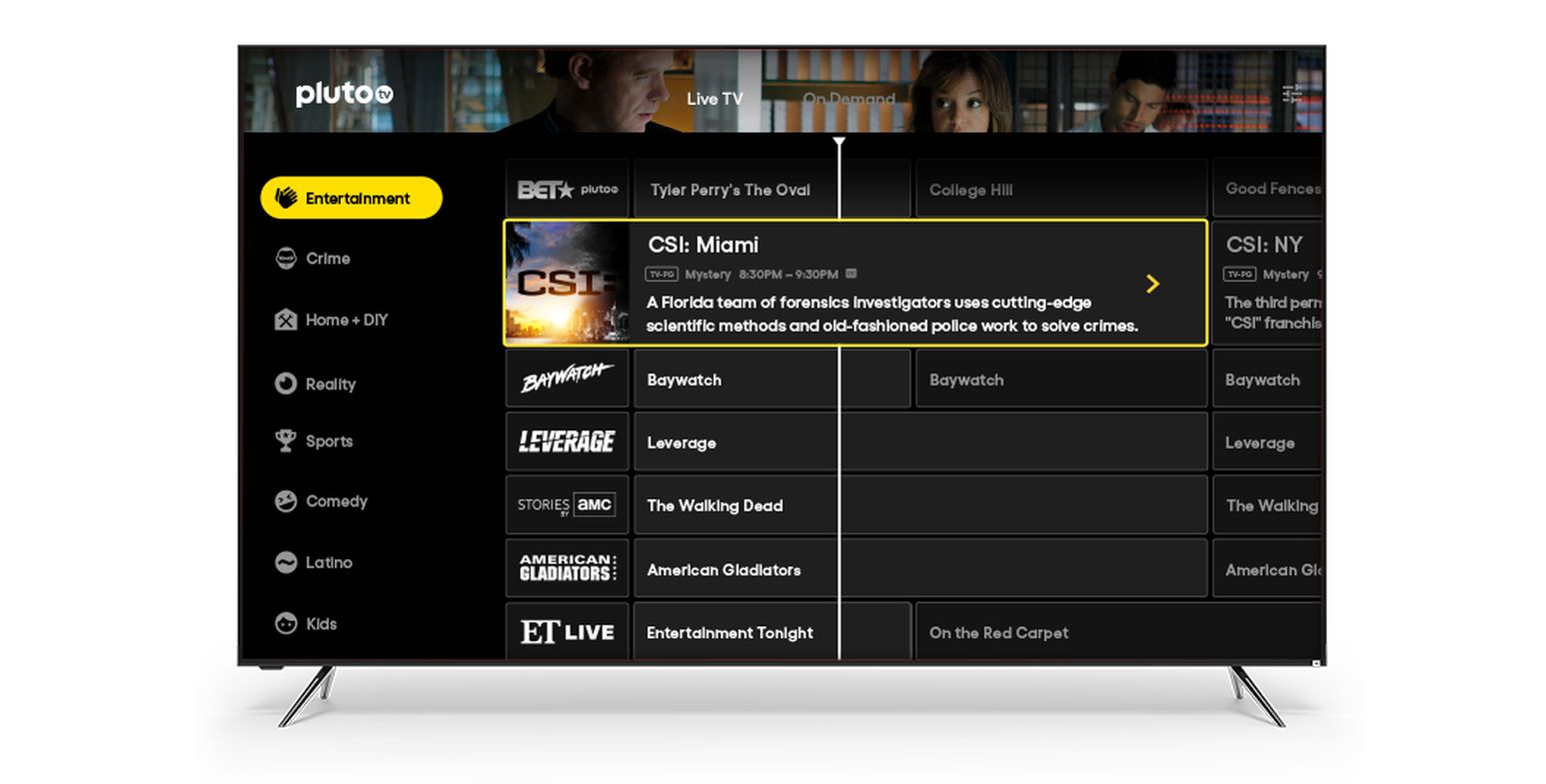
Launched in a beta version in 2014, Pluto TV is a bit different than other streaming services. Besides being free to access, it offers over 250 “channels” of content that run “live” 24/7. It’s like a virtual version of old-fashioned cable TV. You can surf through channels of all types, in many different categories.
If you don’t like hopping into a program that’s already started, the service also offers on-demand free streaming of movies and TV shows. However, much of its content is still exclusive to its “channels” lineup.
Pluto TV was purchased by Viacom (now known as ViacomCBS) for $340 million in 2019. The company says that the service has over 64 million active monthly viewers worldwide.
Is Pluto TV worth it?
In a word, yes. Since it’s free, you should have no qualms about trying this service out. Also, unlike many other free streaming services, the content you can watch is high quality. While there are still some B-movies and C-level TV shows on the service, Pluto TV also has some great recent and classic films and shows, on-demand and streaming live.
Are there commercials on this free service?
As you might expect from a free streaming service, you will have to watch commercials occasionally while watching Pluto TV’s channels and on-demand movies and TV series. However, the interruptions are still less than what you would watch on standard broadcast TV or basic cable.
Where can I watch Pluto TV?
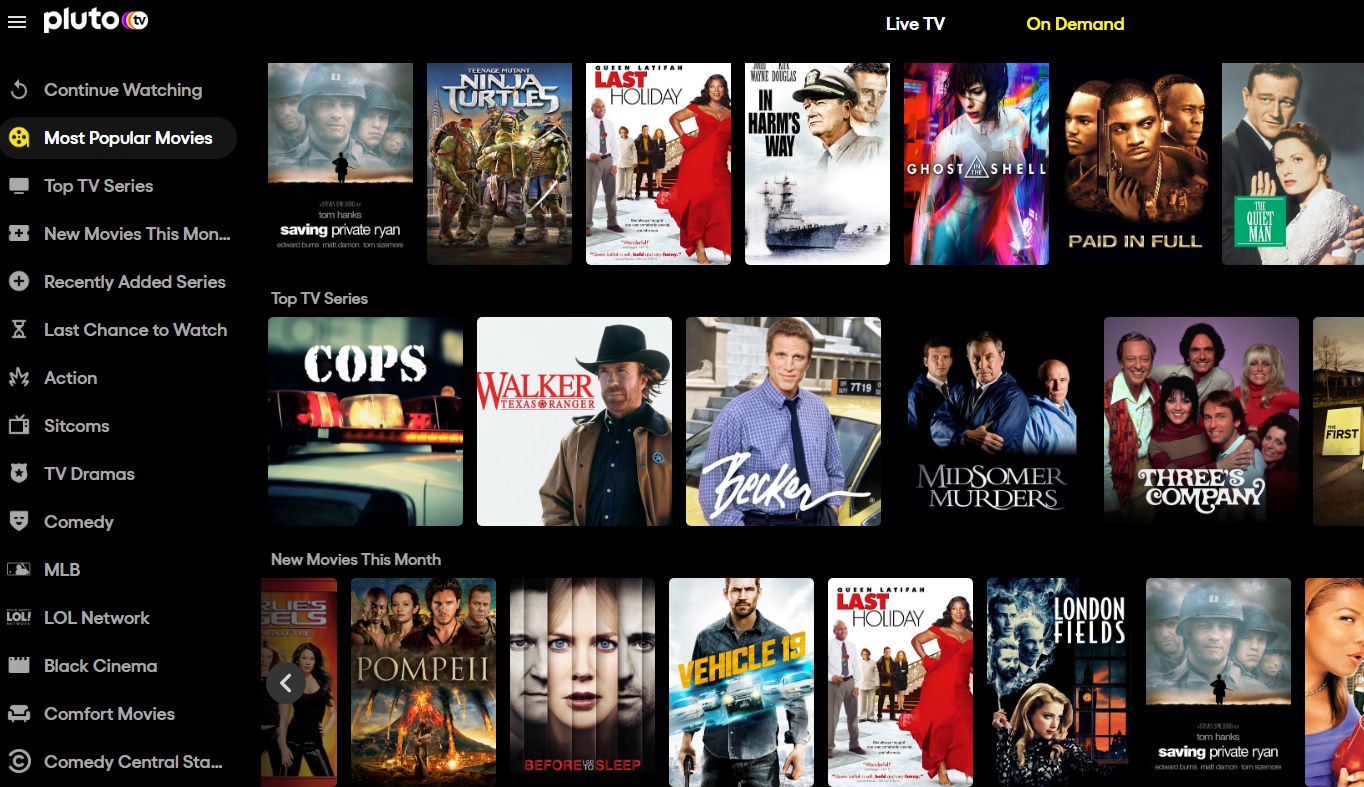
Currently, the service is available in the US and Canada, along with many countries in Europe and Latin America. Expansion to more countries and territories is planned for 2022.
What platforms support the service?
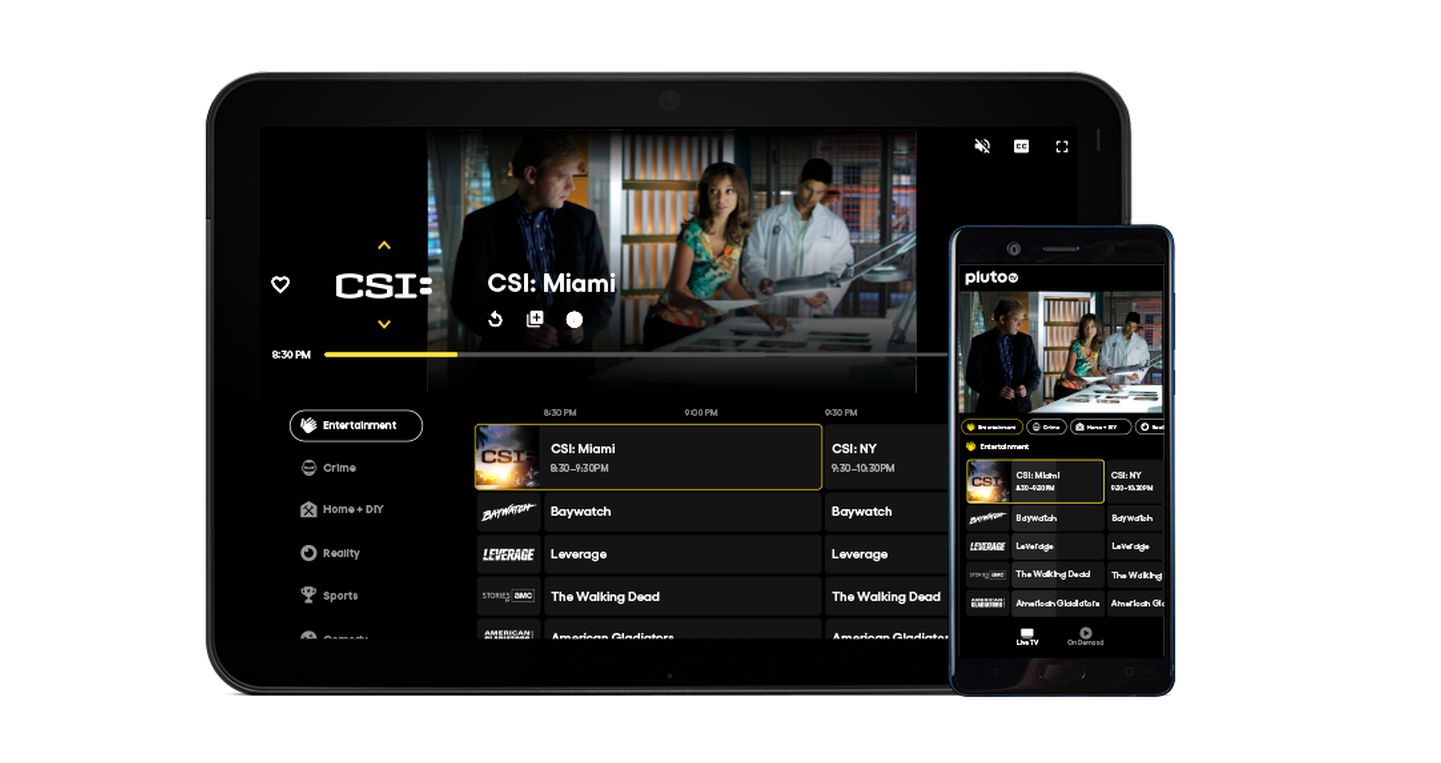
Pluto TV is available on the following platforms and devices:
- Android smart TVs, sticks, and set-top boxes
- LG Smart TVs
- Roku smart TVs, sticks, and set-top boxes
- Samsung Smart TVs
- Amazon Fire smart TVs, sticks, and set-top boxes
- Vizio TVs
- Hisense Smart TVs
- Apple TV set-top box
- Chromecast
- TiVo sticks and set-top boxes
- Verizon Fios TV and Stream TV Box
- Sony Playstation 3, 4, and 5 game consoles
- Microsoft Xbox One, and Xbox Series X/S game consoles
- Oculus Go and Quest VR headsets
- iOS mobile devices
- Android mobile devices
- PC web browsers (Safari, Chrome, and Firefox)
- Verizon Android smartphones (except Pixel); pre-installed.
Pluto TV interface and features
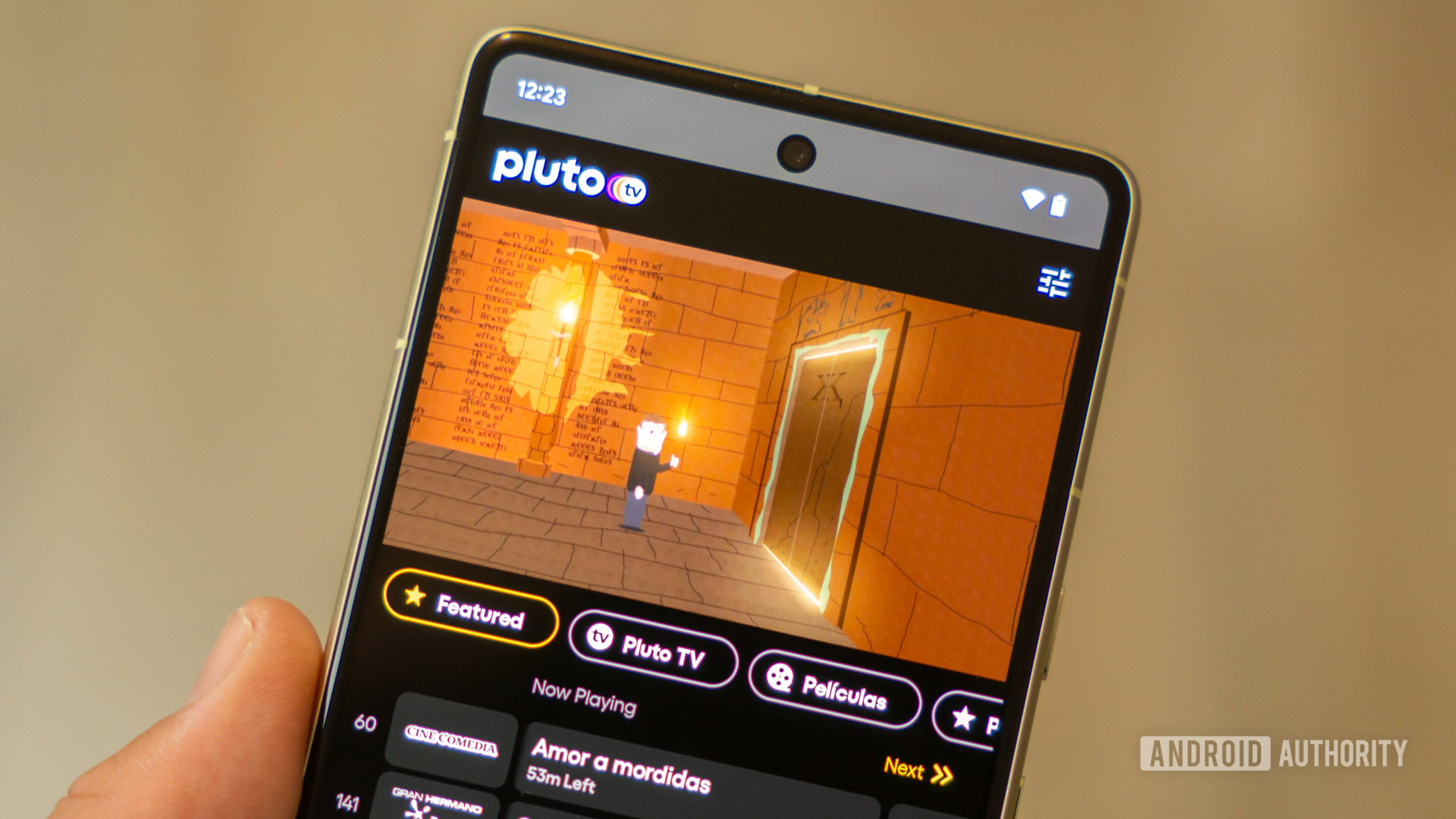
As we mentioned before, the service acts as a virtual cable TV lineup, with over 250 channels to surf. Channels are broken up into different categories, and you can switch between them as well. Some channels are only available for a limited amount of time and are considered “Popup” channels. You can also switch from Live TV to the On Demand section, which lets you pick which movie or TV show you want to stream immediately.
Does the service support 4K resolution?
Some of the channels on Pluto TV support streaming in 4K resolution, including the 4K TV channel and the Slow 4K channel. More of the service’s content will likely add 4K streaming in the future.
Additional features with free sign up
While you can watch Pluto TV without signing up for an account, you miss out on a few extra features that you get when you create a free account and log in. One of them allows you to label any of the channels as “favorites.” This will enable you to watch the channels you want to watch as it will group them into their section of the interface. You can also use the search feature to look up channels or show specific shows, either on the live channels or on demand.
Another feature for account users is the availability to watch an on-demand movie or TV show, pause it, and then watch it again on another device at the same place you stopped. You can also view content in the channels up to four hours ahead of its scheduled time if you are accessing Pluto TV on iOS, Roku, and Amazon Fire devices.
What are the Pluto TV channel categories?

At the moment, here are the channel categories on the service. Each category has at least several different individual channels, if not more, to watch.
- Featured – A curated look at several channels that Pluto TV wants to give some special attention to today.
- Movies – A ton of channels showing nothing but movies, with classic and recent films, along with different genre channels.
- Entertainment – A variety of TV shows, movies, and more showcasing entertainment from channels like MTV, CMT, BET, and more. There are also channels dedicated to individual shows like Baywatch, Star Trek, and more.
- News – Both live and recorded daily news programs from outlets like NBC, CBS, CNN, and more.
- Reality – Channels that run classic and more recent reality TV shows, including channels dedicated to Fear Factor, Love and Hip Hop, and more.
- Crime – This category has fictional crime shows like CSI and Midsomer Murders mixed with true crime shows like Cops, Forensic Files, and more.
- Comedy – TV shows, movies, and specials from outlets like Comedy Central and shows like MST3K, Tosh.O, and more.
- Classic TV – Watch your old favorites like classic Doctor Who, Three’s Company, The Rifleman, and more.
- Home + DIY – Check out channels dedicated to making your home better, along with food, pets, and faith channels.
- Explore – Various unscripted channels, with some dedicated to cars, history, science, nature, and more.
- Sports – Several channels are dedicated to sports programming, from the NFL Network, Fox Sports, and more.
- Gaming + Anime – A mix of animation and gaming-themed channels, including ones dedicated to Minecraft, Naruto, and more.
- Music – Many music video channels for pop, classic, and faith music.
- Latino – Several channels with Latino language movies and TV programming.
- Kids – Children’s programming is the theme of this category, including several Nickelodeon-based channels.
- Local – You can watch live local TV news from a number of CBS affiliates, including New York, Chicago, Los Angeles and more.
There are way too many Pluto TV channels to list here, and again some of them disappear. That’s why we are putting our favorite channels in a separate article, which you can check out below.
We do want to point out two channels that might be of interest. Since ViacomCBS own Pluto TV, it also offers programming from its paid streaming services like Paramount Plus and Showtime on their own Pluto TV channels. That allows users to check out select programming from both services without having to pay.
On-demand movies and TV shows

As we mentioned, the service also allows users to watch thousands of movies and shows on demand. As with other free streaming services, the selection of movies tends to vary wildly from month to month. If you see a movie you want to watch, you might want to check it out before it leaves the service.
Best alternatives
Pluto TV is certainly not alone when it comes to free streaming services. In fact, major companies like Sony, Amazon, and Samsung (with Samsung TV Plus) have all jumped into the market in the last few years. Here’s a look at just a few of its rivals.
Crackle
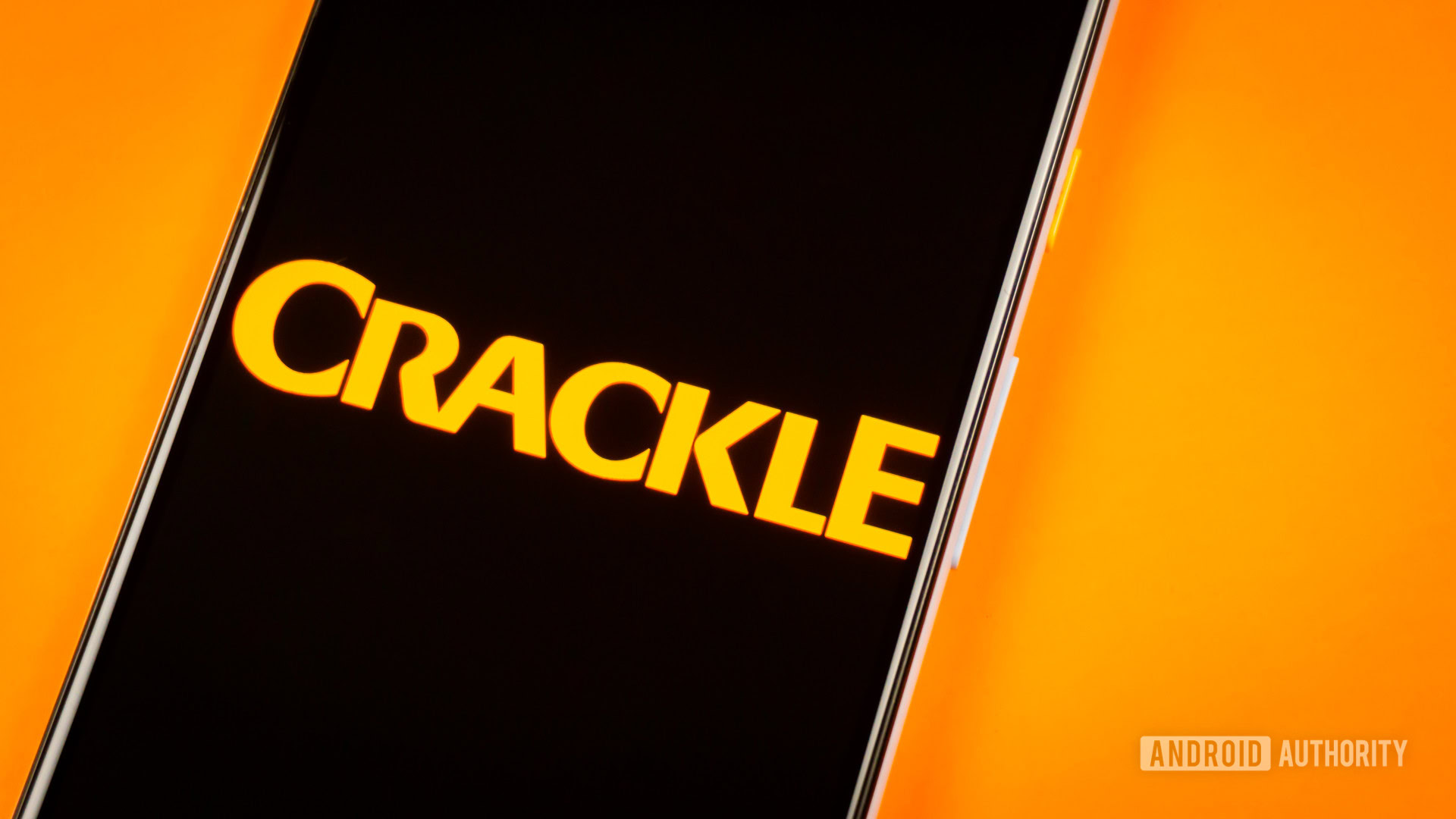
One of the oldest of the free streaming services, Crackle not only has a solid amount of movies and TV shows to watch for free, but it also has many exclusive original films and series to stream as well. It also offers some extra features if you sign up for a free account, including parental controls.
Tubi

Like Pluto TV, Tubi offers many new and classic shows and movies to stream on-demand. The service is slowly ramping up its original content, as well. Tubi TV also offers live local news from over 200 Fox TV affiliates across the United States.
Freevee

Amazon’s free content streaming service, formerly known as IMDb TV, has been gaining traction over the past year. You can watch great recent films on the service, along with terrific television shows like Lost or Mad Men, for free. It’s also adding more original content, starting with the UK spy drama Alex Rider. We expect more original shows to be made available over the next year. It’s one to watch.
Peacock

NBCUniversal’s recently launched Peacock streaming service lets you watch thousands of movies and television shows for free. It also has channels like Pluto TV that stream content, including live news and more. For $4.99 a month, you can access even more movies and shows. You can also pay $9.99 a month to enjoy the service ad-free.
Other FAQs
Since the service is free, you can stream on as many devices you want, all at once.
Some of its streams and channels do support 4K resolution. However, you still need a compatible smart TV, streaming stick, or set-top box to watch its content in 4K.
Yes, you can share your Pluto TV account with others. You can also set up a PIN so that your kids can’t access it without your permission.
Unfortunately, the service’s mobile apps do not currently support downloads of its shows. However, that feature could be added at a later date.
Unfortunately, the service lacks parental controls at the moment. Hopefully, they will be added at a future date. In the meantime, parents should monitor their kids and their use of Pluto TV, as it does contain mature content on some of its channels and on-demand.