Affiliate links on Android Authority may earn us a commission. Learn more.
What is the Spotify Premium Family plan?
April 15, 2025

Spotify offers a variety of subscription packages aimed at different markets. In addition to its Individual, Student, Duo, and rumored Supremium tiers, Spotify has a subscription package specifically for families. Those wanting up to six accounts under the same roof should consider canceling their individual Spotify Premium plans and switching to the more affordable Spotify Premium Family package. Let’s explore what the Spotify Premium Family package offers and how to get started.
QUICK ANSWER
Spotify Premium Family is a package that bundles up to six Premium accounts. It costs $19.99 per month and includes a few extra features, like a separate Spotify Kids app and the ability to block "explicit" music. One person creates the account and adds and manages up to five other people from there.
KEY SECTIONS
What is Spotify Premium Family?

The standard version of Spotify Premium unlocks ad-free, on-demand listening without shuffling. Additionally, you get some other essential perks like unlimited skips and caching playlists for offline listening.
Typically, one Premium subscription costs $11.99 monthly, known as the Individual tier. Beyond that are the Student and Family plans, and a Duo option for couples.

The Family subscription bundles up to six Premium accounts for people living together. That means no one has to share a password, and everyone gets separate playlists, histories, and recommendations. Perhaps even more importantly, listening will no longer kick off another user unless it’s signed into the same profile. You won’t suddenly hear Baby Shark when you usually listen to Behemoth and A Winged Victory for the Sullen, in other words.
Unique to Family is a separate app, Spotify Kids. As you might expect, its content is specifically curated for young children and omits any “explicit” music on the service. The user controlling a Family plan can block explicit content outright for specific users.
The plan’s manager is the person who first signs up for the Family tier. Once it’s active, secondary Premium accounts are added from there.
How much does Spotify Premium Family cost?
Six individual Spotify Premium subscriptions would cost over $70 per month, while the Premium Family plan cuts that down to just $19.99.
This is Spotify’s best deal if it applies to you, but it’s not unrivaled. Apple Music, Deezer, TIDAL, and Pandora offer similar discounts, and a YouTube Premium family plan is just $22.99 per month, bundling both ad-free YouTube videos and YouTube Music. Spotify is more popular and widely supported than YouTube Music. For example, you can’t ask Amazon Alexa speakers to play songs from YouTube.
How to add new members to Spotify Premium Family
Adding new members to your Family plan is simple. However, you must be the “plan manager,” meaning the person who started the subscription and (presumably) paid for it.
- Click on your profile icon and select Set up your Family Plan.
- You’ll be prompted to insert your address. This address will be used to check if the people you invite later live under the same roof as you.
- Copy the invitation link and send it to your members.
After sending the invitation, you’ll have to wait for their response. Once they accept, their accounts’ display names and avatars will replace open slots.
How to accept the Premium Family invitation
- Once you access the invitation link sent by the plan manager, you’ll be directed to the Spotify page.
- Click on Accept invite.
- After signing in, press Yes, continue to confirm the account.
- Enter your address in the provided box. Ensure this address matches the one the plan manager entered.
- Confirm your address.
How to take control of the Spotify Premium Family as a plan manager
- Click on the member account you want to take control of.
- Select the member and toggle it on to enable the Explicit Content Filter
- To remove a user, select the user and click Remove from plan.
Apple Music Family plan vs Spotify Premium Family

Apple charges $16.99 per month and like Spotify, supports up to six people. There’s no separate kids app, but there is Apple Music Classical to make it easier to find your favorite recordings of Wagner or Ligeti. You’ll also have access to lossless audio and Dolby Atmos for tracks mastered in those formats, both of which Spotify is (currently) missing.
While Apple Music supports many platforms, including Android, it only makes sense in a household centered around Apple devices. Some features are reserved for those devices, taking advantage of the company’s tight (and walled) ecosystem integration. People also usually prefer Spotify’s playlist selections, though Apple is gradually improving content.
Is Spotify Premium Family worth it?
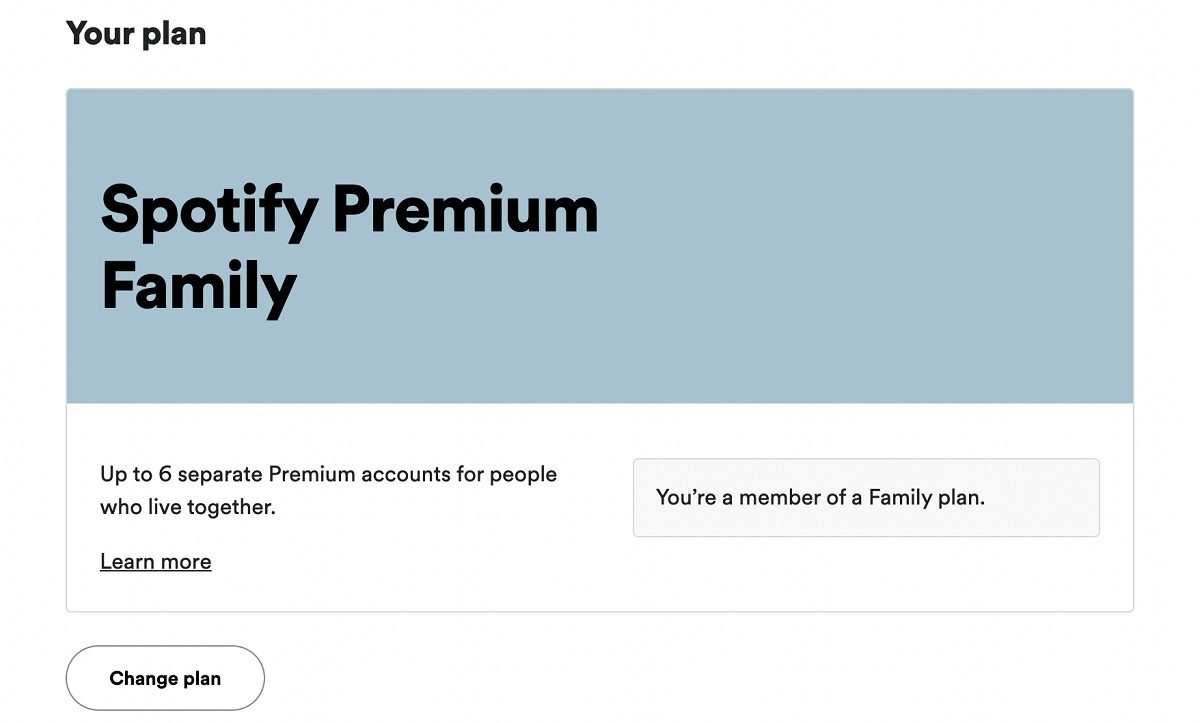
Spotify’s Premium Family is almost a no-brainer if you live with two or more fellow music fans but only one person is paying the bill. We say “almost” simply because you might be just fine sharing Individual or Duo Spotify accounts, and there’s no sense in spending extra money if you don’t need to.
There’s also the issue of device compatibility. If your home is full of Google Nest speakers, displays, or Chromecasts, YouTube Premium could easily make more sense because it combines YouTube Music and ad-free video. If you use HomePods, Spotify is only supported through AirPlay, which means no voice control. In that scenario, you’d probably want Apple Music.
FAQs
Spotify’s Premium Family membership is a discounted plan for up to 6 family members who live together. The person who set up the plan may invite up to five additional accounts to stream music simultaneously or separately on their respective devices. It costs $19.99 per month and includes a few extra features, like a separate Spotify Kids app and the ability to block “explicit” music.
To be eligible for the Spotify Premium Family subscription, all members must live at the same address. You can only host up to six accounts, and the plan manager cannot be changed once the membership starts. The plan manager receives up to 15 hours of audiobook listening time, and the members can only be changed once every 12 months. Spotify gift cards cannot be used to purchase the plan, and cancellation of the primary account will revert all sub-accounts to Spotify Free.
Subscribing to the Spotify Family plan requires you to verify your home address “from time to time.” This can be done by enabling location services for Spotify in settings or providing a home address using Google Maps.
Upon purchase or invite to the Premium Family plan, Spotify asks members to verify their full address. Spotify will periodically check that everyone on your Spotify Premium Family plan lives at the same address. Applicants receive seven days to input the relevant information. Memberships revert to Spotify Free after this period expires.