Affiliate links on Android Authority may earn us a commission. Learn more.
What is stock Android? Everything you need to know about the core OS
Published onNovember 5, 2024

The chances are very good that your Android smartphone doesn’t have stock Android. Most manufacturers layer their own software over the core Android operating system, a process known as “skinning.” If you have a recent phone from Samsung, OPPO, OnePlus, vivo, Xiaomi, or even Google, you are using an Android skin.
You might have read online somewhere that the pure version of Android is superior to these skins. That’s a highly subjective opinion, but it might have made you curious. What is stock Android exactly? Is it really better than having an Android skin? How does one get a stock Android phone?
We’re going to address all those questions and more in this article!
Editor’s note: This article is updated as of November 2024. We will add/remove content as Google launches new updates and variants to the operating system.
What is stock Android? Stock Android at a glance
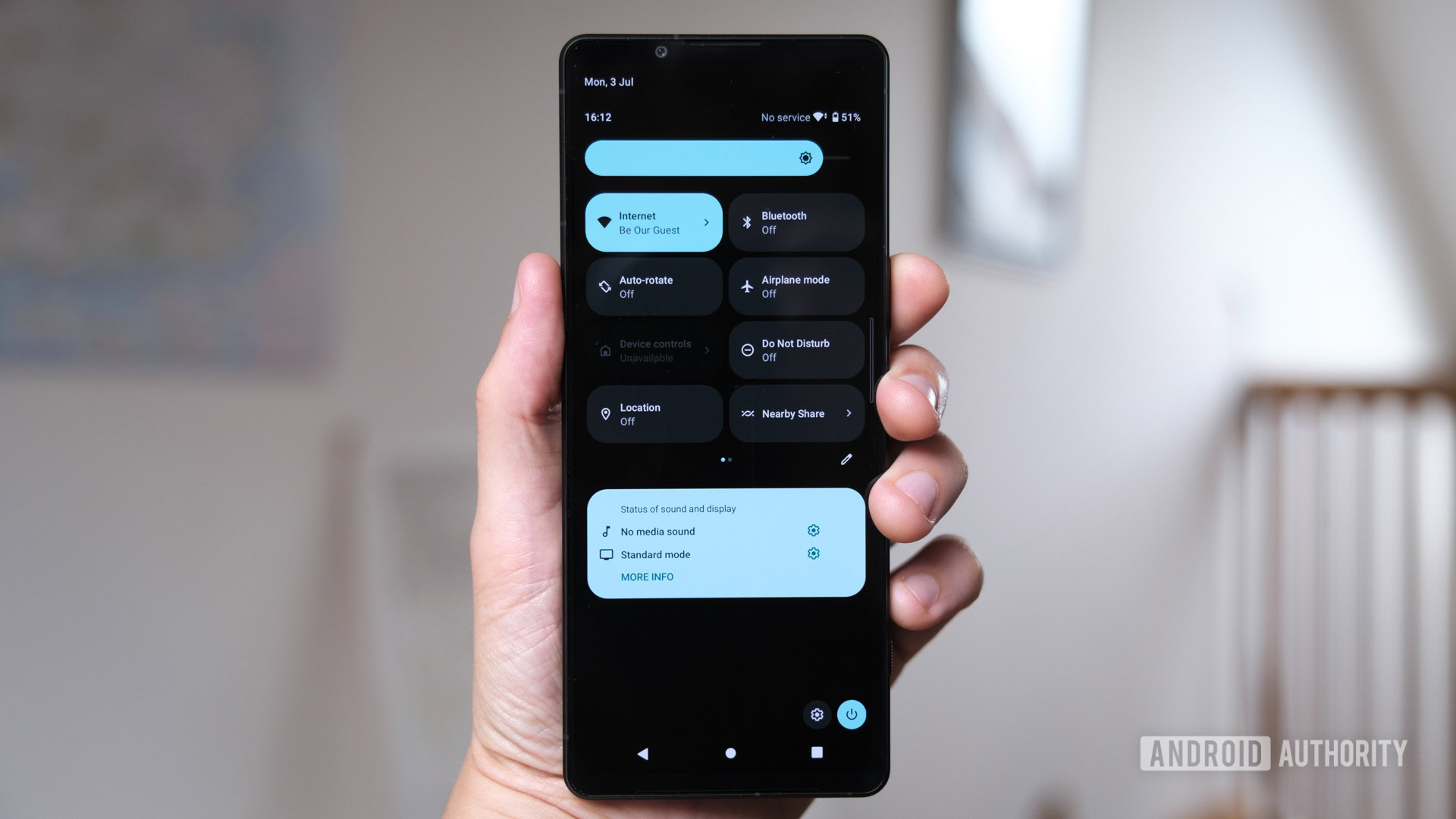
The purest version of Android is colloquially known as AOSP, which references the Android Open-Source Project. This version of the operating system is its “default” state, with no Google apps, no customizations, and no extra features. Generally, all versions of Android are based on this release.
Now, you can install the AOSP version of Android on a phone and call it “stock.” However, in most real-world cases, stock Android is one step above this. It usually features the inclusion of Google apps, including the ever-important Google Play Store. However, like the AOSP version, stock Android usually doesn’t feature any additional customizations (or at least a very limited amount).
Stock Android is the base-level version of the operating system without Google apps, customizations, or third-party features.
Every year, Google releases a new version of Android. Any new features, fixes, and improvements to the operating system come to stock Android. However, you’ll need to check with your phone’s manufacturer about if and when you’ll see that update on your device.
There are a lot of folks out there who think that stock Android is superior to other versions because of its simplicity. Generally, skinned versions of Android come with “bloatware” (pre-installed apps you may or may not want) and are “heavy” (meaning they have lots of additional code that could slow down the operating system). These issues make some users long for a simpler, lighter version of Android, which the stock variant provides. However, skinned versions of Android often have many more features available. For example, a native dark mode didn’t land on stock Android until Android 10, while skinned variants had had this feature for years prior.
The latest version of stock Android

The most recent stable launch of Android is Android 15, which launched in 2025. Next year, we will see Android 16 launch.
Generally, a phone with stock Android can see updates to the latest versions of Android quickly, because the phone’s manufacturer doesn’t need to make many software changes. However, this does not guarantee every phone will always have the latest version. Manufacturers only keep phone software updated for a certain period of time, so phones eventually age out. You’ll need to check with your specific manufacturer to see how long your phone will see updates.
Do note that there are a few programs that use what is essentially stock Android without using that terminology. Phones within the Android One program use a subtly altered version of stock Android, for example. Android Go phones similarly use software that riffs on stock Android. However, Google has slowed down progress with these two programs.
How to check your version and for updates

It’s very easy to check which Android version you are using. On your stock Android phone, follow the steps below:
- Head to Android Settings by tapping the gear icon in the notification shade or the Settings app in the app drawer.
- Once there, scroll down and tap About Phone.
- Scroll a bit until you find your Android Version.
If you find that you are on an older version of Android, there might be an update for you. To check for Android updates using stock Android, perform these steps:
- Head to Android Settings by tapping the gear icon in the notification shade or the Settings app in the app drawer.
- Once there, scroll down and tap System.
- On the System page, tap System Update.
- Tap the “Check for Update” button to see if there’s an update available.
If there is no update available, but you are on an older version of Android, it might be that your phone is too old for new updates. It’s also possible that the newest update just isn’t available yet for your phone. Check with your phone’s manufacturer for more information.
Can you get stock Android on any phone?

Let’s say you buy the latest Samsung phone, which comes with One UI software. Is there a way to remove the One UI skin and instead have a stock experience?
The short answer to this question is “no.” There is no simple way to remove an Android skin from a smartphone and just leave stock Android behind. However, there are ways to completely remove all the software from the phone and install a fresh version of stock Android. The new version of Android is referred to as a “ROM” (read-only memory), and the procedure of installing it is colloquially called “flashing.” There are many robust online communities revolving around flashing different ROMs on all types of phones and other devices.
It is not easy to get stock Android on some phones. In general, you're stuck with whatever skin comes with it.
Since Android is open-source software, anyone can download the source code, alter it, and put it online for people to use. By flashing different types of ROMs from Android enthusiast communities, you can not only get a truly stock experience but also try out all-new Android skins.
Keep in mind, though, that flashing ROMs usually voids your phone’s warranty. In some limited cases, a bad flash can “brick” your device, meaning to make it inoperable. We recommend that only people who are technically inclined try to flash ROMs on their devices, as it can be tricky. For everyone else, we recommend finding a phone for sale that already has a stock Android experience.
What stock Android looks like
Here is a gallery of screenshots that should give you an idea of what to expect from stock Android.
What brands/phones offer stock Android?
Not many companies offer a stock Android experience anymore. Even companies that did once do so — such as Xiaomi — have since stopped. Below, you’ll find some prominent companies that offer an unskinned version of Android.
Nokia and HMD Global

There’s no other company as committed to stock Android as HMD Global, the company that owns the Nokia smartphone brand and also releases devices under its own banner. Every single Nokia smartphone comes with a nearly stock version of Android.
The big problem, though, is that HMD Global only makes budget and mid-range phones. If you want a flagship-caliber device comparable to a Samsung Galaxy S24 Ultra, you won’t find one with a Nokia or HMD logo. This is an unfortunate sacrifice stock Android fans will need to make.
If you’re interested in seeing what HMD Global has to offer, there is almost always a phone on our list of the best budget Android phones.
Motorola

Most Motorola phones come with My UX, which is the company’s proprietary Android skin. Although it’s technically a skin, it leaves most of the operating system’s stock look and feel intact. This makes Motorola phones a decent option if you want stock Android.
Unlike HMD Global’s Nokia phones, Motorola phones come in multiple tiers. There are flagship powerhouses with all the latest specs as well as budget and mid-range models. Motorola phones usually appear on our list of the best budget camera phones, so give that a look if you’re in the market.
Google (sort of)

Back in the day, Google co-created the Nexus line of smartphones. Those phones all shipped with stock Android. In 2016, though, Google started making phones by itself and re-branded them as Pixel phones. These devices come with Pixel UI on board, which is technically an Android skin.
Granted, Pixel UI is very, very close to stock. However, it is not technically stock as Google adds in tons of Pixel-exclusive features and pre-installs apps here and there. The bottom line here, though, is if you are unhappy with what HMD Global and Motorola have to offer, a Google Pixel phone might be your next-best option.
Phones with unlockable bootloaders

Finally, the best stock Android phone might be a phone you already have. If your phone comes with an unlockable bootloader, the chances are high that there is a community of modders sharing stock ROMs you can flash.
Not every phone comes with an unlockable bootloader, though. Some phones, such as Pixel devices, are easy to unlock. Other phones are difficult or even impossible. Our best advice is to visit the forums over at XDA-Developers and browse around to see what phones have unlockable bootloaders. It will require some work on your part, but this is likely the only way to get a phone with stellar hardware and stock Android.
That’s everything you need to know about stock Android! Be sure to bookmark this page, as we will update it as information changes over time.