Affiliate links on Android Authority may earn us a commission. Learn more.
What is TIDAL?

TIDAL has been offering its music streaming service for about eight or so years now. It has added many artists, songs, genres, and features in that time.
How does it stack up to the competition, and what exactly do you get? We’ll explore what TIDAL offers and see if it’s worth it.
What is TIDAL?

TIDAL is an online streaming service that offers music, podcasts, and video content. It is similar to other services from Spotify, Apple, and others. You can use TIDAL on desktop, mobile, and other compatible devices. It is also notable for offering high-quality streaming options at every subscription level.
A notable perk of TIDAL for artists is that it offers some of the most competitive reimbursement rates per stream in the streaming music field. TIDAL is actually co-owned in part by some artists, including Jay-Z, Rihanna, Madonna, and others.
You can access more than 60 million songs on the platform. Plus, there are early releases and live streams available.
Is TIDAL free?
TIDAL offers TIDAL Free in the United States. This tier is ad-supported, but oddly, you don’t have access to lossless tracks at this level for a quality-focused service. There is no access to video content, and your streaming bitrate will max out at 160kbps. If that isn’t appealing, you can sign up for a trial period to TIDAL HiFi or HiFi Plus
You can also get a 90-day trial if you’re a T-Mobile subscriber. Furthermore, Sprint subscribers can get a TIDAL membership if they’re on the Sprint Unlimited Plus or Unlimited Premium plans.
Why purchase TIDAL HiFi or TIDAL HiFi Plus?
The ad-supported TIDAL Free plan gives you limited access to the service. If you want more, you have two options when signing up for a TIDAL subscription. Both include the ability to stream music and podcasts but differ in their specifics.
TIDAL HiFi includes:
- High-quality streaming: you can stream 16-bit tracks with a HiFi plan.
- No ads: there are no ads when you use TIDAL with a subscription.
- Unlimited skips: TIDAL HiFi lets you skip as many times as you want.
- Offline listening: you can save tracks to listen to when not connected to the internet.
TIDAL HiFi Plus includes everything the HiFi plan has, plus:
- Spatial audio: content mixed with support for Dolby Atmos and Sony 360 Reality Audio is available with HiFi Plus.
- Higher bit-depths: TIDAL HiFi plus lets you access 24-bit tracks in the MQA format.
- Direct artist payments: up to 10% of your subscription payment gets sent to the artists you listen to the most often.
Note that the question of whether TIDAL is entirely lossless is complex, but the short version is that any tracks flagged with the “Master” tag use the lossy MQA format.
How does TIDAL work?
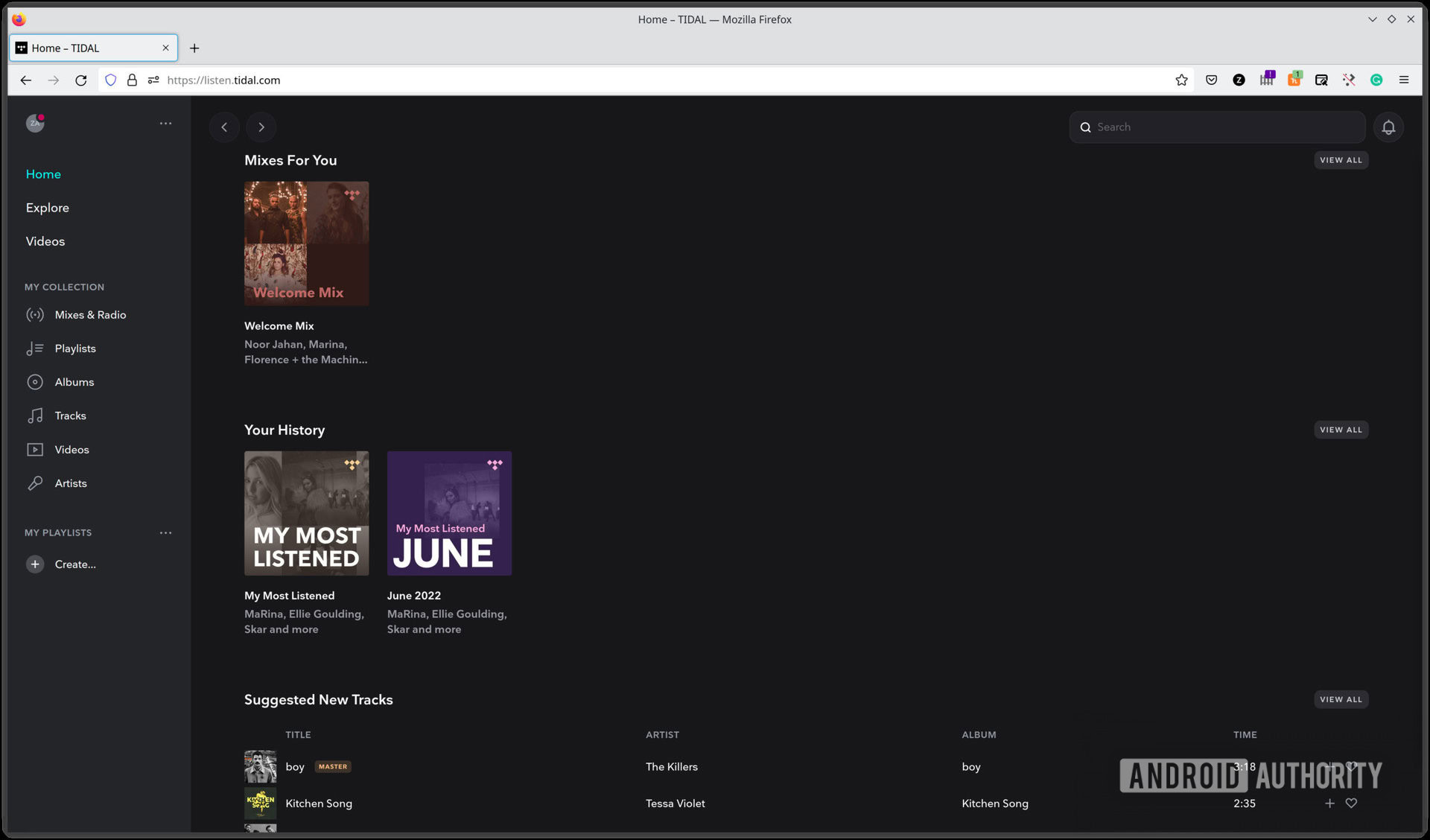
You will need an internet connection to use TIDAL. There are iOS, Android, macOS, and Windows apps, plus a web player. An account is required to use any of them, and you have two ways of getting a subscription:
- To purchase a subscription on desktop, head to the TIDAL website and choose either HiFi or HiFi Plus.
- Download the TIDAL Music app on your mobile device and purchase a subscription through the app.
You can also use TIDAL with some brands of smart speakers.
Discovering music and playlists
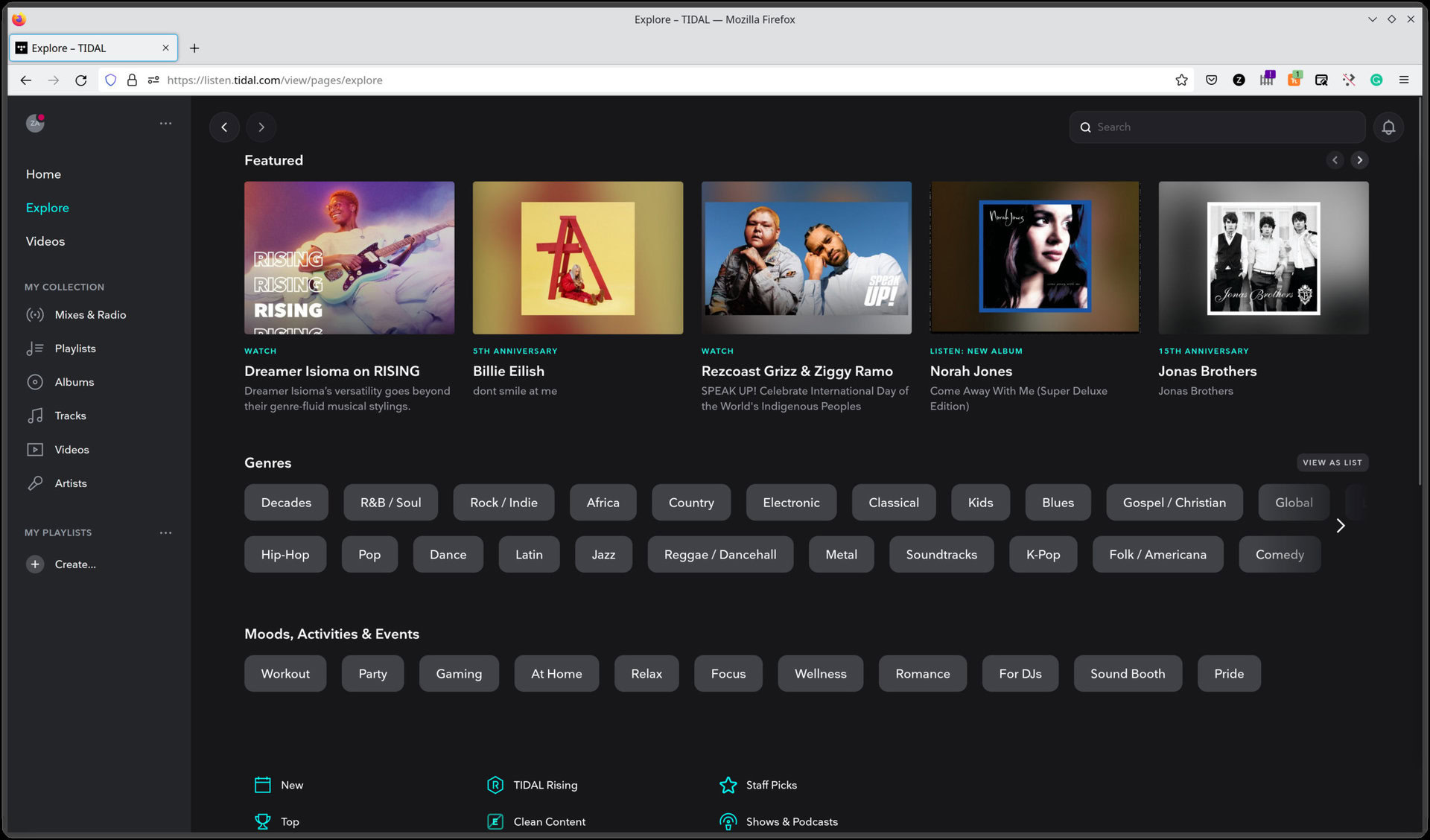
TIDAL will ask you about your listening preferences when you first sign up and then start offering content based on your selections. As you listen, the recommendations algorithm will improve at suggesting things you might like.
If you want to create a playlist, you can do so under My Playlists, and you can also use the Playlists area to find playlists based on what TIDAL thinks you’ll like. If you want to group playlists, you can create a Folder. You can also find mixes and radio stations you might enjoy under Mixes & Radio.
The Explore tab lets you sort by genre, moods, activities, albums, and artists. Plus, here you can find TIDAL Rising, which shows you what’s popular across the globe and Staff picks that TIDAL employees have curated and selected.
The Videos section has Sessions content, which are often exclusive streaming or live sessions. Music videos can also be found here, along with albums with commentary tracks from artists.
How much is TIDAL HiFi and HiFi Plus?
Depending on the plan you select, TIDAL’s pricing breaks down in the following ways:
- Individual: TIDAL HiFi is $9.99 USD monthly, and HiFi Plus is $19.99 USD monthly. A T-Mobile subscription gives you a 90-day trial of TIDAL HiFi, while Sprint subscribers can get a full HiFi subscription if they’re on Sprint’s Unlimited Plus plan or a HiFi Plus subscription if they’re on Sprint’s Unlimited Premium plan.
- Family: a six-account family plan with content control features is $14.99 monthly for TIDAL HiFi and $29.99 monthly for HiFi Plus.
- Discounts: a student discount will get your HiFi for $4.99 monthly, while military and first responders can snag it at $5.99 monthly. HiFi Plus is $9.99 monthly for students and $11.99 for military and first responders.
Is TIDAL available in my country?

TIDAL Free is exclusive to the United States, but you can purchase HiFi and HiFi Plus subscriptions in many countries. TIDAL maintains a list of these.
If you can’t use TIDAL where you are, fear not, there are alternatives.
TIDAL alternatives
TIDAL is not the only streaming service out there. There are many others, and some may even be a better fit for you, depending on what they offer.
Here are a few you can try out and see for yourself.
Spotify

Spotify is one of the better-known names in music streaming. It has plenty of songs and podcasts on offer. And if you sign up for an account in the United States, you can also get a discounted ad-supported Hulu subscription.
An individual account is $9.99 monthly. Plus, there’s a two-person subscription option for $12.99. A family plan is $15.99 per month, while a student plan is $4.99 per month.
There is currently no support for higher-quality streaming. This was supposed to launch in 2021 with Spotify HiFi, but it hasn’t yet.
Apple Music

Apple Music has a somewhat limited free tier like TIDAL. The full version has more than 50 million songs plus iCloud integration and podcasts, however.
An individual Apple Music subscription is $9.99 monthly, and a family plan is $14.99. If you sign up for Apple One, you’ll get Apple TV Plus, iCloud, Apple Arcade, and more for $14.95 a month. A more limited version called Voice is $4.99 per month. It lets you access the full library, but some things will be missing, including offline play or multiple device support.
You can stream 16-bit and 24-bit from Apple Music, but the 24-bit option requires an external digital-to-analog converter (DAC).
Qobuz
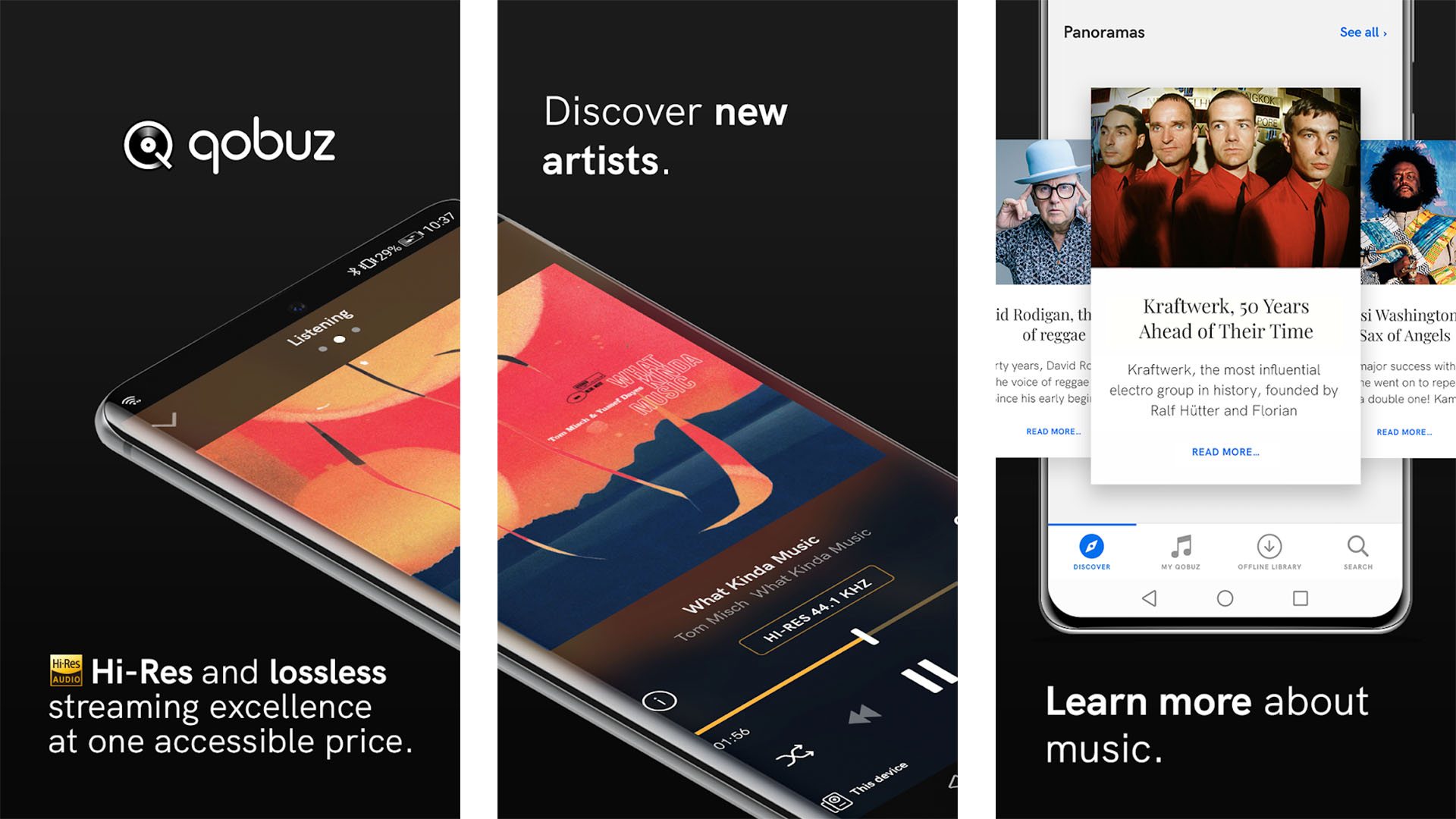
Qobuz is another quality-focused streaming option. Every subscription gives you access to lossless content. The catalog might be missing some of your favorites, however. There is no free subscription, but you can buy content from the Qobuz store no matter what.
A single-user Studio subscription is $12.99 per month or $129.99 for an annual subscription. A two-person account is $17.99 per month or $179.88 annually. A single-user Sublime subscription is $179.99 per year with the same features plus up to 60% off on purchases from the store. The two-person version of this subscription is $179.88 annually or $17.99 per month.
Qobuz family plans are $17.99 a month and support up to six users on the same account.
YouTube Music

YouTube Music is Google’s streaming service. It doesn’t offer a high-quality streaming option or many fancy features, but it has a huge content catalog. If you want to find obscure content or difficult-to-find tracks, this service likely has them. Furthermore, the recommendations algorithm is quite adept at sourcing content you’ll probably enjoy.
You can sign up for $9.99 per month. However, if you buy YouTube Premium at $11.99 monthly, you also get YouTube Music and no more video ads.
Deezer

Deezer might not be as immediately recognizable as the other options mentioned here, but it still has a large catalog. It has features like SongCatcher, which can determine what music is currently playing around you and add it to your collection.
Deezer Premium is $9.99 per month for one person on up to three devices. It includes ad-free playback, unlimited skips, and 16-bit, CD-quality tracks are available. An annual plan will give you 25% off the price. The family plan is $14.99 per month. It has the same features available for up to six people on the same account across up to 13 devices, and you can make child-specific profiles. Students can score up to 50% off with the applicable discount.
Frequently asked questions about TIDAL
Yes, for tracks with lyrics available, tapping on the Lyrics icon in the app or web player will bring them up.
Yes, you can use TIDAL to cast via Google Cast or Vizio TVs
TIDAL maintains a list of supported devices that you can check to see if your device supports the service.
Streaming at higher bitrates can use up data, so if you’re on a data-capped plan, that is something to keep in mind.
Yes, both TIDAL HiFi and TIDAL HiFi Plus subscribers can save tracks to listen to offline.
Thank you for being part of our community. Read our Comment Policy before posting.