Affiliate links on Android Authority may earn us a commission. Learn more.
Twitter Circle rolls out to everyone, but what is it and how does it work?
Published onAugust 30, 2022
Twitter is all about sharing your thoughts with the world, but not everyone is comfortable having their tweets available publically. With the recently launched Twitter Circle feature, Twitter now gives you more control over who can see and reply to your Tweets. What is Twitter Circle, and how do you use it? Here’s everything you need to know.
QUICK ANSWER
Twitter Circle lets you choose who can see, interact, and reply to your tweet. You can add up to 150 people to your Circle and add or remove people with every new tweet. Your tweet will be private, and only people you've added to the Circle will see it.
JUMP TO KEY SECTIONS
What is Twitter Circle?
Twitter Circle is essentially a closed group of people you are tweeting to. Your tweet is private, and only people you’ve added to the Circle can see, interact, and reply to the tweet. Twitter began testing the feature in May this year and found that people were much more comfortable tweeting to a smaller group of people. It also creates more engagement since you know who will likely reply to the tweet.
How does Twitter Circle work
When you start a new tweet, you will now have the option to create a Twitter Circle if you don’t have one already. You can add people from the list who follow you or use the search bar to find those who don’t. If you’ve already created a Circle, tap on Public when writing a new tweet and change it to Twitter Circle in the Choose audience section.
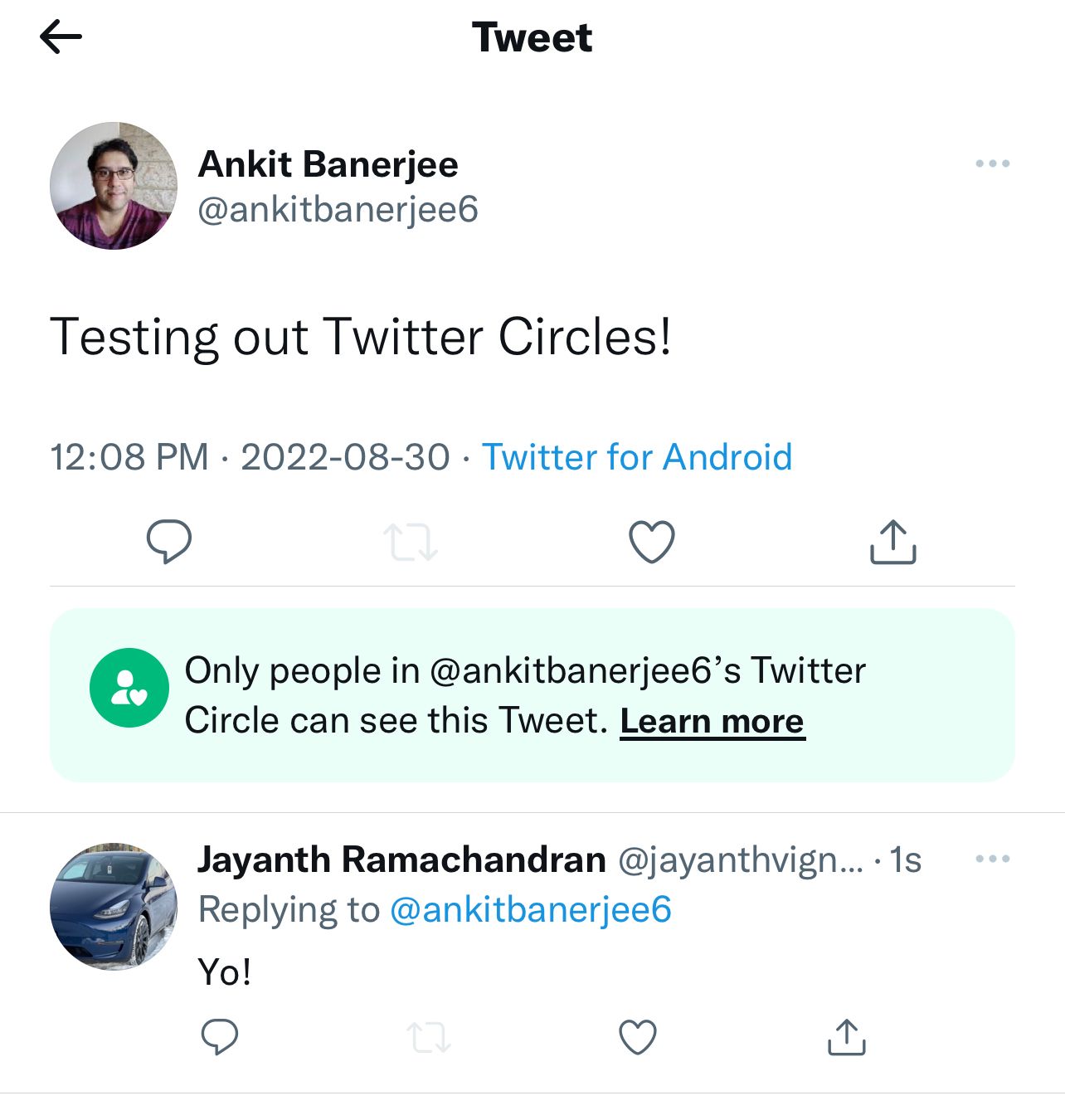
Remember that you can’t create more than one Circle, but you can add or remove people on a tweet-by-tweet basis. When you see the option to choose Twitter Circle, tap on Edit to add or remove people. Tap Remove to remove someone and switch to the Recommended tab to add people from a list of followers or search for others. It can be annoying if you want your following tweet to go to a completely different set of people since you’ll have to remove everyone and add a new group.
When you tweet to your Twitter Circle, only those in the group will be able to see, interact, and reply to your tweet. Other members won’t be able to see who else is in the Circle, which is different from if you direct message a group of people. They will know who replies and interacts with the tweet, though, unless that person has a private account.
How to get Twitter Circle
The feature is now available for everyone on Android, iOS, and the website. Make sure you update the app to the latest version or log in to Twitter on the website to check out the feature.
Competition
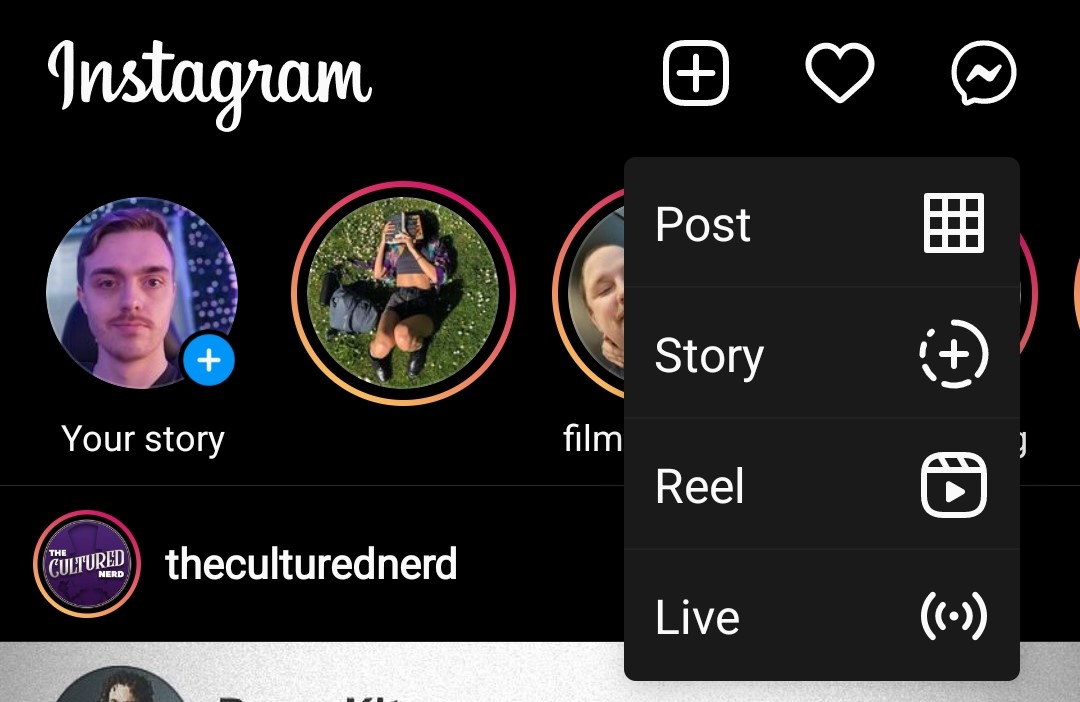
Twitter Circle is similar to Instagram’s Close Friends feature, which lets you choose which followers can see and interact with your Instagram story. But you can only share a story with people on your Close Friends list and not what you post to your Instagram feed. Like every Instagram story, it will disappear after 24 hours, unlike when you tweet.
Snapchat also has a feature called Private Story that lets you select who on your friend list can see the story. Like an Instagram story, your private Snapchat story will also disappear after 24 hours.
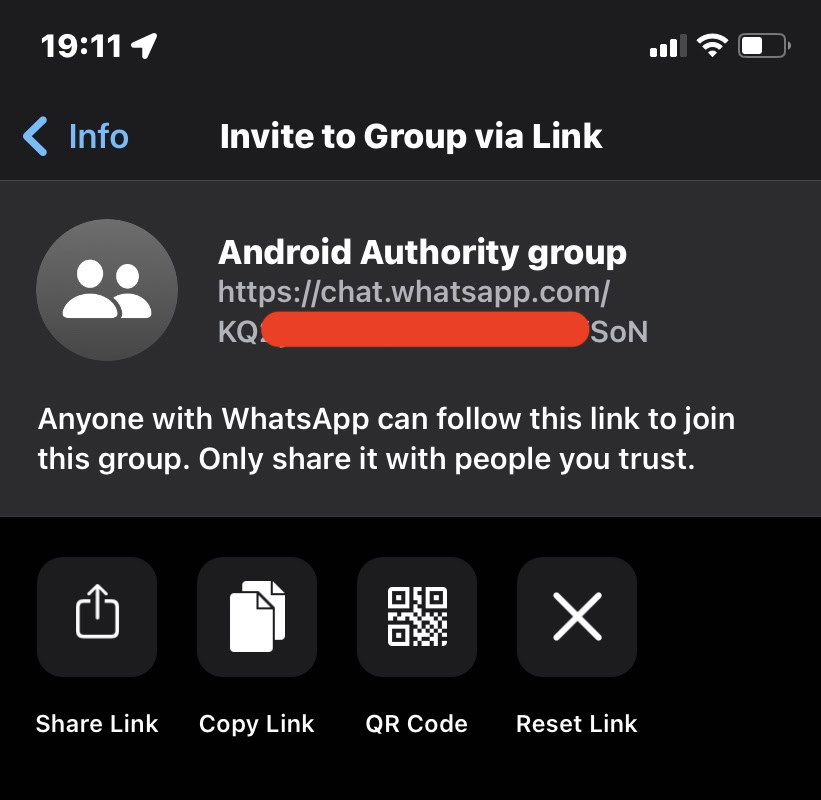
The only other way to message select people is to create groups on messaging apps like Signal, Facebook Messenger, and Whatsapp. Of course, you can only add people on your friend or contact list to these groups. Meanwhile, Twitter lets you add anybody to your Circle as long as it’s within the 150-person limit.
FAQs
No, Twitter Communities is an open shared space for like-minded people to interact and discuss different topics. A Twitter Circle lets you share a tweet only with the people you want.
If someone tweets at you, you will not be able to directly leave the group. If you don’t want to see someone’s Circle tweets, you will have to unfollow, mute, or block them. Unfollowing someone will remove you from their Circle, but they will have the option to add you again. Blocking someone is the more permanent solution.
No, circle members will not be able to retweet or share your tweet. They will be able to download or capture any media you share, and they will be able to take a screenshot, though.
You can add up to 150 people to your Circle.
No, you will only be able to create one. You have the option to add or remove people with every tweet.