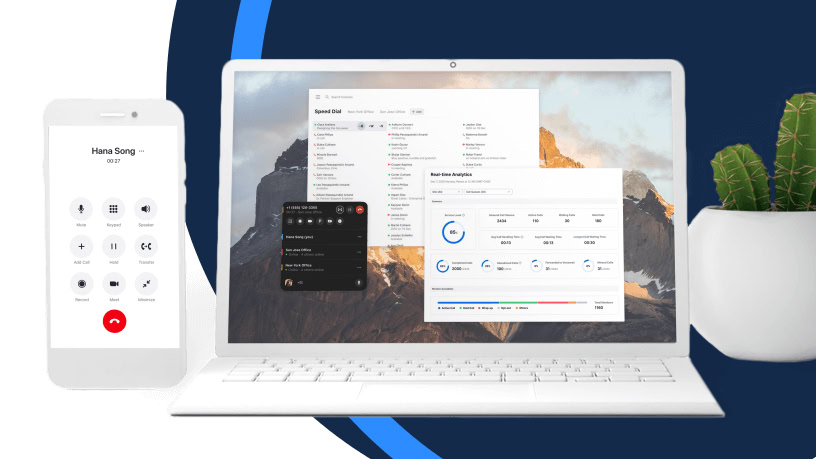Affiliate links on Android Authority may earn us a commission. Learn more.
Zoom: What is it, how much does it cost, and is it worth it?
Published onApril 26, 2023

Zoom Meetings became one of the top video conferencing platforms after the pandemic started. It quickly became the backbone of online education, how we conduct our meetings, and even a handy method to stay in touch with family members. And it continues to be a very handy tool now. Despite its popularity, some may not have a good grasp of what Zoom Meetings is and what it can do. Here’s everything you’ve ever wanted to know.
What is Zoom Meetings?

No, we didn’t have a lapse in grammar for this section. The product name is actually Zoom Meetings, not just Zoom. So what is Zoom Meetings? It’s a video conferencing platform from a company called Zoom. It allows employees and team members of any kind to have online meetings remotely. The software allows for HD video and audio and supports up to 1,000 participants per session, although the exact number depends on your plan — more on this later.
Zoom Meetings has all the features a company needs to hold online meetings, no matter how big or small. Participants can join in from a computer or a mobile device anywhere in the world as long as they have an internet connection. They can turn their cameras on so others can see them, or keep them off to preserve some privacy. Each individual can also control their microphone to give whoever is speaking their undivided attention. Zoom Meeting offers many other valuable features, some of which you can check out below.
The main features of Zoom Meetings:
- Record meeting: Make a recording of any session with the push of a button. You can save a recording locally on a device or upload it to the cloud. This allows employees who couldn’t attend the live meeting/webinar to check it out later. There is also a pin tool that lets you ensure only the most important attendees appear on the recording.
- Screen sharing: Participants can share their screens with others, which is handy for various presentations and educational workshops.
- Chat: Every Zoom Meeting has an integrated chat feature, allowing participants to communicate during a meeting and ask questions.
- Virtual hand-raising: When you want to speak or ask a question, you can signal it to the host by raising your hand virtually. This improves communication during a meeting, preventing multiple people from talking simultaneously.
- Polls: A host can create a poll and share it with participants in the meeting to gather their responses and opinions on a given topic. This comes in handy for voting on various business-related decisions, for example.
- Mute participants: The meeting host can mute any participant’s mic. This is a vital feature used when someone forgets they have the mic and their children are screaming in the background, for example.
- Whiteboarding: Hosts can use the Whiteboard feature to visualize any concept, just as they would with a real whiteboard.
- Local and cloud recording: Users can record meetings, and either store them locally or in the cloud. This makes it easy to go back to the recorded videos to go over the content.
- Remote PC control: Take over another user’s computer or device to show them how something is done, or simply to control an office computer.
Other features include Virtual Backgrounds, allowing you to set an image or video as your background during a meeting. It’s an excellent option for those who don’t want people to see the inside of their apartment. Then there’s Touch Up My Appearance, which is basically a filter that smooths out your skin, making you look more handsome for that critical meeting. We have a post with tips and tricks for Zoom, which includes a more comprehensive list of features.
As far as privacy is concerned, Zoom Meetings has you covered. It supports end-to-end encryption that ensures no one can snoop on your meetings — not even the company itself. There were some privacy issues regarding “zoom bombing,” but this was fixed long ago. Now you can take advantage of waiting rooms and codes to better control who enters a meeting.
You can also add a few extensions to Zoom Meetings if you need even more flexibility within the software. Right now, you can add Firefox and Chrome for browser support. Zoom offers an Outlook plug-in if you also want email.
How much does Zoom Meetings cost?

The good news for most people is that Zoom Meetings has a free plan available. You can sign up and set up Zoom without paying a single penny! However, the costless version has a lot of limitations in place, making it unsuitable for most businesses. The free plan lets you host up to 100 participants and participate in unlimited one-on-one meetings, both essential benefits. Unfortunately, the problem comes in the form of a strict 40-minute time limit on all meetings.
If that’s no good for you, Zoom limits paid users to 30-hour calls, but you’ll have to open your wallet and prepare to pay up. However, pricing is affordable, starting at just $14.99 per month per user for a Zoom One plan. The wording here is a bit tricky now, as it used to say “per host,” but the concept is still the same. You can have an unlimited amount of free users in an account or meeting. Those with assigned licenses are the only “users” that you’ll need to pay for. You can check out all the pricing plans and the features each includes in the image below.
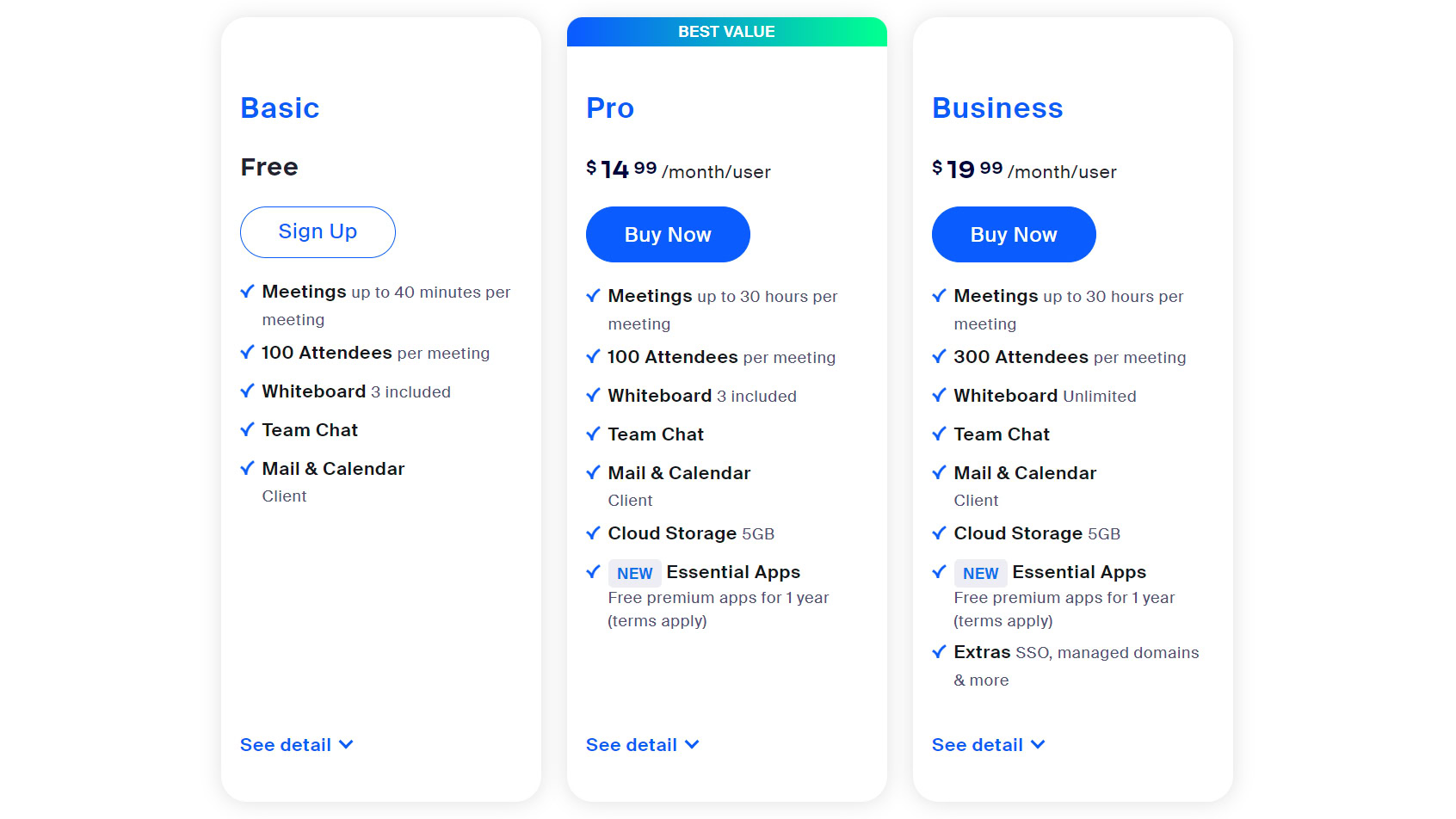
It’s worth noting each plan also offers various add-ons. These include increasing the number of participants that can join a meeting, the option to add extra cloud recording storage, and more. Additionally, Zoom has separated and expanded its business plans to cater to companies and workers better.
Aside from the Business plan shown above, you can also get Zoom Business Plus, which includes unlimited regional phone calling, 10GB of cloud storage, translated captions, and more. It costs $25 a month.
Then there is the Enterprise plan, which you’ll have to contact the sales department for. It can extend the attendee count to up to 1,000, comes with unlimited cloud storage, a full-featured phone service, and more.
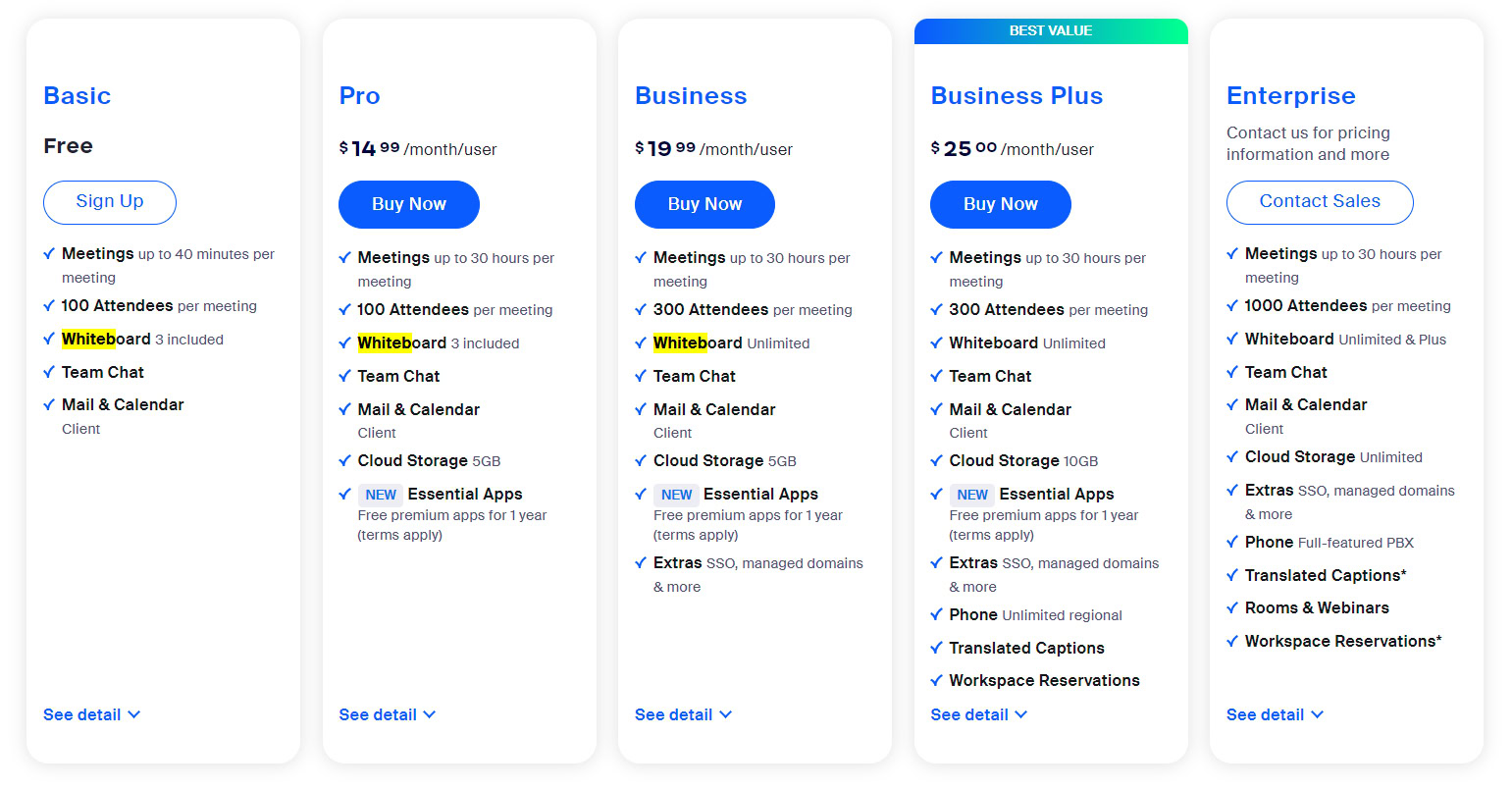
Is Zoom Meetings worth it?

You’re probably wondering why you’d want to pay for Zoom Meetings if you can opt for a free service like Skype instead, as well as plenty of great Zoom alternatives. Well, several things make Zoom Meetings stand out.
While other services are free and don’t have a time limit in place for meetings, like the free version of Zoom, they tend to have many other limitations. In the case of Skype, for example, only 100 people can join a group chat, making the software unsuitable for many mid-sized companies. You also can’t mute the microphones of any of the participants in a call, which is a feature you need during large online business meetings — trust us on this one.
Skype isn't great for online business meetings and webinars.
There are other business-oriented features Skype and other similar services lack, including the ability to raise a hand when someone wants to speak, among many others. Skype is designed for personal and not business use. If you frequently have online meetings, especially with multiple people, we suggest paying a monthly fee for software like Zoom Meetings. We use it regularly here at Android Authority and love it. It’s definitely worth the starting price of $14.99 per month.
However, Zoom isn’t the only video conferencing software available. Skype’s owner Microsoft offers Microsoft Teams, which combines video conferencing and messaging into one service that also includes many other features. Google’s Hangouts Meet is a great option, but it’s a part of the company’s G Suite subscription that includes additional cloud storage space and other features. Other options include GoToMeeting and Zoho Meeting, as well as many others. We actually have a dedicated list of the best Zoom alternatives, so give it a read.
What is a Zoom Room?
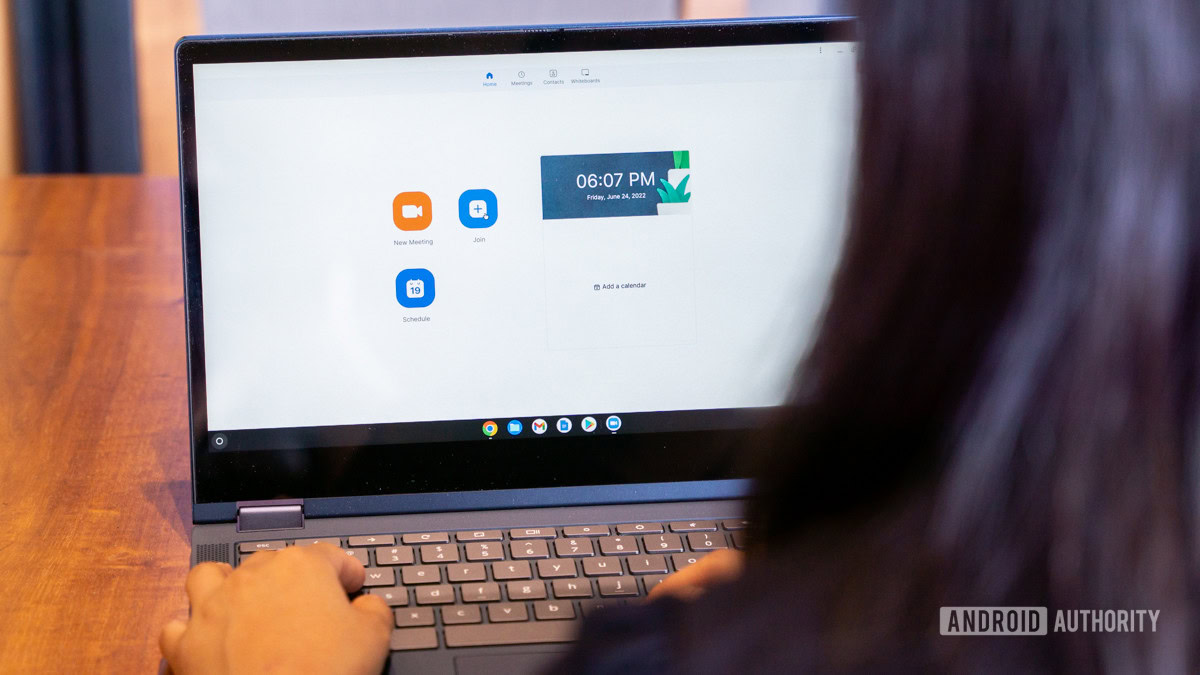
Zoom Meetings isn’t the only service the company offers. It also has Zoom Rooms, which refers to the hardware setup (monitors, cameras, etc.) required to launch Zoom Meetings in a company’s conference room.
Zoom Rooms are aimed at large companies.
The Zoom Rooms service requires an additional monthly fee ($49 a month per room) on top of what you’re already paying for the Zoom Meetings software. You’ll also have access to some cool tech that will improve your meeting experience. This includes a Scheduling Display, a Digital Signage screen for announcements, and even a Kiosk display to greet attendees and give them directions.
Zoom Rooms are designed for larger companies with hundreds or even thousands of employees. These can rapidly become expensive since you need to purchase the monitors, microphones, and all the required hardware separately — they’re not part of the $49 monthly subscription. Those interested in the equipment needed and recommended by Zoom can head here to learn more.
What is Zoom Chat?

As if video calling and conferencing weren’t enough, you can also tap Zoom to replace your workplace IM system. Zoom Chat is the company’s alternative to services like Slack.
It can take some of the scheduling headaches out of video meetings, as Zoom Chat allows you to create your meeting anywhere at any time. You can also restrict the meeting to specific groups within your organization. Zoom Chats is designed to work on both desktop and mobile, and it allows you to share essential files like code snippets while working with your team.
What is Zoom Phone?
Zoom Meetings has also launched a solution for those who need a cloud phone solution for businesses. This service makes calling locally and internationally from any connected device possible. It meets significant carrier standards and offers secure communications and encryption.
Prices start at $10 a month per user for the pay-as-you-go model. You can upgrade to the $15 plan, which offers unlimited calls, or pick the $20 plan if you need support for more countries.
Zoom events and webinars

Zoom events and webinars make it possible to organize larger virtual events. You can use it to host single-session, multi-session, and concurrent session events. It can handle hubs, registration, and ticketing. What’s best is that participant limits get wild with these plans. You can have well over 10,000 attendees. It also includes a lobby chat for all users, live streaming of sessions, event reporting, attendance reports, and more.
Zoom Contact Center
In an effort to cover all communication needs for businesses, Zoom has more recently released Contact Center. This is a unified software hub you can use to keep in touch with customers using phone calls, SMS, instant messaging, and even video calls. You can even get a toll-free number, and you can even get access to a conversational AI virtual agent, or a chatbot.
FAQs
While Zoom Meetings was made with work communications in mind, it is an excellent tool for personal video calls. Many of us used it during lockdown to make virtual parties!
There is a free version of Zoom, but it limits you to 40-minute calls, 100 attendees, and three Whiteboards.
How much you pay for Zoom will depend on your needs. For many, the free or cheapest $14.99/month plan will do. If you’re a company in need of Zoom’s advanced features, the bill can add up to thousands a year.
Most Zoom features work on any computer or smart device. The only feature you’ll need specialized hardware for is Zoom Rooms.