Affiliate links on Android Authority may earn us a commission. Learn more.
WhatsApp tests adding more authentication options beyond biometrics
March 15, 2024

- The latest beta for WhatsApp on Android is introducing an improved app lock feature.
- The feature will now accept alternative unique identifiers, like passcodes.
- This change will allow devices without biometric sensors to use the app lock feature.
In this day and age, it’s important to safeguard your personal data as much as you can. WhatsApp has an app lock feature to help keep your chats protected, but it requires biometric authentication. The latest beta, however, is bringing more authentication methods for you to choose from.
According to the vigilant folks over at WABetaInfo, the latest WhatsApp beta is available on the Google Play Store. Version 2.24.6.20 on Android appears to be rolling out an improved app lock feature for some beta users.
When users navigate to the setting, the description now reads, “When enabled, you’ll need to use fingerprint, face or other unique identifiers to open WhatsApp.” In the past, this option only worked with biometric authentication. However, this beta is now letting some users use other unique identifiers, like the device’s passcode.
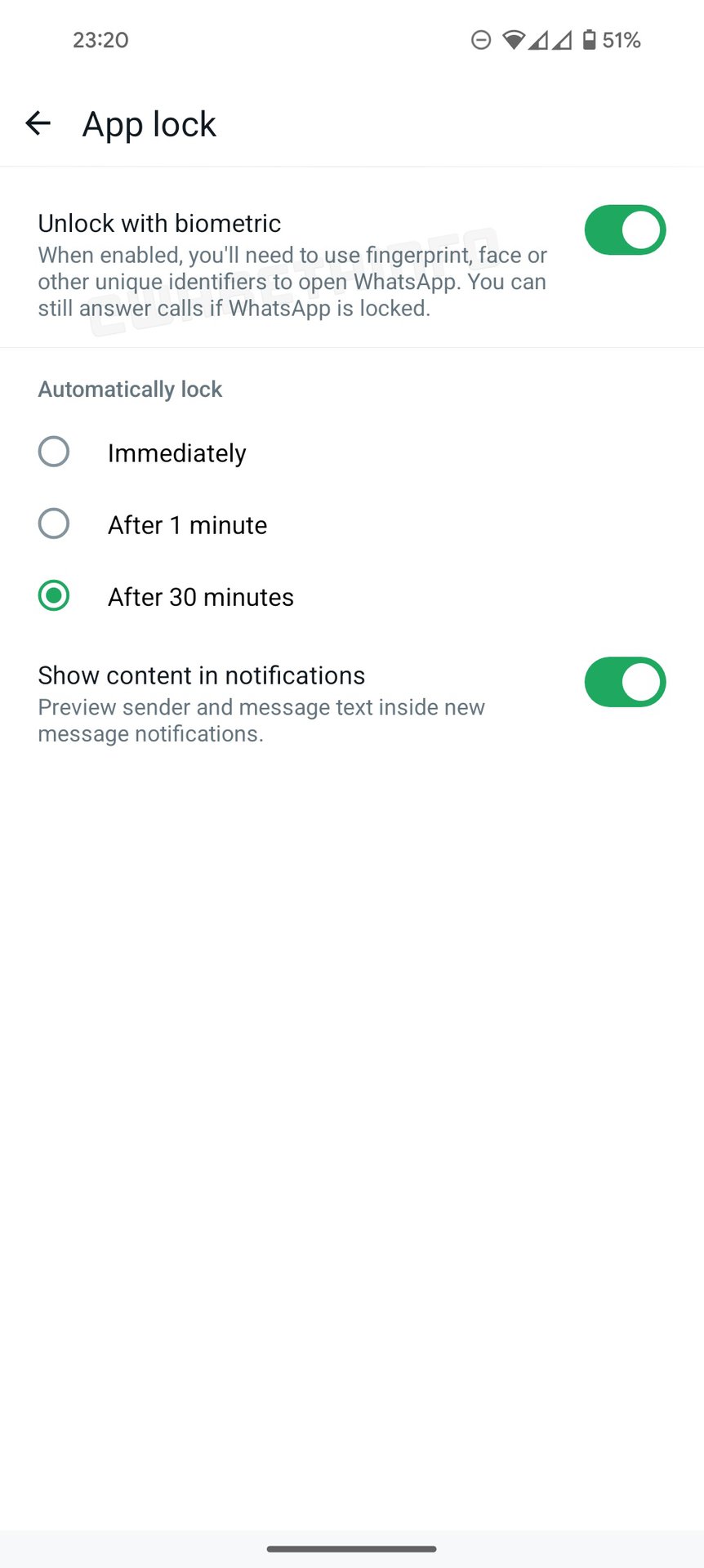
While this may not be a big deal for the average user, this change is a big deal for those who have a device that lacks biometric sensors. These people can now use the app lock feature unhindered. It’s also a nice to have this additional flexibility if you’re someone who prefers to use other authentication methods, or if your device is experiencing issues with its authentication sensors.
Earlier this week, WhatsApp also released a beta that increased the limit of how many chats can be pinned at once, moving the needle up from three to five.
Thank you for being part of our community. Read our Comment Policy before posting.