Affiliate links on Android Authority may earn us a commission. Learn more.
WhatsApp rolls out the ability to pin a specific message in a chat
Published onDecember 12, 2023

- WhatsApp pinned messages are rolling out now to all users.
- You can choose a specific message in a chat and pin it to the top.
- Pinned messages last for 24 hours, seven days, or one month, with seven days being the default.
You’ve been able to pin entire chats in WhatsApp for easy viewing at the top of your list. However, you haven’t had the ability to pin a specific message in a chat. This feature was rumored to roll out this year, and now the Meta-owned chat app is finally doing so.
With WhatsApp pinned messages, you can highlight a specific message in any chat and pin it to the top of that chat. This would be ideal if important information, such as a date, address, phone number, etc., is shared. Whatever you pin stays at the top of the chat for either 24 hours, seven days, or one month. You can choose between these three options, with seven days being the default.
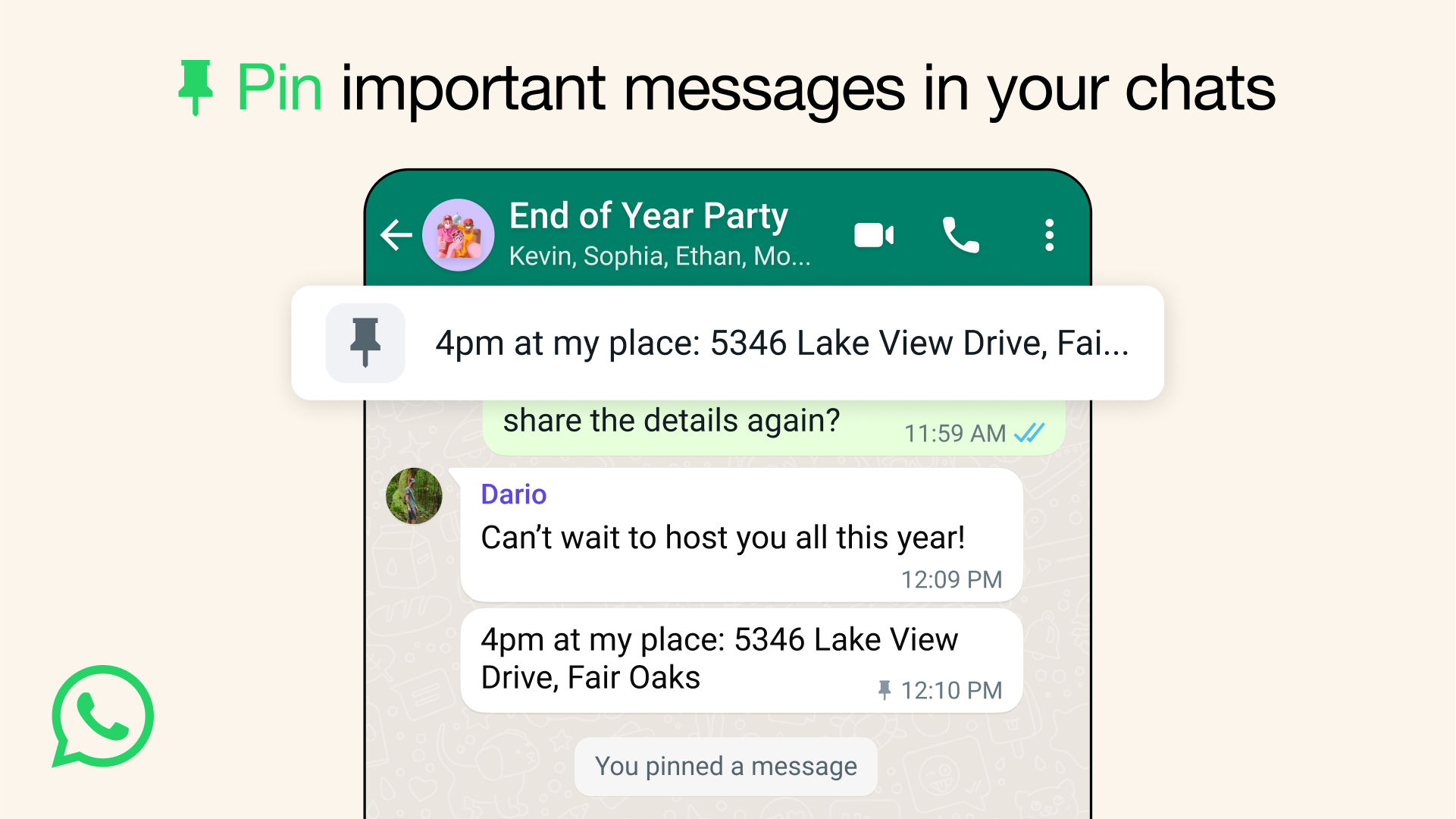
To pin a message, simply long-press it and then select Pin from the context menu. Choose the duration of the pin from the banner that appears, and boom: you’re done.
Any message can be pinned, including those that are just emojis or images. What’s more, end-to-end encryption (E2EE) is preserved when you pin something.
In group chats, the administrator(s) can choose whether anyone in the chat can pin a message or if only admins can do so.
This feature is rolling out now, but it might be a few days before you see it. Always make sure your version of WhatsApp is up-to-date so you can use the latest features.