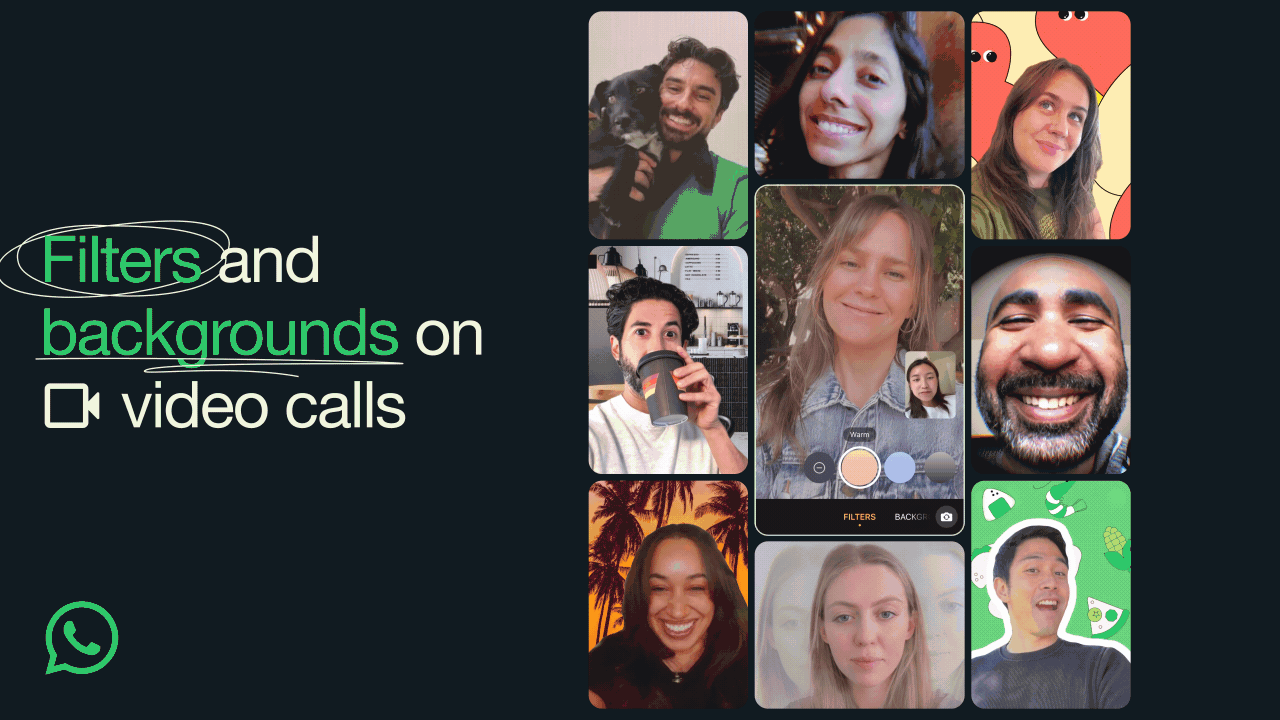Affiliate links on Android Authority may earn us a commission. Learn more.
WhatsApp updates its video calling with new filters and backgrounds
October 1, 2024

- WhatsApp is launching new filters and backgrounds to enhance video calls.
- The new filters and backgrounds will be available to use for all WhatsApp video calls.
- “Touch Up” and “Low Light” features will help improve the visual quality of video calls.
WhatsApp, the popular messaging platform, is introducing new features to make video calls more engaging and expressive. Users will soon be able to personalize their video calls with a variety of filters and virtual backgrounds.
The newly added filters offer a variety of visual effects similar to Instagram filters. The options include effects like Warm, Cool, Black & White, Light Leak, Dreamy, and more. For those wanting to change their backdrop, WhatsApp will also offer a selection of virtual backgrounds designed to keep distractions out of view or simulate different settings.
Among the background options are Blur (for concealing surroundings), as well as environments like an office, sunset, forest, and even celebratory themes. These features should make it easy to adjust the visual tone of a video call, providing flexibility for both casual and professional settings. There are a total of ten filters and ten background options available.
In addition to filters and backgrounds, WhatsApp is also adding “Touch Up” and “Low Light” options to enhance the appearance of video calls. “Touch Up” provides a subtle enhancement to the user’s appearance, while “Low Light” should brighten the video in dimly lit environments.
These new features will be accessible during both one-on-one and group video calls. Users can select their desired effects by tapping on the effects icon in the top right corner of the screen. WhatsApp will roll them out to all users in the coming weeks.
Thank you for being part of our community. Read our Comment Policy before posting.