Affiliate links on Android Authority may earn us a commission. Learn more.
WhatsApp comes to the desktop, with a catch
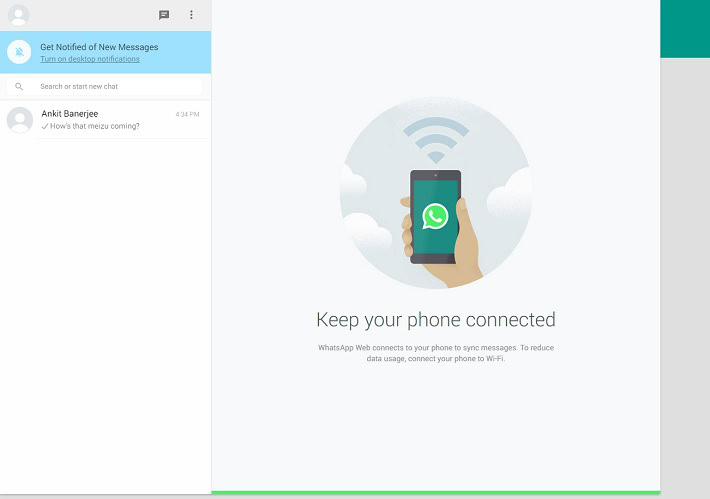
About a month ago we first heard whispers about the possibility of a WhatsApp client for desktop and now the trigger has officially been pulled. The new desktop oriented WhatsApp experience is presented as a web app for Chrome and while it works rather well, it’s not a stand-alone experience.
The WhatsApp client actually mirrors your conversations and messages from your mobile device, and requires you to scan a QR code on your computer via your phone in order to get started. What this means is that if your phone isn’t working (dead, off, etc), WhatsApp won’t work for you on the desktop. Although it would be nice if the experience wasn’t so tied to your phone, this is still a welcome addition for WhatsApp fans looking to utilize their computer’s full-sized keyboards in order to pound out messages faster than ever. And yes, as you can tell by my lack of contacts, I’m not an active WhatsApp user — though I understand the appeal for many folks out there.
To get started, you’ll want to head on over to WhatsApp’s website, where you will be given instructions that will help you get the desktop experience working correctly. If you don’t already have WhatsApp on your phone, you can download it through Google Play. For those that have already tried it, what do you think so far?