Affiliate links on Android Authority may earn us a commission. Learn more.
Here's why iOS 17.5 restored your deleted photos
Published onMay 27, 2024

- Like many other smart devices, iPhones don’t immediately wipe deleted photos. Instead, they hide them locally in an inaccessible location.
- iOS 17.5’s photo bug didn’t involve any Apple or iCloud servers; it strictly occurred on the local storage of affected users’ iPhones.
- Claims about deleted photos reappearing on wiped iPhones/iPads after reselling them to strangers have been refuted.
For the past couple of weeks, iPhone users have (understandably) been voicing their concerns about the iOS 17.5 photo bug and its implications. It also didn’t help when known publications engaged in fear-mongering by amplifying a baseless, anonymous report about these deleted photos reappearing on devices after being wiped and resold to strangers. Conspiracy theories and superstitions aside, let’s see what truly caused some deleted photos to resurface on select iDevices running iOS and iPadOS 17.5.
What happens when you delete a photo on your iPhone

Before looking into why iOS 17.5 restored some old shots, let’s first shed light on what happens behind the scenes when you “permanently” delete a photo.
iPhones pack a NAND storage system. So, when you delete a photo or file, it simply hides it from the user interface and marks the storage it occupies locally as available to use. Until another file overwrites the storage it occupies, it will remain there in the digital void. By doing so, Apple extends the storage’s lifespan, increases its read/write speeds, and makes deleted files more recoverable — if you have the encryption keys.
Notably, wiping your device resets the encryption keys and destroys these files completely, making it impossible for a future device owner to recover them. So, when you switch to a new iPhone, you don’t have to worry about the older one’s data resurfacing if you’ve reset it correctly.
The iOS 17.5 photo bug and iOS 17.5.1’s fix
To get concrete answers, Synacktiv (via 9to5Mac) analyzed the IPSW (iPhone software) files of iOS 17.5 and iOS 17.5.1. According to the report, un-deleted photos were restored from the local filesystem through a new migration routine added to iOS 17.5.
So, the newly added strings caused the OS to scan and re-index deleted photos that had been residing in the inaccessible digital void. No data was fetched from an online server anywhere. This corroborates Apple’s statement to 9to5Mac, which assures users that the bug occurred strictly on-device and was unrelated to iCloud.
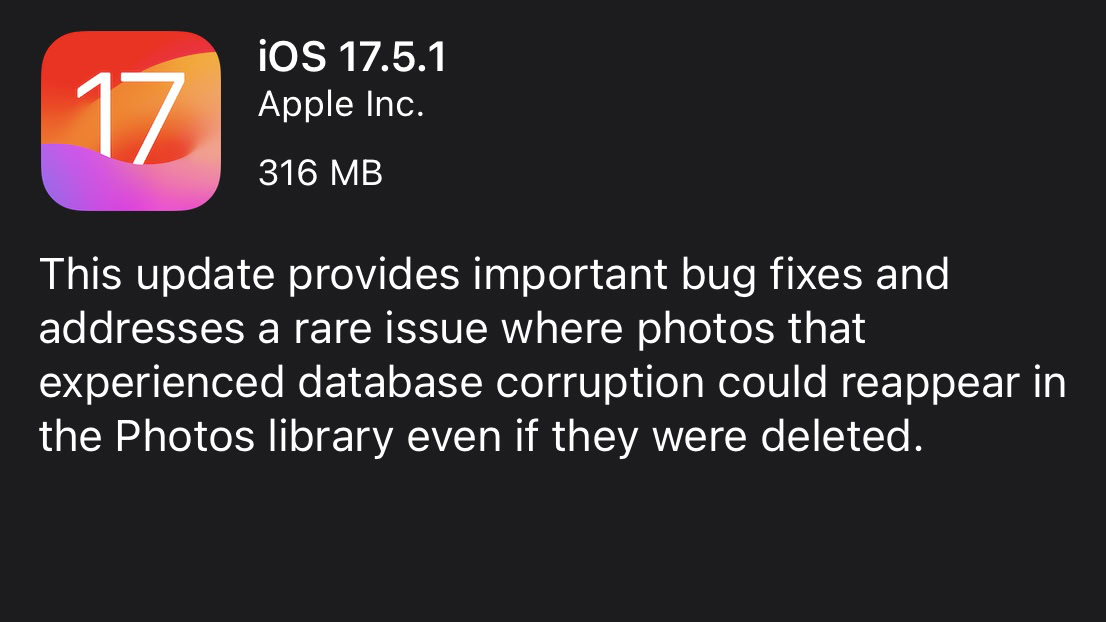
With iOS 17.5.1, Apple patched this bug by simply removing the new scanning mechanism it initially added to iOS 17.5. The company didn’t implement a feature to detect and automatically re-delete accidentally restored photos, so those affected by the bug still have to do so manually. Fortunately, the iOS 17.5 bug placed all these shots at the bottom of the Recents folder and didn’t scatter them across the library based on their original timestamps. So, affected users won’t have to carefully look into their entire libraries to double-check and delete.
The bottom line
Based on the facts explained above, we can come up with a couple of conclusions:
- The now-deleted, baseless Reddit post about photos being restored on an iPad after wiping and reselling it was a blatant lie irresponsibly amplified by some outlets. It’s impossible for the iPadOS 17.5 bug to restore the old owner’s photos, as wiping the device resets the encryption keys.
- The un-deleted photos never left your iDevice and didn’t leak anywhere. If you’re affected by the bug, then you’ll simply find them at the bottom of the Recents folder in the Photos app, and that’s it.