Affiliate links on Android Authority may earn us a commission. Learn more.
Why is my Wi-Fi so slow, and how to fix it
Published onAugust 4, 2024

Why is my Wi-Fi so slow all of a sudden?! This is a question we can all ask from time to time. Sadly, there is no definitive answer, as it could be many things. We’ll go over the most common issues and solutions here, just to make sure we cover most slowdowns. One of these is almost sure to fix your slow Wi-Fi discrepancies.
QUICK ANSWER
Why is my Wi-Fi so slow? There are many reasons why your network may be operating slowly. The most common ones are internet issues, being too far away from your Wi-Fi router, other devices using too much of your internet bandwidth, or having too many devices connected to your router. Keep reading for other possible issues and solutions.
JUMP TO KEY SECTIONS
- It could be your internet, not the Wi-Fi
- Or maybe your device is the problem
- Your internet could be throttled
- Are you far away from your router?
- Something may be using too much of your bandwidth
- There could be too many devices connected to the router
- Check the network cables
- Old routers can be slower by nature
- It could also be Wi-Fi interference
- Is the router working?
It could be your internet, not the Wi-Fi
We always seem to blame the router when we encounter Wi-Fi slowdowns, but we must remember that a router is only as good as the internet backing it up. It could just be that your internet itself is failing. Sometimes, the service can be degraded because of maintenance. Maybe you’re in a highly-condensed area and a lot of people are using the internet around your area. Whatever the case, your router might be working just fine, and the actual internet may be the slow one.
Solutions:
- Start by rebooting your modem and router. This should work out any bugs or kinks with these devices and kick things back into gear. Some of these have reset buttons; others can be restarted with an app. You can also just unplug these, wait for about a minute, and then plug them back in.
- Check your internet service provider’s website. Go into your account and see if there are any issues. Usually, the ISP will let you know if your areas are being affected or have degraded service. You may also want to take a look at your email to see if they have sent you an announcement.
- Very often, internet speeds slow down during times of high congestion. So, if your internet is slowing down after about 5PM, when most people get home and fire up Netflix, that might be why your Wi-Fi is slowing down. Sadly, there is no real solution for this, other than waiting it out.
Or maybe your device is the problem

Devices can get buggy, outdated, or start acting up for what may seem like unknown reasons. There is a chance your Wi-Fi isn’t the issue, but the device you’re using is causing problems. There are many factors that can affect your internet speeds. The device may be downloading something in the background, or pushing its multi-tasking capabilities to its limits.
Solutions:
- First, try to see how the internet is working on other devices. If you notice all other connected gadgets have a slow internet connection, then chances are this isn’t the issue, and you can move on to the next step.
- Restart the device. This will work out most software kinks in laptops, smartphones, tablets, TVs, and other smart devices. If you’re using Android, press and hold the side and volume up buttons simultaneously, then select Restart. If you use an iPhone, press and hold the side button, and either the volume up or volume down buttons at the same time. Then, use the slide to power off slider to shut down the phone. When the iPhone is off, press and hold the side button until the Apple logo shows up.
- Update your device. Updates can improve performance and fix bugs, both of which can resolve your Wi-Fi issues. This is why it’s a good practice to keep your gadgets up-to-date. Android users can go to Settings > System > Software updates > System update > Check for update. On iPhone, go to Settings > General > Software Update. Follow instructions to install the updates.
- If you need more help, we have a guide on what to do if your phone won’t connect to Wi-Fi. Many of these tips can help with your slow Wi-Fi issues.
Your internet could be throttled

Internet service providers may throttle your internet connection. This could be due to high congestion or when you have used the internet too much. While no longer very common, some internet providers offer tiered plans, and they may throttle you if you cross a certain threshold. Others implement a fair usage policy, and will likely throttle your speeds when you go over the soft limit.
Solutions:
- Check your account or email to see if there are any notifications of the service being throttled.
- Check if you can upgrade your plan to one that allows you to use more data.
- Reach out to your service provider. It may allow you to pay an extra fee to get more gigabytes.
- You could just wait until the throttle is removed.
Are you far away from your router?

Your Wi-Fi slowing down could just be the result of a weak connection. This is very common, especially if you’re too far from your router. Additionally, walls can block signal and reduce the working distance between your device and the Wi-Fi source. This is especially the case if you have thick walls, if these are made of concrete, or if you have too many things blocking the view of sight between your connected device and the internet source.
Solutions:
- Of course, the easiest solution is to move closer to your router, or move the router closer to you.
- If your router has multiple bands, switch to the 2.4GHz one. While higher frequencies are faster, lower ones can reach further. 2.4GHz is still plenty fast, as it can reach up to about 600Mbps.
- Try to reduce any obstructions that may hinder your Wi-Fi signal.
- You could try getting a Wi-Fi extender to help your signal reach more areas in your space. A Wi-Fi mesh router may be a better solution if you want your Wi-Fi coverage to extend in larger spaces.
Something may be using too much of your bandwidth

Internet bandwidth is usually limited, especially when using home internet. Different plans offer different speeds, and the bandwidth is shared among all devices connected to your network. For example, if multiple screens are watching Netflix at 4K resolution, your internet will obviously feel much slower than usual. And that is only one example. Your partner or kids could be doing many other things that use up a lot of bandwidth.
Solutions:
- The easiest fix to this is asking people in your house to stop using the internet, at least in resource-intensive ways.
- Some routers allow you to limit specific devices, or prioritize others. Look into your router’s features and see if you can work some magic and force others to keep their internet usage in check.
- If you don’t mind paying more, check if your ISP offers plans with higher bandwidths, and upgrade.
There could be too many devices connected to the router

Routers have a limit as to how many simultaneous connections they can handle at any given point. This is especially an issue if you’re using an older or more affordable router. These can often have device limits of 10-15 connections. While that may not sound like too little, things can get pretty crowded once you start adding smartphones, tablets, and laptops from multiple people. Not to mention smart products like TVs, lights, locks, smartwatches, and so on.
Solutions:
- The most obvious solution to a congested network is disconnecting or turning off as many devices as possible. Of course, this can be a bit annoying.
- Upgrade to a router with a higher device connection limit. Many higher-end routers can reach 50 simultaneous connections or more. We would recommend a Wi-Fi 6 or Wi-Fi 6E router. These allow for more simultaneous device connections. Something like an eero 6 mesh Wi-Fi system is a good option.
Check the network cables
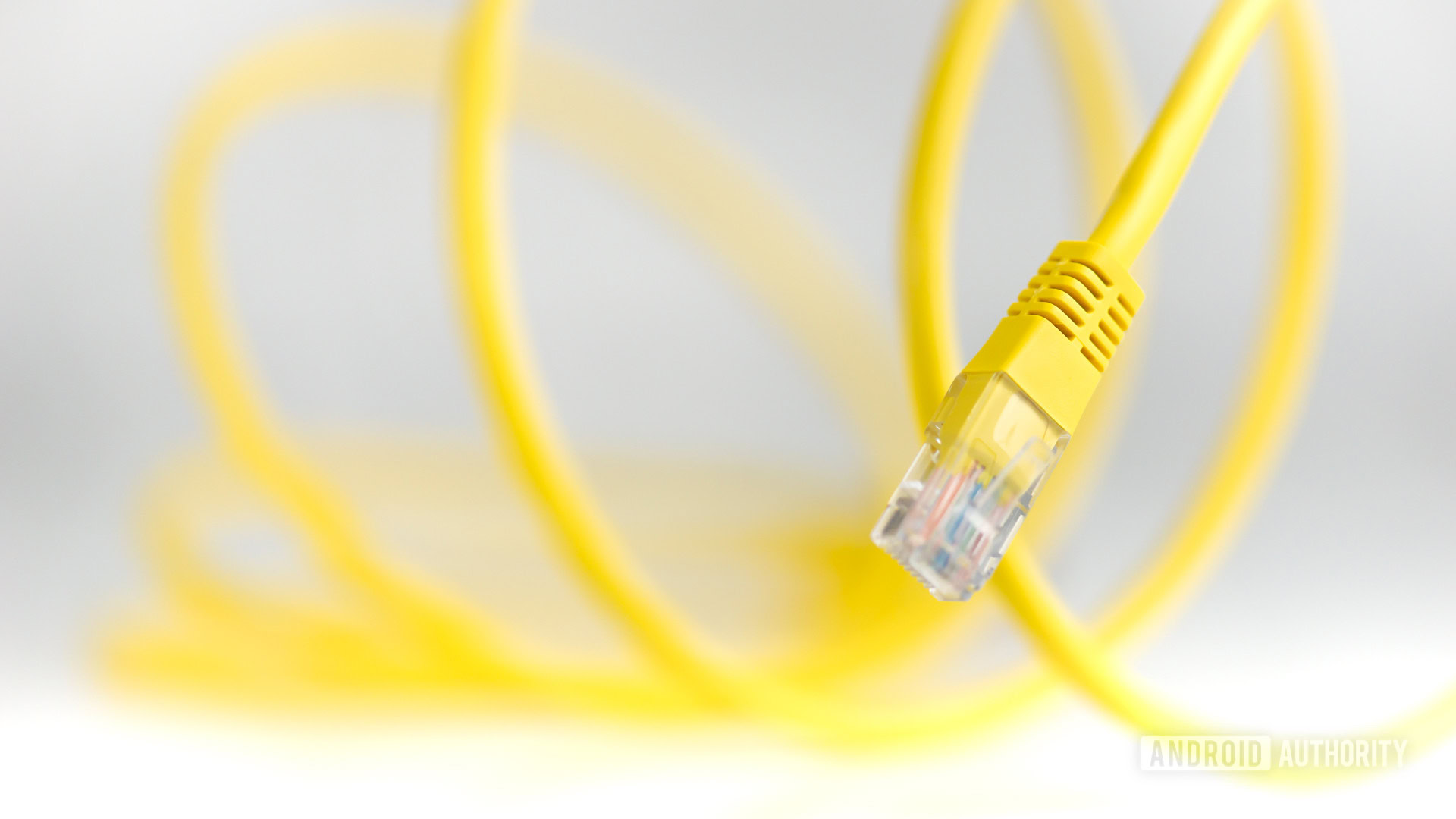
Cables are often ignored, but they can be an essential part of your network performance. For starters, some Ethernet cables are faster than others. CAT 3 cables are considered about the slowest right now, and they reach 10Mbps. The fastest ones are CAT 8, and they can reach speeds of 40Gbps. Then there are a bunch in between. You have to get a cable that is fast enough to match your internet speeds.
Standards aside, you should also keep in mind that cables can get damaged, which will reduce performance. Additionally, cables drop performance the longer they get, so if you’re running a very long Ethernet cable, this can be what’s causing your internet slowdowns. There is also a chance your cables may be loosely connected to the ports.
Solutions:
- Inspect your Ethernet cables. There should be no significant bends, or any rips. Also, check the tips and make sure nothing looks broken, burnt, or damaged in any way. If there is any noticeable damage, it may be time to replace it.
- Also, make sure your Ethernet cables are properly plugged in. Push them in to make sure they are securely in place. You should hear a good click when you plug them in.
- Just get a fast cable. The great news is that Ethernet cables are relatively cheap, so you won’t be saving too much by getting the slower cables. It would be best to just spend a couple extra bucks on a CAT 8 Ethernet cable.
- Try to keep your LAN cables as short as possible.
Old routers can be slower by nature

Older and cheaper routers use more archaic Wi-Fi standards, and these are slower. For example, very cheap or old routers often can’t reach speeds of about 500Mbps. If you upgrade to something like the Netgear Nighthawk Wi-Fi 6E Router (RAXE300), that one can reach as much as 7.8Gbps.
Additionally, lower-end and older routers also have lower device connection limits, so you can usually connect fewer devices simultaneously before the network gets congested. Furthermore, the range also tends to be worse, and some don’t even have 5GHz antennas.
Solutions:
- Sadly, there isn’t much you can do about slower Wi-Fi technology. Your best solution is to simply buy a higher-end router.
- If the issue is network congestion because of having too many devices connected, you can try powering off or disconnecting as many as you can.
- If your connection is weak, try moving closer to the router.
It could also be Wi-Fi interference

Wi-Fi works using radio frequencies, and like all radio frequencies, this technology is prone to interference. Other Wi-Fi networks can affect your own network, especially if you live in a very populated area, such as apartment complexes or condo towers. Other common devices, such as microwaves, refrigerators, and more, can also cause interference, especially if they also use the 2.4GHz frequencies.
Solutions:
- Sadly, there isn’t much you can do about Wi-Fi interference, unless you want to move to a place with fewer networks around you. Your best bet is to switch to a tethered connection, using an Ethernet cable.
- If you’re on a mobile device, you can try using your data.
Hardware malfunction: It might be time to replace the router

If you’ve tried all of these fixes, and you are still wondering “why is my Wi-Fi so slow?,” maybe there is something wrong with the router. These are electronics, after all, and they can malfunction.
Solutions:
- If your internet provider provides the router, you can contact the company, and they will replace it, often for free.
- If you bought your router, check it’s still under warranty. You can get in touch with the manufacturer to have it fixed.
- Trying to have a technician fix the router is also an option, but simply replacing it might be cheaper most of the time.
FAQs
Wi-Fi 6E is currently considered the best Wi-Fi standard for consumers. It is faster, as it can reach up to 10Gbps. By comparison, Wi-Fi 5 can reach about 3.5Gbps. That said, your router is only as fast as your internet connection.
There are many benefits to using one of the latest Wi-Fi standards. Faster transfer speeds is an obvious one. That said, these faster speeds may be overkill to most people. The real benefit is in the amount of device connections these newer routers allow for. The latest Wi-Fi 6E routers can support 100 simultaneous connections or more.
Many internet service providers have what’s called a fair usage policy. This means the ISP can slow down your internet speeds if you go past a certain amount of data used. Additionally, they can slow you down during times of congestion. Check your contract details for more information on this matter.