Affiliate links on Android Authority may earn us a commission. Learn more.
This is why I still use an Android custom ROM in 2024
Published onOctober 27, 2024

Custom ROMs used to be the thing for Android enthusiasts, but discussions surrounding them have died down in recent years. Better software updates, more polished UIs, and powerful hardware have made them feel less necessary. Yet, the community never completely disappeared and in 2024, you can still find dozens of Android phones and tablets with official LineageOS builds. So, what keeps so many hooked on modified operating systems when most others have moved on? I installed custom ROMs on two of my own Android devices to find out.
Why install a custom ROM in 2024?
The biggest reason to install a custom ROM hasn’t changed in over a decade — an aftermarket OS can extend the life of older Android devices that have long been abandoned by their respective manufacturers. Take the LG V40 or the OnePlus 7 Pro, for instance. Officially, both phones no longer receive new Android version updates or security patches. However, the enthusiast community has kept such devices alive with official LineageOS builds up to Android 14. Some popular phones like the Galaxy S5 still receive updates to this day.
Performance and responsiveness is perhaps the second biggest reason to consider installing a custom ROM. Even former flagship chips can buckle under the load of modern Android skins and apps. Finally, even if you own a relatively recent device such as the Pixel 9, you may want to consider an alternative OS without Google services to maintain your privacy or improve battery life.
But that’s just the theory — how usable is a custom ROM in the real world?
Using a custom ROM in 2024: The good

My test subjects were a Poco X3 that I use as a secondary phone and a Xiaomi Pad 6 that I use for web browsing and media consumption.
The Poco X3 was a popular budget smartphone when it released four years ago, in late 2020. It received its final security update in September 2023 and never made it past Android 12. With just a little bit of searching, however, you can find several custom ROMs based on Android 14 that still receive updates every week (pictured above).
My Xiaomi Pad 6, on the other hand, receives routine official security patches but may never see Android 15. And even though the tablet uses the Snapdragon 870, a flagship-tier chip from a few generations ago, I noticed stutters while multitasking on the stock ROM. Xiaomi’s custom skin also doesn’t support multiple user profiles, so I decided to take matters into my own hands and installed CrDroid, a customization-focused custom ROM.
In both cases, the overall experience was night and day. My phone and tablet felt noticeably faster and smoother, with apps opening and closing nearly instantly. In fact, I could barely tell the difference between my Pixel 8 and the Xiaomi Pad 6 in multitasking, despite the latter’s much older chip. Opening the app drawer revealed that both custom ROMs came with under ten apps pre-installed, which was a far cry from the dozens on the stock install.
Custom ROMs can still improve device smoothness and responsiveness.
While LineageOS has attracted a reputation for being stock Android-like, I would say it’s more stock-adjacent. Google hasn’t given AOSP nearly the same amount of attention as Pixel UI, so LineageOS developers took the liberty to add a modern web browser, gallery, camera and calendar apps.
Likewise, you’ll find many quality-of-life features that still haven’t made their way to most stock ROMs. For example, I wish my Pixel 8 would allow me to double tap the status bar to quickly turn off the display, prevent any app from accessing the internet, long-press a volume key to switch music tracks, and add a persistent network traffic monitor to the status bar.
LineageOS is only the tip of the iceberg, though, as CrDroid has dozens upon dozens of features ranging from custom volume increments to status bar icon customization. I’ll let the screenshots of CrDroid’s settings menu below paint a fuller picture. And at the risk of sounding like a broken record, the overall usage experience was so much smoother that I no longer felt the itch to run out and buy a new tablet.
I also discovered a wealth of Magisk modules that offer even more functionality. Magisk modules are small apps for rooted Android devices that add system-level features. For example, I installed the Pixelify module and immediately had access to Assistant Voice Typing in Gboard and Google’s Now Playing feature on my Poco X3. With some effort, you can use this module to get most Pixel-exclusive features running on any device, including Call Screening in unsupported countries.
Overall then, custom ROMs still deliver on the promise of keeping your phone updated with some extra features if you’re willing to tinker. So what’s the catch?
The bad news
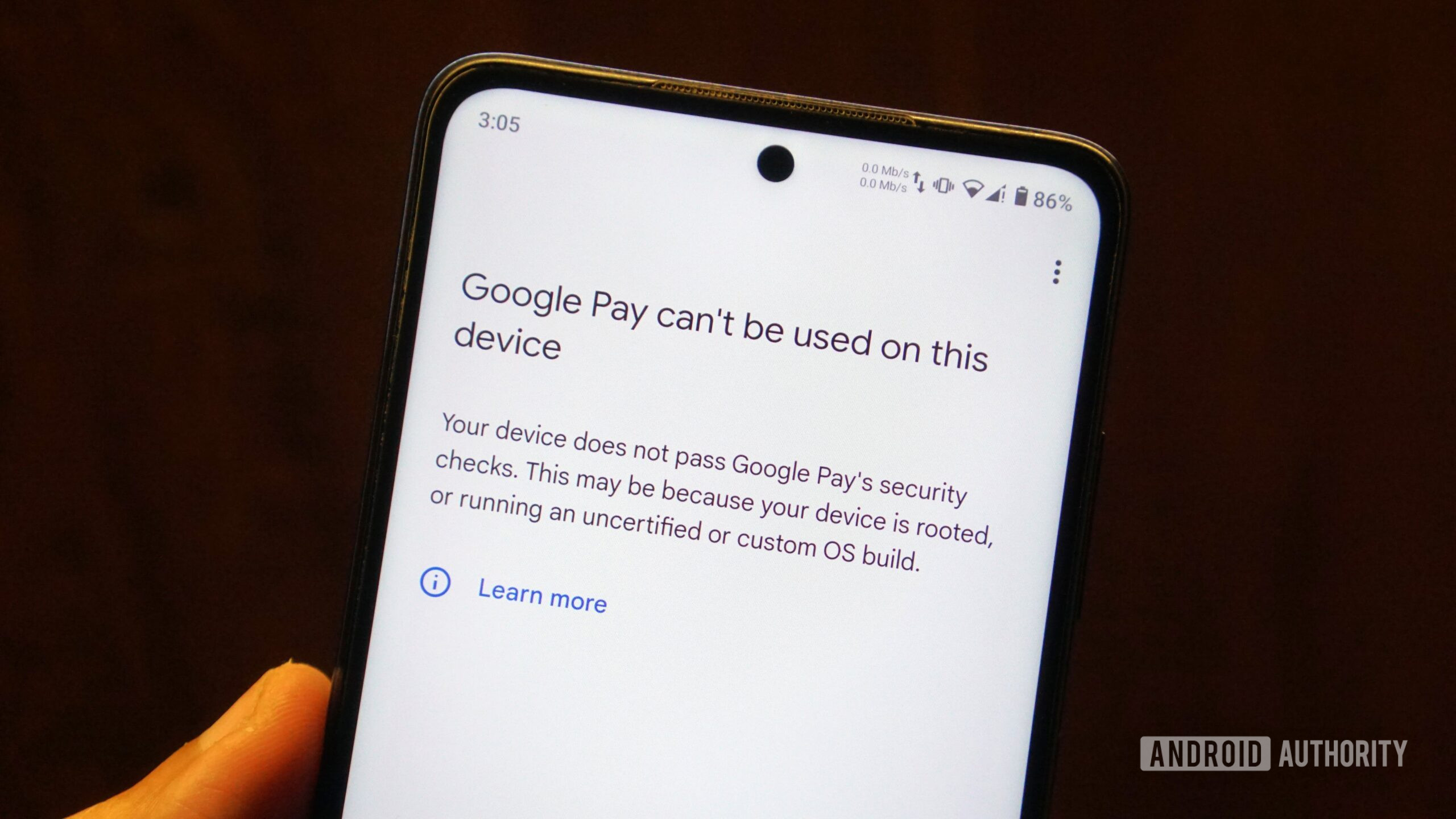
If you’ve ever dabbled with rooting your Android phone, you may know that Google has started pushing back against custom ROMs under the guise of security. The biggest obstacle is Play Integrity, a Google-provided service that allows apps to check whether they’re running on a “genuine Android device” without “tampered app versions and untrustworthy environments.”
Put simply, the Play Integrity API will raise a red flag if your Android device has an unlocked bootloader or root access. Unfortunately, it also disqualifies every single OS that hasn’t gone through Google’s GMS certification. This is frustrating because a custom ROM isn’t inherently insecure, but Google treats it as such. Many banking apps call upon Play Integrity, as you’d expect, but some other apps like McDonald’s also inexplicably refuse to work on uncertified ROMs.
Now, you can technically bypass Play Integrity by rooting and installing a veritable cocktail of Magisk modules that spoof the device’s identifiers. I tried this approach and the popular Play Integrity Fix module did indeed work for me. Apps could no longer detect that I was running a custom ROM, let alone one with root access. Google Wallet worked too, allowing me to use the phone’s NFC for contactless payments.
Google's Play Integrity puts an end to the practicality of most custom ROMs.
However, my good fortune flipped within a matter of days. Just as I sat down to write this article, I noticed that my device no longer passed the Play Integrity checks. Confused, I opened the Magisk subreddit and found a thread claiming that Google had banned most fingerprints used by the Play Integrity Fix module to avoid root detection. It turns out that the module currently relies on a small number of leaked fingerprints, most of which come from official beta Pixel ROMs. Google can revoke these fingerprints at any time, which means the community has to look for unbanned fingerprints.
As you can probably tell, this is a cat-and-mouse game and an unreliable solution at best if you rely on your phone for banking, RCS, contactless payments, or the myriad other things that require an “integrity” check. However, not all custom ROMs suffer from this problem — GrapheneOS passes the basicIntegrity check and that’s enough for the vast majority of apps out there, even banking ones. I wrote about my first-hand experience installing and using GrapheneOS on a Pixel 6 last year and it has only improved in recent months. Since it satisfies the basic security requirements of the Play Integrity API, most banking apps do work just fine.
The good news is that apart from apps blindly relying on Play Integrity, I cannot say I ran into any usability issues on the ROMs I tested. I didn’t notice crashes or random reboots, all of my alarms fired on time, and the battery life remained solid. Custom ROMs were once regarded as the wild west of Android, but they have matured considerably over the years.
Should you install a custom ROM on your phone?

Setting aside GrapheneOS, which is only supported on newer Pixel devices anyway, would I recommend installing a custom ROM in 2024? The answer will depend on your reliance on apps linked to Play Integrity and tolerance for sudden breaking changes.
For my part, I cannot justify running a commodity custom ROM like LineageOS on my daily driver smartphone. Even though my overall experience was better than most stock ROMs I’ve used in recent memory, the workarounds to Play Integrity are simply too unreliable. I would hate waking up to an app that refuses to work on my otherwise fully functional phone. However, if you fall within the narrow slice of users who have a supported device, the technical know-how, and the patience to deal with potential issues, then I can still recommend installing a custom ROM on your primary phone in 2024.
Having said that, I do think custom ROMs deserve your attention if you have a secondary Android device like a tablet. Heavier skins like Samsung’s One UI and Amazon’s Fire OS can seriously chug, especially on older devices. That said, both manufacturers have made it harder to install custom ROMs on their recent devices. Xiaomi’s Pad series and Google’s Pixel Tablet are the only current-gen Android tablets with strong community software support.
Needless to say, I will continue to use a custom ROM on my tablet. The responsiveness and ability to switch between multiple users matters much more than compatibility with a tiny number of apps, especially on a shared device.
Custom ROMs still have their place on older hardware and secondary devices like tablets.
Moreover, if you only care about the security and privacy-enhancing aspects of alternative operating systems, I can confidently recommend looking at GrapheneOS.
Rather than circumventing security features such as Secure Boot, GrapheneOS makes a point to embrace and build upon them with additional features. For example, you can effectively sandbox and isolate Play Services to ensure that Google cannot harvest data from your phone wholesale.
As for other custom ROMs, their future is uncertain. It’s a bit ironic that a company that was once proud of Android’s diversity now actively discourages the very communities that celebrate it the most. But without a competitor on the horizon, this is simply the status quo we have to live with. The only silver lining is that advancements in processing hardware has made even cheap Android phones quite usable these days, whether you’ve installed a custom ROM or not.