Affiliate links on Android Authority may earn us a commission. Learn more.
Why XBMC for Android is the single best version of XBMC
Published onJuly 21, 2012
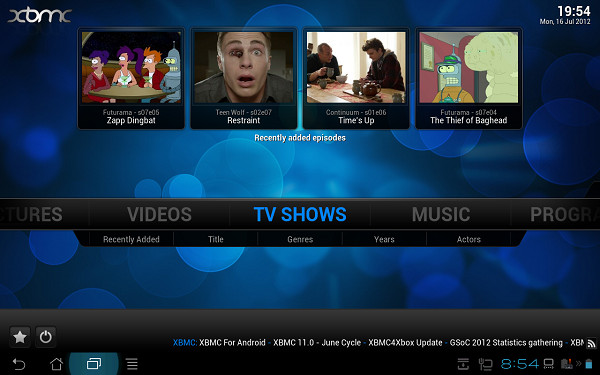
- XBMC for Android will allow users to boot directly into XBMC
- XBMC for Android can launch Android apps
- When the launched Android app is closed, the user will be returned to XBMC
- When the Pivox XIOS box is turned on and begins booting, the boot screen is user changeable and can even show animations!
What this means is that if you have a cheap Android-based box, you can tweak it so all you ever see is the XBMC interface. At that point you have a true media center box; this hasn’t been achieved with XBMC since the first Xbox. On other platforms like Windows, Linux or iOS, you usually have to see the underlying OS first, before you get into the XBMC app, which tends to be a slow and more confusing experience.
“On XBMC4Xbox, you could launch videos, music, pictures, programs, and games, all from the same XBMC dashboard. You could boot up with a really cool boot video. Shutting down only took a couple clicks. Once the Xbox was hacked, you never had to worry about constant sneak updates from the internet. Honestly, there were only two huge problems with the Xbox. 1st, you had to hack it to get XBMC running. 2nd, it simply could not play HD video (and certainly not h.264 L4.1 HD video).XBMC for Android can match every listed quality of XBMC for Xbox and finally supersede it by coming pre-rooted (in the case of the XIOS DS) and by easily managing to play Blu-Ray quality video.”
The only difference between the 2 platforms is that you can’t play Xbox games on Android. Instead, you can play any of the many Android games, as well as those from cloud gaming services such as OnLive, that help you run much higher quality games like Assassin’s Creed. All of these benefits make Android the best platform that XBMC has ever been on, and make devices such as the Vizio Co-Star Google TV box or the OUYA console a whole lot more compelling.