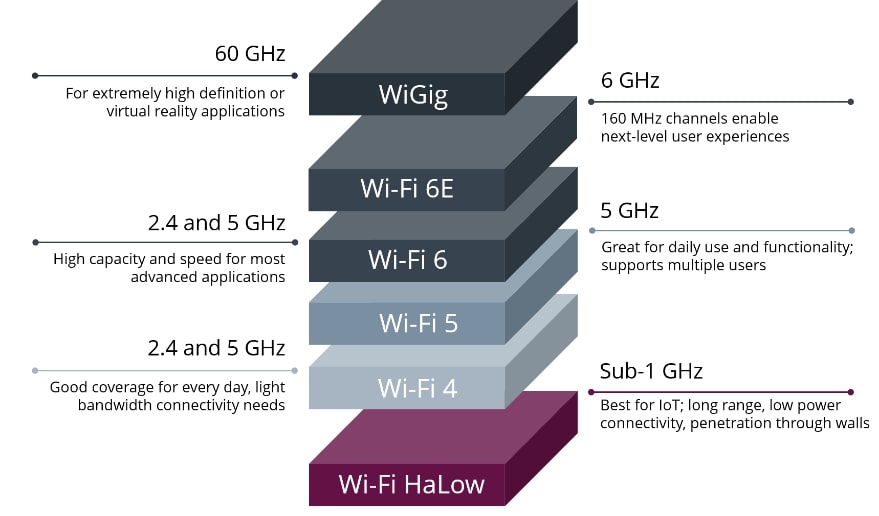Affiliate links on Android Authority may earn us a commission. Learn more.
The definitive guide to Wi-Fi standards: From 802.11b/g/n to Wi-Fi 7
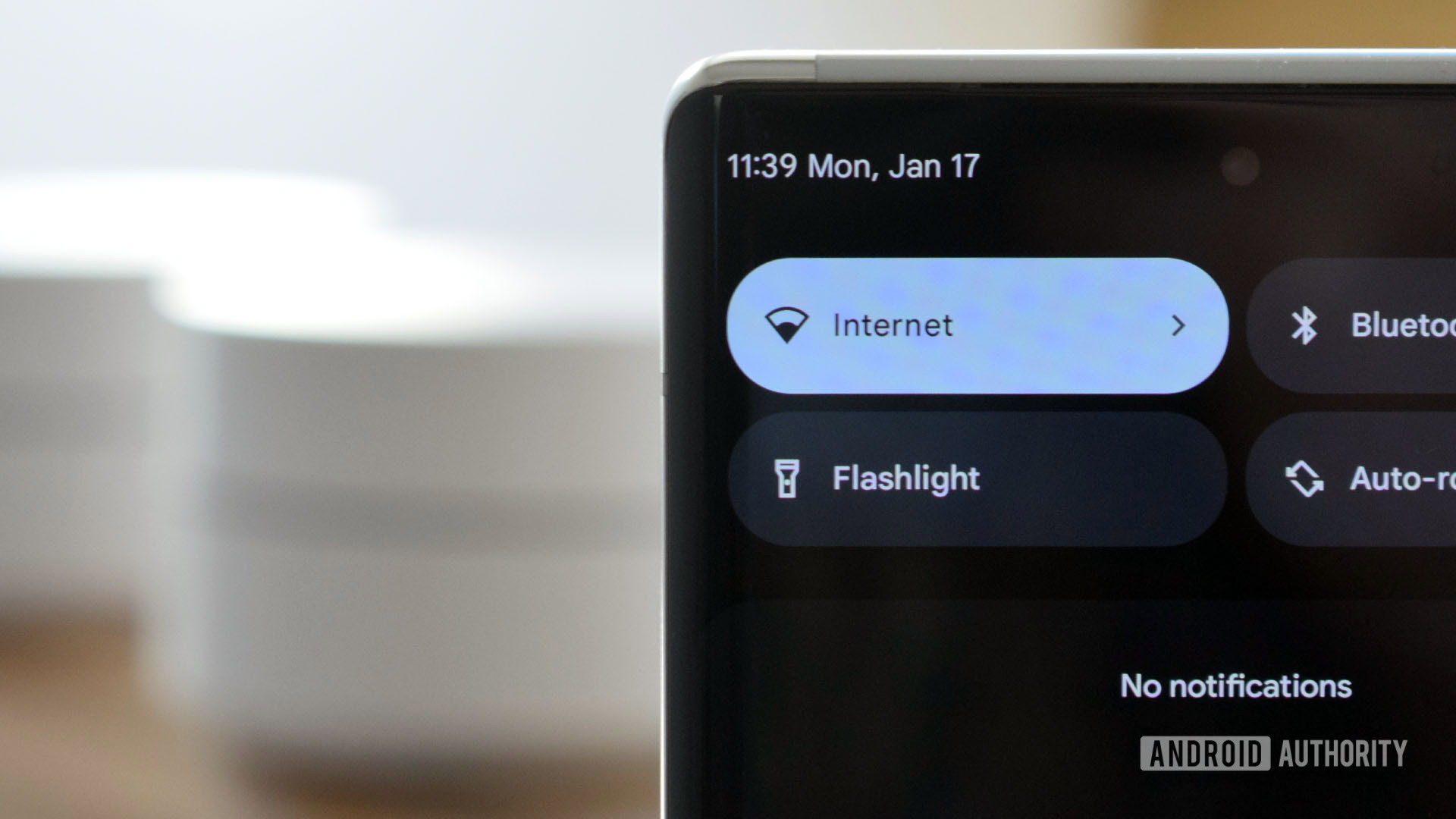
Within a span of just two decades, Wi-Fi has progressed from an expensive luxury to a technology that most of us can’t live without. It has become the singular wireless technology that connects various household gadgets from light bulbs to our phones to the internet. As unchanging as the technology may seem, though, it has actually received numerous under-the-hood updates over the years with newer standards like Wi-Fi 7.
Surprisingly, not every successive Wi-Fi revision has focused on improving speed and range. Instead, many are designed with specific use-cases in mind. Some have even sacrificed speed or range in favor of the other. And sometimes, these improvements result in better connection quality and speed.
The devices you own all support multiple Wi-Fi standards and automatically pick the one that works best for your needs. But how does it all work? In this article, let’s quickly run through most common Wi-Fi-related terms, what they mean, and how they may affect your internet experience.
What is Wi-Fi and how does it work?
Wi-Fi is a wireless communication technology not completely unlike TV and radio broadcasts. Both rely on electromagnetic waves as opposed to mechanical waves like sound which need a medium to travel. Before we can talk about the different Wi-Fi standards in use today, it’s important to understand how the technology works.
Wi-Fi is a wireless communication standard, similar to television or radio broadcasts.
The key difference between Wi-Fi and other wireless standards, however, lies in their transmission frequency. FM and AM radio stations broadcast at low frequencies, typically around 100MHz (megahertz). Wi-Fi, on the other hand, operates exclusively in the gigahertz (GHz) range. Higher frequencies allow more data to be carried at a time, handy for transporting internet data and video streams to various devices around your home. But that also comes with certain drawbacks that we’ll discuss later.
Like any other commonly used technology, Wi-Fi is defined by a set of specifications. More specifically, the IEEE’s 802.11 standard. Notably, the 802 family also standardizes other networking protocols like Ethernet and Bluetooth.
Wi-Fi 6 and 6E are the current best Wi-Fi standards with Wi-Fi 7 on the cusp of finalization.
802.11b/g/n: Wi-Fi 4 or the baseline Wi-Fi standard

The six years following Wi-Fi’s debut in 1997 saw it go through several incremental revisions. The IEEE’s original 802.11 standard was followed by 802.11b, 802.11a, and finally 802.11g. As you’d expect, each one improved upon the previous in terms of bandwidth, or what we simply refer to as connection speed these days.
Of these three standards, however, only 802.11b and 802.11g made their way to consumer devices. The 802.11a standard operated on the 5GHz frequency, rendering it completely incompatible with existing devices. It did find adoption in enterprise circles but wasn’t common elsewhere due to its high component costs.
| 802.11b | 802.11g | 802.11n (Wi-Fi 4) | 802.11ac (Wi-Fi 5) | 802.11ax (Wi-Fi 6) | Wi-Fi 6E | |
|---|---|---|---|---|---|---|
Max Speed | 802.11b 11Mb/s | 802.11g 54Mb/s | 802.11n (Wi-Fi 4) 150Mb/s | 802.11ac (Wi-Fi 5) 800Mb/s | 802.11ax (Wi-Fi 6) 1.2Gb/s | Wi-Fi 6E 2Gb/s |
MIMO | 802.11b no | 802.11g no | 802.11n (Wi-Fi 4) up to 4 | 802.11ac (Wi-Fi 5) up to 8 | 802.11ax (Wi-Fi 6) up to 12 | Wi-Fi 6E up to 12 |
Freq Bands | 802.11b 2.4GHz | 802.11g 2.4GHz | 802.11n (Wi-Fi 4) 2.4GHz (5GHz optional) | 802.11ac (Wi-Fi 5) 5GHz (2.4GHz optional) | 802.11ax (Wi-Fi 6) 5GHz (2.4GHz optional) | Wi-Fi 6E 6GHz |
Year | 802.11b 1999 | 802.11g 2003 | 802.11n (Wi-Fi 4) 2009 | 802.11ac (Wi-Fi 5) 2013 | 802.11ax (Wi-Fi 6) 2019 | Wi-Fi 6E 2021 |
Before we discuss the merits of 5GHz Wi-Fi, however, it’s worth circling back to 802.11n first. Released in 2009, it was the final standard that worked to improve the 2.4GHz frequency band. It also added support for MIMO (multiple input, multiple output) — the technology that allows Wi-Fi devices to use more than one antenna for improved data transfer rates.
The 802.11n standard also introduced optional support for the 5GHz frequency band. However, most devices continued to only support 2.4GHz, likely to save on costs from adding a secondary radio.
While 802.11n added support for 5GHz, few devices supported it at the time.
Despite its age, 802.11n is still the most widely used Wi-Fi standard today, with many budget devices opting for it to keep costs low. Many inexpensive smart home devices like wireless cameras and light bulbs still exclusively use 2.4GHz as well.
To that end, think of 802.11b/g/n as the baseline Wi-Fi standard today. Most routers and devices simply add support for additional standards rather than replace or do away with 2.4GHz altogether. There’s also a practical reason for this, as we’ll discuss in the following section.
802.11 b/g/n refers to Wi-Fi 4, the bare minimum standard that most routers and devices support these days.
Wi-Fi 5 (802.11ac): Approaching gigabit speeds

After reaching the practical limits of 2.4GHz with 802.11n, researchers proposed a new standard that focused exclusively on 5GHz. Named 802.11ac, it introduced even faster speeds — specifically 866Mb/s per channel. With multiple channels, a router’s total throughput could top out at well over 1Gb/s.
802.11ac also introduced multiple-user MIMO (MU-MIMO), enabling multiple devices to communicate with the router simultaneously. The final advantage came in the form of lower network congestion — the standard accommodated more channels than the former 2.4GHz spectrum. 5GHz devices also don’t have to share the frequency with other wireless standards like Bluetooth, which uses 2.4GHz.
A higher frequency, however, does have a pretty major and noticeable drawback: it cannot handle obstacles very well.
While 2.4GHz signals only suffer minor losses (or attenuation) when passing through obstacles, higher frequencies are far less tolerant of walls and other surfaces. And if your home has brick and concrete walls, the attenuation experienced by 5GHz signals could make it nearly unusable.
Higher frequencies like 5GHz offer better data transfer rates than 2.4GHz, but are easily affected by obstacles.
In other words, a higher transmission frequency significantly improves bandwidth but has a negative impact on signal strength. This tradeoff is why many routers broadcast 2.4GHz and 5GHz signals simultaneously. Your devices can automatically fall back to the former if you’re far away from the router.
As a side note, this inverse relationship between speed and range also affects millimeter wave (mmWave) 5G signals. Since mmWave operates in the 30 to 300GHz range, the signal strength diminishes if it passes through obstacles. This is why most wireless carriers and smartphone makers are currently sticking to lower frequency 5G bands (sub-6GHz). While these frequencies only offer a small upgrade from LTE, they’re also much more practical.
Wi-Fi 6 and Wi-Fi 6E: Moving to a new frequency

Wi-Fi 6, less commonly referred to as 802.11ax, brought along significant updates to the wireless technology. The first major change has to do with the Wi-Fi naming convention. After decades of using clunky IEEE titles, 802.11ax simplifies things by calling itself Wi-Fi 6. Previous versions have also been given convenient monikers, with 802.11ac and 802.11n now simply called Wi-Fi 5 and 4 respectively.
As you’d expect, Wi-Fi 6 raises the theoretical bandwidth bar once again, topping out at an impressive 9.6Gb/s. However, that’s not the highlight. Wi-Fi 6 places a heavy emphasis on lowering network congestion through techniques such as MU-MIMO and beamforming.
In simpler terms, the Wi-Fi 6 standard was designed with dense urban environments in mind. It also better supports emerging applications like home automation, where you might easily have dozens or hundreds of devices connected to a single router.
Most smartphones and laptops released these days support the Wi-Fi 6 standard.
While the specification was formally finalized in 2019, it’ll be a while longer before most devices support it. Still, adoption has been pretty quick compared to previous standards. There are already several Wi-Fi 6 routers on the market and many mid-range smartphones, laptops, and tablets support the standard as well. Samsung’s Galaxy S10 was the first mainstream Android device with Wi-Fi 6, while the iPhone 11 followed suit later that year.
Wi-Fi 6 originally used the same 2.4 and 5GHz spectrums as previous standards. However, a new revision, nicknamed Wi-Fi 6E, was approved in 2021 and brought about support for a new 6GHz frequency band.
Wi-Fi 6E delivers even faster real-world speeds and improves device capacity beyond the original 2019 standard. The Samsung Galaxy S21 Ultra was the first smartphone to include Wi-Fi 6E and every flagship smartphone since has supported it. Routers have become more readily available too but you will still have to seek one out.
Most mid-range and high-end smartphones released after 2021 support Wi-Fi 6, including the iPhone 15, Galaxy S24 series, and Pixel 9, to name a few.
The current best in wireless networking: Wi-Fi 7

Wi-Fi 7 is the next-generation wireless networking standard that has now made its way to most flagship smartphones and laptops. It doesn’t propose a drastic overhaul of the status quo — Wi-Fi 7 continues to operate on the 2.4, 5, and 6GHz bands. However, it doubles the channel bandwidth to 320MHz. It also introduces multi-link operation (MLO), which allows for devices to operate on multiple frequency bands simultaneously. These improvements help increase the maximum throughput to a staggering 5.8Gbps. The new standard also focuses on improving connection reliability and stability, especially in denser environments and modern households with dozens of smart home devices.
Wi-Fi 7 made its first consumer debut in early 2023 with a handful of routers, smartphones, and SoCs adding support for it. If you’re in the market for a new router, you’ll find that Wi-Fi 7 still carries a considerable price premium and lower-end models often skip the 6GHz band.
On some spec sheets, you may also notice it referred to as Wi-Fi 802.11be or Extremely High Throughput (EHT).
Lesser-known Wi-Fi standards
1. 802.11ah
While every new Wi-Fi standard has attempted to move beyond 2.4GHz for faster speeds, 802.11ah does the exact opposite. It’s the first sub-1GHz Wi-Fi standard and also the only one to prioritize connection range over throughput. Its low frequency also allows it to pass through obstacles without experiencing heavy attenuation, just like how sub-6GHz 5G wins over mmWave 5G in terms of range.
Nicknamed Wi-Fi HaLow, it is intended for IoT applications, where you might need coverage over long distances. You’re unlikely to find mainstream support for it today, but it may gain momentum in the coming years.
2. 802.11ad
One of the earliest attempts to move beyond 5GHz for Wi-Fi, 802.11ad was a heavily anticipated standard around 2016. Unlike Wi-Fi 6E’s modest jump to 6GHz, it aimed to operate on the 60GHz frequency band. This ambitious change would allow a theoretical bandwidth of 7Gb/s — nearly 20 times higher than Wi-Fi 4.
As you’d expect, however, the 60GHz frequency band isn’t exactly practical for use over any meaningful amount of distance. You need a direct line of sight between your transmitter and receiver for it to work and even atmospheric changes can affect it.
Unsurprisingly then, very few devices adopted 802.11ad and it eventually faded into obscurity. However, the concept of transmitting data over 60GHz lives on for some high bandwidth, low latency applications. The HTCVive, for example, uses the 802.11ad standard to achieve wireless virtual reality (VR). And even with all this bandwidth, it compresses the stream considerably.
60GHz Wi-Fi is best suited for bandwidth-heavy applications like wireless virtual reality.
3. 802.11ay
Intended to replace the previous standard, 802.11ay is the latest attempt at 60GHz Wi-Fi. Just like 802.11ad, it requires little to no obstacles. That limits its usefulness to fringe applications like wireless AR/VR and laptop docks. However, it does improve bandwidth over the previous specification, offering a theoretical maximum speed of 20-30Gb/s.
And with that, you’re now up to speed on every Wi-Fi standard in use today!
Thank you for being part of our community. Read our Comment Policy before posting.