Affiliate links on Android Authority may earn us a commission. Learn more.
Windows 11 beta impressions: Stirred, not shaken
Published onAugust 27, 2021
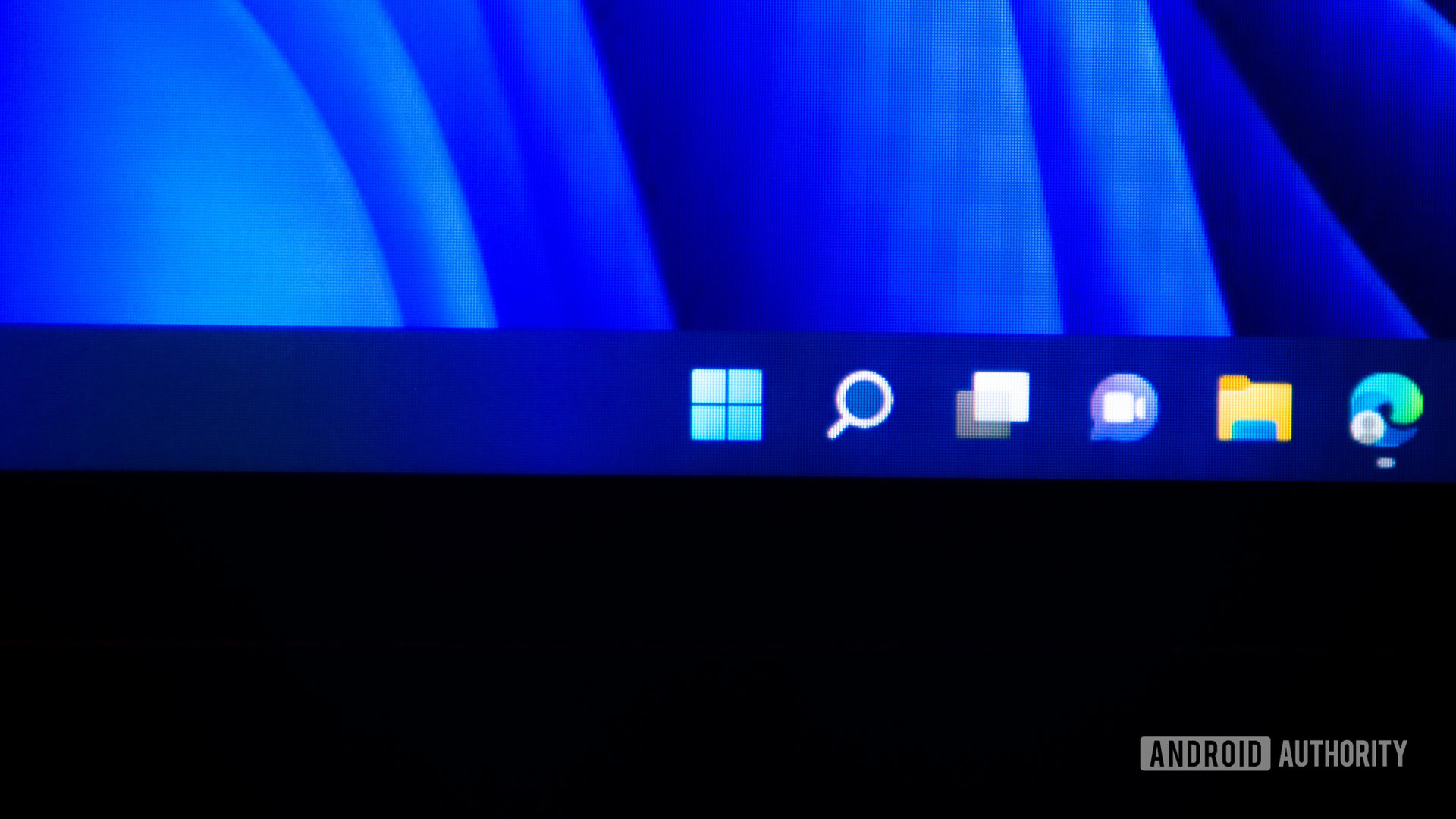
Windows has been at the center of the PC business for so long now that it is impossible to imagine a world without it. While it has had its highs and lows, Windows 10 has been a relatively stable release. Now with Windows 11 on the horizon, the stakes aren’t too high. Given how rarely major Windows releases arrive, it’s a crucial one, regardless.
With beta access now open, we decided to take Windows 11 for a spin. While still in its early stages, it’s solid enough for my early impressions. Windows 11 is set to arrive as an upgrade in late 2021. Let’s dive into Android Authority‘s Windows 11 beta early-bird review!
What you need to know about Windows 11 beta
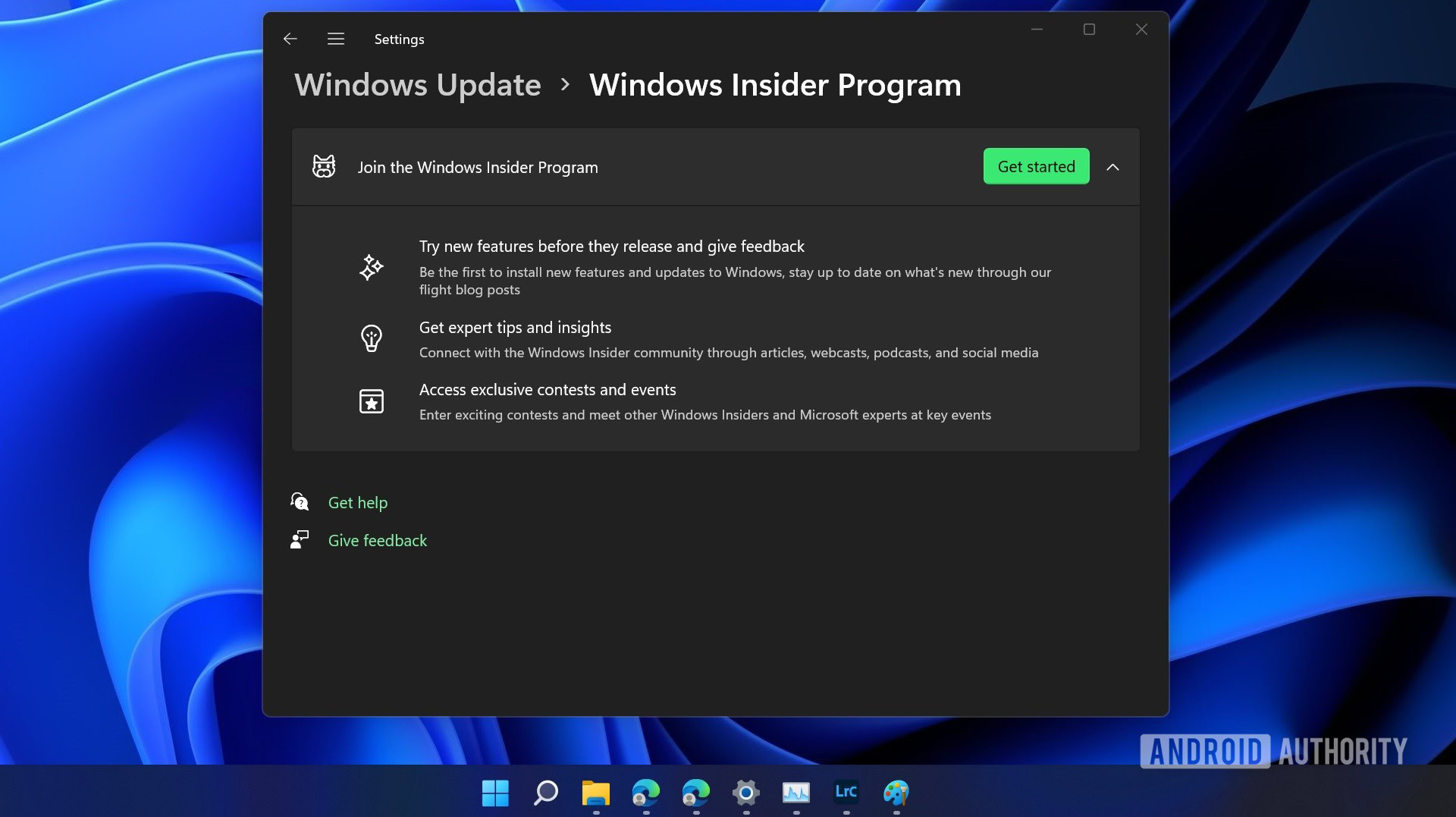
Windows 11 is the upcoming major release of Microsoft Windows. It is currently in beta via the Windows Insider Program. Microsoft has been releasing beta builds in the dev channel since June 28, and in the beta channel since July 29. It has announced a release window of late 2021 for the final release of this upgrade, but the exact date is not out yet.
Microsoft is offering Windows 11 as a free upgrade, but the eligibility criteria are set higher than they were for the Windows 10 upgrade, with TPM 2.0 being set as one of the requirements. Windows 11 is looking to bring in a ton of changes, visual as well as functional, but it will not be a complete overhaul.
How is the new design?

Most of the changes that will be of significance to most users have to do with the design. Windows 11 doesn’t take a major jump from Windows 10, but the design changes are very obvious.
Starting off, we have the center-aligned taskbar. The taskbar has stayed pretty consistent over the years, but Windows 11 gives the icons a center alignment by default. You can switch to the left alignment with the newer betas, though we can’t say for sure if that will be the case in the final commercial build. Windows is still withholding an important change — the ability to move your whole taskbar to the right, left, or top of your desktop. The taskbar is now locked, with no height adjustment options.
See also: The best laptops you can buy in 2021
The visual changes seep through the taskbar to the start menu. The live tiles are gone, and you get pinned apps and recommended recent content instead. This makes the start menu far less cluttered.
There are plenty of smaller changes as well, such as transparency effects that are more prominent now — a long way from Windows Aero of the past. There are also rounded corners to windows, which default to squared when windows are aligned. All in all, you can consider the Windows 11 visuals to be an upgrade. This is despite the fact that there are a few kinks here and there.
How is the performance?

Microsoft isn’t really making an explicit promise of increased performance or anything of that sort with Windows 11. During my usage, I have found that it is, even in beta, as solid as Windows 10 has ever been for me.
Regarding general performance, I did not face any problems. The Windows 11 beta felt as smooth as, or smoother than, Windows 10 during my use. This included a lot of web browsing in the Chromium-based Microsoft Edge, a fair bit of photo editing in Adobe Lightroom, and playing Fortnite daily. The latter was surprisingly smooth, more so than I had expected.
If you found Windows 10 performed well on your PC, Windows 11 shouldn’t be much different.
How is the functionality?
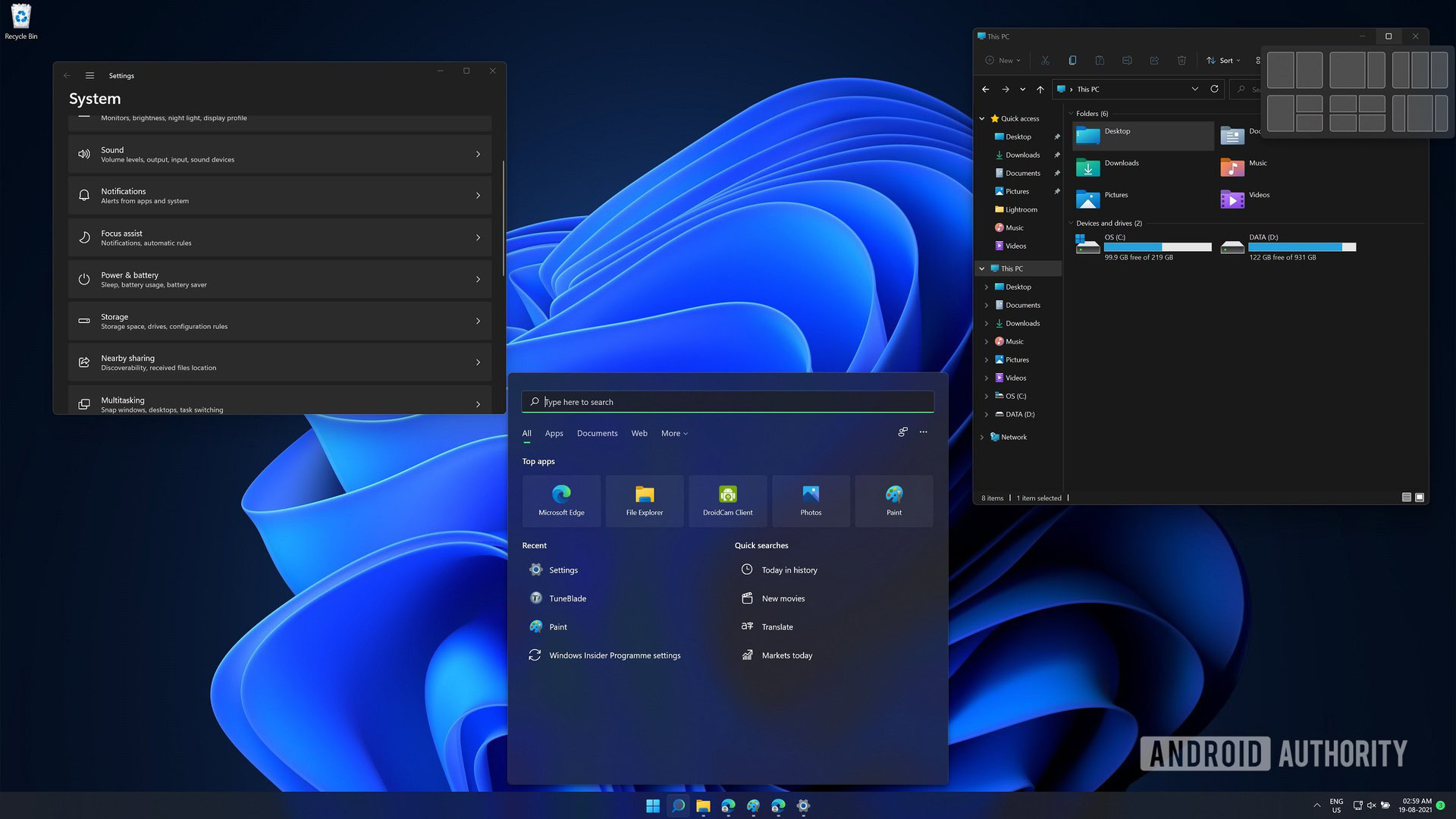
Windows 11 actually takes a half a step backward in terms of functionality. The right-click menu is now smaller. You get the cut, copy, paste, share and delete functions at the top in a grid format. This isn’t too bad, but it comes with a learning curve. The rest of the menu is compounded too, with a “Show more options” button that pops out the old right-click menu. Windows 11 seems to still be in two minds about the direction of this menu, but that could change before the final release.
A notable new feature in Windows 11 is the Widgets button, which unfurls a bunch of widgets, quite like those on the Edge welcome page feed. Unfortunately, widgets don’t respect your choice of the default browser.
Additionally, Microsoft is making it harder to switch to a different browser from Microsoft Edge. The default browser option will now only show up at the first launch. If you don’t switch away from Edge right then, you will have to manually switch every single browser-relevant file type one by one, instead of the previously used one-switch-to-rule-them-all approach. Microsoft calls this “granular control”, but it seems unnecessary and anti-competitive.
Anything else in Windows 11 worth pointing out?
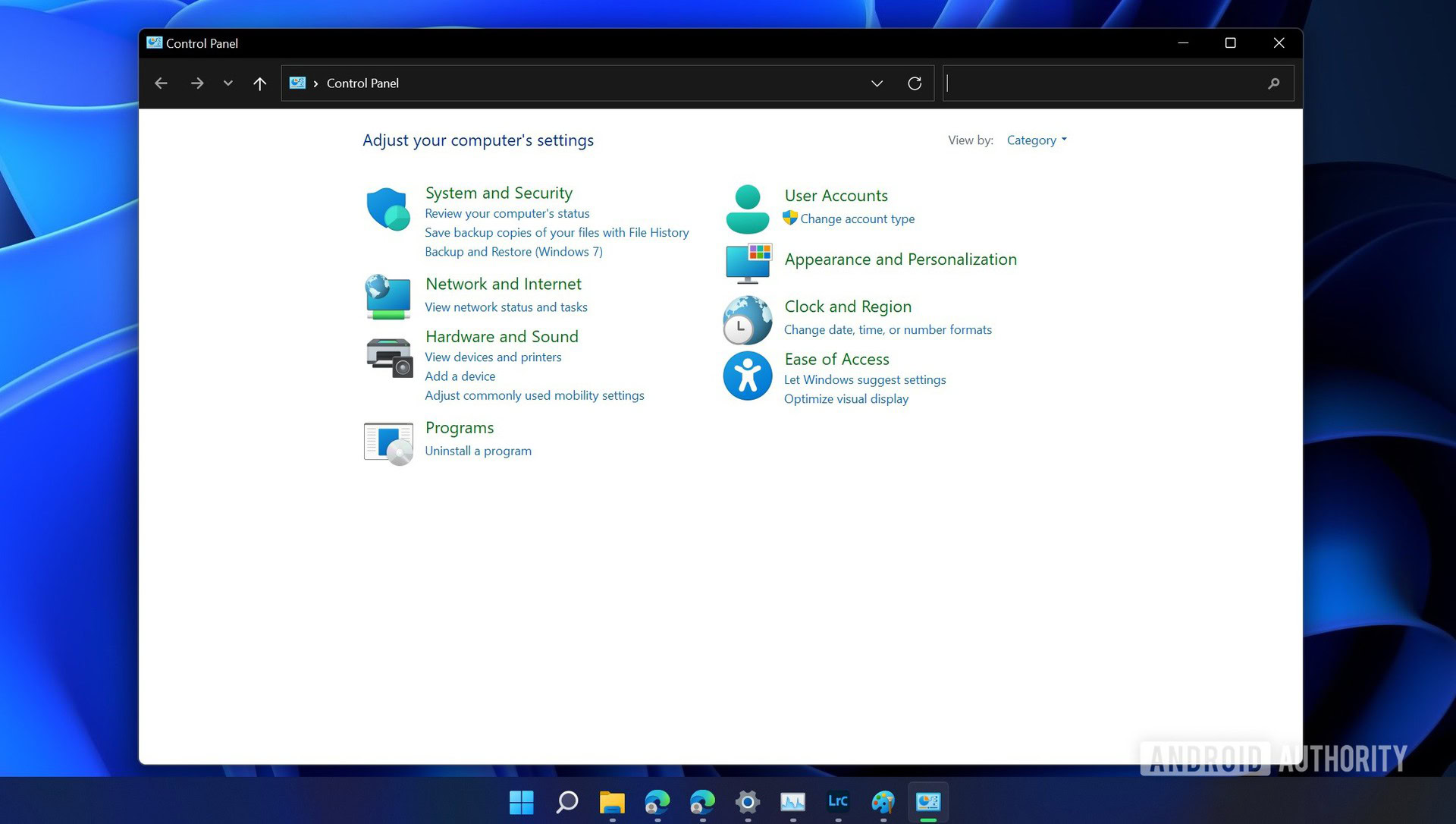
- Deeper Microsoft services integrations: Microsoft’s services are integrated better now, which may please or annoy you depending upon what you use.
- New window group presets: Windows 11 remembers your window groups, letting you summon them with one click, and giving you options to snap windows in different layouts.
- New bits are still here: Microsoft is still keeping the familiar bits, like the old Control Panel, for those that may need it.
- Compatibility issues unlikely: Windows 11 doesn’t seem to have any app compatibility issues as of yet, likely due to its similarities to Windows 10.
- Native support for Android apps: While this doesn’t exist yet we will hopefully see Android app support reach the beta soon, unless Microsoft decides to keep this one off the table until the final Windows 11 release.
Windows 11 beta review: The verdict

Windows 11 isn’t too big of a jump, and that’s not necessarily a bad thing. It stays familiar while changing enough to seem like an upgrade. Microsoft seems to tread lightly in regard to major changes following the Windows 8 debacle, which is great. Windows 11 feels stirred, not shaken, which leaves it with some inconsistencies, but also many familiarities. The beta has a few issues here and there, but we expect most of these little quirks to be fixed before the final release.
For example, a lot of the cosmetic bits that are inconsistent for now are very likely to be cleaned up before the final release. We’ll see more and more of the promised features make their way to Windows 11, including native Android app support via the Amazon App Store, and more gaming-centric features like Auto HDR and DirectStorage. The final release should be polished enough, although I don’t expect Microsoft to get rid of the legacy bits like Control Panel just yet. So it’s likely to be in with the new, without the out with the old.
Windows 11 as a free upgrade may become a cautionary tale as Microsoft tries to push its services more aggressively, making you the product.
Microsoft needs to slow down on the services integration a bit. OneDrive isn’t exactly everybody’s preferred cloud storage. Teams may be big but not everybody wants to use it. Also, people aren’t going to use Microsoft Edge only because Microsoft makes it hard to switch. If anything, it’s bound to leave a bitter taste, especially if Microsoft tries to use this approach to push its services across Windows 11.
So that’s our first look at the Windows 11 Beta. We’ll be sure to update this post as new iterations arrive.