Affiliate links on Android Authority may earn us a commission. Learn more.
How to see how many Wishes you've made in Genshin Impact
May 23, 2024

If you want to add characters and weapons to your roster in Genshin Impact, at some point you’ll need to summon them from the gacha Wish system. You gamble away Intertwined Fates and Acquaint Fates to “Wish” for the most lucrative characters and weapons. However, you can tip the scales by gaming the pity system to ensure you get your favorite character with the least amount of Wishes. With that in mind, here’s how to see how many Wishes you’ve made in Genshin Impact.
THE SHORT ANSWER
To see how many Wishes you've made in Genshin Impact, open the game. Click Wish > History. The following page will contain a table with all the Wishes you've made in the past six months.
KEY SECTIONS
What are Wishes in Genshin Impact?
When you enter Genshin Impact for the first time, you discover the wide, wide world of Teyvat. You’ll also encounter a number of oddly-dressed characters with remarkable abilities and skills.
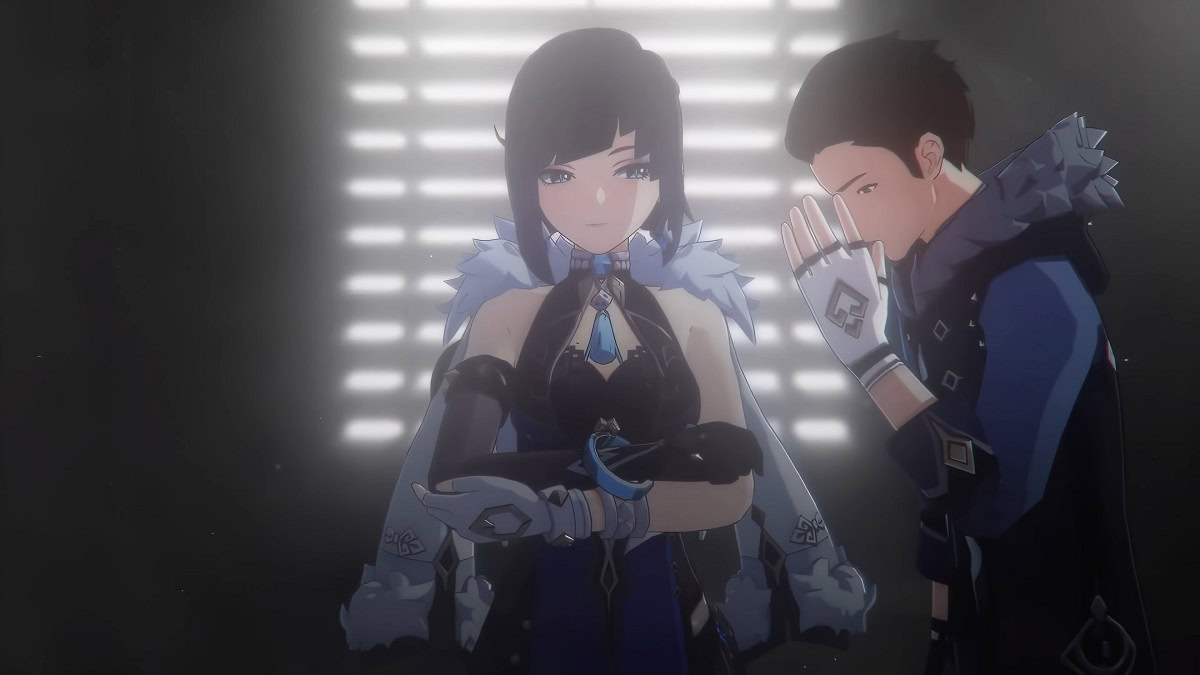
As you progress through the game and master the Breath of the Wild-style survival gameplay mechanics, you’ll find that acquiring new characters to add to your team not only has benefits, but changes the game entirely. You can build certain types of teams thanks to Elemental Resonance and farm different artifact sets based on character.
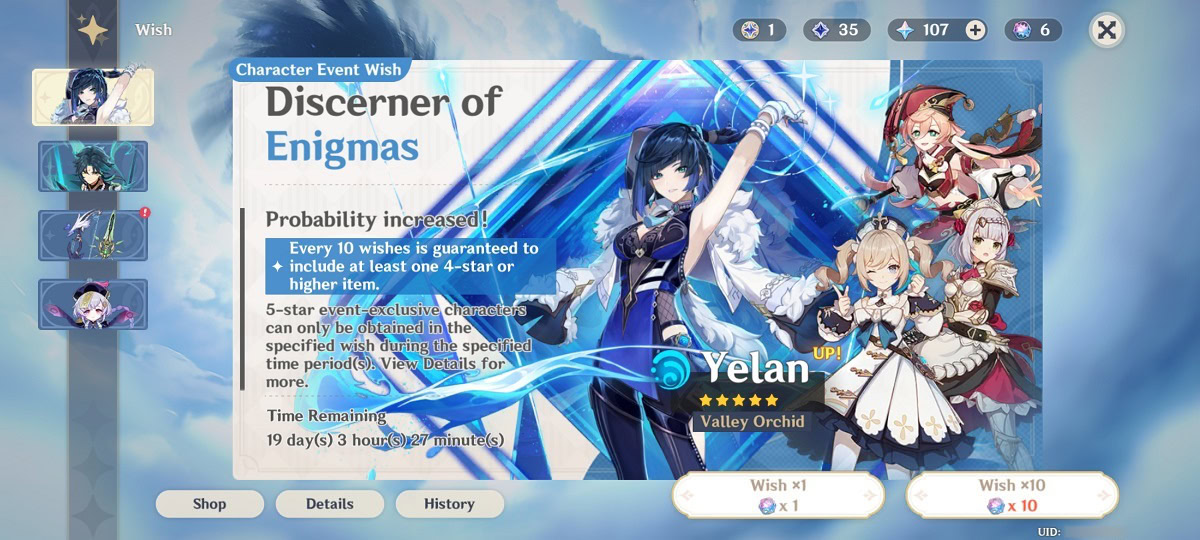
To get new characters in Genshin Impact — as well as their most optimal weapons — you will need to acquire them through the Wish system. Genshin Impact is not your prototypical adventure game, and it has a gacha mechanic much like Fate/Grand Order, Fire Emblem Heroes, and other popular mobile games.
What are the rates in Genshin Impact?
Acquiring five-star characters and weapons in Genshin Impact is not easy. In fact, to guarantee yourself a specific five-star character or weapon, you may need to roll 180 times.
However, before you freak out and reach for your wallet, hold on. Let’s go over the base rates, or the rate you have of pulling a particular thing with one single pull.
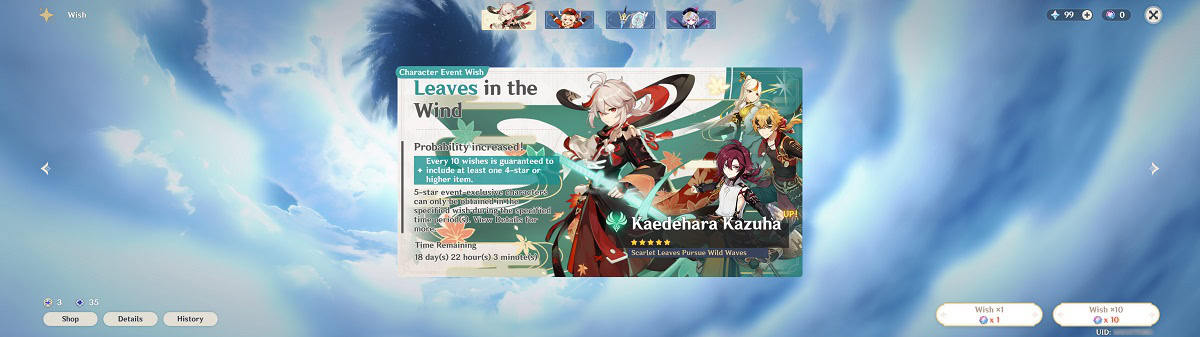
CHARACTER EVENT WISHES
- Five-star character = 0.6%
- Four-star character/weapon = 5.1%
- Three-star weapon = 94.3%
How to get the featured five-star character:
- Every five-star from the character event wish has a 50% chance to be the rate-up character. If it isn't, the next five-star you roll on that banner is guaranteed to be the rate-up character.
- You are guaranteed a five-star within 90 Wishes. This is called the pity rate.
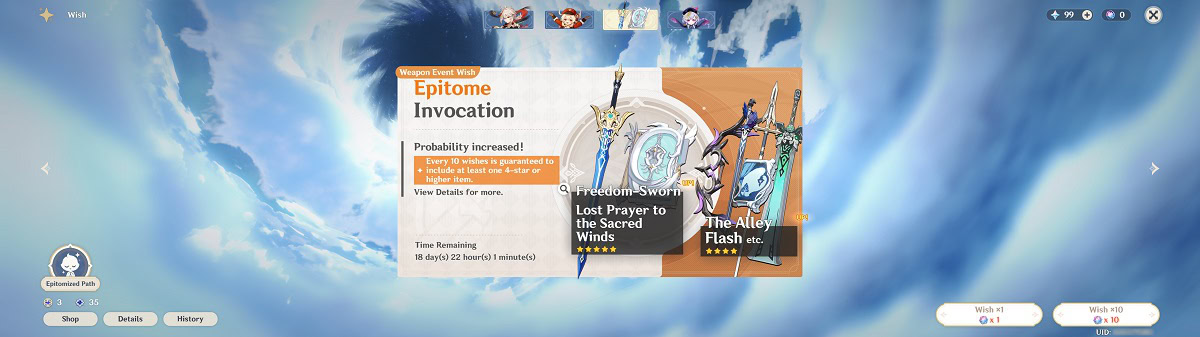
WEAPON EVENT WISHES
- Five-star weapon = 0.7%
- Four-star character/weapon = 6%
- Three-star weapon = 93.3%
How to get the featured five-star weapon:
- Every five-star from the weapon event wish has a 75% chance to be a rate-up weapon. If it isn't, the next five-star you roll on that banner is guaranteed to be the rate-up weapon.
- You are guaranteed a five-star within 80 Wishes.
How to see how many Wishes you’ve made in Genshin Impact
Desktop
Launch Genshin Impact. Click the Wish button to go to the Wish menu.
- You can press and hold Alt on your keyboard to make your mouse cursor appear. While holding the Alt key down, you can move your cursor up to the sparkle-shaped Wish button in the top right and click it.
- Alternatively, you can press Esc to open the Paimon Menu, then click the Wish button from there.

Within the Wish menu, along the top of the screen, you’ll see all of the different gacha (or “Wish”) banners. Limited-time banners and the standard banner each have their own counters, so click on the banner you want to check your pity for. Note that your pity rate won’t reset between limited time banners.
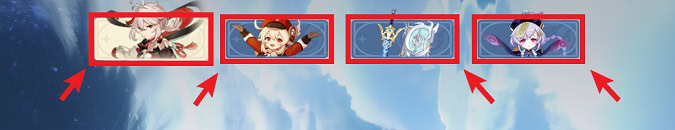
On that banner, click the History button at the bottom.
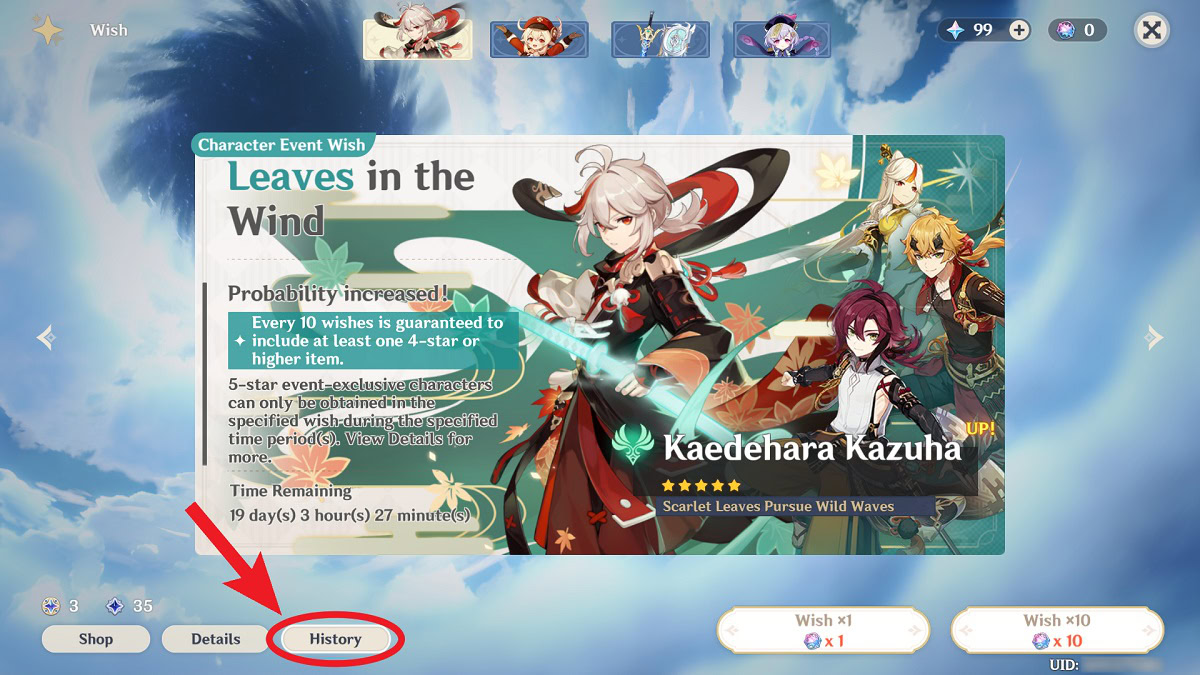
You can see the entirety of your Wish history from the past six months in the info sheet that appears. Note that each page contains six items; you can use the arrows below the main area to flip to the next page.
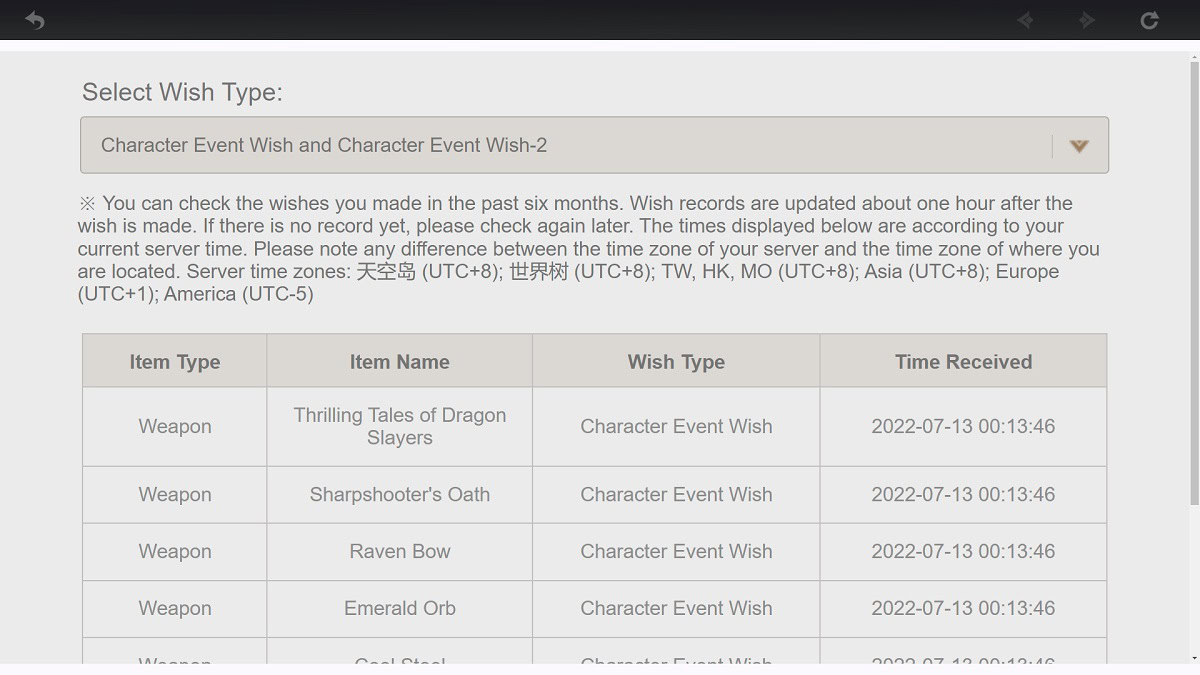
To check how many Wishes you are away from your next guaranteed five-star, find your last five-star in your Wish history. From there, count all the Wishes you’ve made until your latest one, then subtract that number from 90.
Mobile
Checking your Wish count works more or less the same way on mobile as it does on desktop.
Open the Genshin Impact mobile app on your device. After logging in and starting the game, tap the sparkle-shaped Wish button from the options along the top right of the interface.

Within the Wish menu, you will see all currently available Wish banners along the left side of the app. Tap the one you wish to check your current Wish count on, then tap History.
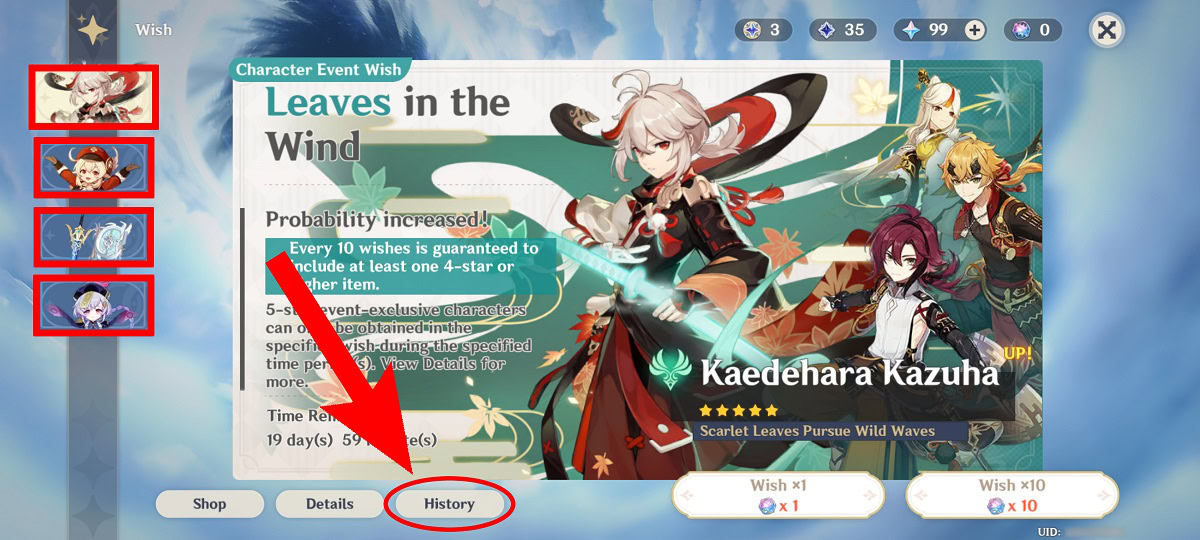
You can see the entirety of your Wish history from the past six months in the info sheet that appears. Note that each page contains six items; you can use the arrows below the main area to flip to the next page.
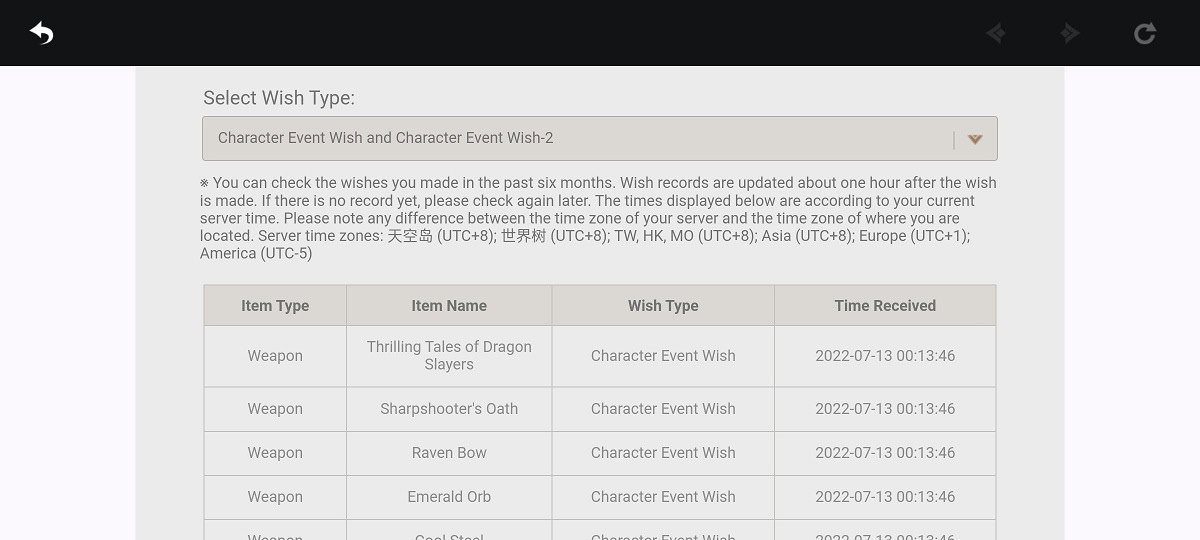
Using Paimon.moe (desktop)
If you want to see more advanced stats and all of your rolling data, you can use the website Paimon.moe. This method has a couple more steps, and you’ll need to be on a computer.
Open a browser on your desktop PC and go to Paimon.moe. From the home page, click the Wish Counter button.
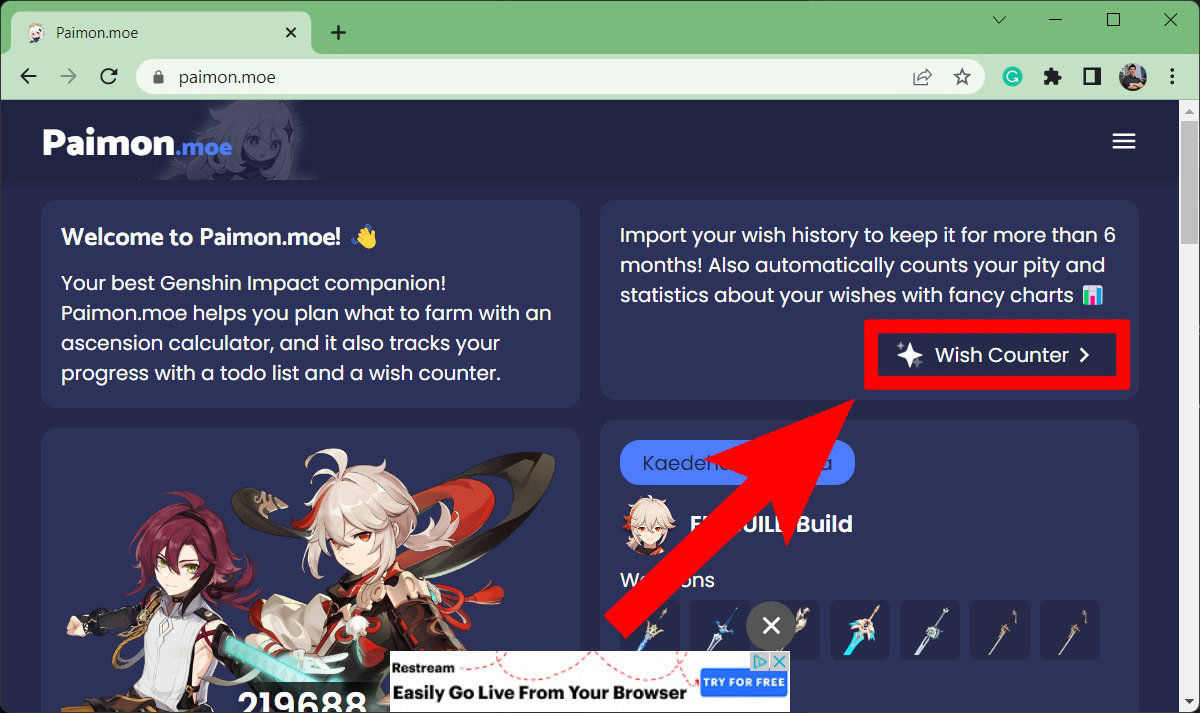
On the Wish Counter page, click the Auto Import button along the top.
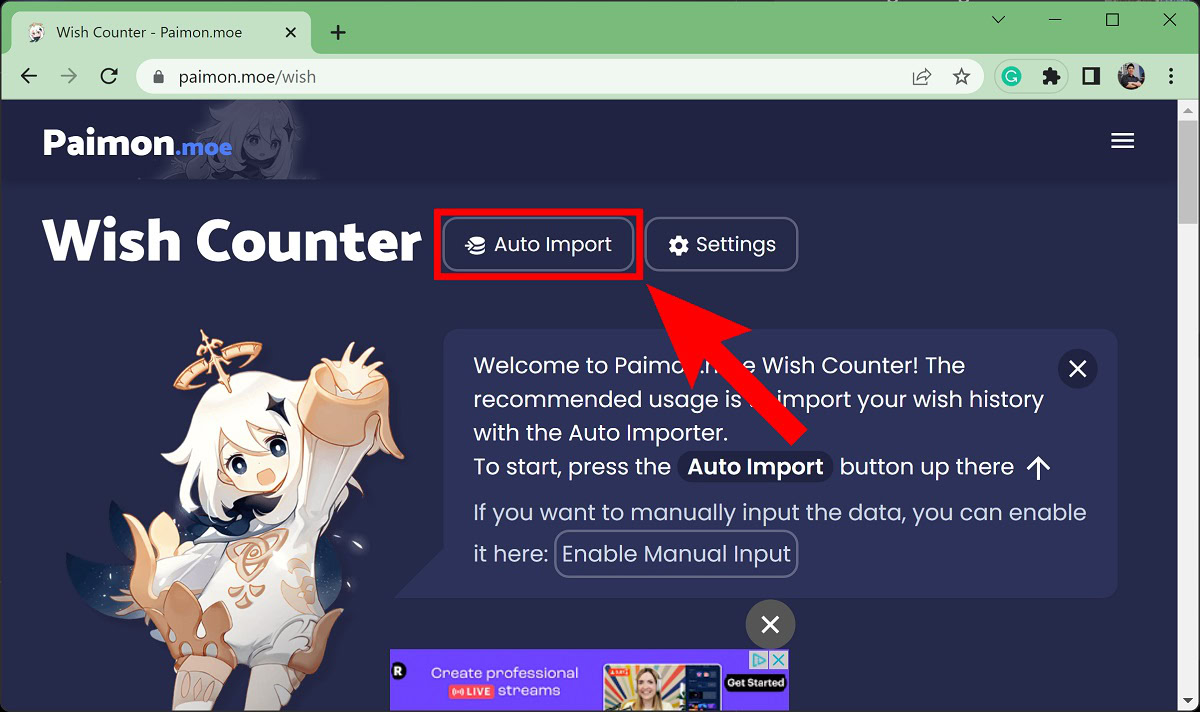
The first step is to fill in your Genshin Impact account details. Under Select your server, use the dropdown menu to select America, Asia/TW/HK/MO, Europe, or China. This is the region or “server” of your Genshin Impact account.
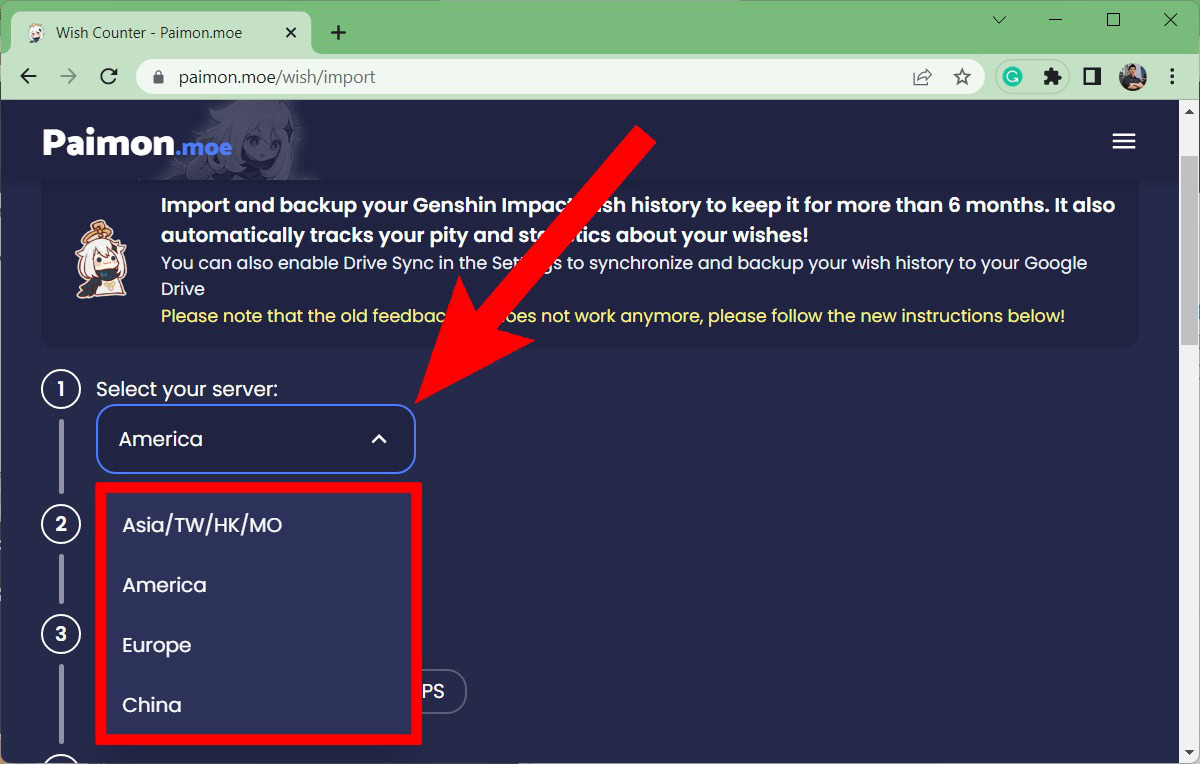
Next, under Choose your platform, click PC. If you want to try finding your stats on Android, iOS, or PS, you can also try those options. However, for this walkthrough, we are going with PC.
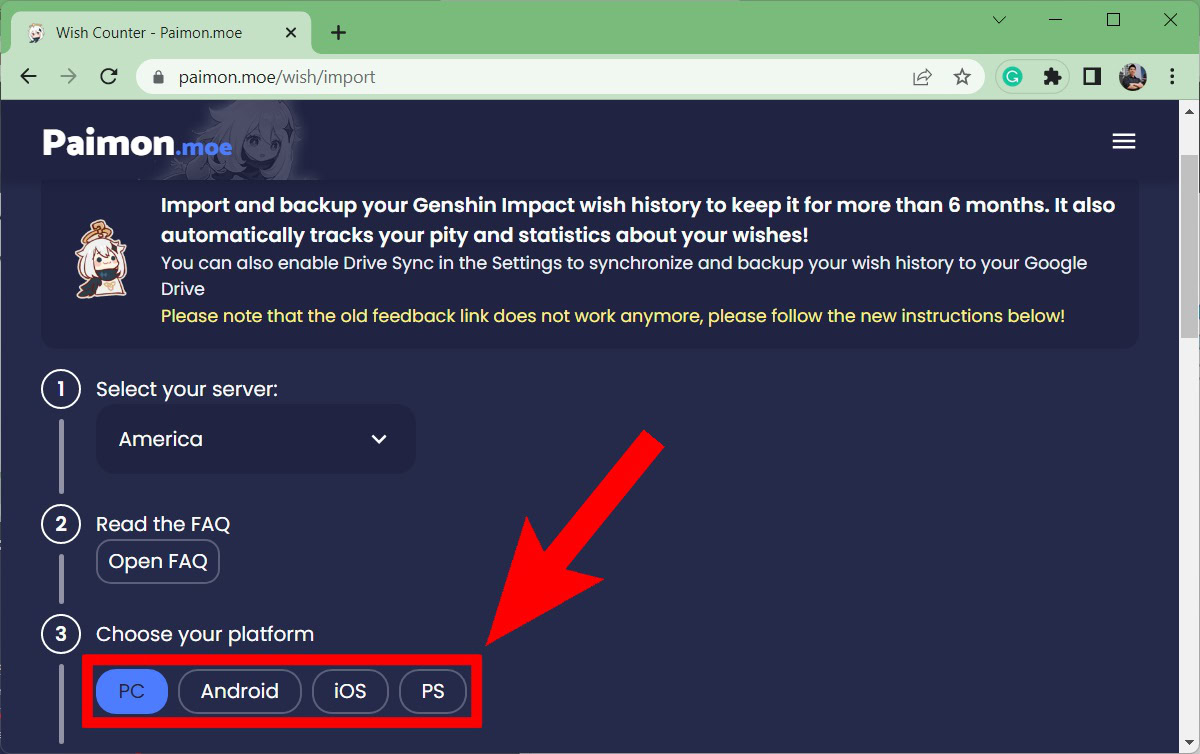
Next, on your computer, open Genshin Impact and launch the game.
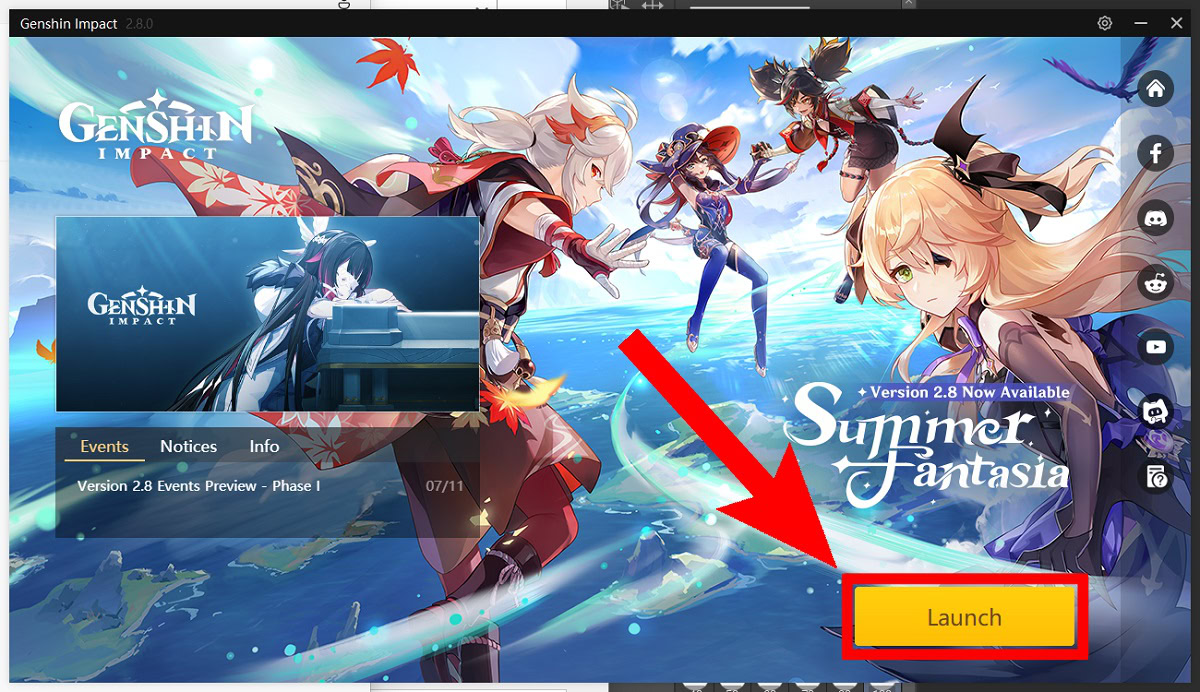
Once you’re in-game, press and hold Alt on your keyboard to make your mouse cursor appear. While holding the Alt key down, move your cursor up to the Wish button and click it.

Within the Wish menu, click the History button at the bottom.
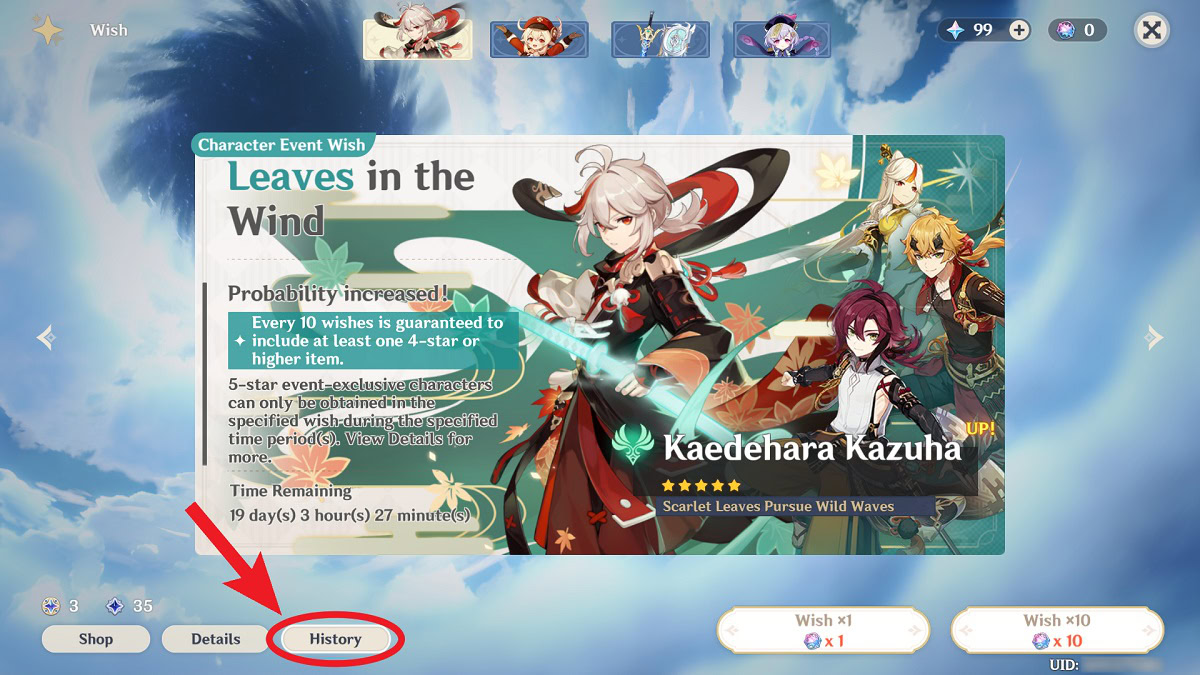
Once you’ve opened the Wish history page, press the Windows button on your keyboard to open up the Start Menu on your computer.
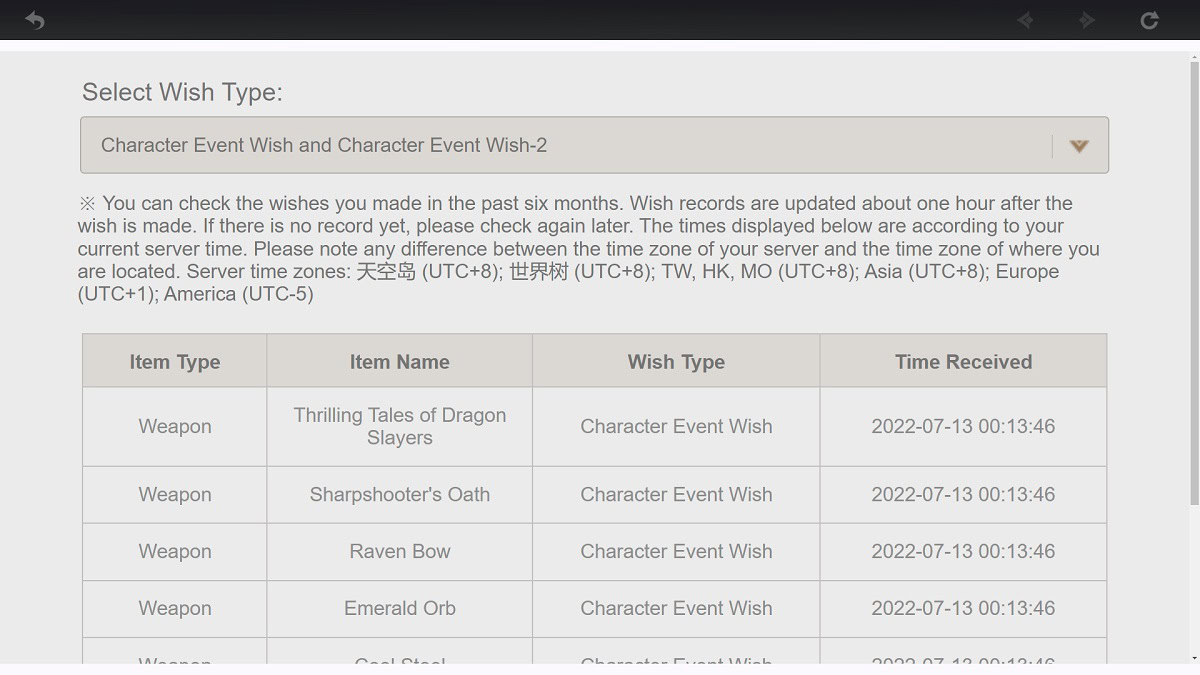
Within the Start Menu, type in ‘powershell.’ Open the Windows PowerShell app on your computer.
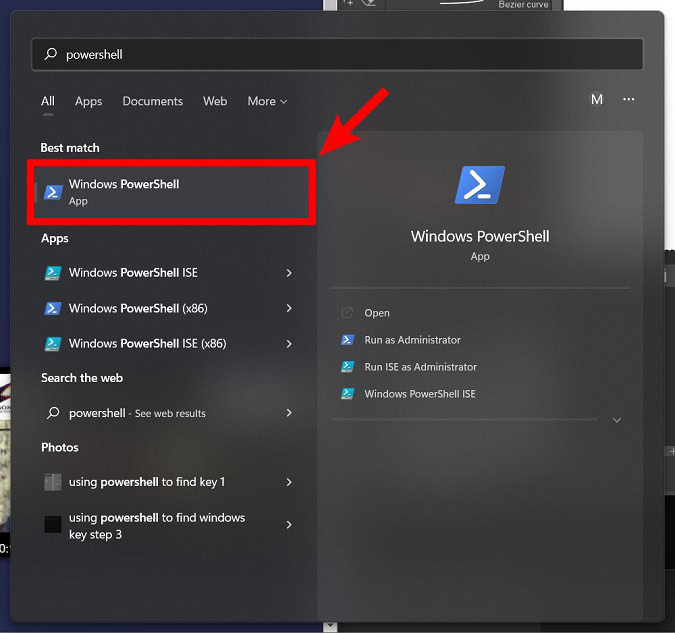
Copy and paste the following code into your PowerShell:
iex ((New-Object System.Net.WebClient).DownloadString('https://gist.githubusercontent.com/MadeBaruna/1d75c1d37d19eca71591ec8a31178235/raw/41853f2b76dcb845cf8cb0c44174fb63459920f4/getlink_global.ps1'))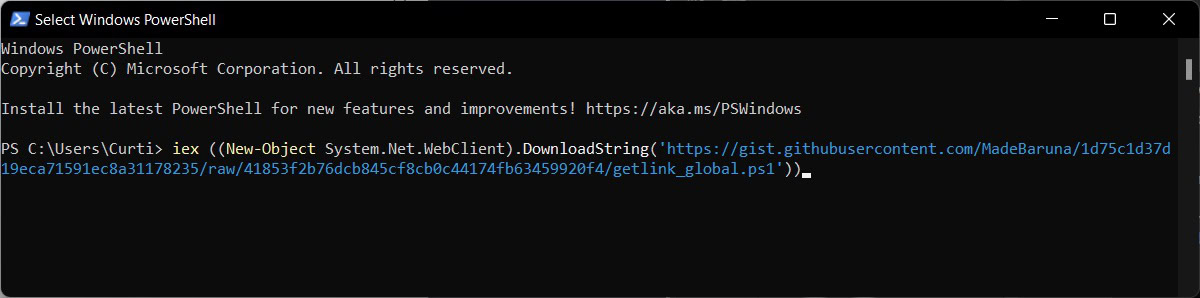
Press Enter on your keyboard. If you’ve done it properly, meaning Genshin is still open on the Wish history screen, a large body of text will appear in the PowerShell. At the end of that text, it should read, “Link copied to clipboard, paste it back to paimon.moe.”
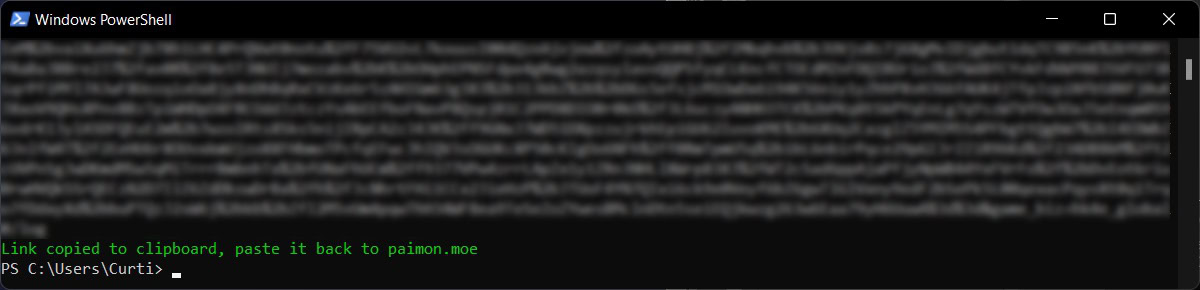
Return to your browser and scroll to the bottom of that Paimon.moe page. At step 11, you should see an empty field that says Paste link here…. Right-click that field and select Paste to paste the contents of your clipboard. After that, click Import at the bottom of the page.
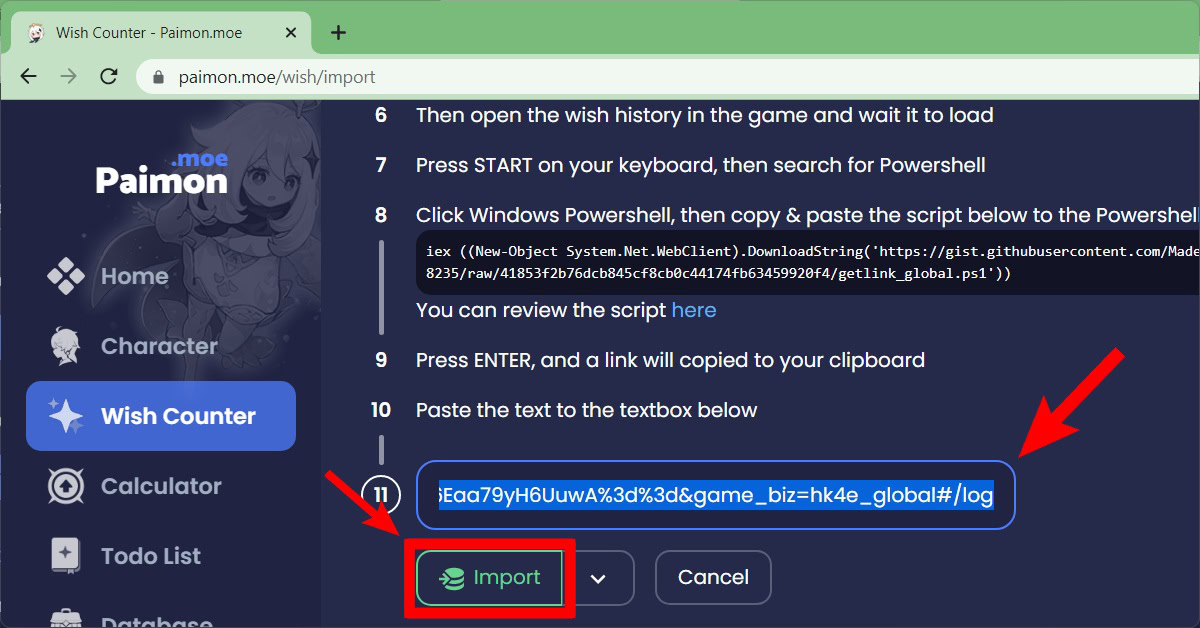
Your data will begin to import to the platform. When finished, click Save.
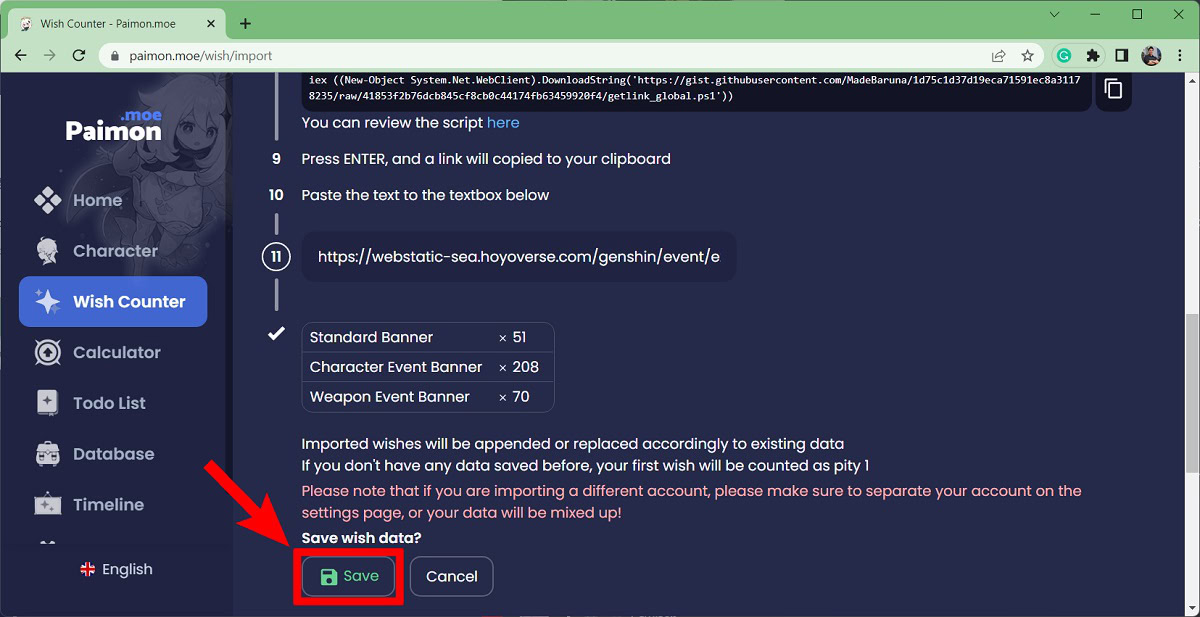
Close the All data is saved in your browser! popup.
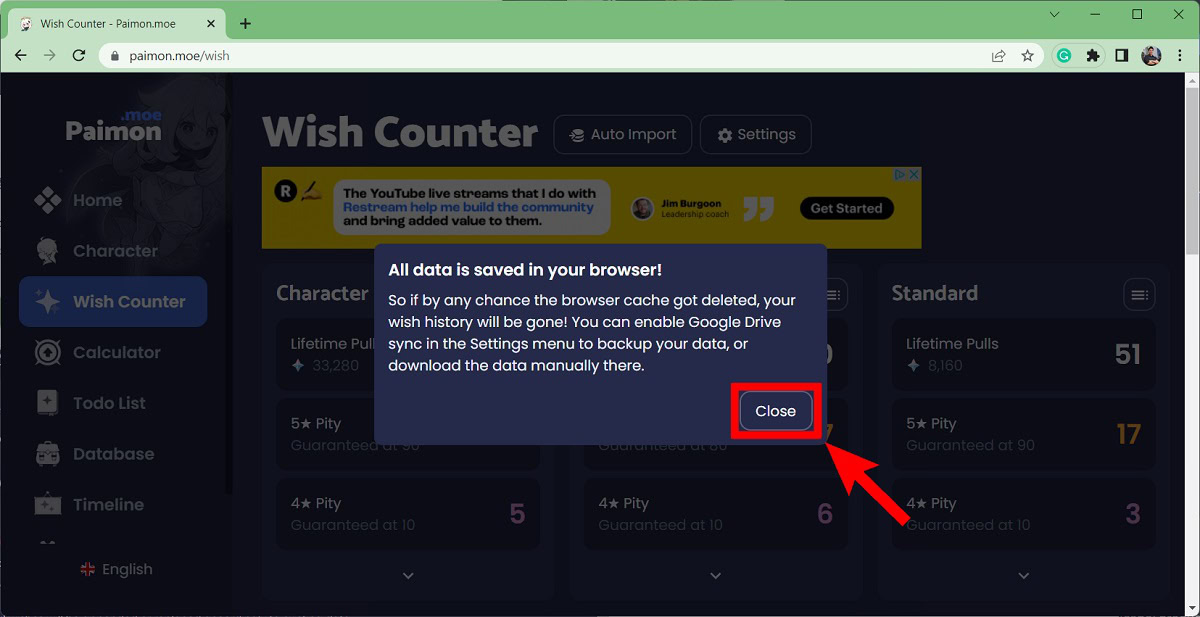
All of your account’s Wish stats will appear in neatly organized tables. This is the best way to see how many Wishes you’ve made in Genshin Impact.
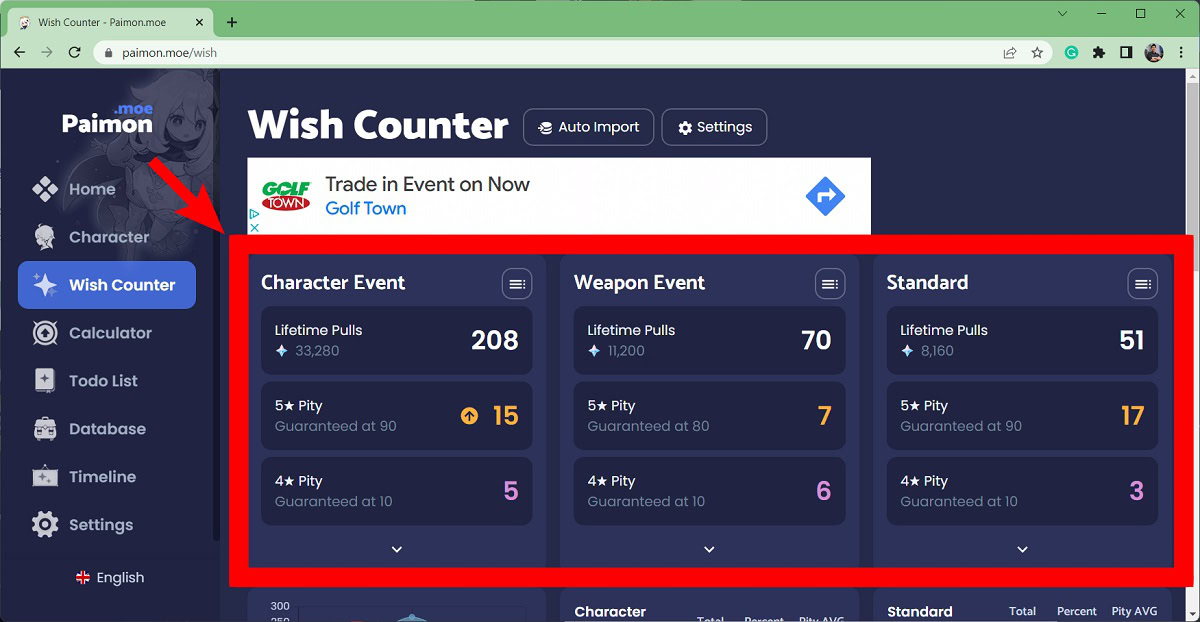
FAQs
The History button allows you to see all of the content of your Wishes from the past six months. However, there is no actual number or summary. You must go in and manually count each of your Wishes (from your last five star) to see how close you are to that 90-pull pity. Alternatively, use Paimon.moe to see your rolling history.
No. If you want to see more items per page, or see all of your data summarized, you should look into the Paimon.moe service.
Pity refers to the amount of rolls you have left until you are guaranteed a specific thing. For example, if your pity count is “46” on the character event wish, then you have rolled 44 times and you have 46 rolls left until you are guaranteed a five-star.
Thank you for being part of our community. Read our Comment Policy before posting.