Affiliate links on Android Authority may earn us a commission. Learn more.

Withings Steel HR review
March 16, 2017
Withings Steel HR
What we like
What we don't like
Our scores
Withings Steel HR
In the fitness tracking world, Withings has been making headlines as of late; not just for its health and fitness products, but also because it has a new parent company. Withings was acquired by Nokia back in June 2016, and the two companies just recently announced that the name ‘Withings’ as we know it will cease to exist, and all products made by the Withings team will now feature Nokia branding. That doesn’t mean they’ll stop making connected health products though, and that’s good news.
Withings’ Activité Steel is still one of our favorite analog watch/fitness tracker hybrids to date, bringing a classy design and activity tracking without a gigantic price tag. These types of connected watches are perfect for some people, but others have a hard time getting past the whole “no screen” aspect of them. This is why, in September 2016, Withings announced a beefed-up version of the Activité Steel called the Steel HR.
With the addition of a heart rate monitor and digital display, does the Steel HR offer enough to warrant the steeper price tag? Find out, in our full Withings Steel HR review!

Design

The whole idea behind the Steel HR is that it’s actually a fitness tracker in disguise, so you probably wouldn’t be able to tell that it can track your activity if you just saw one on the street. It doesn’t have an odd-looking display like other fitness trackers, nor does it have a sporty look. It looks like any other classy analog watch, aside from the small digital display, of course.
The Steel HR doesn't look at all like a traditional fitness tracker, and that's a huge plus
The watch case is made of – you guessed it – stainless steel, while the hands are made of chrome. Even though this appears to be an analog watch on the surface, there are a few extra things that make this device stand out from the rest. On the watch face, you’ll find an extra dial on the bottom half that counts your steps for the day, and a small, digital screen on the top. Neither one of these extra features really get in the way of telling the time, which is definitely a plus.
It’s not a particularly heavy device either, and it’s plenty comfortable to wear all day. I’ve been using the 40mm model, which weighs in at just 49g, while the smaller 36mm variant weighs 39g.

There’s one other differentiator between the two sizes, and that mainly lies in the bezel design. The 40mm variant, which is pictured in this review, has a slightly larger bezel with engraved numbers. If you’re not a fan of the engravings and would rather go for something a little smaller, you might be happier with the 36mm model.

The Steel HR comes with a soft, silicon strap that’s really good at picking up loose hair and dust. It’s not my least favorite strap on a watch to date (that award goes to the Moto 360 Sport), but I’m pretty sure most people are going to want to swap it out for a third-party strap. If you do choose to switch it out, Withings makes it an easy affair. The straps on the Steel HR have quick release functionality, so you can swap the stock strap out for any other 20mm strap you may have lying around. The smaller 36mm variant has a strap size of 18mm, by the way.

While convenient, the digital display can be pretty hard to read outdoors
Now for the interesting part – that display. This is the first Withings watch with a digital display, and let me tell you, I’m a huge fan. Maybe it’s just because I get the convenience of a digital display with the aesthetic of an analog watch, but I’ve been very happy using this thing for the past few weeks.
The display on the watch face is activated by pressing the physical button on the side of the device, and will cycle through the date, time, steps, heart rate, distance, calories, alarms and battery. From a convenience standpoint, this thing works wonderfully. Checking your steps and heart rate right on the watch is super convenient, especially if you’re coming from another Withings device without a display, like the Activité Steel or Pop.

It’s not all sunshine and rainbows, though. While convenient for indoor use, the digital display can be really difficult to read outdoors in the sunlight. If you’re a runner, that’s not something you want to have to deal with. If you’re just checking the time though, at least you have the actual watch face to fall back on. Plus, you can’t activate the display by lifting your wrist, which is kind of annoying, though far from a deal breaker.
Features and performance

Like other fitness trackers on the market, the Withings Steel HR will track your steps taken, distance traveled, calories burned, heart rate and sleep. It’ll also keep track of your swimming and running stats through the Withings Health Mate app for Android and iOS.
In terms of step tracking, I’ve found the Steel HR to be very accurate. I took the Steel HR out on a 500-step-long walk along with the Garmin vívosmart HR+ and Fitbit Charge 2, and all three devices came out with similar results. The Steel HR recorded a total of 510 steps, while the vívosmart HR+ recorded 508, and the Charge 2, 512.


Distance tracking is much less accurate, as you might expect, due to the lack of a built-in GPS. And while some fitness trackers allow you to use your phone’s GPS to track distance more accurately, unfortunately the Steel HR isn’t capable of this functionality. This is probably the biggest thing that will turn serious runners away from this watch.
Related: The best GPS running watches
Distance tracking, along with calorie and running activity, are all calculated thanks to an algorithm based on the number of steps you take, as well as your age, height and weight. The number of calories you burn will be shown in the Health Mate companion app. More specifically, both your active and metabolic calories will be shown, and also your total caloric expenditure.

The Steel HR will track all your activity automatically
The Steel HR will also track all of your activity automatically. There’s no need to navigate to a workout screen and hit the start button before your workout – just start your run, jog or swim, make sure your phone is nearby afterwards, and all your activity data will automatically sync. It’s a pretty seamless system. Plus, there’s also a stopwatch function built into the watch, which you can activate with a long-press of the physical button. When the stopwatch is activated, your current heart rate will also be shown on the digital display, right above the timer. It’s helpful, sure, but don’t expect to use it when you’re running outside. Again, this display is pretty difficult to see in sunlight.

Aside from the addition of a digital display, the most exciting feature on the Steel HR is the optical heart rate sensor. Withings’ Activité, Steel and Pop all came to market without heart rate monitors, so it’s really nice to see the company launch a higher-end model that can track more of your metrics.
Throughout my time with the device I’ve tested the Steel HR’s heart rate monitor against the Wahoo TICKR X, and overall, I’ve been mostly impressed with the results. When it came to jogging and walking, the Steel HR’s monitor was never more than a few beats per minute off from the TICKR X. Resting heart rate readings are usually not too far off either, though there have been one or two times I’ve found the Steel HR’s readings to be 5-10 bpms lower than the TICKR X or vívosmart HR+.
High-intensity workouts are another story though; I did notice a few quirks when my heart rate was at its highest. For starters, in this particular workout, the Steel HR never got above 172 bpm, though the TICKR X and vívosmart HR+ recorded max readings at 185 and 187 bpm, respectively. This has been the case on more than one occasion, unfortunately. For most of the workout the Steel HR kept up with the other devices pretty well though, which shouldn’t be overlooked.
All in all, the Steel HR offers an impressive optical heart rate monitor in most situations, and an alright heart rate monitor in some situations.
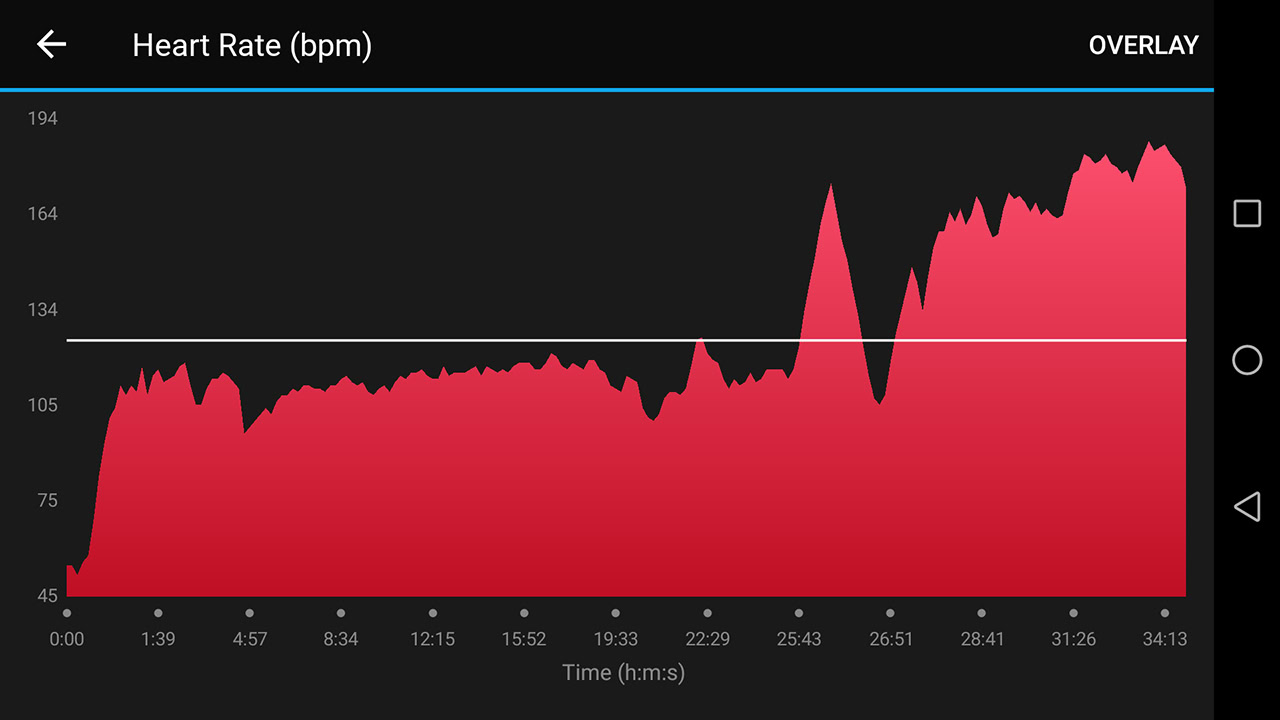
One of my other favorite features on this device is the water resistance rating. Like many other devices out there, the Steel HR comes with a 5ATM water resistance rating, which means you’ll be able to swim with this device without worrying about it getting damaged. It’s worth noting that you won’t get heart rate readings in the water though; only distance tracking and calories burned.
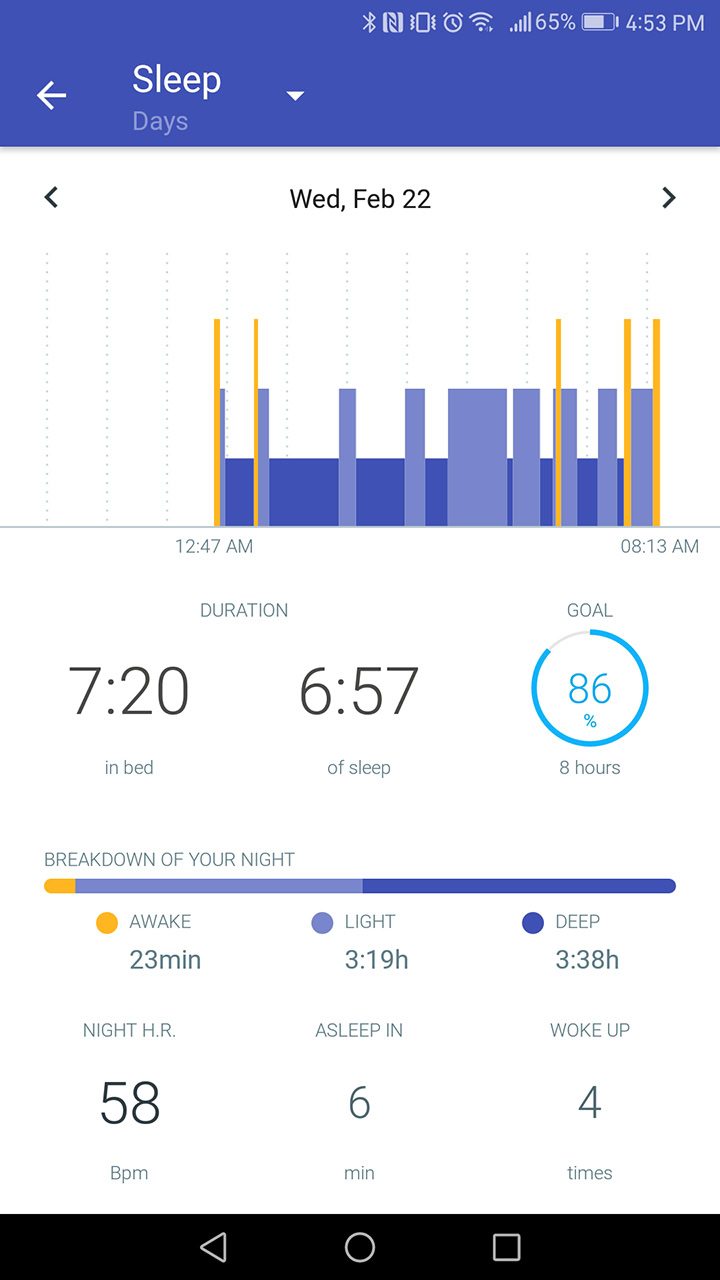
As far as accuracy is concerned, the Steel HR excels in this area. Out of the numerous nights I’ve worn this thing to bed, I really don’t think it’s misrecorded a single middle-of-the-night bathroom break or said I fell asleep too soon or too late.
See also: The best sleep trackers
Oh, and when you’re reviewing your sleep in the Health Mate app, you can even switch to a handy week view so you can see how your sleep schedule looks over time. Oddly enough, not too many fitness tracking companies include this functionality in their apps, so kudos to Withings for doing so.
This is another place where I should reiterate the comfortability factor of the Steel HR. If you’ve ever been able to go to bed with an activity tracker, you should have no problem sleeping with this device on your wrist.
The Steel HR is one of the most accurate sleep trackers we've ever tested
If you do happen to wear the Steel HR to bed, it can also wake you up thanks to its silent alarm feature. This helpful little feature has managed to wake me up pretty much every time I’ve worn it to bed. Plus, it’s easy to see that Withings spent a lot of time getting the vibration motor just right. It’s not too jarring, nor is it too subtle. That might sound like an odd thing to point out, but trust me – you’ll know what I’m talking about once you try it out for yourself.

We'd really like to see more notification options on the Steel HR, like other messaging apps and social networks
The Steel HR also supports a limited amount of smartphone notifications, including incoming calls, texts and calendar events. They work pretty well, and I’ve never had any problems with notifications not coming through. It’s worth pointing out that since the digital display is so small, there’s not much room to display a full message. Thus, when you receive a notification, you’ll simply receive the name of the contact or event, along with a series of vibrations to let you know which type of notification you’ve received.
We’d really like Withings to add more notification options to the Steel HR, like other messaging apps and social networks, for instance. Even though not everyone wants a ton of notifications sent to their wrists, the option to turn them on or off would certainly be nice.

Because it has a small digital display, the Steel HR isn’t going to last as long on a charge than other Withings watches. That’s okay though, because this device still offers up stellar battery life. With normal use, it’s entirely possible to get the Steel HR to last around 25 days on a charge. Withings also says you can get 5 days on a charge if you’re using it constantly in workout mode, and you can also get an additional 20 days out of it in power reserve mode (time and activity tracking only).
When you do have to charge your Steel HR, just place it on the magnetic charging pad. It only takes about an hour or two to get the watch fully charged up, but make sure you place it on the charger correctly. It can be a little difficult to get the pins matched up the right way.
| Withings Steel HR | |
|---|---|
Display | Analog display with secondary digital display |
Battery life | Up to 25 days with normal use |
Heart rate monitor | Yes, optical |
GPS | No |
Water resistance | 5ATM (up to 50 meters) |
Silent alarm | Yes |
Connectivity | Bluetooth Low Energy |
Sensors | Day & Night motion sensor High precision MEMS 3-axis accelerometer Low power consumption |
Notifications | Call, text and calendar alerts |
Compatibility | Android, iOS |
Dimensions | 36mm model: 36.3mm diameter, 13mm thickness, 18mm wristband width 40mm model: 39.5mm diameter, 13mm thickness, 20mm wristband width |
Weight | 36mm model: 39g (watch only) 40mm model:49g (watch only) |
Software

I’ve said this time and time again – Withings’ Health Mate app is one of the most beautiful activity tracking apps out there. It features plenty of Material Design elements, a soothing color scheme, and once you get used to the app’s layout, it’s pretty easy to navigate.
The app's simplicity can be a positive or a downside depending on what type of user you are
Health Mate features a timeline layout, so you won’t need to go digging through a bunch of confusing menus to find what you’re looking for. The app’s simplicity can be a positive or a downside depending on what type of user you are, so let’s start off with the positives.
When you open the app, you’ll see a big yellow section at the top, which displays your current activity level for the day. Swiping to the left will pull up your weight, and a swipe to the right will bring up your active alarms. Easy.
Below the colorful section at the top, you’ll see the current date, and all of your activity that your watch has recorded for that day. So, if you wore the device to bed, took an hour-long walk, then went swimming, all of those activities will show up in that section. And if you’d like to check out your activity level for another date, just scroll down on the timeline to the date you’re looking for.
Oh, and if you’re already invested in another fitness tracking platform, you’re in luck. Health Mate connects with a number of different apps like Google Fit, MyFitnessPal, RunKeeper and Nike+. You can even link Health Mate to your Nest account if you happen to use a Withings Aura alarm clock.
Read more: The best fitness tracking apps for Android
I should bring up a few things that I’m not a huge fan of, though. Health Mate may be prettier than other apps, but it might not be as user friendly. This app is really good at throwing a lot of information at you at one time, and while some people may like that aspect, others may not. For instance, since all of your activities are laid out in a timeline format, things can get pretty crowded once all your activity stats are displayed from the past few days. Also, there isn’t really an easy way to view all of your running activities in one place. Instead, you need to open up your most recent run, then use the arrows at the top to flip through your activities one at a time. I like seeing my progression overtime, but Health Mate makes it kind of difficult.
Health Mate is beautiful and works incredibly well, just like the Steel HR itself
With all of that said, Health Mate is the perfect app for the Steel HR. I say this because it’s not the most robust app, nor is it the best for power users. It’s beautiful and works incredibly well, just like the Steel HR itself.
Gallery
Should you buy it?

The Withings Steel HR is available now for $179.99 for the smaller 36mm variant, or for $199.99 for the 40mm version. So, is it worth the nearly $200 price tag? Yes, absolutely.
Withings really hit the nail on the head with the Steel HR. It’s accurate, affordable, comfortable enough to wear all day, and downright gorgeous. Not only that, it sports a digital display that, while not of the greatest quality, offers a unique take on bringing a digital screen to a traditional analog watch design.
The Steel HR is the best fitness tracking analog watch you can buy
No, this device isn’t for everyone. It doesn’t offer an on-board GPS, nor is the digital display great for outdoor use. But for everyone else looking for an attractive, well-built fitness tracker that doesn’t actually look like a fitness tracker, the Steel HR may be just what you’re looking for.
Have you had any experience with the Steel HR? If so, how do you like it? Be sure to give us your thoughts in the comments below!

Thank you for being part of our community. Read our Comment Policy before posting.