Affiliate links on Android Authority may earn us a commission. Learn more.
Editing videos takes forever, Wondershare Filmora 12 sets creators free
December 19, 2022
If you’ve ever sat down to make a video — YouTube, Tiktok, or otherwise — you probably know that writing the script and gathering the footage aren’t the hard parts. Instead, it’s much easier to get bogged down in the editing process. Combing over each second of footage to achieve perfection can end up slowing your output and limiting how many videos you share with your audience. That’s where Wondershare Filmora 12 comes in.
Wondershare Filmora 12 is the latest edition of Wondershare’s video editing software, and it’s designed to make video editing easier, faster, and freely across mobile and desktop platforms. Whether you’re a one-person team or the editor in a team of influencers, there’s a good chance Filmora 12 has what you’re looking for.
Not just for YouTubers
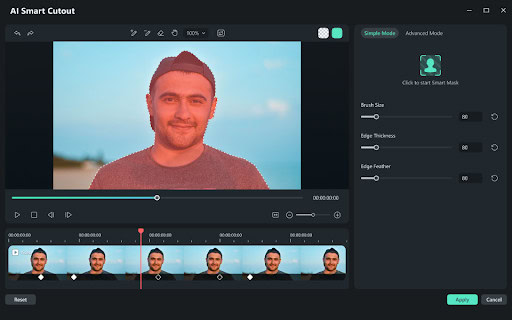
Video is everything right now. Tiktok and YouTube revolve around it, and Instagram inches further into the video realm all the time. That means you’re probably going to need some video chops no matter what creative field you’re in. Further, if you’re an influencer or a freelancer, you know how much speed matters — the more content you can publish, the more brands you can work with.
Wondershare Filmora 12 is all about making life easier. It cuts down on the time it would take to learn complicated video effects thanks to carefully designed AI features. Filmora also has a stack of features that you’d expect from premium video editing software but without the premium price tag. Options for picture-in-picture, green-screen effects, and auto reframing help you to punch far above the basic video editing skills. Furthermore, with a new update, Filmora 12 will be supporting AV1 dual encoders based on the new NVIDIA GeForce RTX 40 series GPUs, unlocking 2x video exporting speed for video editors.
Even teachers and students can find uses for the streamlined Filmora 12 platform. It offers a break from classic projects like dioramas and posters with more than a dozen new features in the latest version, including an adjustment layer and an AI Smart Cutout.
The adjustment layer means that you can create an effect once and apply it to multiple clips, which is much easier than trying to recreate a layer over and over again. As for the Smart Cutout, it allows you to select part of a person or object and apply effects to them through your clip.
Filmora 12 also features enhanced keyframe systems. This update expands keyframes to all editing parameters, including filters and color correction in addition to position, rotation, and scale. That means you can apply essentially any modifications on the most granular level possible!
Every video, everywhere, all at once

As mentioned, Filmora 12 isn’t just for desktops anymore. You can now share your edits across mobile and desktop platforms to make editing even easier and give you a head start on the next tight deadline. That means more chances to make content, the freedom to try out new ideas as they come to you, and a way to escape a creative block any time of day.
We don’t usually advocate for procrastination, but at least the easier learning curve for Filmora 12 means you can probably get away with it. Recognizing controls on your phone and on your computer means that you don’t have to get reacquainted with the software every time you switch back and forth. And, of course, the video project files supported on desktop and iPad are the same format, so even if you’re a cross-platform user, you can still finish editing the project you started on your desktop from the comfort of your iPad.
Oh, and if switching devices mid-edit makes you nervous about assets, fear not! With Assets Backup & Sync, you’ll be able to create backup files of imported media, project files, favorite effects, customized titles, and more. They all go to the cloud and can be accessed from any device using your Wondershare ID.
Honestly, simplifying the video editing process is worth almost any price tag, and it can give any creative field a boost. However, Wondershare doesn’t just ask any old price tag — it finds a way to stay below the competition. Annual plans kick off at just $49.99, while cross-platform support will set you back $69.99. If you don’t want to worry about an annual renewal, you can go all-in permanently for just $79.99.
If you’re ready to make your life (or your editor’s life) easier, head to the button below to learn more.