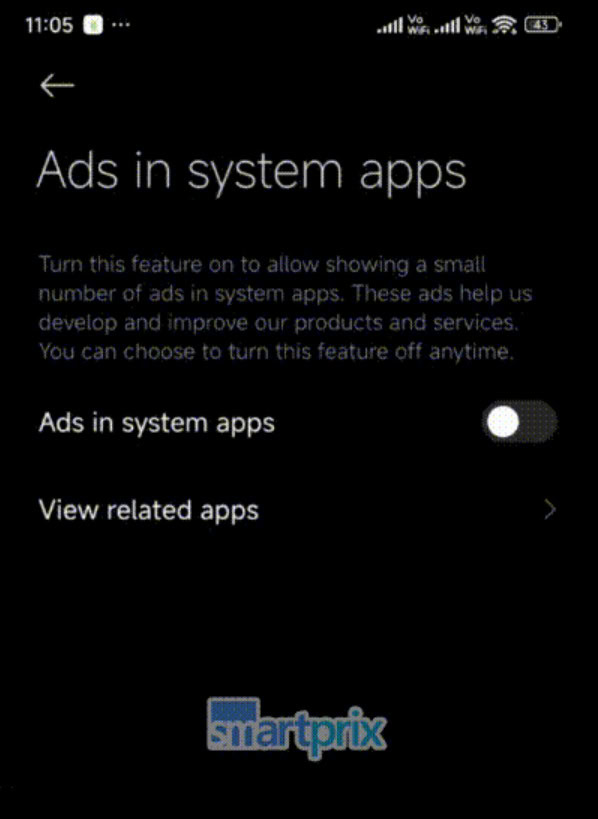Affiliate links on Android Authority may earn us a commission. Learn more.
Xiaomi could finally make it easier to disable system ads
Published onJuly 5, 2024

- Xiaomi is reportedly working on a single toggle to disable ads in system apps on its devices.
- This would be a big improvement as disabling ads is currently a tedious process on Xiaomi phones.
One of the biggest downsides to Xiaomi phones over the years has been the prevalence of system ads. The company has toned things down somewhat compared to earlier years, but it’s still a chore to fully disable them. Fortunately, it looks like the manufacturer is working on a solution.
SmartPrix and leaker Yogesh Brar discovered that Xiaomi is working on a single toggle to disable system ads in its HyperOS Android skin. The outlet posted a GIF showing an “ads in system apps” toggle, accessible via the settings menu. Check out a screenshot below.
If confirmed, this would be a significant improvement over the current approach. Xiaomi owners wanting to turn off ads currently need to disable the MSA app and then visit the settings menu in each major system app.
The outlet confirmed that the toggle was available on a Xiaomi 13 Pro running a test build of HyperOS. So don’t hold your breath for an imminent release just yet.
We’ve asked Xiaomi about this toggle and will update our article if/when the manufacturer gets back to us. But we hope the setting arrives on older and cheaper phones running MIUI too.