Affiliate links on Android Authority may earn us a commission. Learn more.


Xiaomi Mi Band 7 review: Bigger display, higher price, still incredible value
March 12, 2024

Xiaomi Mi Band 7
What we like
What we don't like

Xiaomi Mi Band 7
For fitness buffs on a budget, the Xiaomi Mi Band 7 brings many tools to users’ wrists. In addition to updated features and sensors, the band delivers ample display space to view stats on the go. However, it still doesn’t pack some of the most requested features from long-time Mi Band users. Learn more about this budget fitness tracker in our Xiaomi Mi Band 7 review.
Update, March 2024: We’ve updated our Xiaomi Mi Band 7 review to include current pricing as well as details about the Xiaomi Mi Band 9 rumored to be in development.
What you need to know about the Xiaomi Mi Band 7

- Xiaomi Mi Band 7 (China, no NFC): 249 yuan (~$37)
- Xiaomi Mi Band 7 (China, NFC): 299 yuan (~$44)
- Xiaomi Mi Band 7 (Global): ~$60 / €59 / £54
Featuring a 1.62-inch AMOLED display with 490 x 192 resolution, the Xiaomi Mi Band 7 offers significantly more screen real estate than the previous generation, offering a smoother user experience, especially when paired with the band’s always-on display. The Mi Band 7 also offers extended battery life, features like continuous SpO2 monitoring with low-level alerts, and a redesigned UI. Users can further customize the device with over 100 animated watch faces.
Dubbed the Xiaomi Mi Smart Band 7 in some regions, the Mi Band 7 also packs the tools and sensors needed to track fitness basics as well as monitor your sleep, heart rate, and stress. For athletes, it adds tons of sport tracking modes and additional workout analysis. However, the band does not offer built-in GPS, and the global model lacks NFC support for digital payments.
The Mi Band 7 builds on the Mi Band 6 with a larger display, comprehensive activity tracking, and more.
If these aren’t deal breakers, you shoppers can purchase the Mi Band for around $40 on Amazon (or less if you can grab it on sale) through import sellers. Now that the Mi Band 8 is available, it’s common to find the older generation on sale. The 7 is available in a variety of bold colors: ivory, orange, green, blue, black, pink, neon green, neon orange, Khaki Green, and Khaki Blue.
Xiaomi also launched the Smart Band 7 Pro, which is essentially an upgraded Mi Band 7 with even more features and a smartwatch vibe to its design. It’s can typically found for purchase in the US for around $90. As mentioned, the Mi Band 8 is also now available globally.
Design: Bigger and (mostly) better

The Xiaomi Mi Band 7 leans into the old adage that bigger is always better. At a passing glimpse, it appears very similar to its predecessor, but a second look shows a much larger, more vibrant touchscreen. The 1.62-inch AMOLED display (up from the Mi Band 6’s 1.56-inch display) increases the viewing area by about 25%. It’s also noticeably brighter, with 500 nits maximum brightness, compared to the Mi Band 6’s 450 nits, and offers an always-on display feature.
There’s still no ambient light sensor on the Mi Band 7, which isn’t uncommon for cheap trackers, but it will annoy anyone who is used to more expensive wearables. Of course, you can manually adjust the screen’s brightness in the settings menu with a few quick swipes and taps.
The Xiaomi Mi Band 7 proves that a bigger screen can make a big impact, inching the device closer to smartwatch looks.
Xiaomi also redesigned the fitness tracker’s UI to correspond with the size increase, adding new visuals and organization. The icons are crisp and, most importantly, self-explanatory. Navigating the UI is very straightforward: a swipe down on the watch face brings you to your notifications, dragging up from the bottom brings up all your apps, and a scroll left or right takes you to your widgets, which you can customize in the companion app. The touchscreen is speedy and responsive; I didn’t experience any lag while testing the Mi Band 7.
On the other hand, the editing menu on the Mi Band 7’s watch face is extremely sensitive. In theory, users can change or customize the display with a long press on the watch’s face. However, I unintentionally accessed this menu multiple times daily. I would prefer making these changes through the companion app if the alternative is such a finicky experience.
If you actually do mean to edit your display, there are plenty of watch faces available to switch things up. These range from simple to packed with an incredible amount of data and cover a wide gamut of designs and colors. Most feature bold colors that capitalize on the display, some getting extremely cutesy.
Overall, there aren’t many I would describe as particularly subtle, and unfortunately, there isn’t much customization available. That being said, I’m always partial to a photo background, and there are multiple layout options for using a personal image from your phone’s gallery.
Other than the bump in display size, the body historically featured in the Xiaomi Mi Band lineup remains largely unchanged. So much so that while comparing the Mi Band 7 vs the Mi Band 6 for this review, I repeatedly grabbed the wrong tracker, which, though no one’s fault but my own, got frustrating. We still get a pill-shaped tracker wedged into a flexible silicone strap. The fit is adjustable, and the band is comfortable. Notably, the newer Mi Band 8 drops this design in favor of quick-release bands with more versatility.
Unfortunately for anyone with an aversion to the Mi Band 6’s pin-in-hole buckle, the clasp design also remains untouched. If that’s your preference, great! The band is available in a variety of fun colors. As mentioned above, these include everything from basic black to neons and neutrals. The Mi Band 7’s impact is sleek. It’s a well-sized fitness tracker for most wrists and doesn’t try to make a statement or overpower your look. In short, it’s the same old Xiaomi Mi Band, and that works fine.
As was the case with the Mi Band 6, the Mi Band 7 device uses a magnetic proprietary charger. Unlike some older Mi Band models, you can pop the capsule out of your band to charge with or without the strap attached as it connects to the back. When you plug in, it takes about two hours to charge from 0-100%.

On the subject of power, the Mi Band 7 packs a 180mAh capacity battery (a boost from the Mi Band 6’s 125mAh cell), but that doesn’t quite translate to more days of usage on balance. Xiaomi claims up to 14 days of battery life with typical usage and nine days with heavy usage. With advanced tracking turned on for this review, I could clear closer to one week before running empty. You could stretch it by disabling some of the band’s more power-hungry features, but that would also mean disabling several of its most useful tools.
For example, when you turn on the band’s always-on display, you are immediately prompted with a warning that doing so will decrease your battery life by more than half. Enabling this and all other advanced features will land you closer to four days of use before needing to charge up. Luckily, not only can you disable the always-on setting if things get desperate, but you can also preemptively set a daily schedule.
Health and fitness tracking: More is, well, more

Xiaomi has made a considerable effort to improve its fitness and health tracking offerings with the Mi Band 7. For starters, the band offers continuous blood oxygen monitoring and low SpO2 alerts, in addition to the all-day heart rate, sleep, and stress monitoring carried over from the Mi Band 6. These are by no means revolutionary features, but they are definitely welcome tools at this price point.
The Mi Band 7 also offers a whopping 120 sports tracking modes — up from 30 in the previous generation. That being said, some of these extra sport modes are questionable. I was not able to test more than 100 activities in one review period (I’m not superhuman), but I did thoroughly study the list, and some of the “sports” surprised me. For example, I’m curious how the wearable could possibly differentiate between chess and checkers. Even so, diversity isn’t bad, and excessive options are great for multisport enthusiasts on a budget.
For the more traditional activity modes (e.g. running and cycling), Xiaomi added even more training metrics. The Mi Band 7 can monitor training load, training effect, and recovery time. You won’t find much data compared to similar tools from the likes of Garmin, but that isn’t really comparing apples to apples anyway when you factor in the price delta.
Even still, the additions are a good sign that Xiaomi is heading in the right direction. VO2 max monitoring is another feature added to the device to help users analyze their training. This is another advanced fitness metric that shows Xiaomi is out to offer more than the basics while keeping the price low.
GPS, meanwhile, remains a bummer as, contrary to our hopes, the Mi Band 7 still doesn’t have a built-in GPS. This means lugging your phone on runs and rides, just like with previous Mi Bands. Sure, this is a budget fitness tracker with a lot to offer for $60 or less, but if you’ve tried any wearable with the real thing, it’s hard to go back to connected GPS only. Unfortunately, the Mi Band 8 also features a connected GPS only.
Advanced training metrics suggest Xiaomi is trending in the right direction, but connected GPS will give serious athletes pause.
Compared to my Polar H10 strap, the Xiaomi Mi Band 7 did well tracking my resting heart rate. It also performed well during an indoor cycling session. I only saw a slight delay in a few instances when my heart rate increased rapidly. On the other hand, the Xiaomi Mi Band 7 struggled considerably to track a weight-lifting workout and wasn’t particularly good on an outdoor run.
As mentioned, the band offers continuous SpO2 monitoring and will alert you if your levels fall below 90%. Thankfully, I never received such an alert. However, I recorded my oxygen saturation on the Mi Band 7 regularly throughout the review period, comparing the results to a fingertip pulse oximeter, and the values were never more than a couple of percentage points apart. The shift from manual spot checks to continuous SpO2 monitoring does mean the Mi Band 7 could catch signs of sleep apnea, though as with any consumer device like this, you shouldn’t rely on it in lieu of a genuine medical assessment.

Speaking of nighttime, sleep tracking on the Xiaomi Mi Band 7 is a bit of a mixed bag. I wore the device to sleep most nights of this Xiaomi Mi Band 7 review period, adding a Fitbit Sense to the opposite wrist for comparison. Most nights, the Mi Band 7 accurately recorded my sleep’s beginning and end times. However, on one occasion, I woke up at 3:30 AM on the couch and moved to my bed, but the band did not resume recording for the rest of the evening. Similarly, on a morning when I woke to use the bathroom, the Mi Band 7 completed my sleep tracking for the night rather than recording the remaining hour or so.
As far as stages, the band’s results were close to those of the Fitbit in deep and light sleep stages, but it recorded mini sessions of awake time that were more likely just extended light sleep. I say this because I don’t remember waking, and the Fitbit shows light sleep at those intervals. Additionally, the band did not pick up as much REM sleep as the Fitbit.
You can find sleep stage data in the Zepp Life app, plus further analysis, including comparisons to similar users. Most of the information is surface-level, but the weekly, monthly, and yearly views are helpful for quick-look insights. The Mi Band 7 can also record naps of 20 minutes or more, though I didn’t fit any in during this review. Overall, the Mi Band 7’s inconsistency issues mean it won’t challenge the best sleep trackers you can buy.
Smartwatch features: Not especially bright

Before getting ahead of ourselves, it’s worth remembering that the word “band” in this product’s name hints at a basic fitness tracker — this is not a smartwatch. While the Mi Band 7 packs an impressive display, it’s still an activity tracker first and a smartphone companion second. As such, compared to some of the most popular wearables available, it’s definitely lacking in smart features. Case in point: the Xiaomi Mi Band 7 you can buy outside of China doesn’t offer contactless payment support. It also doesn’t feature a voice assistant. There are also no third-party apps to explore or third-party watch faces to download.
Without a voice assistant, NFC support, or music storage, the Mi Band 7 remains simplistic in terms of smart features.
Still, the Mi Band 7 pairs well with both Android phones and iPhones and does a reasonable job of pushing out notifications. I found the information easy to read and useful to have on hand. Checking the weather is effortless and reliable, as is reviewing calendar events. While the font is small, it’s also very crisp and legible. Xiaomi managed to fit a lot of text onto what is still a fairly small screen, and I didn’t run into any trouble reading messages.

The smart feature I found the most useful during my testing was the band’s music controls. For indoor workouts, I appreciated being able to manage music right from my wrist rather than bending down to fiddle with my phone. This isn’t a novel feature though, so I’m not sure how much credit the band should get for doing the expected. If your music controls aren’t working, make sure to enable alerts in the band’s companion app.
The app(s): Still somewhat confusing
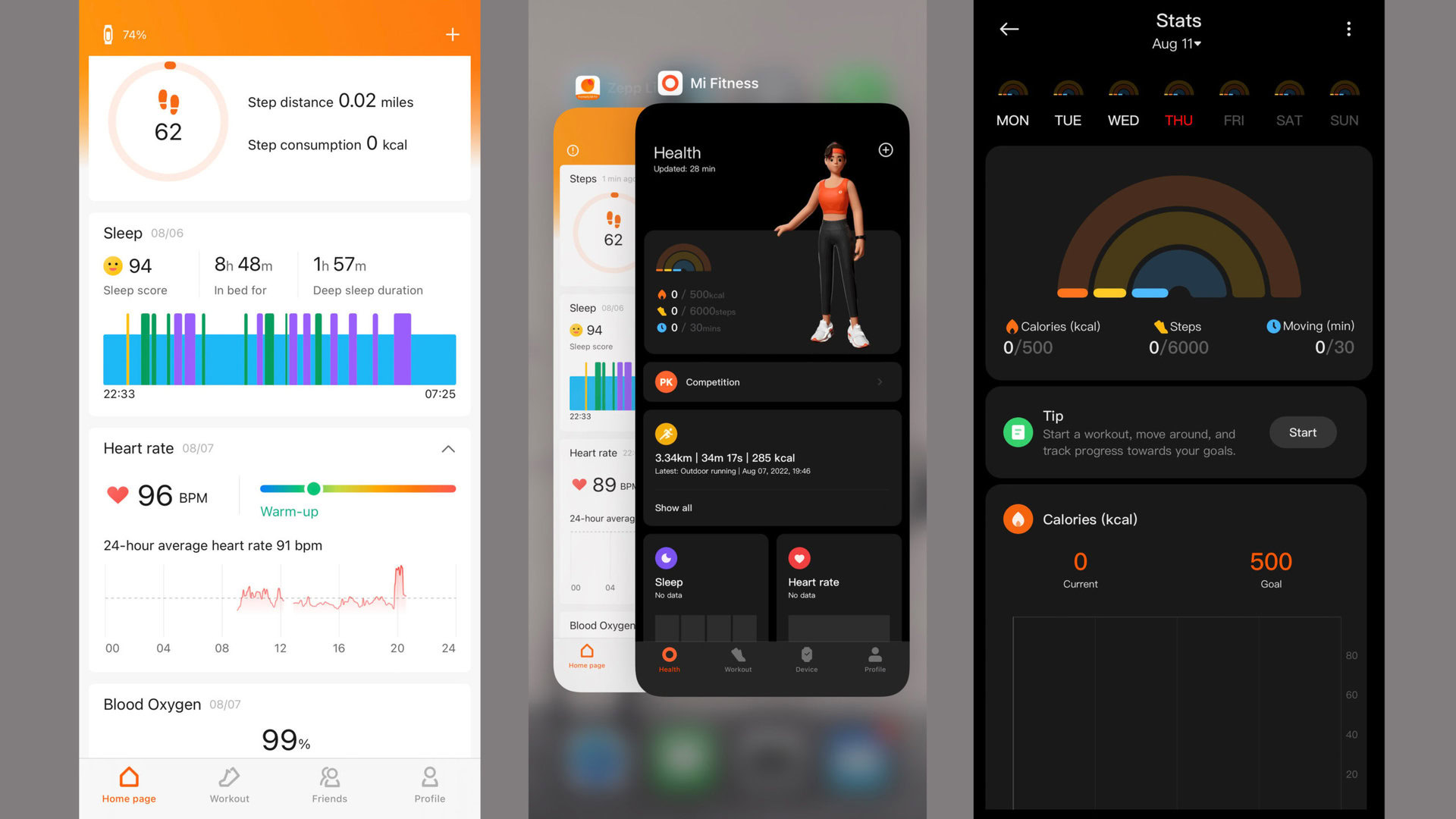
The Mi Band app situation remains a mess. In a similar fashion to the Xiaomi Mi Band 6, two phone apps technically work with the Mi Band 7 — Mi Fitness (formerly Xiaomi Wear) and Zepp Life (formerly Mi Fit and not to be mistaken for the Zepp app). Confused yet?
Things don’t get any simpler with the compatibility with third-party fitness platforms. Put simply, if you want to connect your data with Google Fit, you must use Zepp Life. If you want Strava, you have to use Mi Fitness. Just don’t try to use both apps at the same time; while you can transfer data from Zepp Life to Mi Fitness, it’s a one-way deal based on historical data. My advice would be to try out both for a day (including a workout) before committing to either one so you don’t lose stats.
Both apps are relatively bare compared to those of companies like Garmin or Fitbit, but that isn’t necessarily a bad thing. A straightforward app is a good fit for a casual fitness tracker like this, and it keeps the basics front and center. Both also allow you to customize your main tab to keep an eye on the data that’s most important to you personally.
The Mi Fitness app features what will be a familiar aesthetic to anyone who has spent any time with an Apple Watch, though it replaces the Cupertino company’s famous activity rings with a tri-color rainbow. The heart of the app is the Health tab, which displays all your basic stats in categorized widgets. You can tap each of these for more info, but you won’t find many insights. Most follow-up screens offer a basic graph of your data over time. Some, like Sleep and VO2 Max, do offer a Learn More button with more general information.
The Mi Fitness and Zepp Life apps offer similar experiences; a simple, user-friendly interface for checking in on your basic stats.
Beyond this tab, you’ll find a Workout tab for starting activities and a Device tab for syncing bands and watches. You’ll also see a Profile tab where you can set notification and app permissions and submit feedback. There is also a social component to the app that lets you link up and compete with friends. Finally, you can enable a profile character for a cartoon depiction of yourself on the Health tab.
Personally, I preferred using the Zepp Life app. It offers a similar user experience but with clearer data analysis. You can also now choose your units of measurement, while Mi Fitness which only supports the metric system. The aesthetic is also less playful, which appeals to my pragmatic approach to health and fitness. In reality, I just found the watch face options more appealing. There isn’t, however, an obvious icon for at-a-glance goal tracking. There also isn’t an animated profile character if that’s what you’re after from your companion app.
Like the Mi Fitness app, Zepp Life offers a Health, Workout, and Profile tab. The option to add a new device is housed in the Profile menu rather than in its own tab. Instead, the fourth tab is a dedicated spot to sync with friends via QR code. Linked profiles can then share activity data as well as sleep info. I did not have any band-using friends to sync up with, but I imagine they would all be very impressed with my sleep stages.
Xiaomi Mi Band 7 specs
| Xiaomi Mi Band 7 | |
|---|---|
Display | 1.62-inch AMOLED Always-on display mode 2.5D tempered glass 192 x 490 resolution Up to 500 nits 100+ band displays |
Sensors | PPG heart rate sensor 3-axis accelerometer sensor 3-axis gyroscope sensor SpO2 sensor Connected GPS |
Battery | 180mAh 15-day typical battery life 9 days with heavy use |
Connectivity | Bluetooth 5.2 |
Tracking and other features | 120 fitness modes Continuous SpO2 tracking with low blood oxygen alerts Sleep tracking Breathing exercises Stress monitoring Female health tracking PAI (Personal Activity Intelligence) VO2 Max calculations Aerobic/anaerobic training alerts Recovery time Training load Idle alerts Camera remote shutter NFC (limited to NFC model) |
Water resistance | 5ATM |
App compatibility | Mi Fitness app Zepp Life app |
Charging method | Magnetic charging |
Supported devices | Android 6.0 and above iOS 10 and above |
Dimensions | 46.5 x 20.7 x 12.25mm |
Colors | Black, Blue, Orange, Pink, White, Dark Green, Fluorescent Orange, Fluorescent Green, Camouflage Blue, Camouflage Green. |
Value and competition


The Xiaomi Mi Band 7 has a lot to offer. In addition to a bigger and brighter AMOLED display, the band can track all the major data points from workouts. It also adds more activities (too many) and offers continuous SpO2 monitoring. However, while the Mi Band 7 is still a solid pick, Xiaomi’s complete stronghold on the budget market isn’t quite what it used to be, and there are plenty of Xiaomi Mi Band alternatives.
HUAWEI continues to nip at Xiaomi’s heels with solid budget options. These include the HUAWEI Band 6 ($54 at Amazon) or the newer HUAWEI Band 7 ($41 at Amazon). For a bit of a price bump, the 7 shoppers may also consider devices from pricier competition such as the Fitbit Inspire 3 ($99.95 at Amazon). While it doesn’t offer much more than the Mi Band, the latest Inspire 3 does get you into the Fitbit ecosystem. Or, if you can afford the Charge 6 ($159.95 at Amazon) on sale, you can tap into Fitbit’s excellent app and utilize built-in GPS.
Finally, Xiaomi continues to compete with itself. The Xiaomi Mi Band 7 has a lot to offer, but it’s less of a steal now that the Mi Band 8 ($37.82 at AliExpress) is available globally. The newer model adds a few new tools and design features without raising its launch price. The only reason to stick with the 7 is if you can find it considerably marked down. Then there’s also the Xiaomi Smart Band 7 Pro ($119) to factor in. It sports a rectangular 1.64-inch AMOLED screen with always-on support with an ambient light sensor. It also includes a built-in GPS. In comparing the Mi Band 7 vs the Band 7 Pro, the latter is a better buy for those who need GPS on their runs but not necessarily a must-buy for anyone else. Finally, the Xiaomi Mi Band 9 is also worth keeping an eye on. Though its not clear when the device will land or what features it will offer, it will certainly effect the price of both the 7 and 8.
Xiaomi Mi Band 7: The verdict

The Xiaomi Mi Band 7 continued the brand’s legacy of delivering elite entry-level fitness trackers. It packs a bright, colorful display and offers plenty of basic features despite how cheap it is. It doesn’t try to reinvent the wheel (or the band), but it stays steady in the tools it does offer. It also added great perks, like an optional always-on display and more advanced health tracking.
Xiaomi remains a force to be reckoned with in the cheap fitness tracker space and the Mi Band 7 is a solid example.
Now that the Mi Band 8 has hit shelves globally, the older device will likely go on sale. As mentioned, the lack of built-in GPS remains the Mi Band 7’s weakest point. However, that isn’t terribly realistic for a budget device like this, and it isn’t resolved on the 8 either. We’re keeping our fingers crossed the Mi Band 9 will finally deliver on this front.
Xiaomi Mi Band 7 top questions and answers
Unfortunately, Mi Band 6 straps do not fit the Mi Band 7. Though we were able to squeeze the larger tracker into the older strap, the fit wasn’t secure. We wouldn’t suggest risking the loss of your pebble.
The Mi Band 7 is now currently available on Amazon.
The Xiaomi Mi Band 7 is 5ATM water resistant to depths of 50 meters.
You need a compatible smartphone to set up your Mi Band 7 and to utilize connected GPS.
The NFC variant of the Xiaomi Mi Band 7 is exclusive to China.
The Smart Band 7 Pro is a pricier smartwatch-like device with a bigger display, larger battery, and built-in GPS.