Affiliate links on Android Authority may earn us a commission. Learn more.


Xiaomi Pad 6 review: Should you buy it?
Published onJuly 12, 2023

Xiaomi Pad 6
What we like
What we don't like

Xiaomi Pad 6
Xiaomi Pad 6 review: At a glance
- What is it? The Xiaomi Pad 6 is a mid-range Android tablet with plenty of performance on tap for multitasking and heavy gaming. It packs a bright and vivid 11-inch IPS display with quad speakers, making it a great fit for media consumption. The tablet supports Xiaomi’s second-generation Smart Pen and keyboard case, but you’ll have to buy them separately.
- What is the price? The Xiaomi Pad 6 starts at £369 in the UK, €399 in other European regions, and Rs. 26,999 in India. It's also frequently available from Amazon sellers in the US for around $400.
- Where can you buy it? The Xiaomi Pad 6 is available to purchase via mi.com as well as offline retailers and Amazon in select markets.
- How did we test it? I tested the Xiaomi Pad 6 for two weeks. Xiaomi supplied the review unit.
- Is it worth it? If you need a cheap Android tablet that’s well-designed and plenty powerful, the Xiaomi Pad 6 fits the bill almost perfectly. However, you’ll have to look elsewhere for a strong Android update commitment.
Should you buy the Xiaomi Pad 6?

After a half-decade-long hiatus from the tablet market, Xiaomi made an excellent comeback with the Xiaomi Pad 5 in 2021. It delivered heaps of processing power, a fast and beautiful display, and slick software with nifty multitasking features — all at a very competitive price point. The Xiaomi Pad 6 is a much more modest refresh by comparison, but it still manages to improve upon nearly all of its predecessor’s strengths.
The Xiaomi Pad 6 sports a metal unibody, an upgrade over the plastic back of previous generations. With this design change, the tablet looks and feels very similar to the iPad Air in the hand. That comparison extends to I/O as well since there’s no microSD slot or headphone jack in sight. On the front, Xiaomi has moved the selfie camera to the tablet’s horizontal edge, which reminds me of Apple’s 10th-generation iPad. Unlike either aforementioned iPad, however, the Xiaomi Pad 6 sports a rectangular 16:10 aspect ratio, which I found better suited for watching widescreen media than browsing the internet or reading e-books.
The Xiaomi Pad 6 manages to improve upon nearly all of its predecessor’s strengths.
The display itself on the Xiaomi Pad 6 is excellent and about what you’d expect from an 11-inch IPS LCD that refreshes at a blisteringly fast 144hz refresh rate. You can scale down the latter to 90hz or 60hz in the device’s settings, too — 90hz ended up being the perfect sweet spot for days when I needed the tablet to last through a long weekend (more on the battery life later). The display also got a small resolution bump to 2,880 x 1,800, up from the Xiaomi Pad 5’s 2,560 x 1,600. However, it’s not a difference you’ll notice in daily use. The same goes for the extra brightness — 500 nits was already plenty for indoor use, and the Xiaomi Pad 6’s extra 50 nits makes it still only barely readable in direct sunlight.
Furthermore, while Xiaomi does advertise HDR and Dolby Vision support, neither made a meaningful difference to my media viewing experience. The tablet’s bog-standard LCD with no local dimming zones means that you don’t get the contrast and visual pop you’d expect from HDR. To be fair, higher-end tablets with proper HDR-capable miniLED and OLED displays cost a lot more than the Xiaomi Pad 6. Still, it’s worth mentioning that Xiaomi’s last-generation Pad 5 had a broken HDR implementation for several months, where dark scenes were rendered nearly unwatchable. I was forced to downgrade my Netflix account since you can’t disable HDR entirely. So in the absence of any tangible benefits, the feature can be more of a liability than a blessing. Fortunately, the Xiaomi Pad 6 didn’t exhibit the same software bug during my testing.

On the bright side, the tablet’s quad speakers pack enough bass and volume to fill just about any space. The inclusion of Dolby Atmos only helps things further, almost negating the need for a headset in quieter environments. Vocals are exceptionally clear amidst all of the action too, making the speakers one of the tablet’s strongest points in my eyes.
The good news keeps on rolling on the processing front, with Qualcomm’s Snapdragon 870 SoC running the show. It’s mated with either 6GB or 8GB of RAM, depending on the storage variant you opt for. While the Snapdragon 870 is based on a three-year-old chip design, it’s still more than capable of running apps and games smoothly. In day-to-day use, the Xiaomi Pad 6 rarely ever struggled to keep up. In fact, it wasn’t until I opened three apps simultaneously or switched between demanding games that I noticed some minor stuttering.
Xiaomi's lean software pairs nicely with former flagship silicon for a buttery smooth user experience.
Xiaomi’s skin may have a reputation for bloat in the smartphone market, but I’m pleased to report that MIUI for Pad runs leaner with very few pre-installed apps. It’s still far from stock Android, but I mostly appreciated Xiaomi’s changes and inclusions. For instance, a feature called Second Space lets you set an alternative PIN that logs into a secondary user account. This way, a family member can log into their personal account with fewer taps compared to stock Android.
MIUI for Pad also offers a way to launch apps in floating windows. It’s not as versatile as a full desktop mode, but floating apps come in handy when you need to use a calculator or glance at a chat thread.
The software isn’t all perfect, though. For one, I still much prefer stock Android’s always-visible taskbar, as seen on recent Galaxy Tab S slates. MIUI’s dock requires you to swipe up each time and doesn’t let you open the entire app drawer. It’s a small impediment to an otherwise good multitasking experience.
I’m also anxious to see where Xiaomi will go with future versions of its skin. When MIUI for Pad debuted, it was one of the only tablet-optimized skins for Android. But with the release of Android 12L and Android 13 soon after, we got a new tablet-friendly taskbar, notification shade, and multi-tasking gestures. Will Xiaomi embrace Google’s vision for tablets or continue to forge its own path? It’s unclear, just like the company’s update policy. Based on historical trends, we should see the Pad 6 get at least one major software update, but we can never say for sure without a firm commitment — something we didn’t have at the time of this writing.
Speaking of outdated trends, Xiaomi has once again opted to reserve secure biometrics for the China-only Xiaomi Pad 6 Pro model, meaning the vanilla Pad 6 doesn’t have a fingerprint reader. We do get face unlock and it’s incredibly quick to the point that I rarely even saw the lock screen. However, Android considers facial recognition as the least secure kind of biometric authentication. It’s not a big deal for unlocking the device, but the missing fingerprint reader can become an annoyance if you frequently access password managers and banking apps on the tablet.
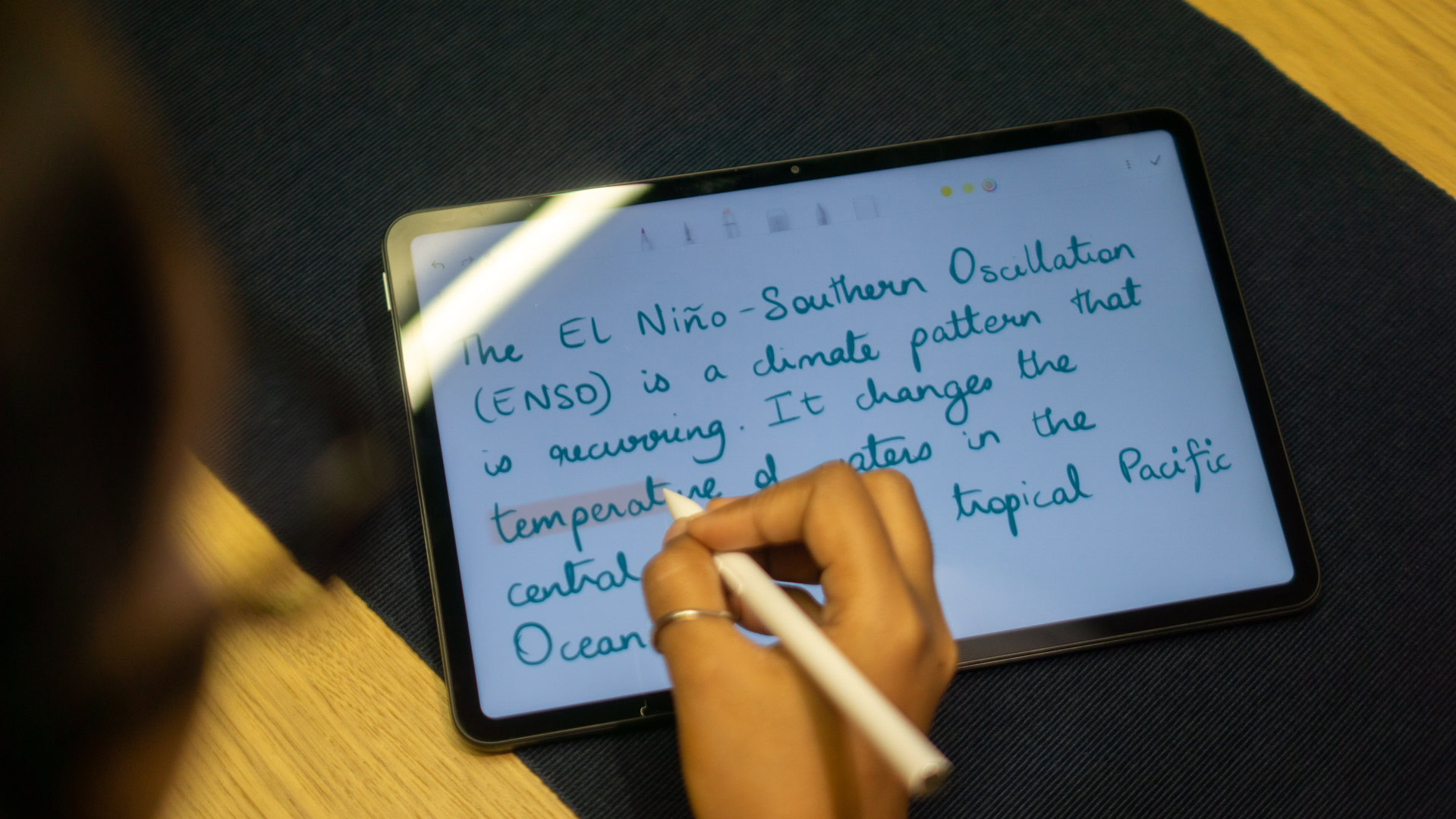
Based on the marketing I’ve seen for the Xiaomi Pad 6, the company is clearly positioning it as a productivity-oriented device. The magnetic keyboard and stylus accessories further drive home this idea, even if you have to buy them separately (though availability and pricing varies wildly by region).
I had the opportunity to test both optional accessories and came away impressed with the Xiaomi Smart Pen. My partner with more digital artistry experience praised the stylus’ low latency and palm rejection. The only criticisms were the barebones Xiaomi Notes app and an odd bug or two. For example, toggling the eraser shortcut via the side button can sometimes result in an accidental brushstroke. Apart from that, the writing experience was nearly flawless. The Smart Pen magnetically charges when attached to the top of the tablet, just like the second-generation Apple Pencil. It also offers two convenient buttons that always stay within reach of your thumb for switching between brushes.
Xiaomi's stylus and keyboard cover accessories work well, but they're sold separately.
On the other hand, I was less than impressed with Xiaomi’s magnetic keyboard cover. While the keys have decent travel, it was too top-heavy on my lap. But even if you resign yourself to a desk, the cover lacks any kind of palm rest whatsoever. It’s also missing a trackpad, meaning you have to constantly raise your hand to touch the screen. Some may find that acceptable, but as someone who constantly switches between apps and scrolls long web pages, I’d much rather have a small trackpad than nothing.
We’ve seen OnePlus and Samsung fit a trackpad in their respective keyboard accessories, so it’s a bit disappointing that I need to carry a Bluetooth travel mouse alongside the Xiaomi Pad 6. Likewise, I’m also a bit confused about the lack of a cellular model. It’s yet another factor that makes Xiaomi’s tablet less suited for a mobile productivity lifestyle.

The Xiaomi Pad 6 packs a large 8,840mAh battery that lasts five to six days between charges if you use it occasionally. A twenty-minute video session drained approximately 4% of the tablet’s battery. Heavy gaming predictably resulted in faster battery drain, dropping around 8% over the same period. The tablet also lost 9% of its battery when left idle for 24 hours, so it doesn’t quite match the iPad’s excellent standby performance.
When it’s time to fill up the battery, a full charge takes just over two hours with the bundled 33W adapter. That’s far from the slowest times we’ve recorded from a mid-range tablet, but it’s also not as impressive as the OnePlus Pad’s 67W SuperVOOC charging. Xiaomi does offer 67W of charging power on the Pad 6 Pro, but that seems unlikely to ever launch outside of China.
The Xiaomi Pad 6's selfie camera has a neat software trick, but it falls flat in most apps.
The Xiaomi Pad 6 features one 12MP shooter under its deceptively large rear camera bump. It produces shots that look passable at best in daylight and worse at night, so I’d only ever use it to scan documents. The front-facing camera, meanwhile, is an 8MP ultrawide lens with enough field-of-view to fit a small room in the shot. Xiaomi has added a software feature called FocusFrame that automatically tracks and centers your face in video calls, but it only works in a select few chat apps. It didn’t work in Google Meet when I tried it, meaning others on the call could see my surroundings in full view.
Overall, I enjoyed my time with the Xiaomi Pad 6 and would recommend it despite its minor flaws. And even though it’s only an incremental upgrade over its predecessor, most people only upgrade their tablet every few years. From that perspective, Xiaomi has nailed all of the entertainment and productivity basics at a price point that’s still incredibly compelling. Yes, you can save some cash with a more affordable Android tablet, but it most likely won’t have the same kind of horsepower and longevity. It’s just a shame Xiaomi hasn’t guaranteed it’ll receive software support to match.


What are the best Xiaomi Pad 6 alternatives?

The Xiaomi Pad 6 straddles the line between premium and low-end Android tablets, where it doesn’t face much competition. Nevertheless, here are a few alternatives you might want to consider before pulling the trigger:
- OnePlus Pad ($479 at OnePlus): If you like everything about the Xiaomi Pad 6 except for the media-oriented widescreen display, you may want to consider the OnePlus Pad. It sports a relatively square aspect ratio and is otherwise just as capable as Xiaomi’s offering. The included 67W SuperVOOC fast charging is a nice bonus too.
- iPad (10th generation) ($413 at Amazon): The 10th-generation iPad starts at a higher price than the Xiaomi Pad 6, but it boasts a more tablet-friendly app library, better battery life, and optional LTE connectivity. However, it’s only compatible with the older Apple Pencil, which requires a clunky charging setup.
- Samsung Galaxy S6 Lite (2022 edition) (€352.65 at Amazon): Even though Samsung refreshed its mid-range Galaxy S6 Lite tablet in 2022 with a more powerful Snapdragon 720G SoC, it’s still nowhere near as quick or speedy as the Xiaomi Pad 6. However, it comes with an S Pen in the box, which has a soft nib that some find more natural for note-taking. Samsung’s One UI Android skin also has some nifty stylus-centric features and will continue to get updates well into the future.
Xiaomi Pad 6 specs
| Xiaomi Pad 6 | |
|---|---|
Display | 11-inch IPS LCD 16:10 aspect ratio 2,880 x 1800 resolution 144Hz refresh rate 309ppi 550 nits brightness, Dolby Vision HDR support |
Processor | Qualcomm Snapdragon 870 |
GPU | Adreno 650 |
RAM | 6GB LPDDR5 8GB LPDDR5 |
Storage | 128GB UFS 3.1 256GB UFS 3.1 No expandable storage |
Power | 8,840mAh battery 33W wired No wireless charging |
Cameras | Rear: - 13MP Selfie: - 8MP, wide |
Audio | Four stereo speakers Dolby Atmos support No 3.5mm headphone jack |
Video | 4K video at 30fps 1080p video at 30fps 720p video at 30fps |
Connectivity | Wi-Fi 6 Bluetooth 5.2 |
Biometrics | Face unlock (software) |
Ports and switches | USB 3.2 via USB-C with support for 4K display-out |
Software | MIUI for Pad 14 based on Android 13 |
Dimensions and weight | 254 x 165 x 6.5mm 490 grams |
Colors | Graphite Grey |
In the box | Xiaomi Pad 6 33W power adapter USB-C cable Quick start guide |
Xiaomi Pad 6 review: FAQ
No, the Xiaomi Pad 6 does not come with a pen in the box. It’s compatible with Xiaomi’s second-generation Smart Pen, which is sold separately.
Yes, the Xiaomi Pad 6 is good for gaming as it packs a former flagship SoC. It can handle all major Android titles with ease and even emulators of older consoles.
No, the Xiaomi Pad 6 does not have an SD card slot or any expandable storage whatsoever.
No, the Xiaomi Pad 6 does not arrive with a pre-installed screen protector.
The Xiaomi Pad 6 is a good drawing tablet, but only if you shell out extra money for the Smart Pen (if it’s available in your region). You don’t get a stylus in the box.
Yes, the Xiaomi Pad 6 has a quad speaker setup with Dolby Atmos support.