Affiliate links on Android Authority may earn us a commission. Learn more.
Feature Focus: up close with Sony Xperia Z5's camera
Updated on October 28, 2015

As smartphone cameras become more impressive, the case for a dedicated camera becomes less and less compelling, and with its new Xperia Z5, Sony says it has the best camera ever used on a mobile smartphone.
As revealed in our blind camera shootout however, this isn’t necessarily the case but an interesting point raised was Sony’s oversampling mode: enabled by default, the 8MP oversampling mode takes the detail of the 23MP camera and combines the detail into a smaller 8MP image, which is meant to deliver an all-together more impressive image.
Does this actually work though and what else can you do with the Xperia Z5 camera? Sony is known for some interesting camera modes that set Xperia devices apart from the rest but are these worth using on the Xperia Z5, the smaller Xperia Z5 Compact or the world’s first 4K smartphone, the Xperia Z5 Premium? Let’s take a closer look at just what you can do with Sony’s latest smartphone camera
Superior Auto Mode
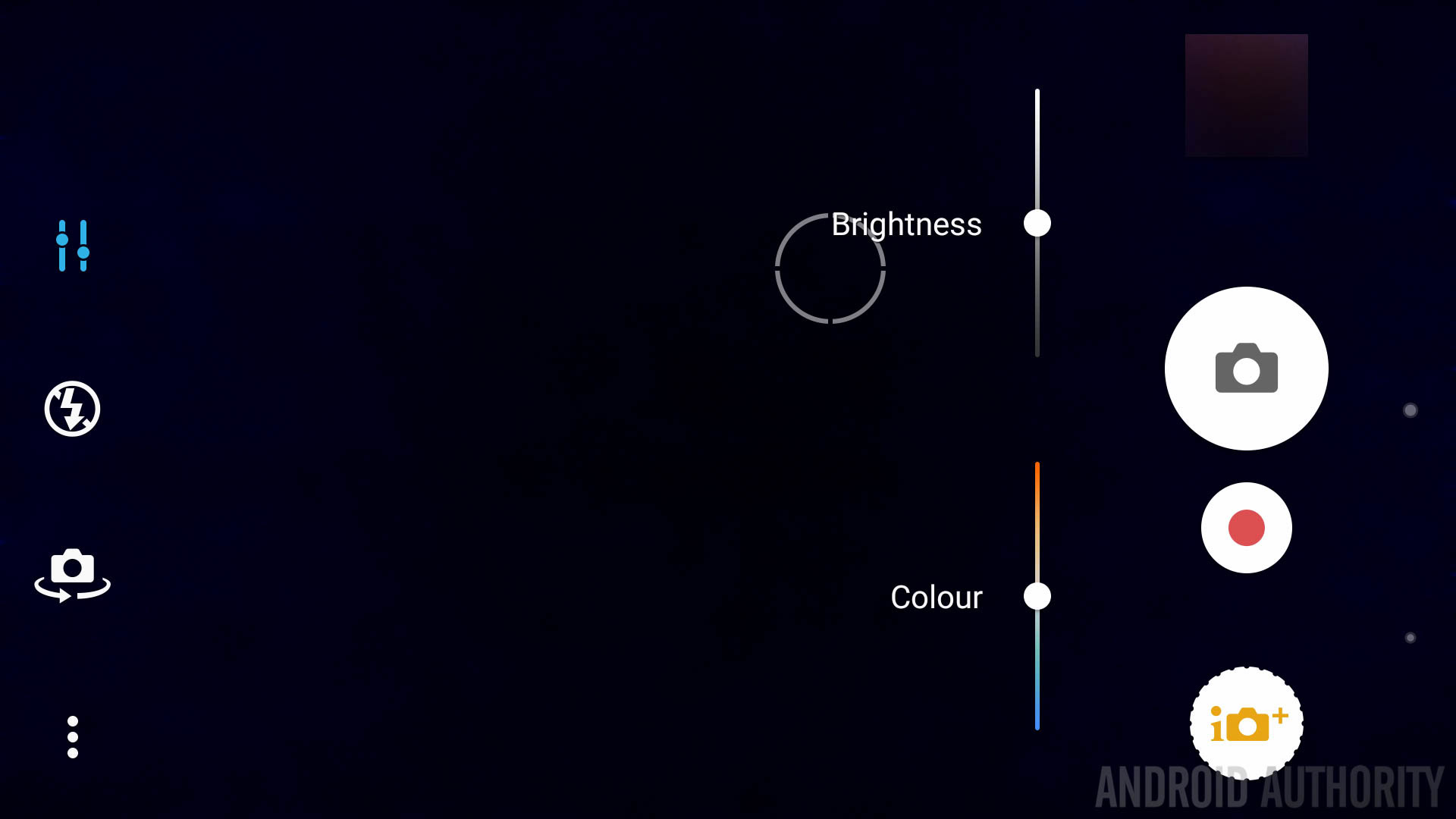
A mainstay feature of Sony cameras in general, Superior Auto mode aims to create vibrant rich photos by automatically detecting the scene and automatically changing various settings to take the best image. When in Superior Auto mode, you’re able to configure the brightness and correct the colour in an image (although bizarrely, these controls aren’t available in manual mode.)
A particularly cool feature of the Xperia Z5 is its ability to detect various different types of subject and change settings accordingly; whether it’s food, documents, portraits, night photography or more, the Xperia Z5 can detect the scene and apply the settings it thinks are the best.
Here’s a range of images captured in Superior Auto mode:
Manual Mode
A feature increasingly being found on flagship devices is the ability to control various advanced features in the camera through a Manual or Pro mode. Most devices give you the ability to configure a variety of controls but on the Xperia Z5, Sony have somewhat limited the functionality to setting the exposure, ISO and white balance and turning HDR on or off. Nested inside the settings is also the ability to enable an image stabiliser, which helps compensate for the lack of OIS, although this isn’t an option when using Superior Auto mode.
However, Sony have added a variety of scenes (which you might normally find on automatic modes) that configures various settings for you. Such scenes are useful to have but the implementation on the Xperia Z5 is different to what you might expect from a manual mode. It’s also worth noting that on some scenes (such as High ISO sensitivity), the manual controls slider is disabled meaning you can’t configure the controls listed above.
Camera Apps
Alongside the superior auto and manual modes, Sony has also added various other effects to help you get the most out of the Xperia Z5 camera. There’s a total of 14 apps preloaded, with a further 13 available to download.
Here’s a few of the noteworthy preloaded apps that I’ve used:
AR Effect
This effect is guaranteed to provide laughs-a-minute, as it allows you to superimpose various characters onto the scene in front of you. For example, ever wondered how Westfield, London would look if the dinosaurs roamed amongst humans? Now you somewhat have an idea:

Or what about if Westfield was underwater:

Of course, this isn’t exactly a necessity, but it is fun and the novelty does tempt you to take your phone out and take some snaps just to see how they look:
AR mask
AR mask is similar to AR effect above in its nature to apply effects in real time but where it does differ is in which camera it uses: AR effect works on the rear facing camera whereas AR masks uses the front camera to apply a style to your face.
Sony says the AR mask lets you “mask your face with the face of your friend to take an impressive selfie” but what they don’t mention is the range of preloaded filters. For example, if I wanted to see what I would look like with the face of a cat, gorilla, lion or either a (stereotypical) person, the Xperia Z5 could show you:
Style Portrait
One feature you’re likely to use more than AR Effect is Style Portrait, which allows you to automatically apply styles to selfies you take in real time. For example, if I wanted to see how I looked with red lips, the Xperia Z5 could show me in real time:
What is particularly useful about this mode is that it can detect your facial features and apply styles automatically; when the red lips style is enabled, the Z5 automatically detects your lips and applies the style but when you cover your lips, the style doesn’t show on the image at all. The implementation is certainly clever and useful in certain scenarios.
4K video
The Xperia Z5 wouldn’t be a flagship without its ability to capture 4K Ultra HD video at 30 frames per second. As covered in our Xperia Z5 review and my first impressions, the Z5 does overheat a little (by approximately 20 degrees) but can record for almost 15 minutes before overheating and closing the camera app.
This is a vast improvement over Sony’s last flagship – the Xperia Z3+ – would overheat almost immediately after you turned on 4K video. The recording time is on par with most other flagship devices and should be more than satisfactory for almost all use cases. Video itself is relatively smooth and audio is good and while the lack of OIS can occasionally result in slightly shaky videos, the video stabiliser does a relatively good job.
Sweep Panorama

The last scene we’re going to consider is the Sweep Panorama mode, which stitches together several images to create a panorama image and is perfect for capturing a wide angle scene. The Z5 asks you to start capturing from the left and move in a rightward direction so it’s worth keeping this in mind if you’re standing in the middle of a scene you want to capture.
As you might as expect, the sweep panorama mode works mostly as described and does a pretty good job of stitching together various images. Colours are accurate and images are mostly full of detail but I did find that it is noticeable where some images have been stitched together.

Oversampling vs full resolution:
A particularly interesting part of the Xperia Z5 camera is the picture size, with Sony stating that the camera is a 23MP sensor but enabling the 8MP oversampling mode by default. Why did Sony do this? Simply put, the Xperia Z5 software isn’t optimised for the full 23MP mode. Instead, Sony have optimised it to take the ‘best’ images in the 8MP mode.

While this is the case in some scenes, the 23MP mode is better in other scenes and as such, you can never be sure which is the best mode to capture in unless you take an image in both sizes. In some cases, the 8MP oversampling mode delivers better colour, better dynamic range and better textures but in others, the full mode takes the better image.

Xperia Z5 camera – the wrap up
There you have it – an in-depth look at the various Xperia Z5 camera features and our thoughts on whether to use the oversampling mode or not. There’s no doubt that the Xperia Z5 is one of the most capable smartphones cameras ever produced by Sony and it is definitely impressive but it doesn’t quite hit the heights many have hoped for.
The lack of full controls in the manual mode and the confusion over whether to use the 8MP oversampling mode do somewhat let the camera down but for the most part, the Xperia Z5 takes great picture in good lighting. As covered in our Xperia Z5 review, a drop in lighting results in a drop in quality and for Sony to deliver a camera that is only really good in bright lighting, certainly leaves more to be desired.
What do you think of the Sony Xperia Z5 camera and would you use any of the effects and/or scenes? Let us know your views in the comments below guys and don’t forget to check out our camera shootout including the Xperia Z5, Galaxy Note 5, LG G4 and iPhone 6S.