Affiliate links on Android Authority may earn us a commission. Learn more.
YouTube blocking ad blockers: What you need to know
Published onOctober 31, 2023
Google’s YouTube depends on advertising revenue, which should come as no surprise if you’re used to skipping two-minute ad breaks for products you’re not interested in. Ads can be so pervasive that many people have turned to ad blockers to watch content uninterrupted. More recently, however, Google has been warning a growing number of viewers that it will limit web playback unless people disable blockers or pay for YouTube Premium. In this guide we’ll get you up to date on the situation, and whether or not you might be impacted.
When did YouTube start blocking ad blockers?
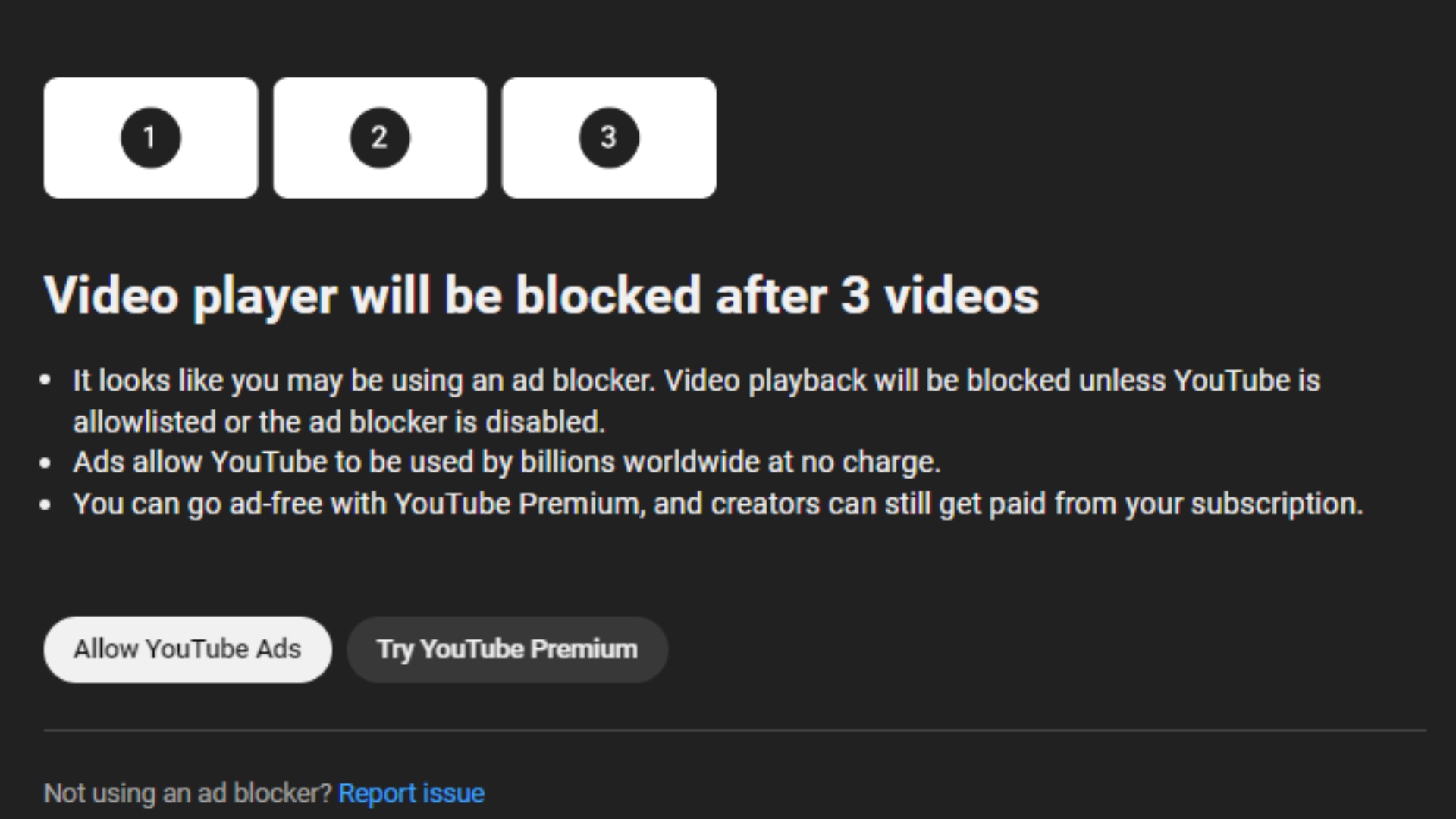
People first started noticing warning messages in June 2023. On June 30, YouTube confirmed to Android Authority that a test was underway. The company appeared to be ramping up its efforts towards the end of October 2023, affecting a large number of viewers, at least in the English-speaking world. The full scope of the rollout is still unknown.
Why is YouTube blocking ad blockers?
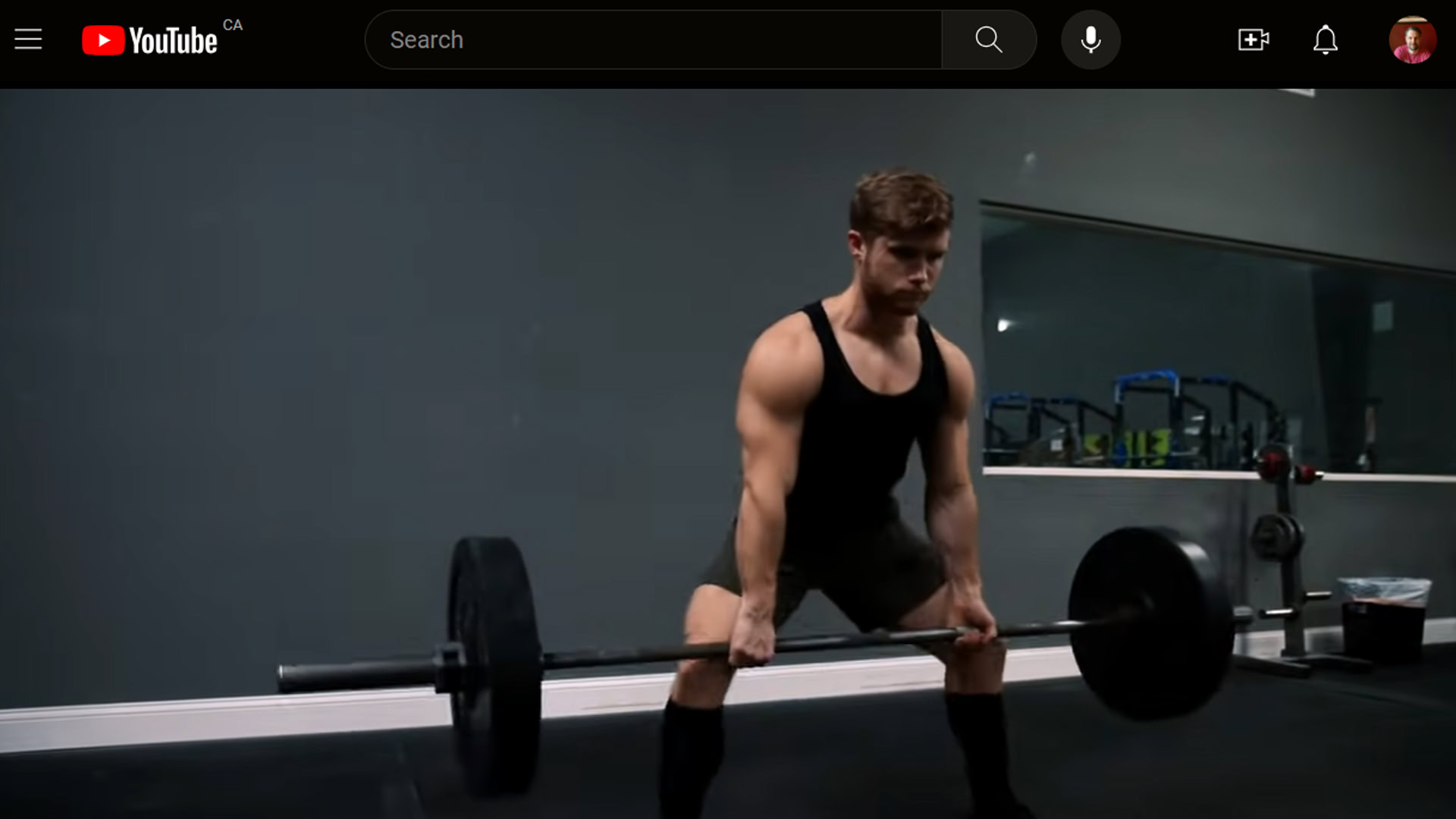
The official explanation is that “ad blockers violate YouTube’s Terms of Service,” and (via the warning message) that “ads allow YouTube to be used by billions worldwide at no charge.” Unofficially the answer is that if the company can’t display ads, it can’t attract money from advertisers, and revenue falls. YouTube does generate some income from Premium subscriptions, but not enough to keep the entire service afloat.
There’s also a vicious cycle at play here — many channel creators depend on their split from ad revenue, and if they don’t get enough income, channels inevitably go dormant. Without enough worthwhile channels, YouTube as a whole can lose viewers, making it less appealing to advertisers.
Is YouTube blocking ad blockers globally?
When it first began testing warnings, YouTube stated that it was “running a small experiment globally.” That might sound like an oxymoron, but the translation is that while testing was happening in multiple countries, only a small percentage of users were involved. It was entirely possible that you would see warning messages while someone just down the street would be unaffected, or vice versa.
As mentioned, the current scope of blocking is unknown. But given the recent ramp-up, it seems best to assume that if you haven’t seen a warning message yet, it’s just a matter of time. Eventually some sort of warning will become standard unless there’s a fundamental legal or technical barrier, or people find ways around blocker blocking that make YouTube’s efforts pointless.
Is there any other way to watch YouTube without ads?

The obvious answer is paying for YouTube Premium. It costs $11.99 per month (or $119.99 per year) for most individuals, but there are student and family plans available, and you get additional perks like offline caching and YouTube Music Premium. Some of your money goes to creators, so overall, we’d legitimately recommend this if you can afford it.
Beyond that, options are thin. There are downloader extensions that let you watch videos offline, but YouTube is trying to crack down on these as well, and they’re inconvenient when you want to watch something right away.
YouTube is even working to defeat DNS-based workarounds by delivering ads and content through the same addresses. It’s possible that VPNs might help if you’re already subject to blocking, but we wouldn’t count on a provider’s ad-blocking tools being any different than freely available ones. You subscribe to a VPN for privacy and security, not ditching ads.
It may be possible to keep using uBlock Origin by following these instructions on Reddit, and the makers of Adblock Plus have offered their own advice, albeit no concrete solution. One awkward workaround involves sharing the video you’re trying to watch, clicking Embed, then watching on the mini-player that pops up.