Affiliate links on Android Authority may earn us a commission. Learn more.
How to turn comments on or off on YouTube
Published onApril 10, 2023
While there is a lot of freedom in what you can say on the platform, YouTube takes its videos’ comments very seriously. There is a lot of negativity that can go down in the comments section, and YouTube’s algorithm can automate a lot of that unkind stuff out—especially when the underaged are involved. YouTube Kids doesn’t allow kids to see comments on videos, and when videos are marked as made for kids, comments are automatically turned off indefinitely. If you still want comments to always appear on your videos, let’s go over how to turn on comments on YouTube.
THE SHORT ANSWER
To turn on comments on YouTube, go to the YouTube Creator Studio. Click Settings > Channel > Advanced settings > No, set this channel as not made for kids. I never upload content that's made for kids > SAVE. After that, still in Settings, click Community > Defaults > Allow all comments > SAVE.
KEY SECTIONS
Why can’t people comment on my video?
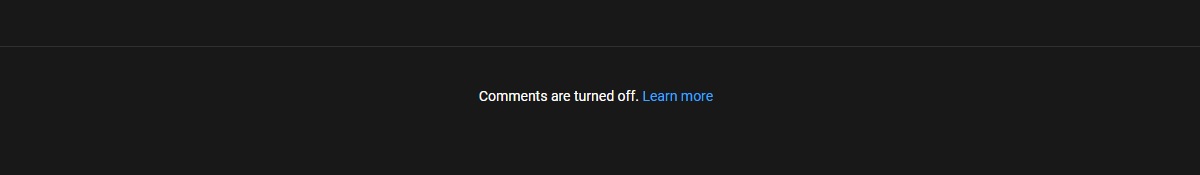
If you’ve uploaded a video to YouTube and people cannot comment on it, that means one of two things: either you set your video to “made for kids,“ or you turned “Disable comments” on for your entire channel.
If comments are active on your YouTube videos but users cannot see them, those users may be browsing YouTube with Restricted Mode enabled.
Is your content made for kids?
The “turn comments off on this video” setting on YouTube parades around disguised as the made for kids setting. It’s a little bit convoluted, but this is the primary way to turn video comments off on a video-to-video basis. Otherwise, you’ll need to turn comments off entirely for your channel’s videos.
Turning off “made for kids” on a single video
From the YouTube home screen, click your profile picture in the top right. Select YouTube Studio to go to the YouTube Creator Studio.
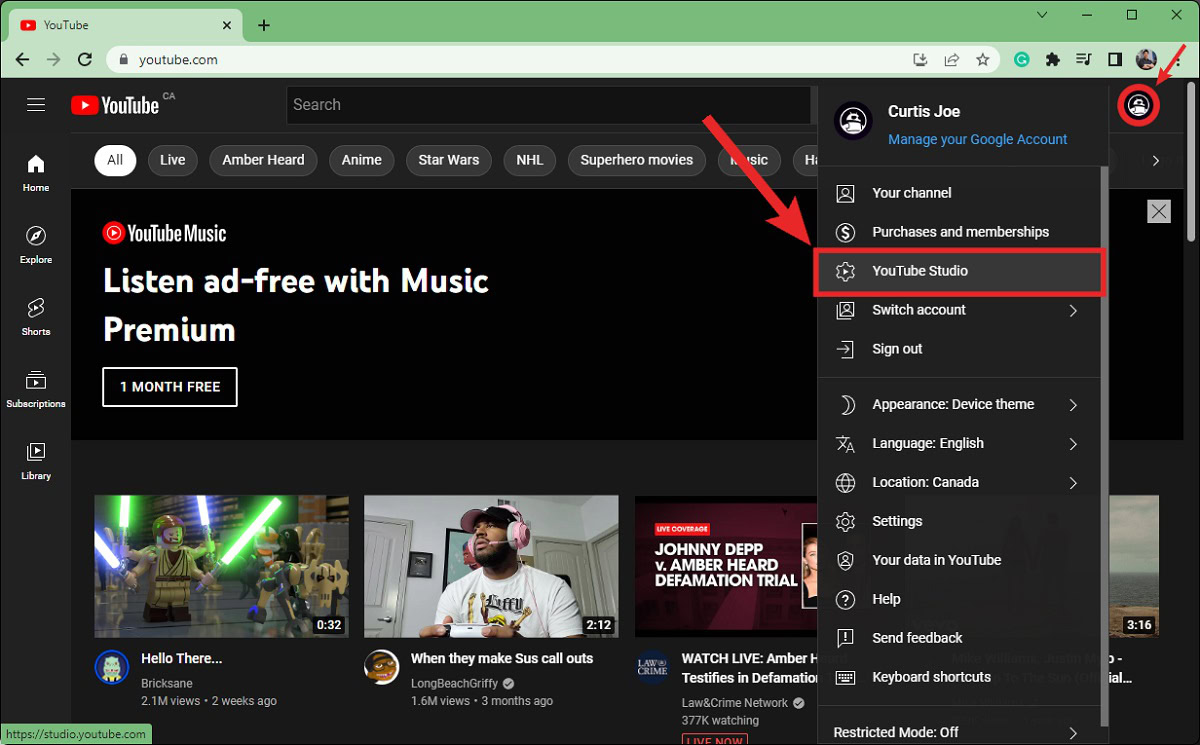
Click the Content tab in the menu on the left.
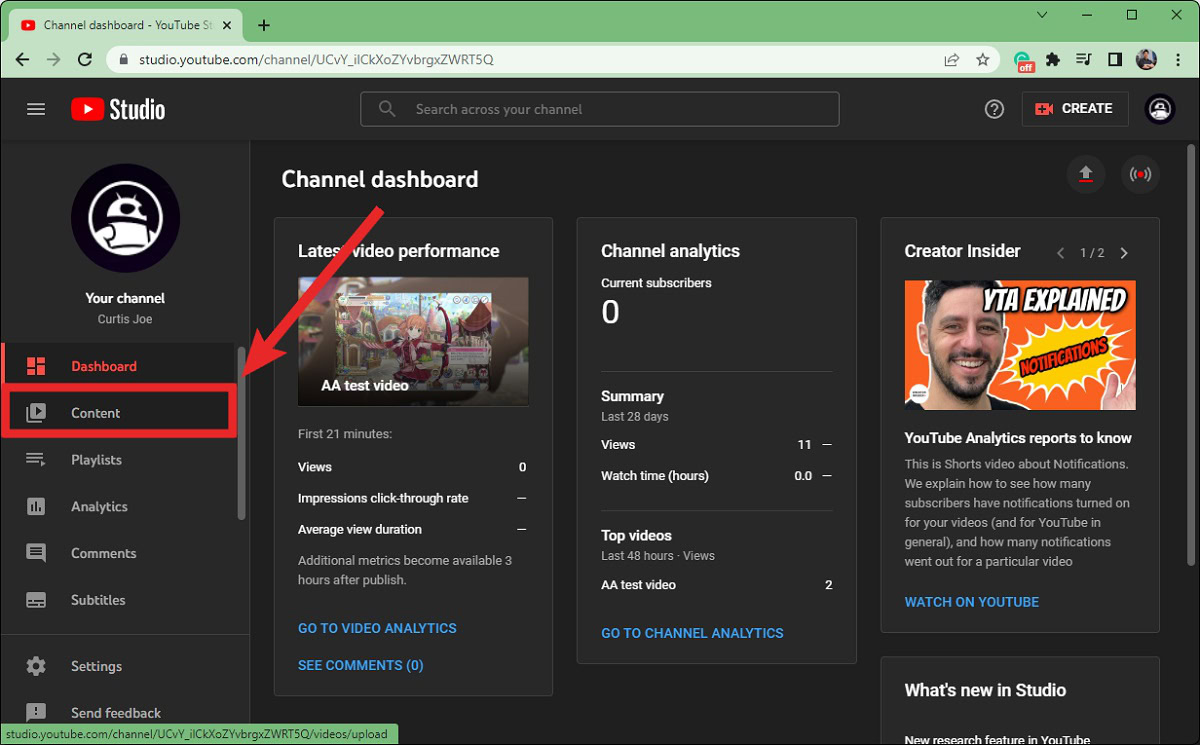
Hover your mouse over the title of the video you want to disable comments for. Click the pencil-shaped Details button.
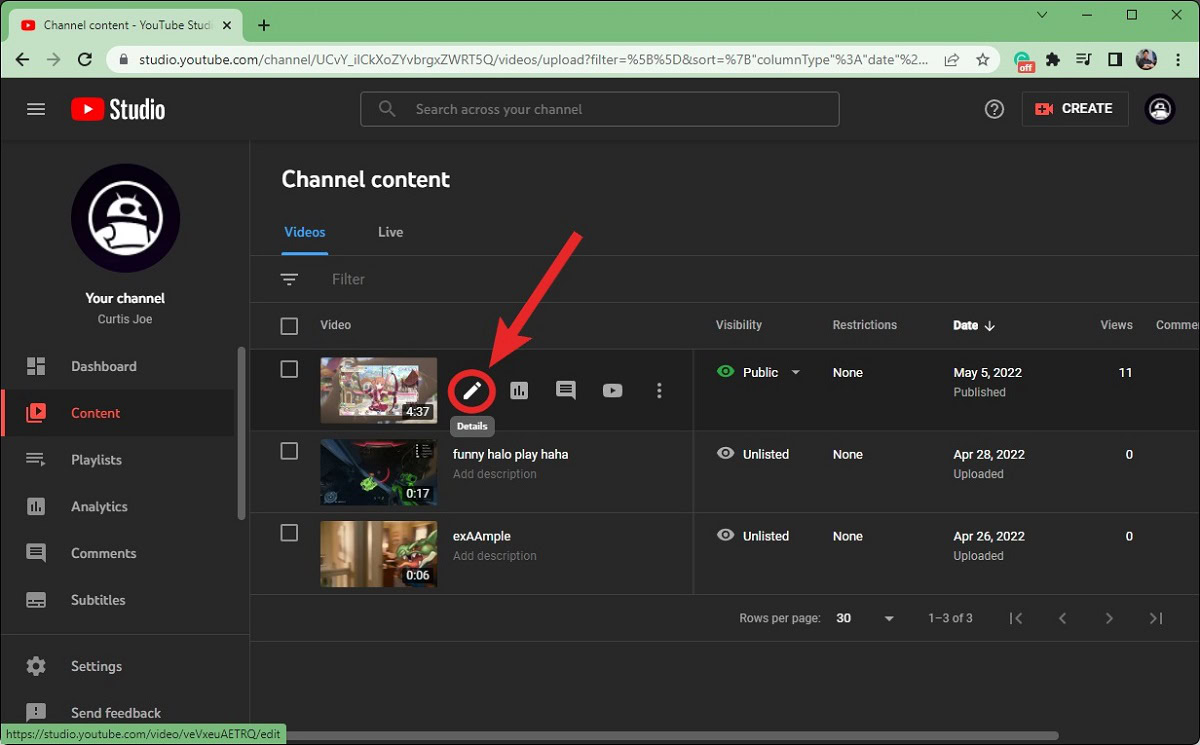
Scroll down on Video details. In the section marked Audience, click the No, it’s not made for kids option.
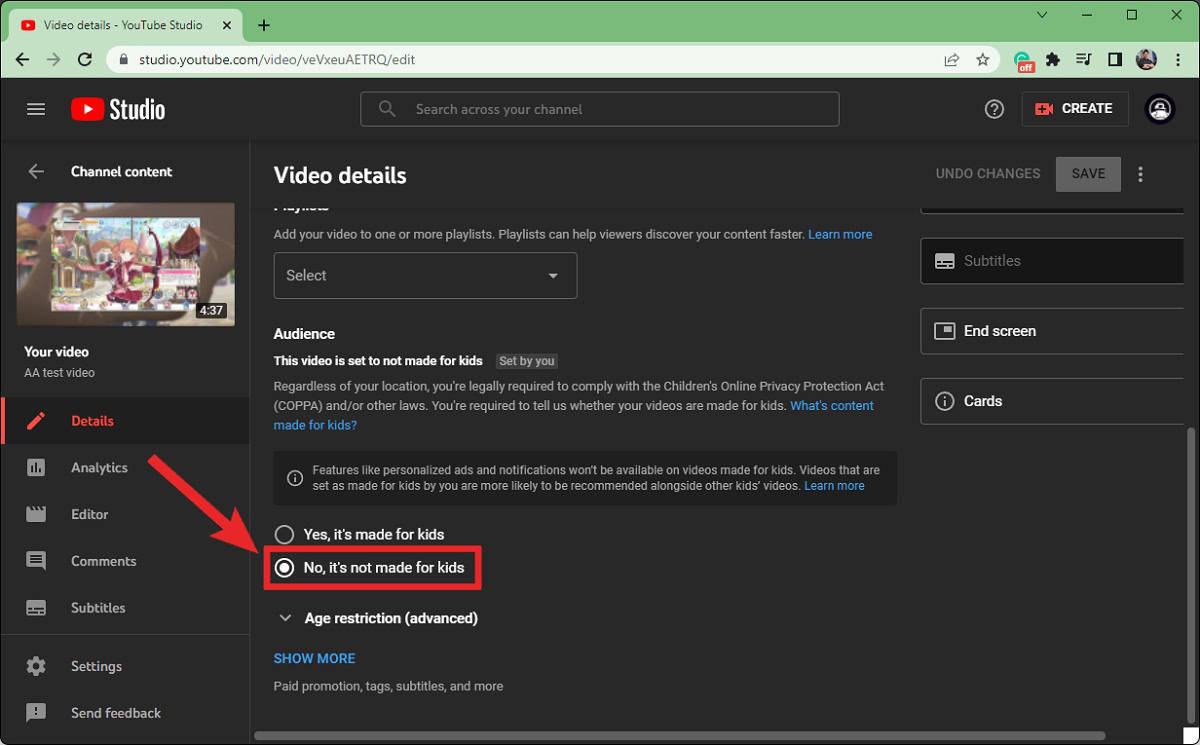
Click SAVE at the top when finished.
Turning off “made for kids” on all of your videos
From the YouTube home screen, click your profile picture in the top right. Click YouTube Studio to go to the YouTube Creator Studio.
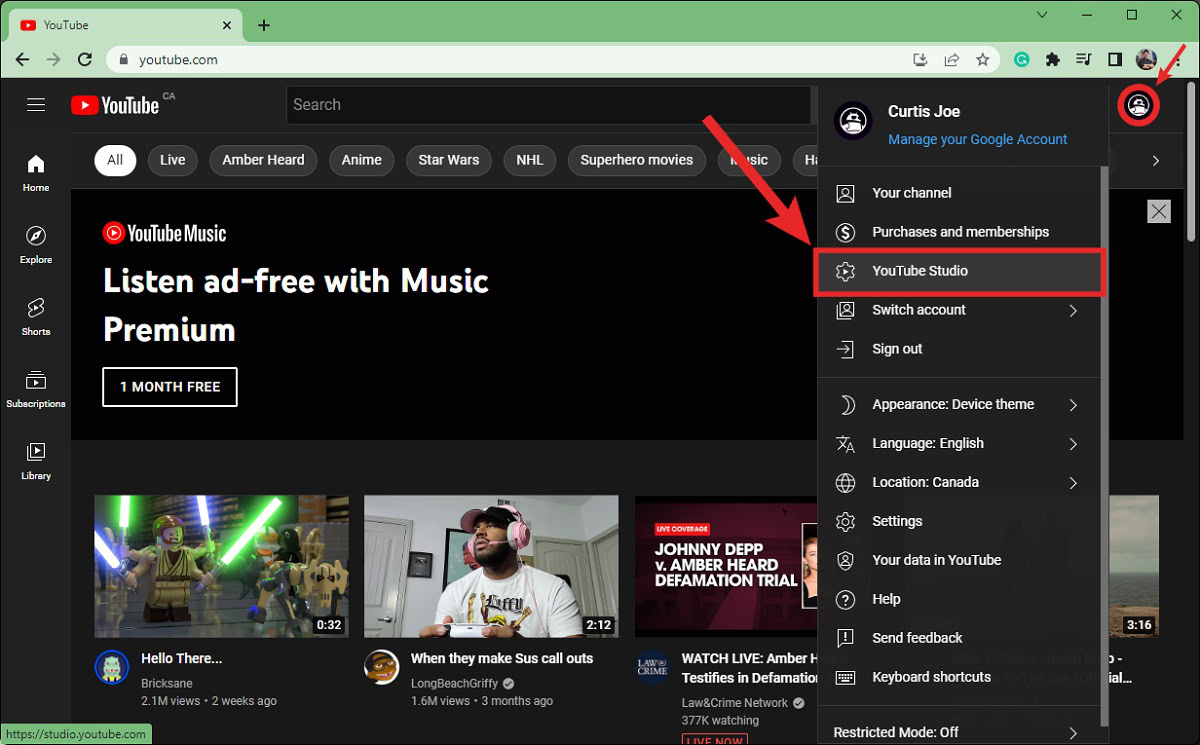
Click the gear-shaped Settings button in the menu on the left.
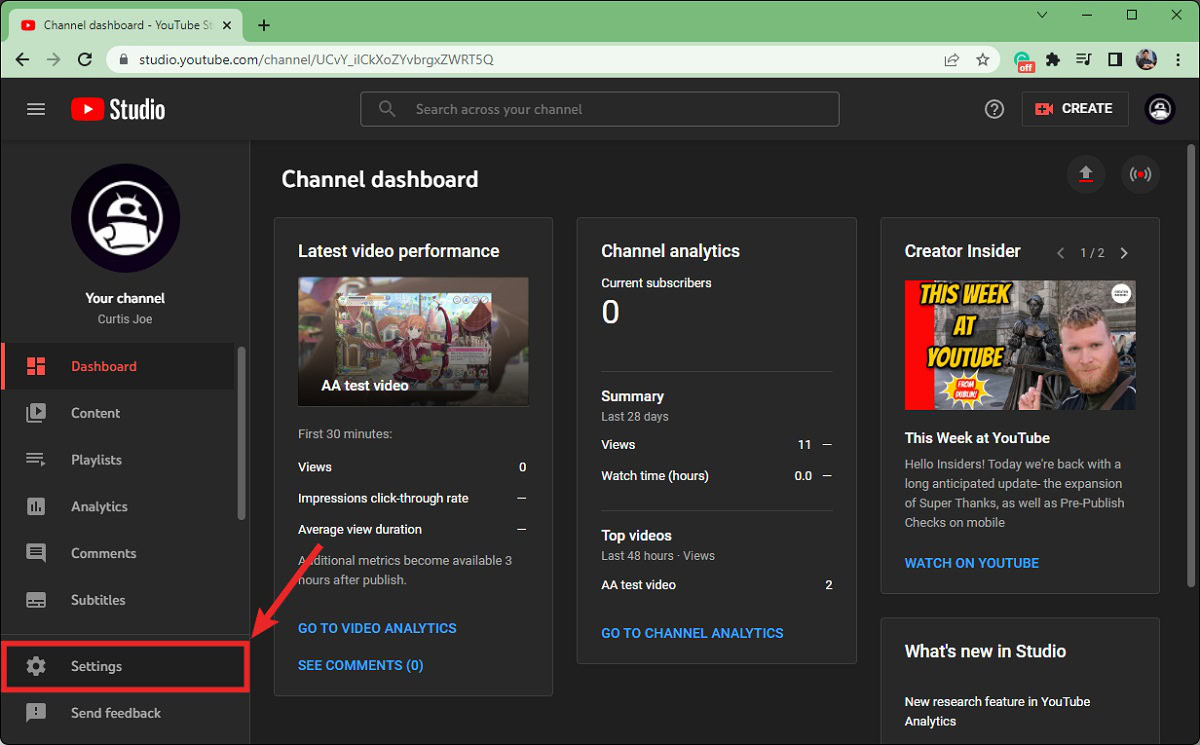
Within Settings, click Channel.
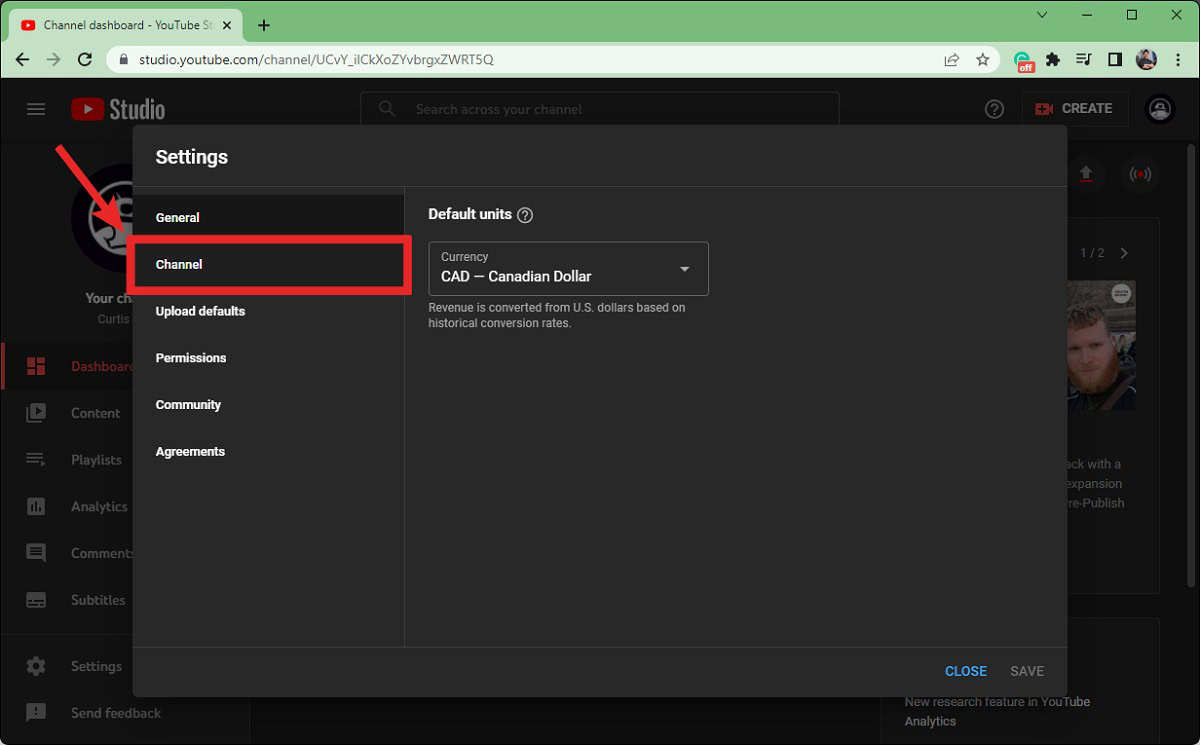
In Channel, go to the Advanced settings tab.
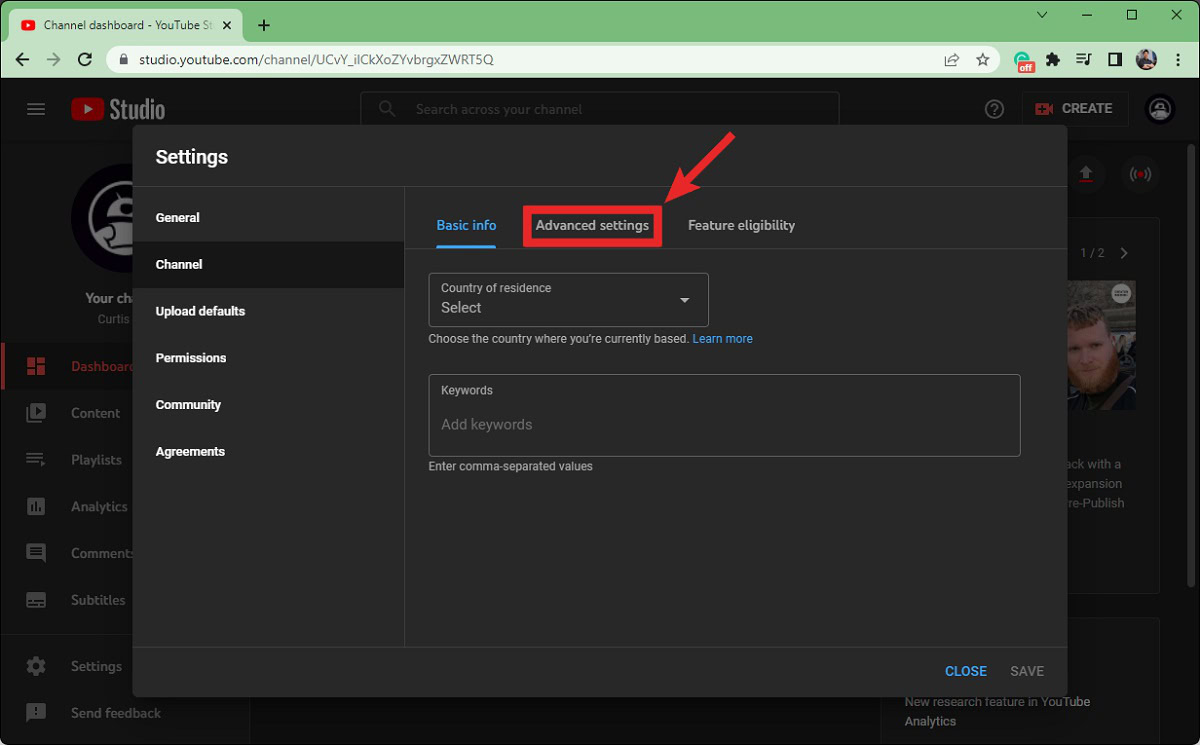
Under Do you want to set your channel as made for kids?, click the No, set this channel as not made for kids. I never upload content that’s made for kids. to enable comments on all of your videos.
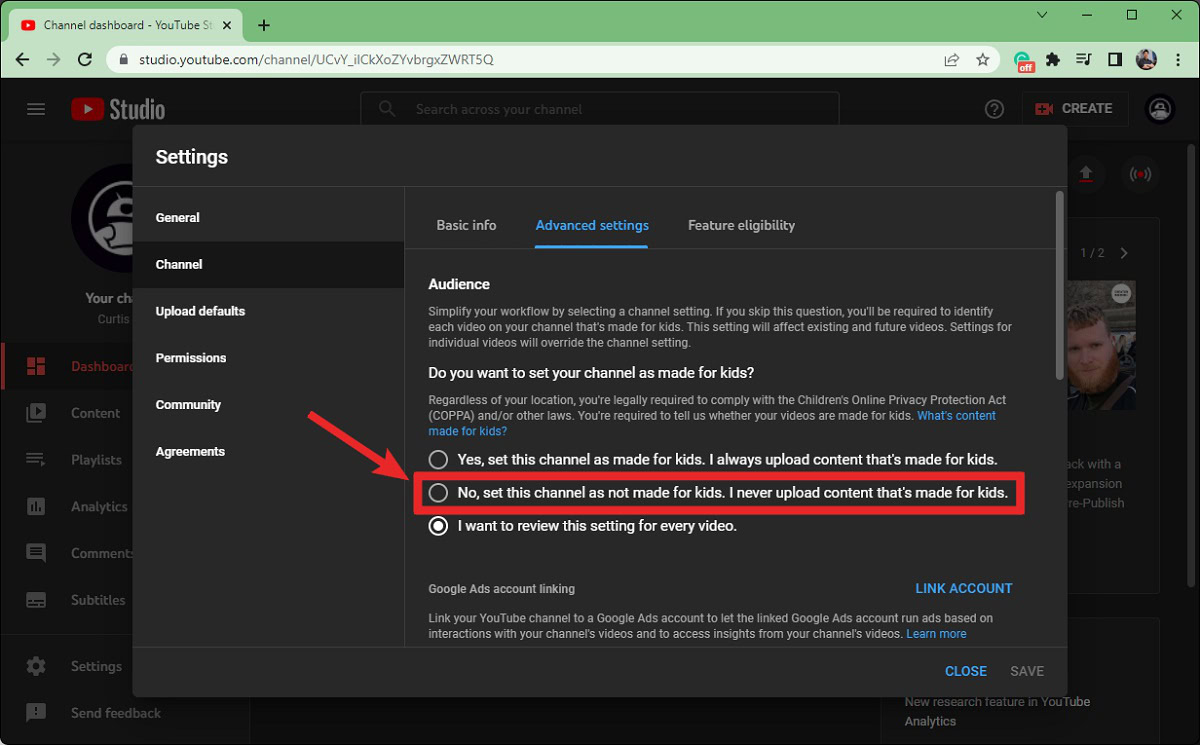
Click SAVE.
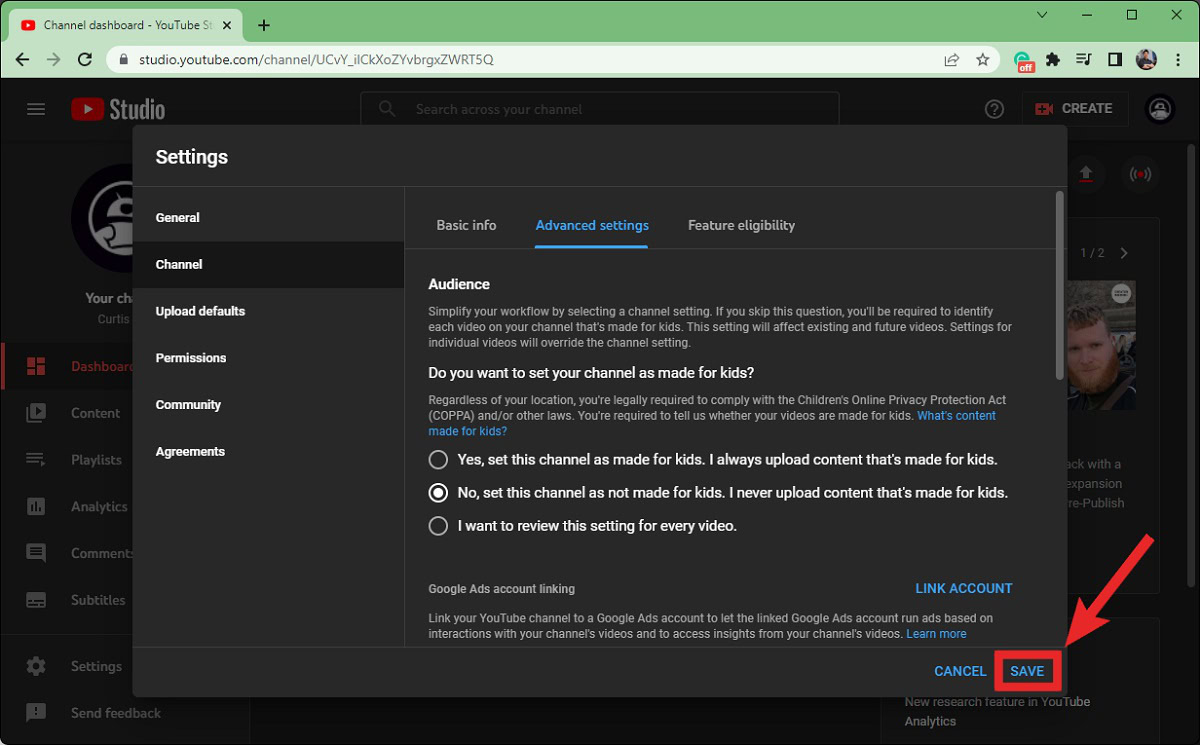
How to enable comments on YouTube
From the YouTube home screen, click your profile picture in the top right. Select the YouTube Studio option from the subsequent menu to visit the YouTube Creator Studio.
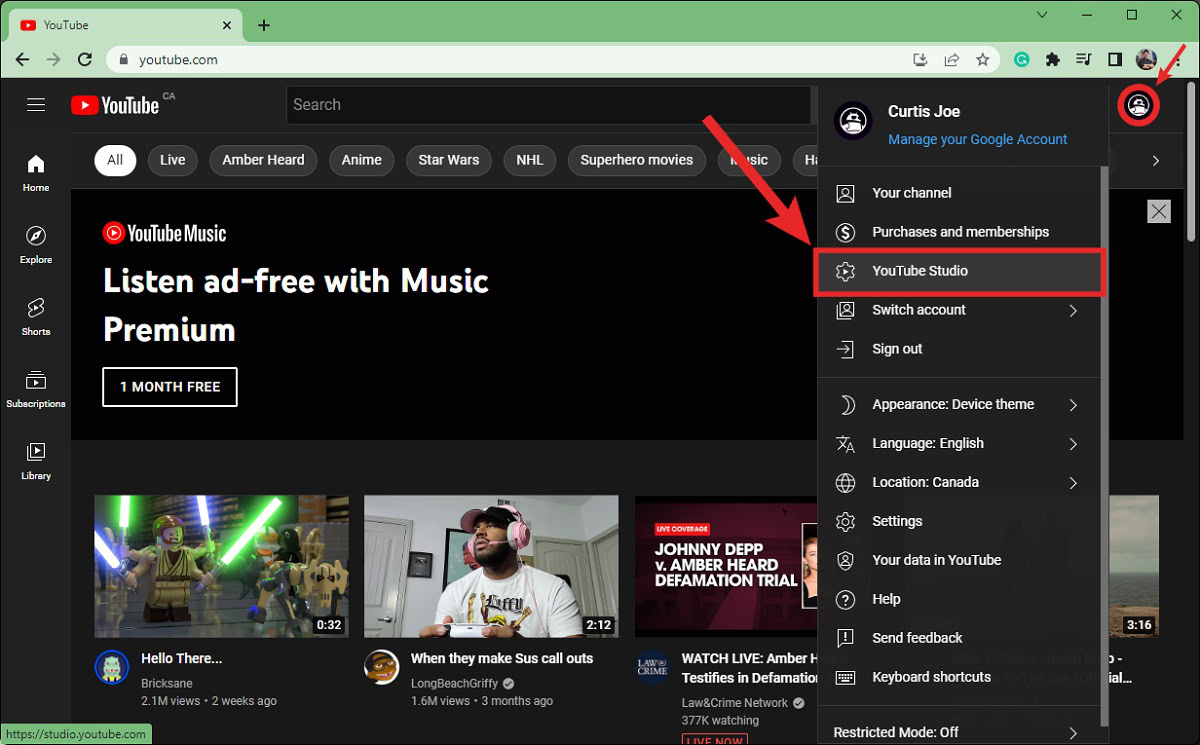
Click the cog-shaped Settings button in the menu on the left.
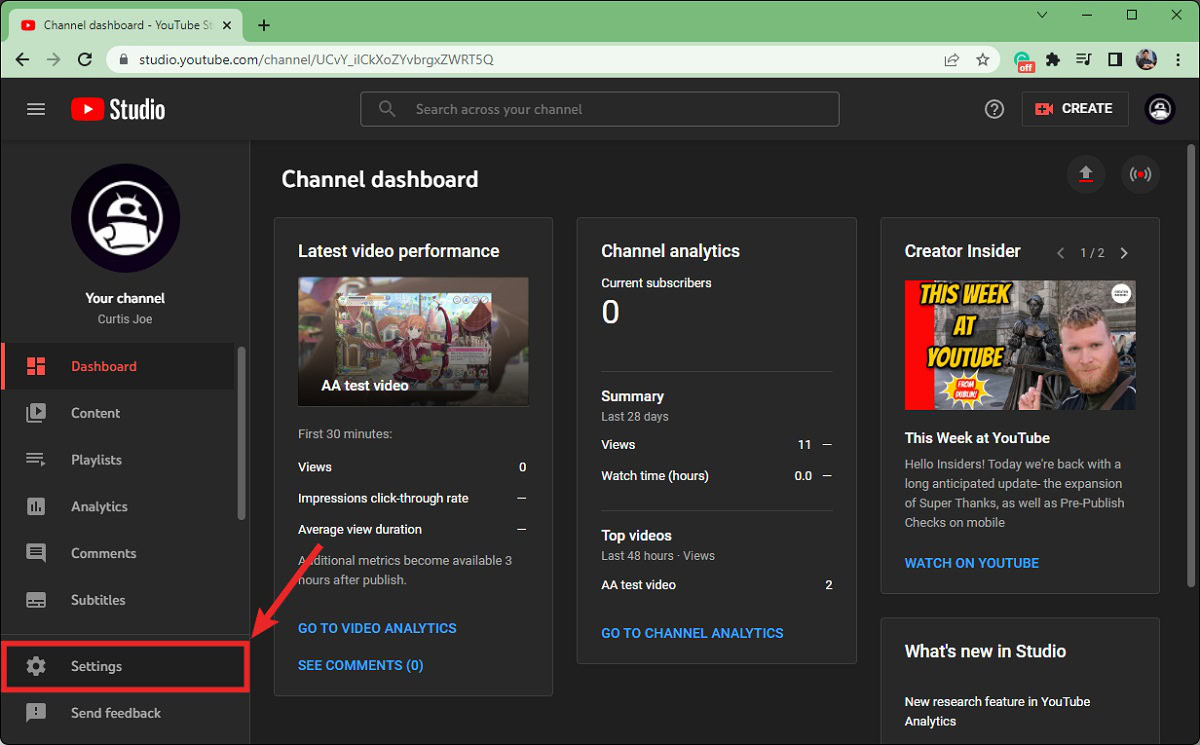
Click Community.
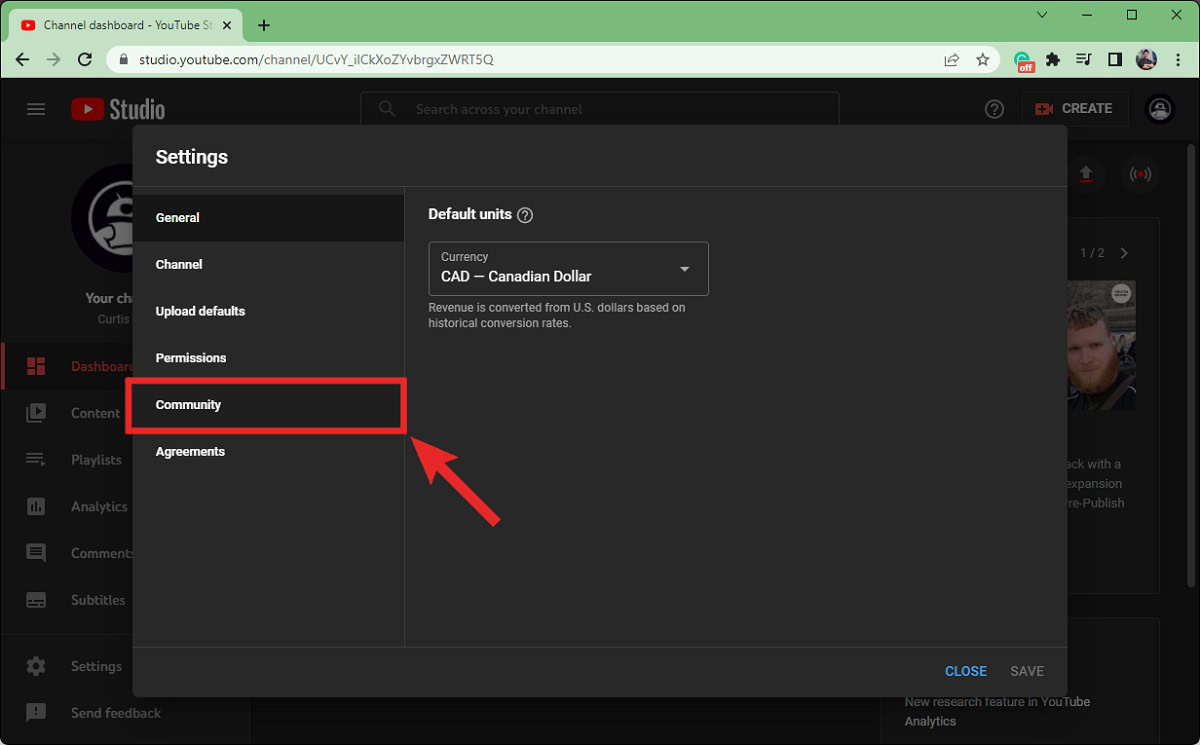
In Community, go to the Defaults tab.
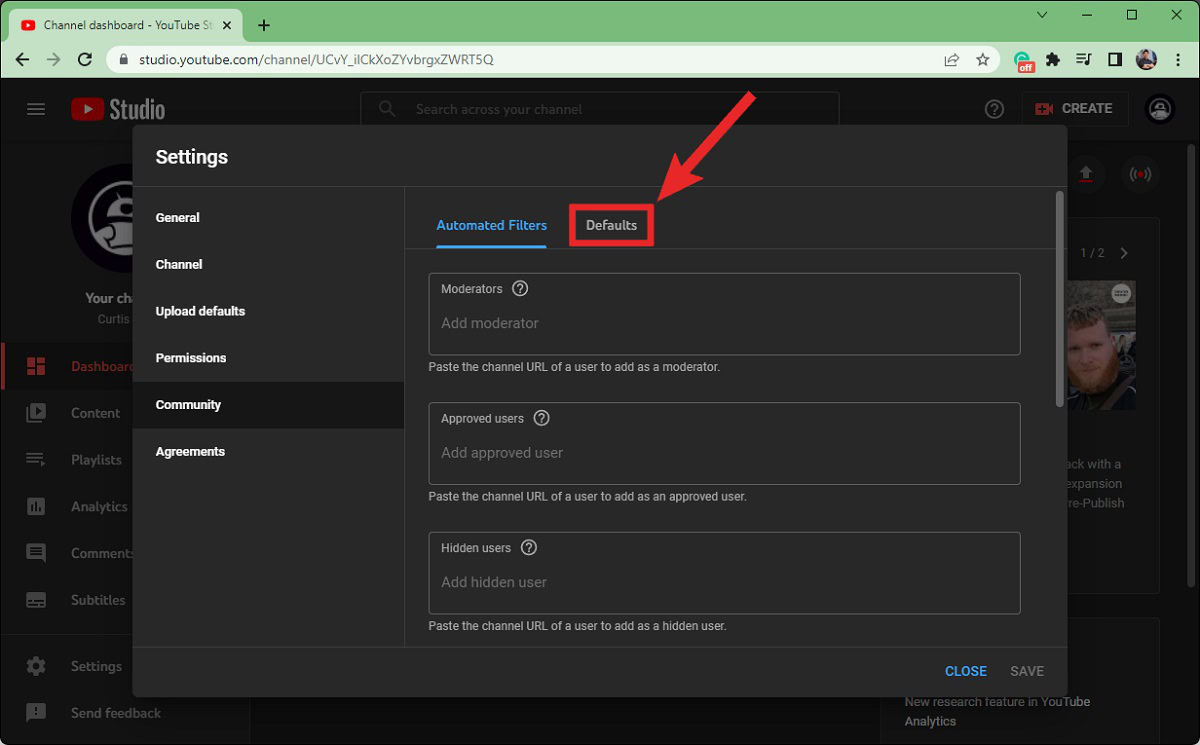
Click Allow all comments.
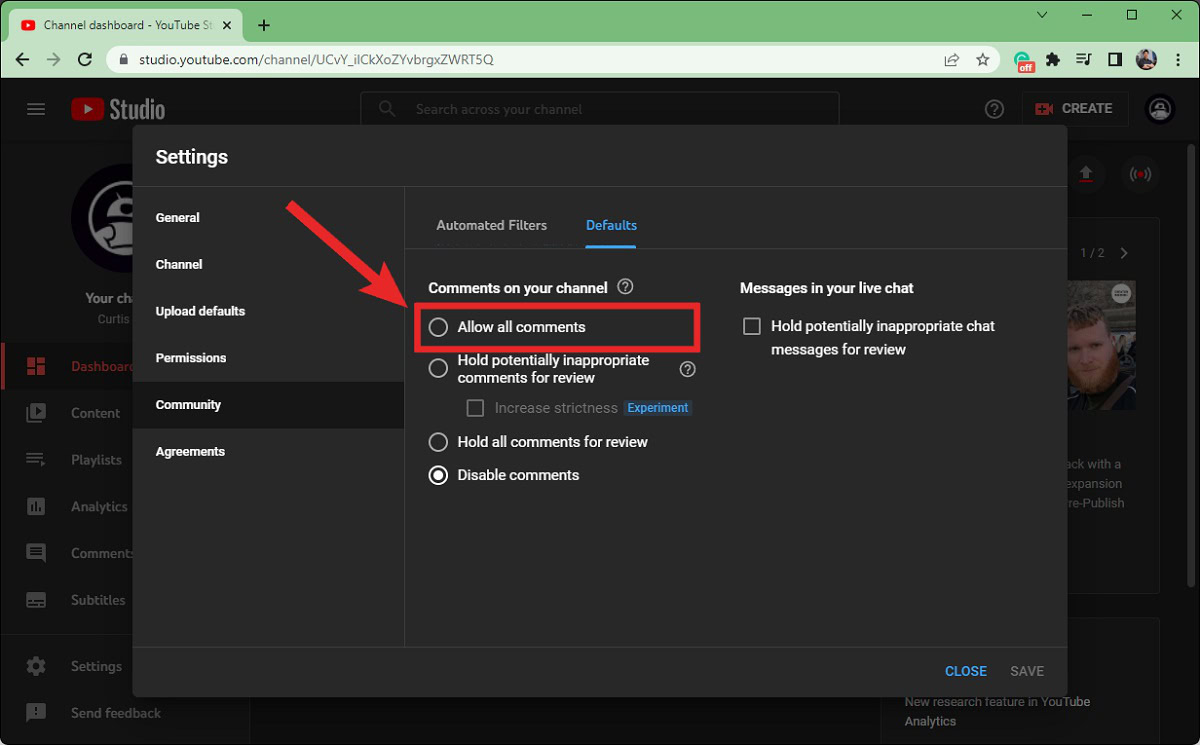
When finished, click SAVE.
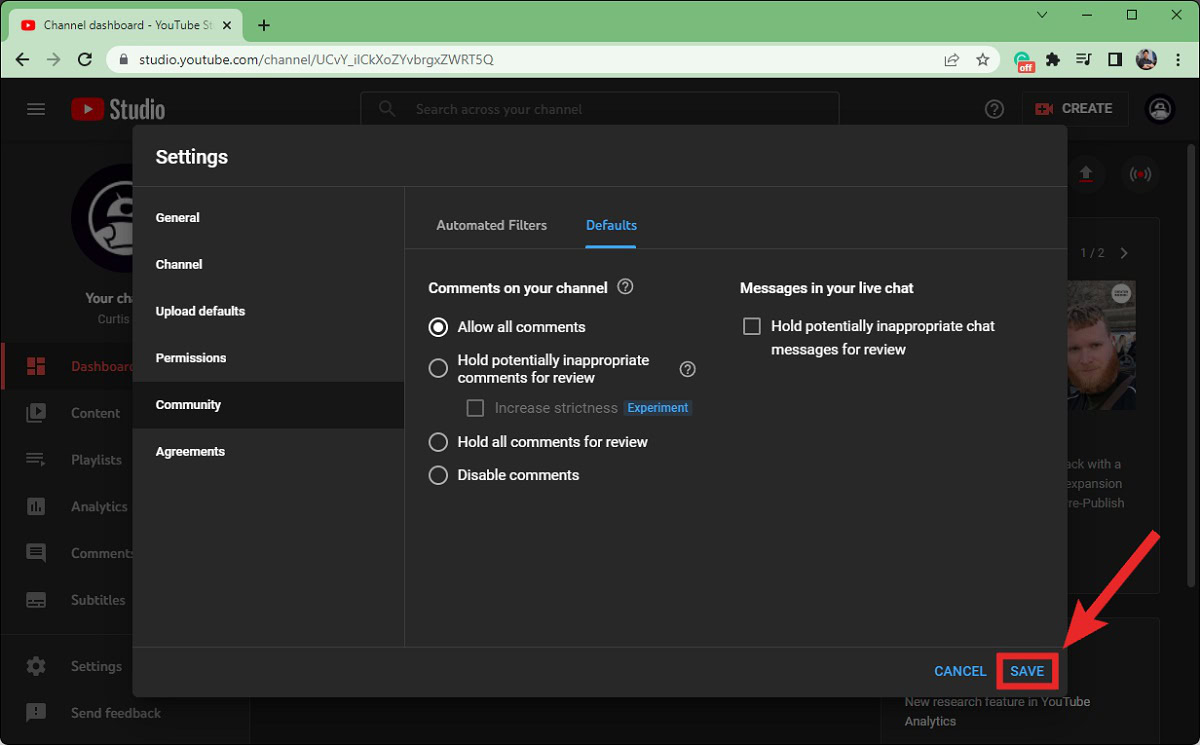
How Restricted Mode affects comments
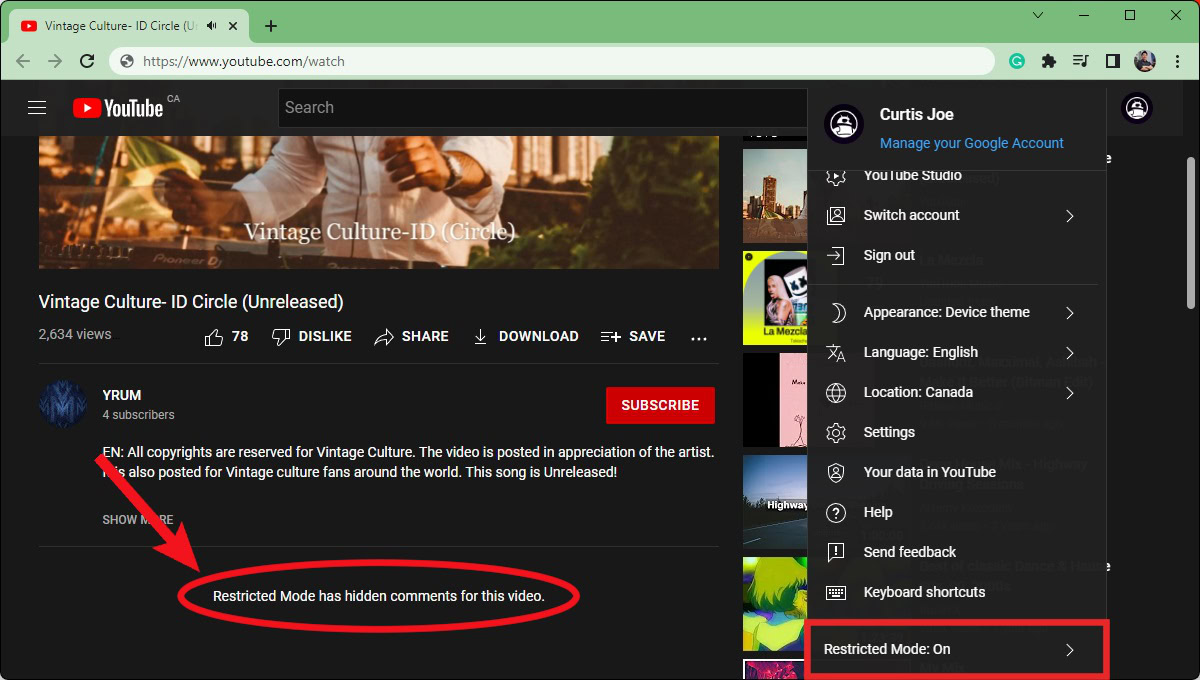
If a user has Restricted Mode active on their YouTube account, every video that they come across when browsing will have its comments section hidden. A message that says “Restricted Mode has hidden comments for this video” occupies the space where the comments would normally appear on every video.
If you want to learn how to turn Restricted Mode off, check out our dedicated article.
Read also: How to block a channel on YouTube
What are Art Tracks?
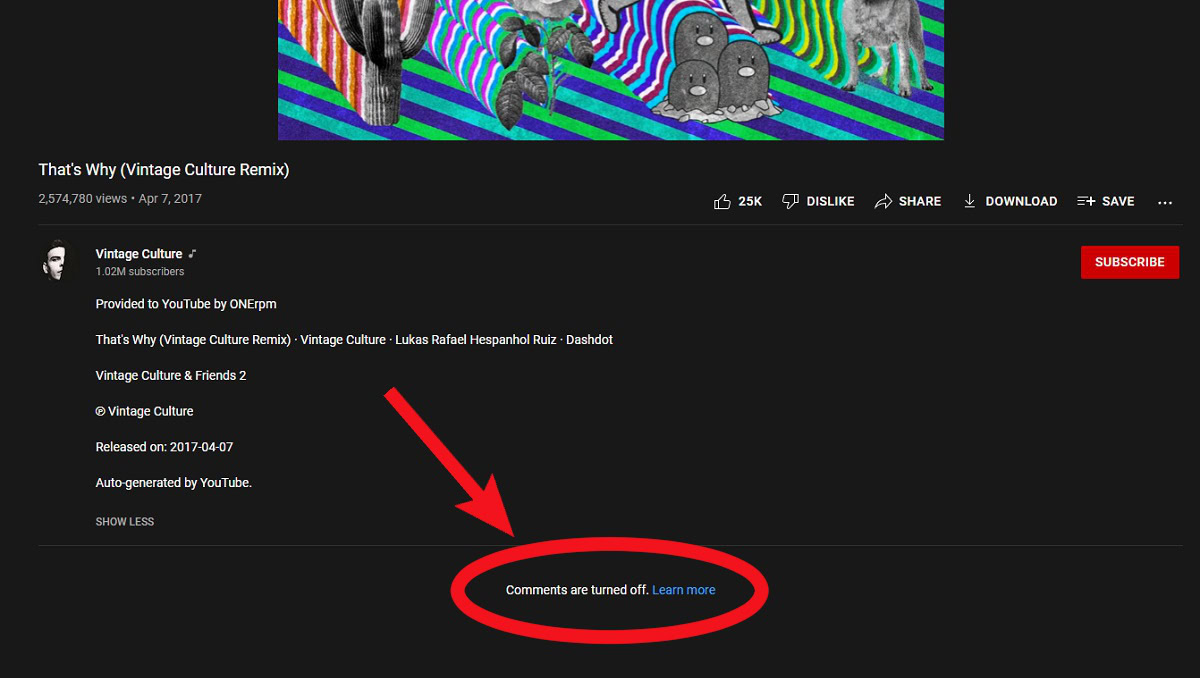
Art Tracks are all over YouTube. These are essentially just MP3s or songs on YouTube that have no visuals aside from their album art. Think of it like how you used to listen to music on an iPod, and all you could see was the album art when you turned it over.
The purpose of Art Tracks is to provide a YouTube version of every track on every album. Currently, official music videos are available for recordings only when a label or artist invests (non-trivial) time and resources into producing one. Art Tracks automate the creation of versions for recordings even if they don’t have a produced music video.
Art Tracks on YouTube consist solely of the original sound recording and album art.