Affiliate links on Android Authority may earn us a commission. Learn more.
No shady workarounds needed: YouTube now lets you download videos on desktop

- YouTube is letting users download videos to their computers via a web browser.
- The feature is available as an experimental Labs product for Premium members.
YouTube finally lets users download videos on the web for later offline viewing, but there’s a catch.
Spotted by Android Police, users in France, India, and other nations subscribed to YouTube Premium can take advantage of a new Labs feature that enables video downloads via a web browser.
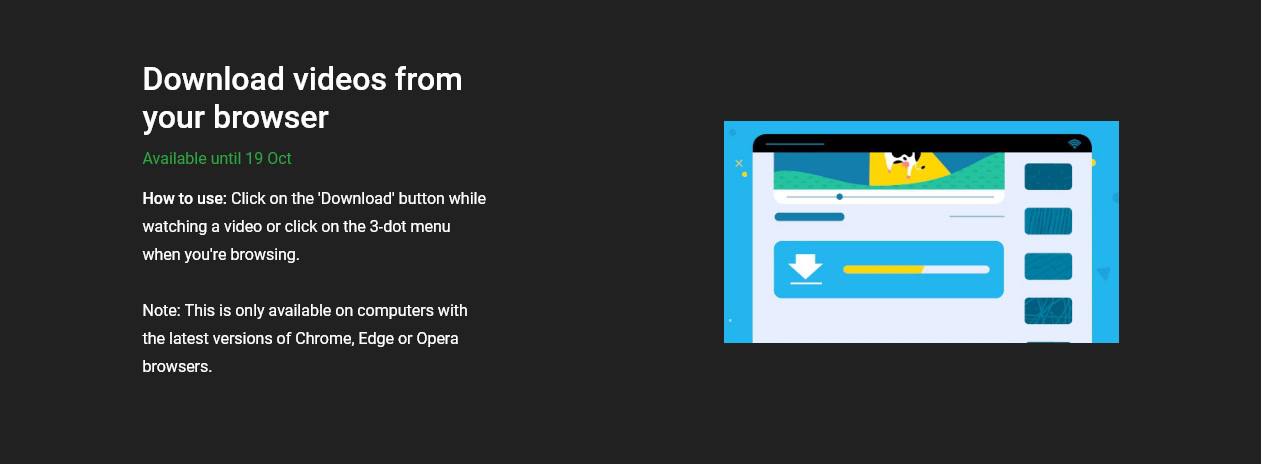
Once the feature’s enabled, a new Download option will appear alongside the Share and Save buttons on a YouTube video’s toolbar. Hitting this button will initiate the download and spring a progress dialog in the lower-left corner of the window. Downloaded videos are available in a dedicated feed where users can also adjust download quality settings or clear the cache.
Do you download YouTube videos?
According to the Labs listing, the feature is available until October 19, presumably in its current experimental guise. It’s unclear if or when the feature will be made permanent or if it’ll remain a YouTube Premium feature for the foreseeable future. However, it would be a good incentive for frequently mobile users with unreliable internet connections to subscribe to Premium. Of course, other plugins and websites provide similar functionality, but a feature baked in-house by YouTube itself stands to be more secure.
Interestingly, the feature is said to function specifically with the “latest versions of Chrome, Edge or Opera browsers.” Mozilla Firefox and Safari go unmentioned.
Do you have access to the new Downloads feature in YouTube Premium? If so, drop a comment below and tell us what you think of it. Additionally, do you download YouTube videos? Be sure to vote in our poll above.