Affiliate links on Android Authority may earn us a commission. Learn more.
YouTube's incognito mode sounds better than it works

- YouTube has pushed out an incognito mode feature to Android users, essentially pausing your search/viewing history when using the app.
- The feature seems to sign you out of your YouTube account, however, so you can’t use it for age-restricted videos.
YouTube allows you to clear or pause your viewing and search history, but a more elegant solution would definitely be appreciated. With this in mind, we’re happy to see Google launch an incognito mode in the YouTube Android app (h/t: 9to5Google).
The mode, which means your viewing/search habits aren’t recorded, is accessed by tapping your profile icon at the top of the app, then tapping turn on incognito. This makes for a faster toggle than the current search/history toggles, which can be found via library > history > history settings.
Read Next: How to turn off YouTube autoplay videos
The first time you enable incognito mode, YouTube will show a splash screen, as seen below. The splash screen warns users that incognito mode doesn’t necessarily make your activity invisible to your workplace, school or ISP.
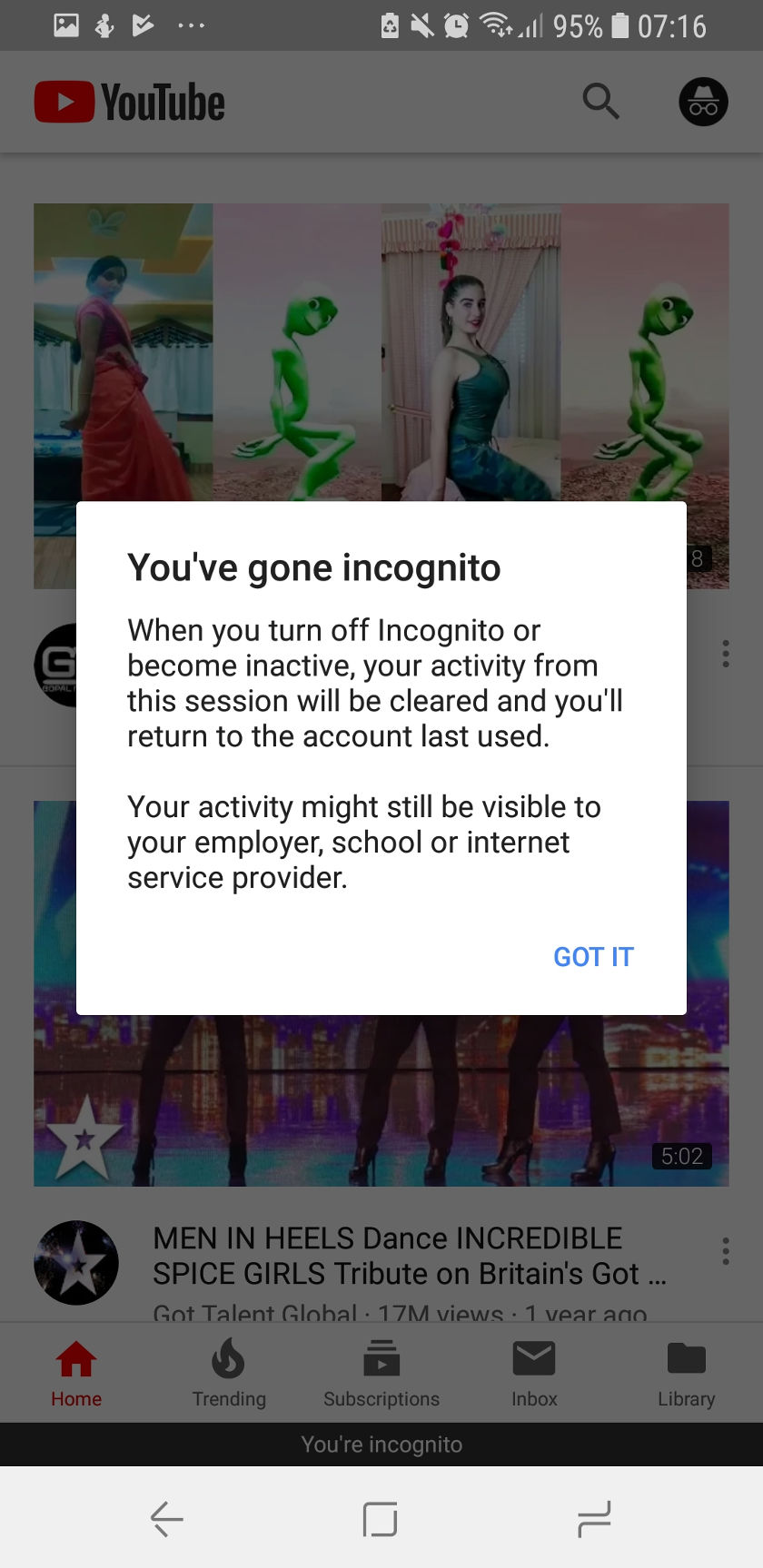
YouTube’s incognito mode doesn’t seem to keep users signed in, meaning you can’t use this mode to view age-restricted videos. Instead, the app prompts users to sign in again when tapping on such a video, and if you hit confirm, you then have to disable incognito mode. The legacy toggles to pause watch/search history are still there, though, so you can enable these instead of entering incognito mode.
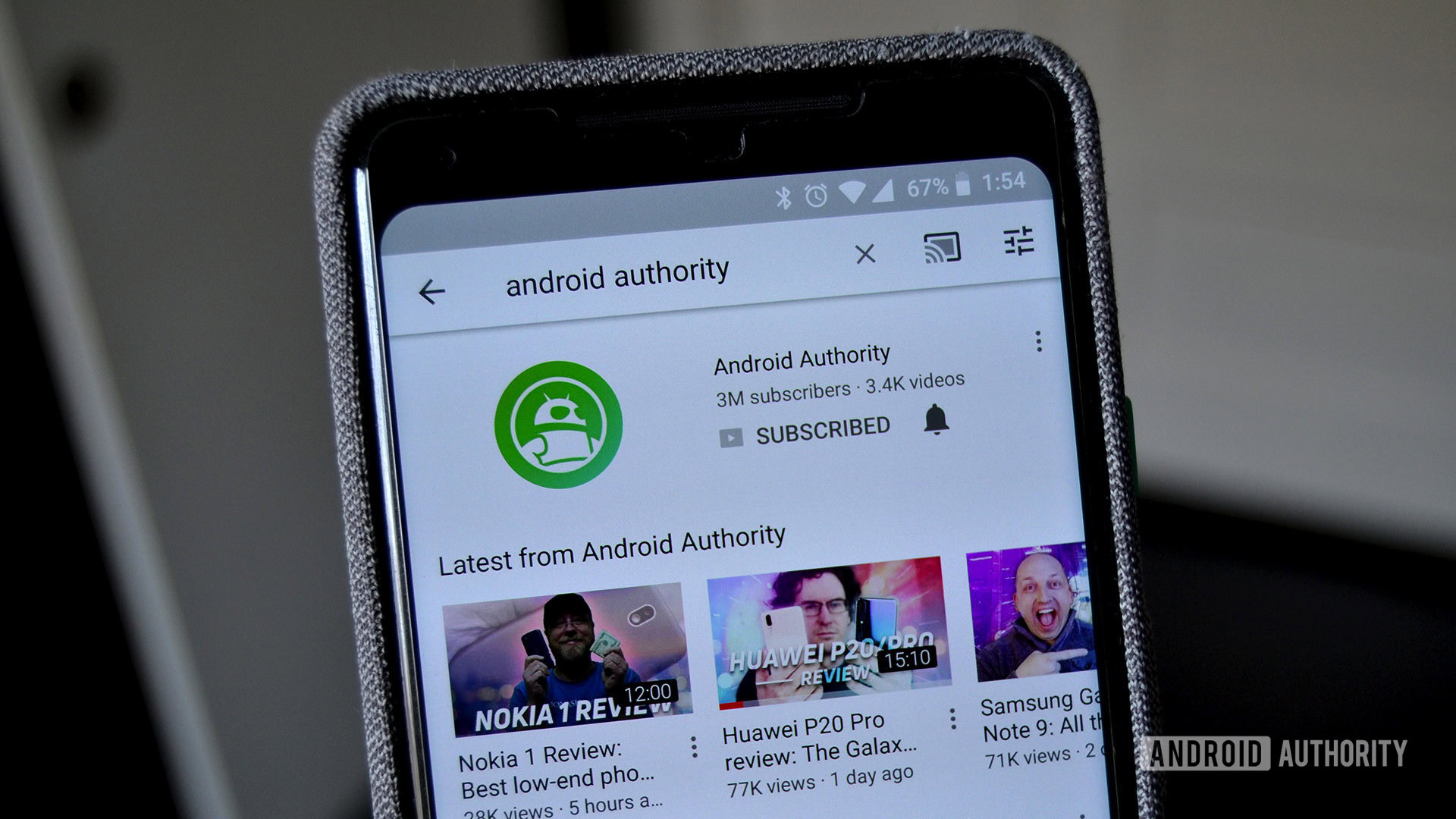
In other words, the current incognito mode experience is exactly the same as the one you’d have if you were to sign out in the first place.
It’s a strange oversight and a more intuitive solution is surely possible. An easily accessed incognito mode that doesn’t make you sign out would be a smart move for YouTube — particular as it’s homepage is sprawled with videos based on viewing history. Check out just one embarrassing clip with your search history active and links to similar vids could be pasted all over next time you open up the app.
Have you received the new feature in the YouTube app? What do you think of it? Let us know in the comments section.