Affiliate links on Android Authority may earn us a commission. Learn more.
YouTube is now a messaging app as well
Published onMay 12, 2016
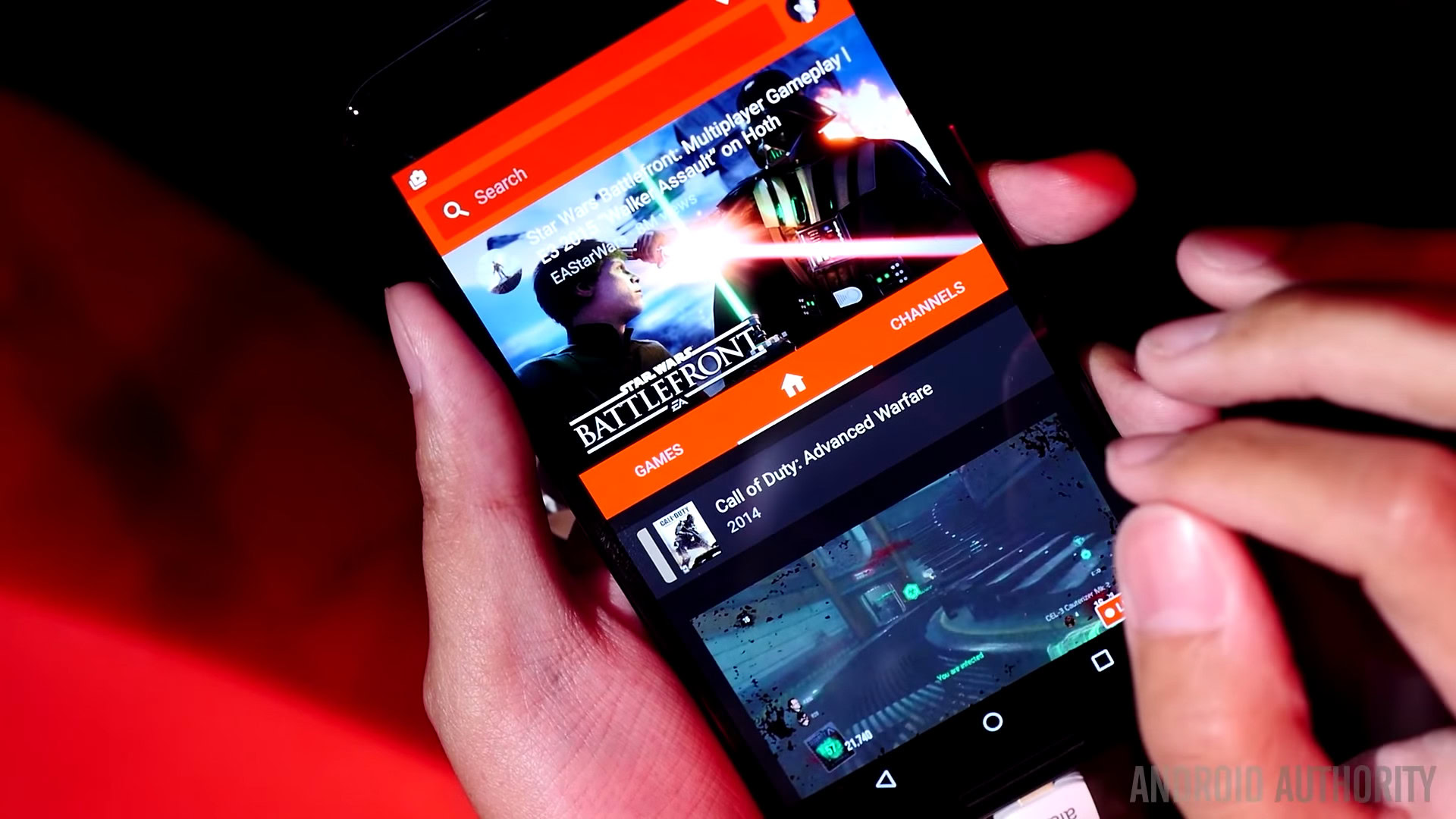
YouTube is rolling out a native messaging and sharing feature on Android and iOS in an attempt to further retain visitors to the video hosting site. Different to the existing comments and share settings, the new features are more about sharing videos internally and chatting with a friend or select group of friends rather than the wider YouTube community.

A new Shared tab will appear in the mobile app containing all your video shares and conversations. You can add text and emoji, just like any other chat app and you can like comments in the thread, add more friends to the group and watch videos shared by your friends. It’s essentially about building a micro-community around specific videos with your friends alone. The challenge to Facebook’s video posts is pretty clear, but it’s continuous, rather than post by post.
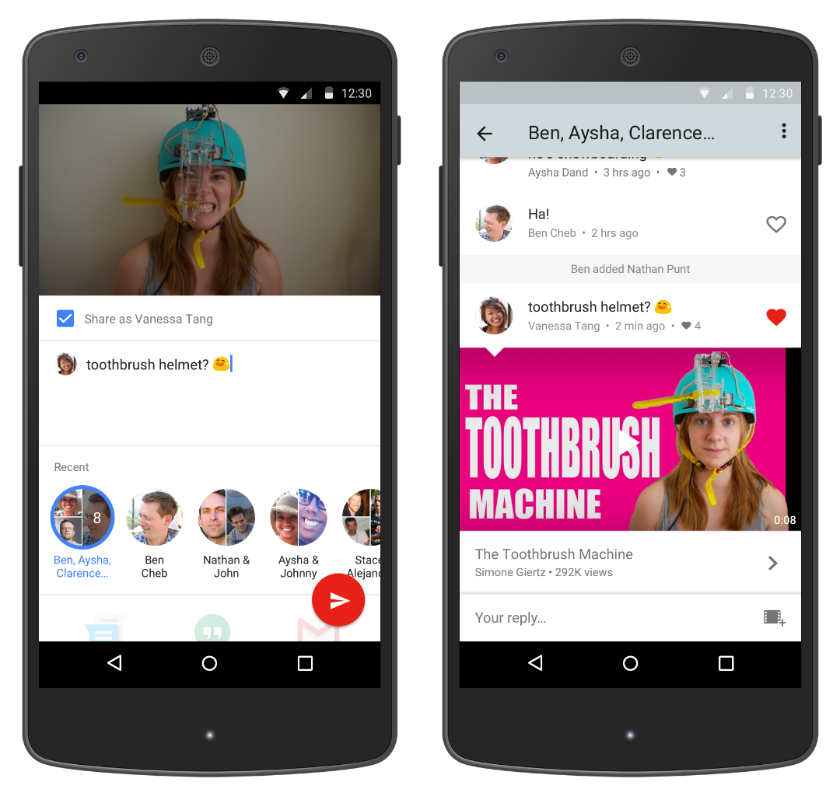
One of the most unique aspects of the new features is that you can also reply to messages in a conversation with videos. So rather than reply with words or emoji, you can use the “search for video” button to reply with a YouTube video instead. If your group of friends tend to talk in movie quotes already, this is a natural progression. It represents a pretty fascinating step in the direction of a video-based social network for YouTube, one much more intimate than the platform has enjoyed so far.
The feature is only live for a few folks so far, but those that get it can “invite” others by sharing a video and beginning a conversation.
What are your thoughts on this? An awesome new feature or something you won’t use?