Affiliate links on Android Authority may earn us a commission. Learn more.
Can’t upload custom YouTube Music playlist thumbnails? Here’s the definitive fix

- Following a very limited test, YouTube Music is now widely rolling out support for custom playlist thumbnails.
- You can only upload images using the web client after verifying your phone number.
- Once the web upload is complete, you can view your custom playlist thumbnails on the YouTube Music mobile app.
Last week, we reported that YouTube Music was testing custom playlist thumbnails with at least one user. Fortunately for those anticipating this long overdue feature, the music streaming app is now enabling the tool for more accounts worldwide. To utilize it, though, you will first need to verify your account.
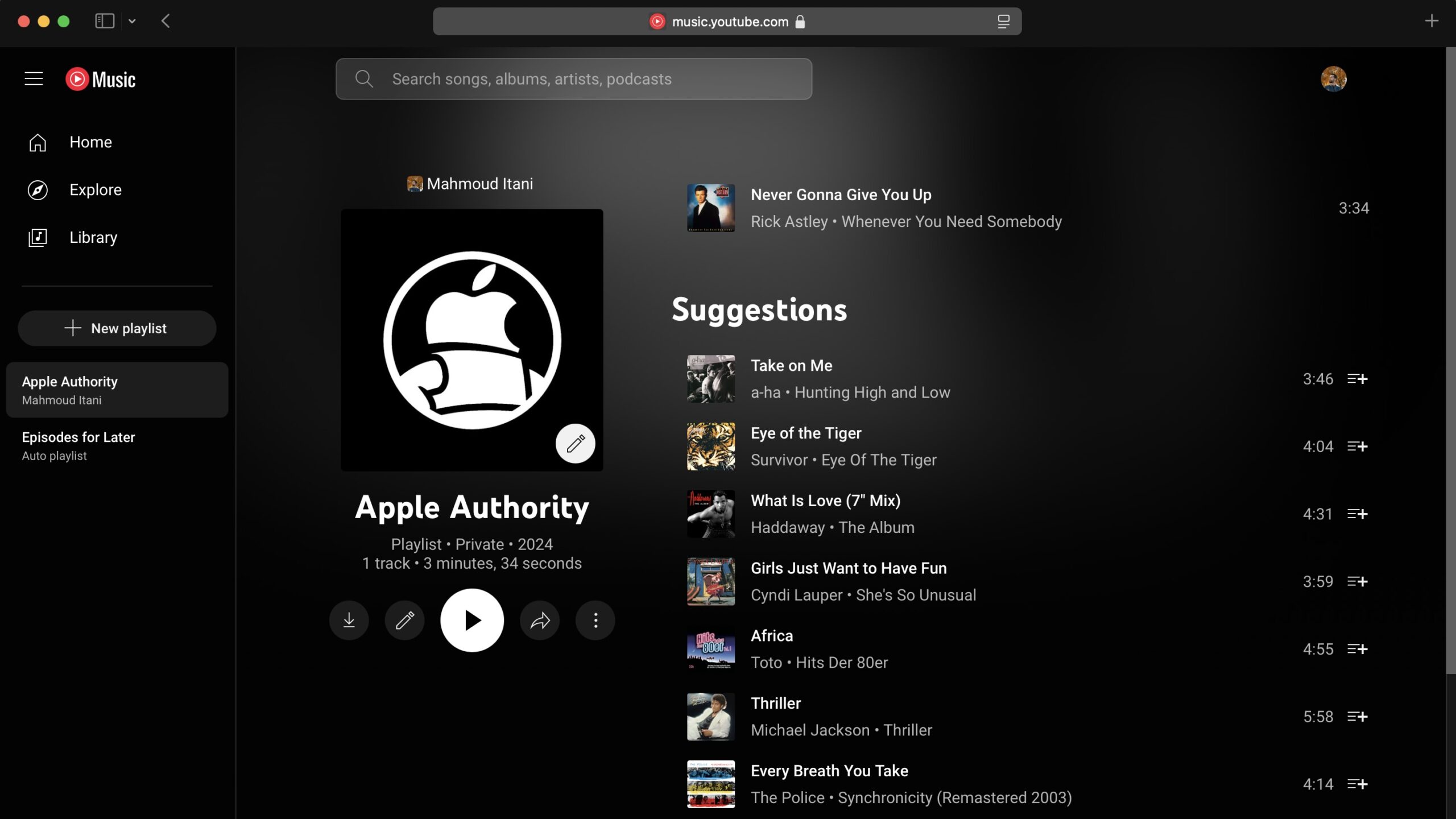
As highlighted by some Reddit users and verified by Android Authority staff, YouTube Music is widely rolling out support for custom playlist thumbnails. To use the feature, you must first confirm your phone number — presumably to minimize violations. Once your account is verified, you can upload an image using the web client, which will then automatically sync to the mobile app.
The feature’s implementation is pretty straightforward; you simply tap the pencil icon on a playlist’s thumbnail and pick an image from your local storage. The website will then preview it before you can save your changes. Similarly, you can tap the pencil button shown above to replace or completely remove existing playlist thumbnails.
Prior to this introduction, YouTube Music users were limited to AI-generated thumbnails, which limited their ability to customize their experience fully. Rivaling apps like Spotify and Apple Music have offered similar tools for years, and it only makes sense for Google to follow suit. Whether the company will expand this feature’s availability to support uploads from its iOS and Android apps remains unclear.