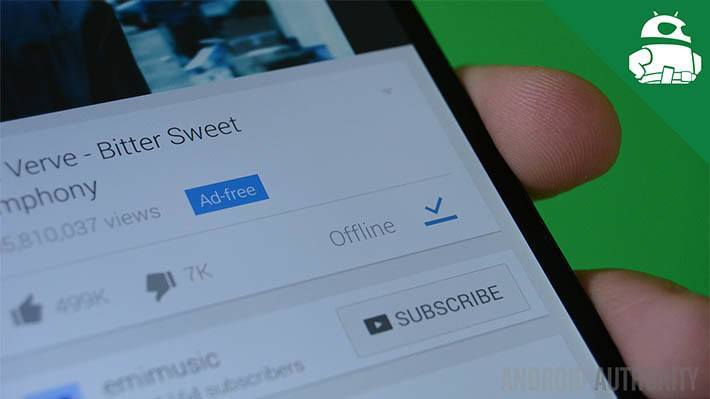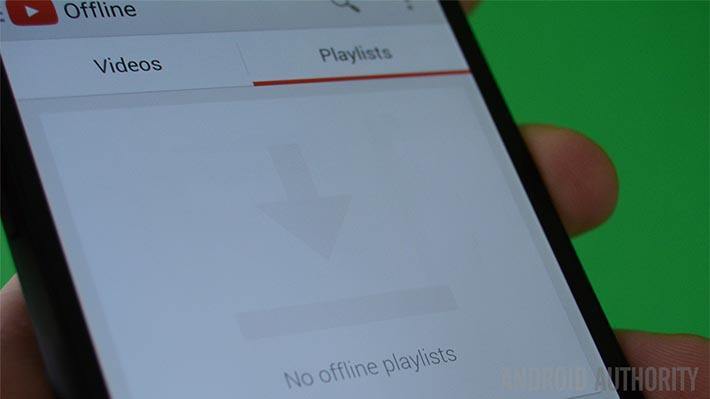YouTube Music Key is officially in the wild. It’s in beta but those with Google Play Music All Access subscriptions have received early access to try out the new service. We decided to take a quick look at Music Key to see what it’s all about. If you’d rather watch than read, the video is linked above.
The first thing you’ll notice about YouTube Music Key is actually nothing. All of the changes take place in the menus and on the video playback pages. The general look and feel of the YouTube app has changed very little if at all. In the menu, you’ll notice a new offline selection that houses any videos you have made available offline.
Where you’ll see the biggest changes are on the video playback screens. There are two new pieces. The first is a little logo that shows you that a video is being brought to you ad free and I guess that’s kind of a reminder of what the service is actually doing. To the right of that is a little download button. This will add videos to your offline list which you can access with the aforementioned offline selection in the menu.
The third big feature is background listening and it does work pretty well. (Here is what it looks like…wait a moment). Along with this feature comes a playback widget in the notifications so you can pause and play the music along with skip forward and back buttons and there is some album art. It’s a pretty standard notification music control widget so if you’ve used one, you know what this feels like.
Here’s the thing folks, that’s really it. Along with these new features you’ll also get the standard Google Play Music All Access stuff including the 20 million songs that you can listen to, the radio station stuff, and the 20,000 songs that you can upload. I won’t talk about that anymore because that’s something else entirely.
A few things to note. For now, in the YouTube app, you cannot construct any offline playlists just yet. We imagine that feature is still being worked on. Offline videos are good for 30 days. After that, your device will need to reconnect so it can perform a service check. If everything passes you should be able to keep the video and if you’ve since unsubscribed, the video will be removed.
We’re actually surprised at the lack of integration between Play Music and Music Key. Word around the digital water cooler is that more integration is coming such as YouTube recommendations in Play Music but for now Music Key is only in YouTube and Play Music is only in Play Music. Overall, I would say that Music Key is the YouTube experience that everyone has always wanted. The ad free is nice, the offline playback is nice, and the background listening is something we’ve been clamoring for.
It’s difficult to say whether Google Play Music All Access feels like an add on to this or if Music Key feels like an add on to Google Play Music. For now they are two distinctly separate services that you happen to get for one monthly payment. If I had to wager, I’d say these two services get fully integrated eventually but for now, they’re separate and it’s not really a bad thing.
It is in beta and if you want to try it out yourself, you’ll have to pick up a Google Play Music All Access pass for $9.99 per month. What do you think of Music Key?