Affiliate links on Android Authority may earn us a commission. Learn more.
YouTube Music makes searching for songs easier than ever
July 15, 2024

- YouTube Music has introduced a sound search tool that can help users find songs by humming them into the app.
- The feature was available briefly in May but was rolled back.
- The company is also testing an AI-generated conversational radio tool for its platform.
You know how frustrating it is to remember a catchy tune but not the song’s name or lyrics, making it impossible for you to find the track. Well, YouTube Music just introduced a feature that can help. The company has launched a “sound search” tool that allows users to find songs by simply humming the song. This feature was previously available in May, but it is back.
According to 9to5Google, to use the feature, all you need to do is tap the magnifying glass icon in the top-right corner of the page and look for the waveform icon. You can then choose to hum the song, sing it, or even play it using an instrument.
The platform will compare your input with its extensive catalog of songs and provide a match. The results page displays the name of the song and the artist, cover art, album, year in which it was released, and the download status. You’ll also see buttons to either play the song or save the track to your library. This tool, which was available briefly in May before being pulled back, is now rolling out to YouTube Music users on both Android and iOS.
YouTube Music tests AI-generated conversational radio
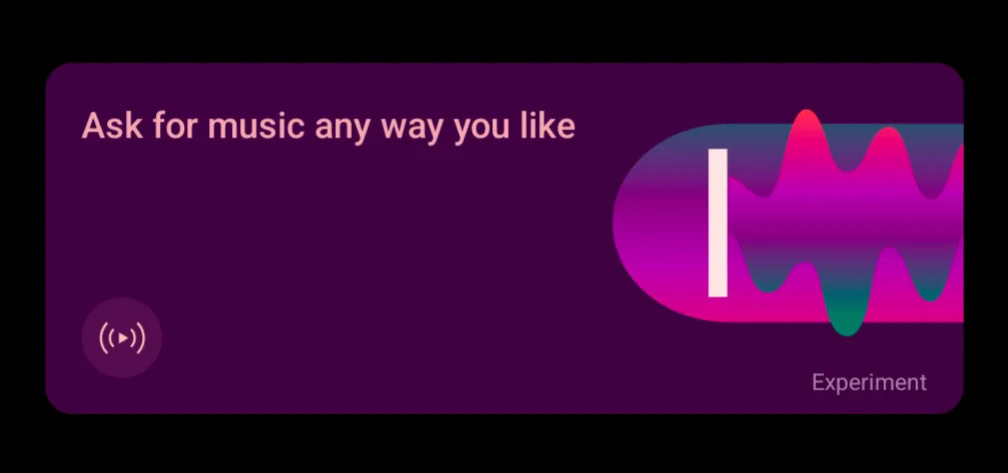
In related news, YouTube Music is working on another new feature — an AI-generated conversational radio. No, this isn’t going to replace radio hosts at your favorite stations. Instead, the feature will let you create a custom radio experience by letting you describe what you want to hear.
While there’s no word on when this feature is likely to be rolled out to all users, be sure to look out for an “Ask for music any way you like” button or card in your home in the YouTube Music app. The feature is currently in a testing phase for Premium users in the US, so don’t be surprised if you don’t have access to it. However, if all goes well and the user feedback is promising, it might just become widely available on the platform.
Thank you for being part of our community. Read our Comment Policy before posting.