Affiliate links on Android Authority may earn us a commission. Learn more.
YouTube TV review: can you finally cut your cable?
Published onApril 17, 2017

Broadcast television is one of those technologies that just doesn’t seem to want to die. Ever since the inception of the technology in 1927, television has been a staple in the lives of consumers across the globe. Though we’ve seen the internet revolutionize hundreds of industries since its birth, cable TV has been something that has stayed largely the same since it was originally monetized.
Over the last couple of years however, a number of players have attempted to change the way we watch TV not by replacing broadcast television altogether, but by creating streaming services that give consumers access to both broadcast TV and pre-recorded series and movies.
Services like Netflix and Amazon Prime Video may have popularized the streaming revolution by offering instant access to TV shows and movies that consumers love, but something about live TV appeals to many consumers on a level that has been almost ingrained into the very fabric of media as we know it today. This was evident even when streaming first began a couple of years ago, and players like Roku and Hulu swept in to fill the void consumers so badly craved.
Now, Google is looking into get into the game by offering (select) consumers instant access to live television as well as a select list of TV shows and movies for a monthly cost of $34.99. Is this price point enough to encourage consumers to cut their cables altogether and jump headfirst into the internet of everything? Let’s take a look.
Design

I am actually quite pumped about the design and control of this service, though that doesn’t mean I don’t have reservations about the implementation.
If you’re a techie and know how to use Google services, the theory of YouTube TV is a dream come true. Having access to your favorite live and recorded content anywhere you want is absolutely fantastic, since it can be viewed anywhere as long as you are signed into your Google account. However, if you’re not quite as technical and are not used to Google services and the idea of “casting” content, you may be left wondering why you have to watch your shows on such a small screen.
You don’t, of course, but Google doesn’t exactly advertise the existence of TV support.
YouTube.com, and that cast button on the top, can be confusing for a crowd that has no idea what content mirroring is. This isn’t bashing the ability to do so at all, as it is a crucial aspect of the service, but it does beg the question as to whether or not Google should have just bundled a ‘TV’ section into the YouTube app itself. After all, many Smart TVs on the market today already include YouTube integration, and so a simple update to these apps would make it possible for folks to use YouTube TV without having to rely on casting from their phone.
When you open the app, you are greeted with popular live TV that you can watch locally on your device, or send straight to your compatible smart TV or Chromecast for easy streaming. The service also showcases local television specific to your area, so you get the added benefit of being able to watch your favorite local content if that’s what you’re into.
YouTube TV is simplistic enough that you shouldn't get lost in a ton of menus and options, and should be pretty easy for even the most tech-illiterate user.
As you scroll down the app, you’re greeted with popular shows available for recording once they air, as well as a selection of movies included with the service. Though one might argue that the app is a little bland, that’s kind of the point. Google wants to make this app as easy to use as physically possible, and I’ve got to say they’ve done a pretty amazing job.
Swiping to the left from the home menu brings you to your library, detailing all the content you’ve starred or recorded, while swiping right narrows your view to a selection of live TV available for streaming. The latter function is arguably the biggest selling point of Google’s new service. The design of this section is also pretty fantastic, as it shows you a variety of live channels available for streaming while showcasing a live feed of the top option you are currently viewing.
Tapping on a selection brings you to a live feed of the channel while showing off upcoming content available on that channel, which I think is a great choice, since it essentially lets you ‘preview’ a show to decide whether or not it is interesting enough before you commit to throwing it up on the big screen.
Overall I’m thoroughly impressed with the design of this app. It is simplistic enough that you shouldn’t get lost in a ton of menus and options, and should be pretty easy for even the most tech-illiterate user.
Content

Google has done a surprisingly good job in making sure that there was a decent amount of premium content available to users at the launch of YouTube TV. The live channels available for streaming on YouTube TV essentially mirrors the content you would have available on any major cable network, giving you access to things like NBC, ESPN, Disney Channel, and SyFy.
There are 39 total channels currently available for watching on the basic plan, though you have the option to purchase Showtime and Fox Soccer Plus at an additional monthly fee. Showtime will cost you an additional $11 per month, while Fox Soccer Plus will set you back an additional $15 per billing cycle.
That being said, purchasing the Showtime network gives you access to all 7 of their channels, including Showtime West, East, 2, Showcase, Extreme, Beyond, Next, and Woman. Fox Soccer Plus will only give you access to that 1 channel, but if you’re a die-hard soccer fan, you might be someone who is willing to pay that price.
There are quite a few sports channels available on YouTube TV as well, meaning you will probably be able to watch football, soccer, basketball, or whatever other sport you follow on the regular. Considering a number of people have cable subscriptions just for Friday night football, this would be another great reason for people to finally get rid of their hard-wired cable subscriptions for good.
One gripe we have with the content on YouTube TV is that we are limited to 720p as a maximum resolution.
Our own Joshua Vergara wanted to mention that he was disappointed at the lack of HBO on YouTube TV, but considering HBO has pulled a number of fans over to its HBO GO and HBO NOW streaming services over the past couple of years, it might make sense that they would want to keep those services contained. These apps do have their own dedicated Chromecast-enabled streaming apps however, so I feel as thought it may have been a smart move for the company to enable sign-in through YouTube TV to be able to access that content.
One other gripe I have with the content on YouTube TV is that everything included on the service, save the native YouTube Red content, is limited to 720p as a maximum resolution. While I understand the reasoning for this, we are entering an age where 4k is becoming the standard in what flat screen TVs can output. Live broadcast TV does usually only broadcast at 720p, so while it is understandable that that content would output at that resolution, it would be nice to see the selection of movies be available at at least 1080p.
Google likely doesn’t offer this in order to refrain from cannibalizing Google Play Movies, but that is a whole separate conversation within itself.
Funny enough, YouTube Red originals stream on the service up to 1440p, which does make sense considering the service offers that on YouTube itself. All in all, the 720 issue is really a gripe with the cable companies, not Google, so I won’t take this as too much of a con.
Usability

There are both great things and awkward things about the usability of Google’s new service. YouTube TV was clearly made to help bridge the gap between 2 technologies that can offer essentially the same service via different technology, and while this seems like a neat idea in theory, one could argue that live TV and streaming services are largely separated by the generational gap of users that are viewing them.
Go ahead and call me out if you think I’m in the wrong here, but in my opinion those who would know enough about YouTube and streaming services to actually want to pay for YouTube TV are largely the type of people who rely almost solely on YouTube and other “instant gratification” services like Netflix to watch their content.
Sure, live TV is great for those who are interested in watching new content as it airs, but often those who watch content online want the ability to watch anything at any time. This works out well for the “internet-savvy” crowd who can watch both existing and recorded content as well as live TV, but I feel that those who are most invested in live TV are not even going to know or care that YouTube TV exists.
If Google is going to at all appeal to the middle aged to older generation, it is absolutely crucial that the app is as easy as possible to use. I feel that Google has absolutely nailed it in this respect.
In this way I feel that Google only has the opportunity to access half of their market, which may or may not be enough to be successful. It was pointed out to me that 100 million households still had premium cable television as of 2014, and while many users probably still get loads of content from their cable providers, I would wager that this number is dropping relatively rapidly. Again, I could be completely wrong about this, but it does feel a bit as though Google is attempting to sell an old service to a new generation. It will be hard to tell just how successful the service is until it has spread to a much larger portion of the country that is not quite as urbanized as the major metropolitan areas that Google has chosen for initial launch.
Another thing I found annoying was the inclusion of ads in the service. These aren’t regular TV ads either, they are full on YouTube-style ads. In my opinion, if you are paying monthly for a service you should not have to be served ads, especially in addition to the advertising already built into cable TV. I understand that services like Hulu Plus still require users to watch advertising at a certain pricing tier, but it still seems like you are being screwed over if you are paying for a premium service and still seeing advertising.
The point of YouTube Red is to remove ads and still be able to pay the content creators, and the same should be applied to YouTube TV, especially when you are paying what many would consider a relatively hefty (at least for an online subscription service) $35 per month.
However, one thing I do love is the ability to watch your content and live TV wherever you are as long as you are signed into your Google account. This service doesn’t require any additional hardware like a Roku player, you can just launch the app on your device and get to watching. One could even argue that this service alone could justify owning a tablet. While phones are generally now large enough to view content to a reasonable degree, having this app on your tablet essentially makes it a very portable live TV device, which adds a lot to its usability. In terms of the sheer ability to watch live TV at any time, YouTube TV easily pulls ahead of many other services available on the market.
You can also record to a “Cloud DVR” if there is a show coming up that you won’t be able to view upon airing. These recordings last for 9 months, meaning you’ll have the ability to view your favorite shows whenever you like after they air. Since this recording is completely stored in the cloud, you’ll have a variety of options regarding where you can watch this content, whether it be your computer, your phone, or streamed to a dedicated TV.
There is no content limit on what you record, so you could theoretically let the system back up every single show on the network if you’re that hardcore. Physical DVR boxes used to have very limited space, so having unlimited cloud backup enables you to catch any episode any time after it airs. Pretty freaking cool.
Other thoughts..
Availability
YouTube TV is currently only available in 5 select markets, including New York, Los Angeles, San Francisco Bay Area, Chicago, and Philadelphia. While the company has said more markets are coming in the future, they did not provide any details regarding a time-frame for this.
This peeved quite a few people, including our own Joe Hindy, who had quite a few words to say about the launch this past week. If you want to listen to his thoughts as well as those of a couple of our other team members, make sure you check out episode 103 of the Android Authority podcast, where we talked about YouTube TV quite extensively.
It also should be noted that even if you sign up for the service in one of those markets, you can’t take it with you to regions that don’t offer access. So if you were hoping to travel with your YouTube TV subscription across the country, you’re out of luck.
Simplicity
Something I am quite a fan of, and I think is pretty crucial to the success of this application and service, is its ease of use. The fact that you can open the app and jump directly into live TV or search for your favorite channels or shows is great, and Google has even omitted its classic “Hamburger” style expandable menu, since there are essentially no extra options you would need to use to tweak the app.
If Google is going to at all appeal to the middle aged to older generation that are used to relying on their cable provider for most of their content, it is absolutely crucial that the app is as easy as possible to use, and I feel that Google has absolutely nailed it in this respect.
“Pausing” live TV
If you need to get up and stop watching your show while it’s airing, Google will automatically record the rest of the show so that you can “continue watching” at any time. This is a fantastic feature, as it allows for much better usability and convenience that it is impossible to get with a traditional cable subscription.
Though Comcast and other wired connections have added internet streaming options for shows as well, the ability to get the service wholly separately and have everything rout through your Google account is something I am personally in love with, and hope that other people can see the benefits of this implementation.
Verdict
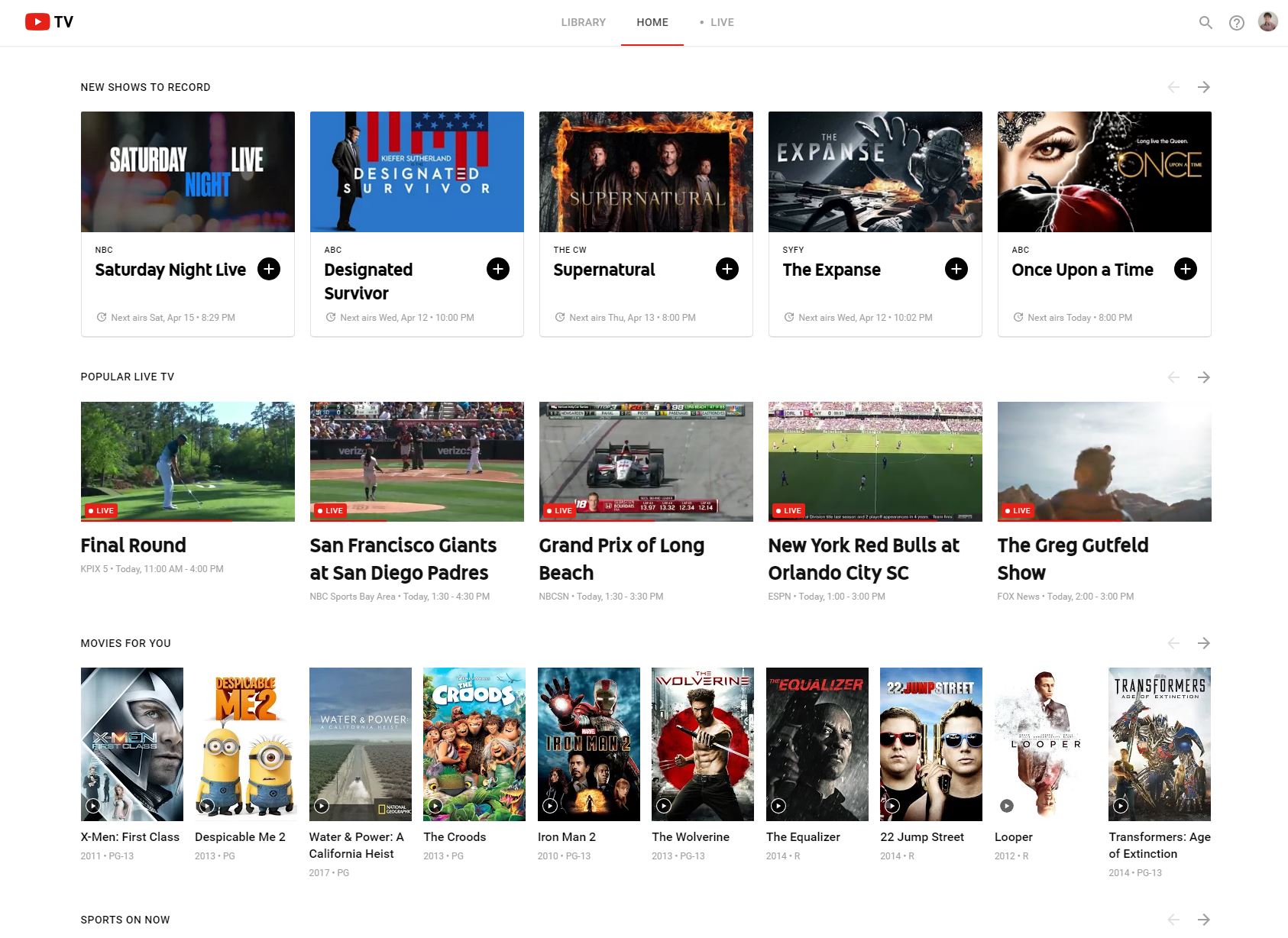
YouTube TV is a bold venture by Google to upgrade a traditional service for use in the modern world. Taking your favorite content with you wherever you are and being able to watch shows live from anywhere is a service that many would likely be willing to pay a steep price for, but $35 may seem a bit too far for those who don’t care as much about live TV and are more worried about getting any episode at any time.
The extremely limited availability of the service is a nuisance at the time of writing, but will hopefully be expanded much, much more widely in the near future. Though I did not notice any significant bugs in the service at the time of launch, the ones that do exist will likely be ironed out once the service hits more markets in the future.
It’s hard to say how YouTube TV will fare in a booming market that has seen increased competition recently in the form of Direct TV Now, SlingTV, Playstation Vue, and even an upcoming TV service from Hulu. That said, we’re excited to see how it all unfolds. What’s your opinion of YouTube TV? Can you even use the service? Would you pay $35 a month for it? Let us know in the comments below.