Affiliate links on Android Authority may earn us a commission. Learn more.
How to play Zenless Zone Zero on Android with a controller
It was a long time coming, but Hoyoverse has another smash-hit game in the shape of Zenless Zones Zero on its hands. The latest RPG title from the makers of Genshin Impact and Honkai: Star Rail is available on multiple platforms, including free-to-play on mobile. Gamers on Android phones may feel that connecting a game controller to their phone will add an extra dimension of playability, but you’ll need to know how to set that up. We’ll explain here how you can play Zenless Zones Zero on Android with a controller.
QUICK ANSWER
To play Zenless Zone Zero on Android with a controller, pair the controller with your phone by whatever method the controller uses, such as Bluetooth. Start the game and go to Settings > Input > UI Layout and on the dropdown menu, select Controller.
JUMP TO KEY SECTIONS
Can you play Zenless Zones Zero on Android with a controller?
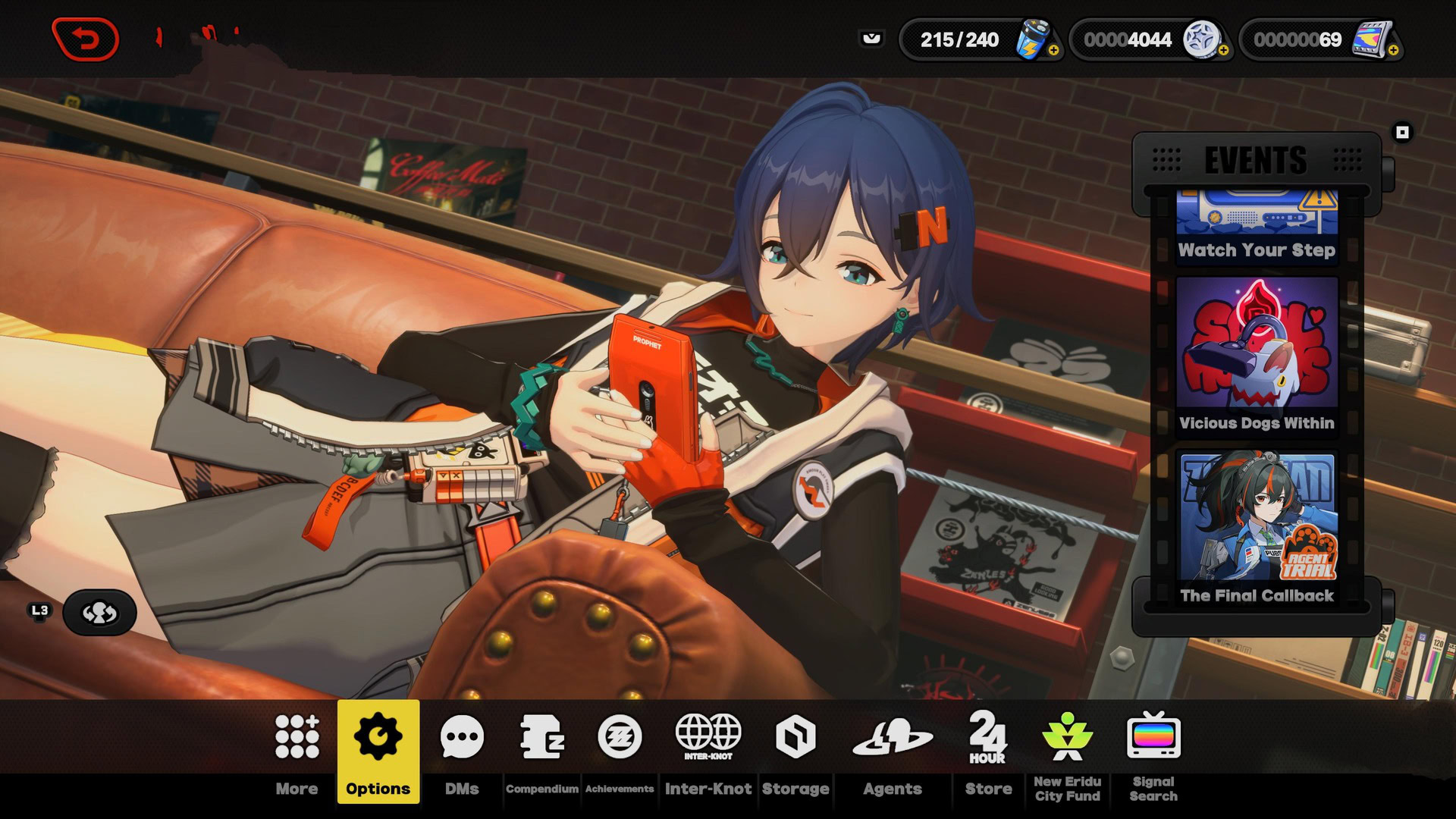
You can play Zenless Zones Zero on Android with a controller, and it’s surprisingly straightforward. Fans of other Hoyoverse titles will know what we mean by this because playing Genshin Impact on Android with a controller is way more of a hassle than you’d expect it to be. Fortunately, that isn’t the case when it comes to ZZZ.
Like many mobile games that are compatible with a controller, it’s just a case of pairing the controller to your device and then configuring the input settings within the game. The only slight niggle is that you have to reconfigure the settings every time you play, but it’s quick enough when you know what you’re doing. That’s what we’ll cover next.
How to play Zenless Zones Zero on Android with a controller

The exact steps to take from start to finish depend on what type of gaming controller you’re pairing with your Android phone. That’s because the first step is to pair whatever controller you have with your mobile device in the way that you would normally. We’ll use a Bluetooth example for this run-through, such as an Xbox controller.
Here’s the step-by-step breakdown of how to play Zenless Zones Zero on Android with a controller:
- Turn on the controller, then press and hold the sync button (top left) until the Xbox button starts flashing. That puts it in pairing mode. This step will differ depending on the type of controller you want to use, but the point is just to make it discoverable.
- Go to the Bluetooth settings on your Android device. The Xbox controller should appear in the list of nearby devices ready to be paired. Select it to pair the controller to your phone.
- Fire up Zenless Zones Zero, and go into the settings menu.
- Where you see the menu sidebar on the left of the screen, scroll down to Input, which is the second option.
- The first option you’ll see on the sub-menu is UI Layout. Tap on the drop-down menu next to it. You should be able to select Controller.
- You’re now set up. You’ll see some extra controller options that you can fiddle with if you want to, but a default key mapping will be applied, so you’re ready to go.
FAQs
Yes. This guide runs you through how to do it on Android. The process is the same on iPhone once you’ve paired a controller with the iOS device.
On mobile, any controller that can commonly be used for mobile gaming should be compatible with Zenless Zones Zero.