Affiliate links on Android Authority may earn us a commission. Learn more.
Zenless Zone Zero: How to change your email address
August 2, 2024
Zenless Zone Zero (ZZZ) is the latest game from the developer Hoyoverse, known for hit games like Genshin Impact and Honkai: Star Rail. To start playing, you’ll first need to create a Hoyoverse account, which requires a link to your email address. If you ever run into a situation where you need to change your registered email address, here is how you can change your email in Zenless Zone Zero.
QUICK ANSWER
To change your Zenless Zone Zero email, you'll need to head over to account.hoyoverse.com and log into your account. Once you're there, select Account Security Settings > Modify Link. Finish the Security Verification by selecting Send Code, then enter the code in the Verification Code field. Next, enter your new email and click Send Code. Enter the new verification code sent to your new email address, then click Link.
JUMP TO KEY SECTIONS
How to change your Zenless Zone Zero email on the website
Open your browser of choice and enter the URL account.hoyoverse.com. Once there, proceed to log into your account as you normally would.
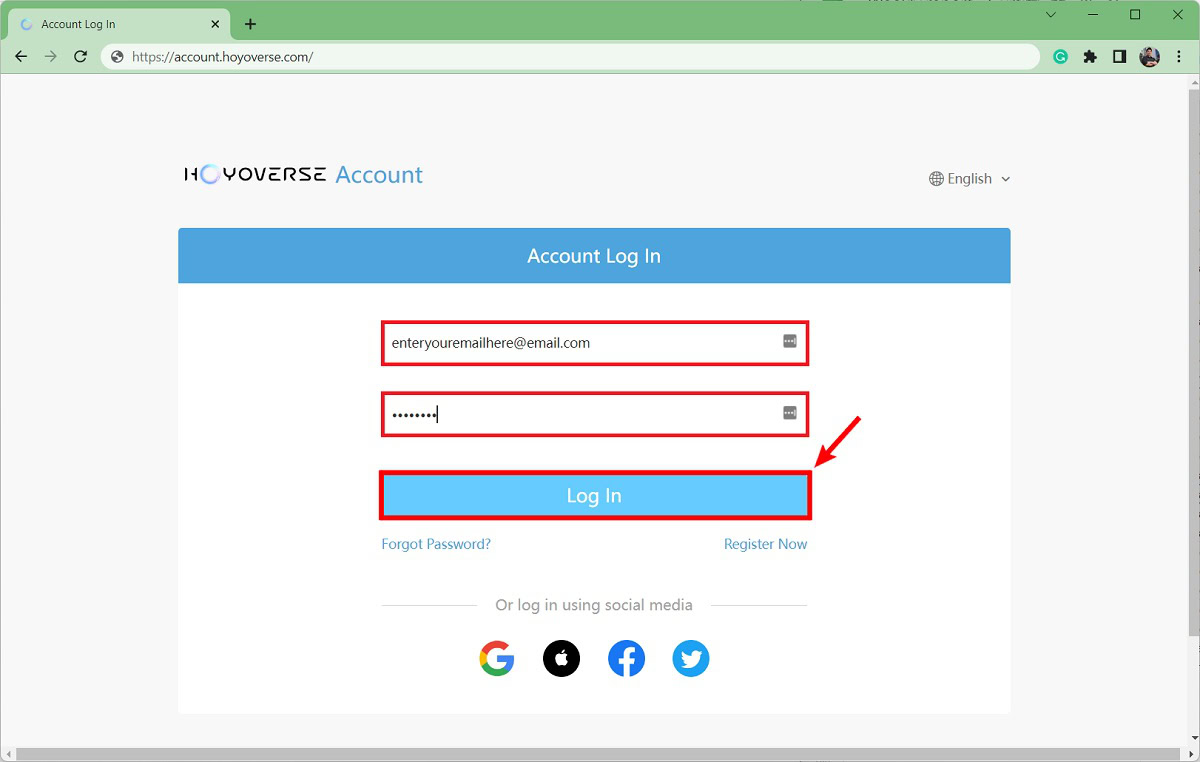
On the left side of the screen, you’ll see a menu for Account Management. From the Account Management menu, select Account Security Settings.
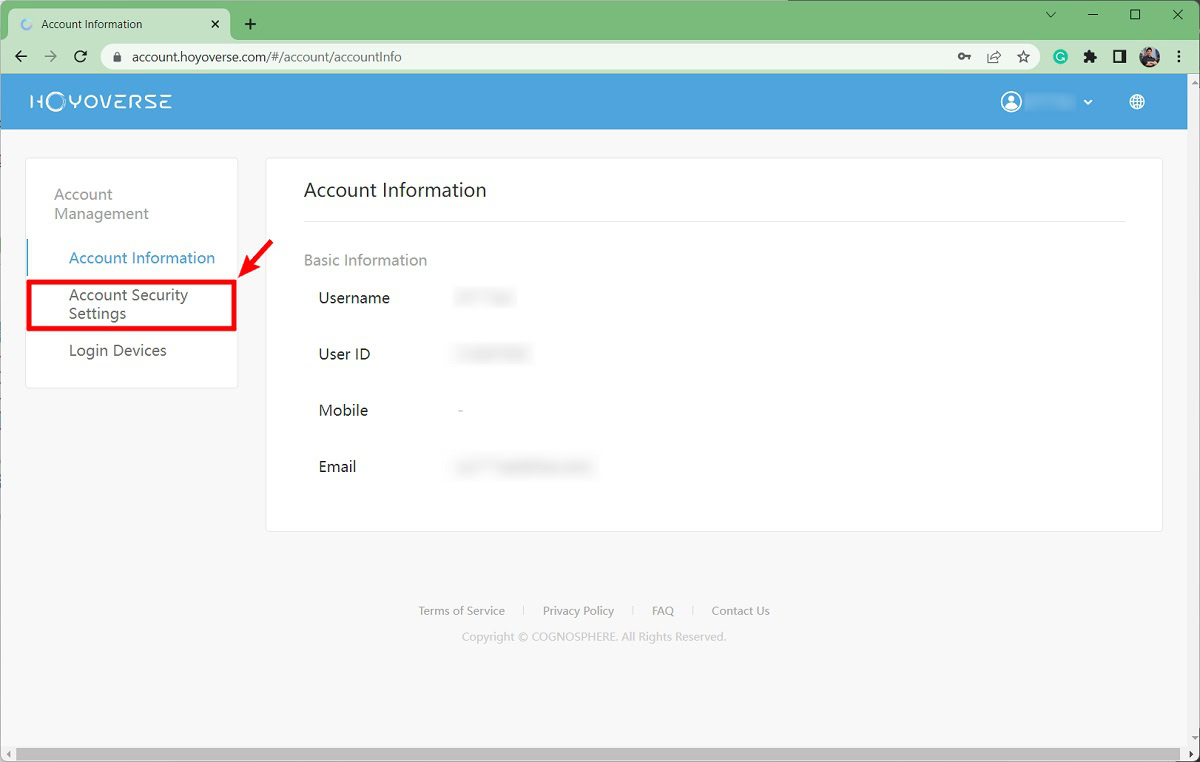
On the Account Security Settings page, find the Email option and select Modify Link, which can be found off to the right.
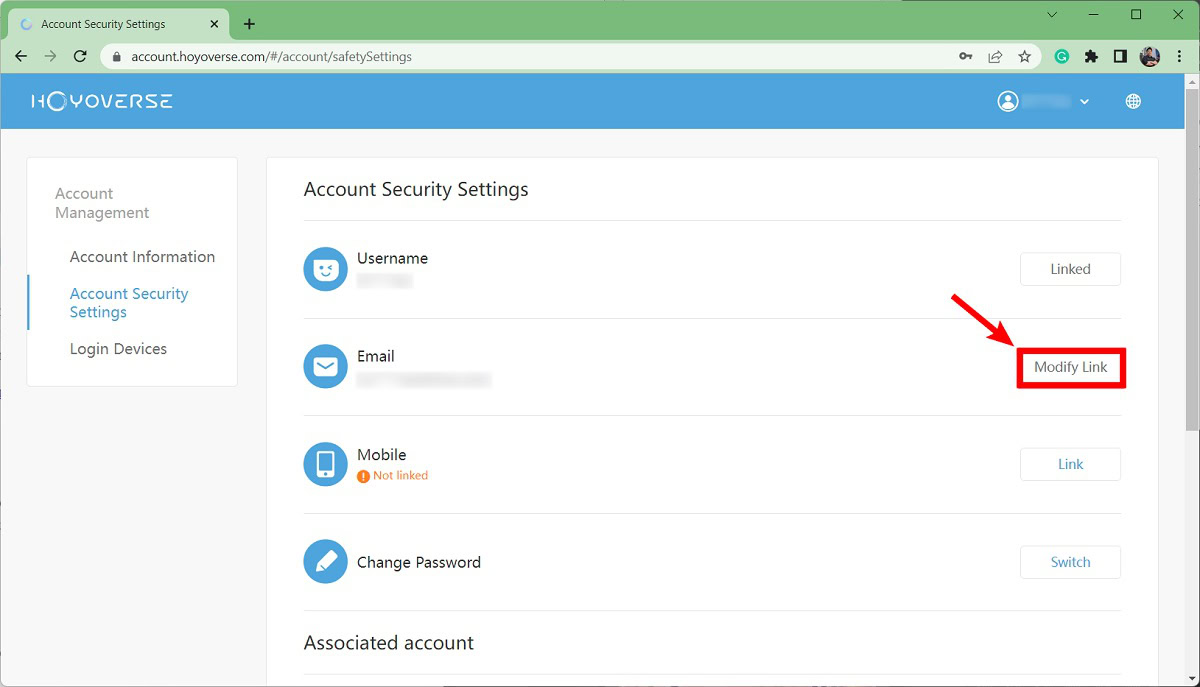
Before you can change your ZZZ email, you must complete a Security Verification. Click Send code next to the Verification Code field to have a verification code sent to you.
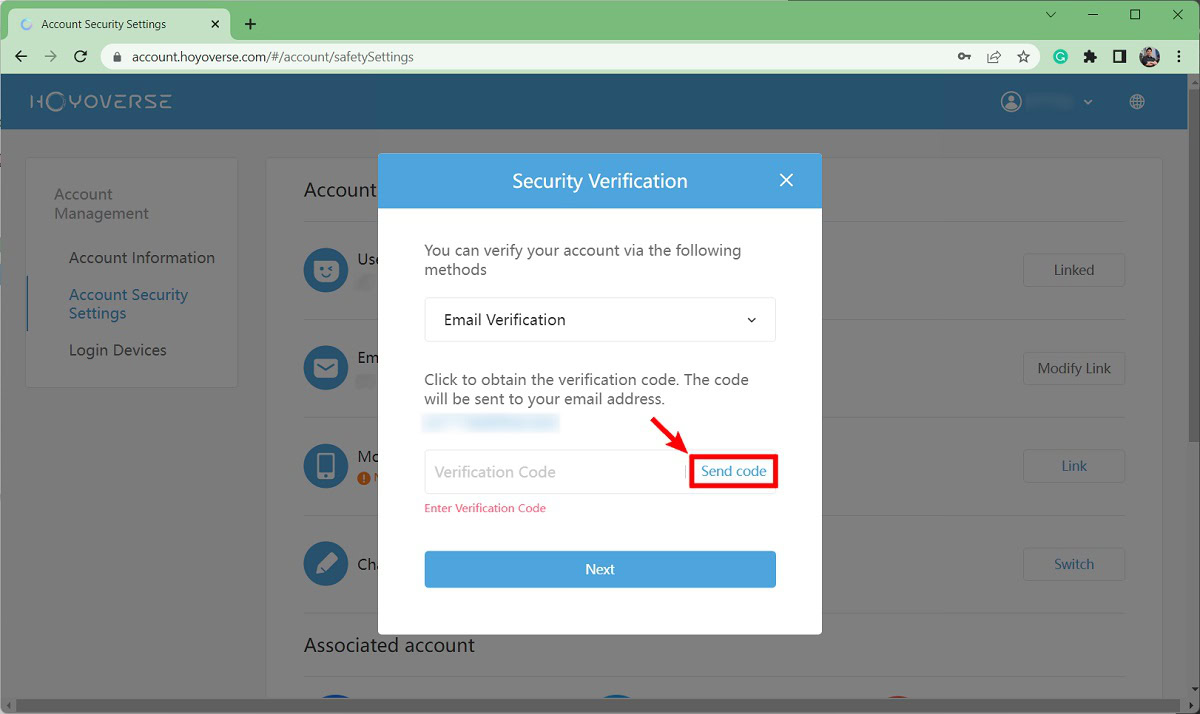
The six-digit verification code will be sent to the email address you currently have registered. Take that code and enter it into the Verification Code field, then select Next.
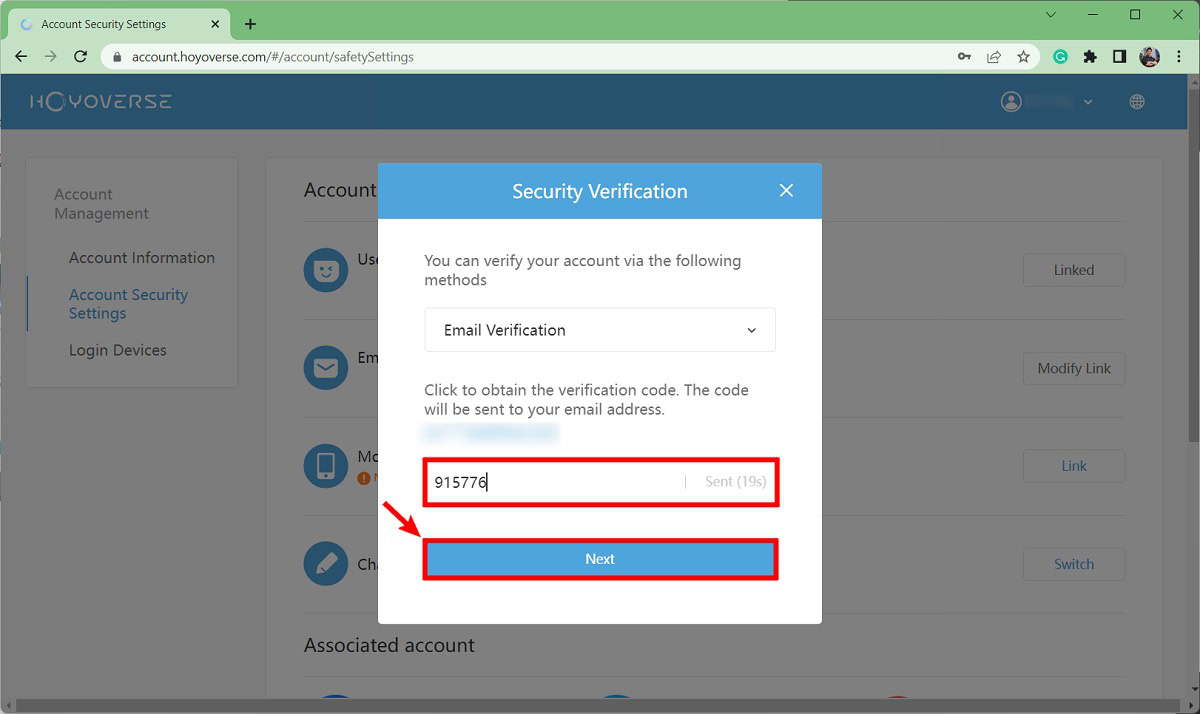
Now you’ll have the opportunity to enter your new email address. Type in your new email address into the Email field, then click Send code. A verification code will be sent to your new email address. Once the message arrives in your inbox, enter that verification code in the Verification Code field, then click Link.
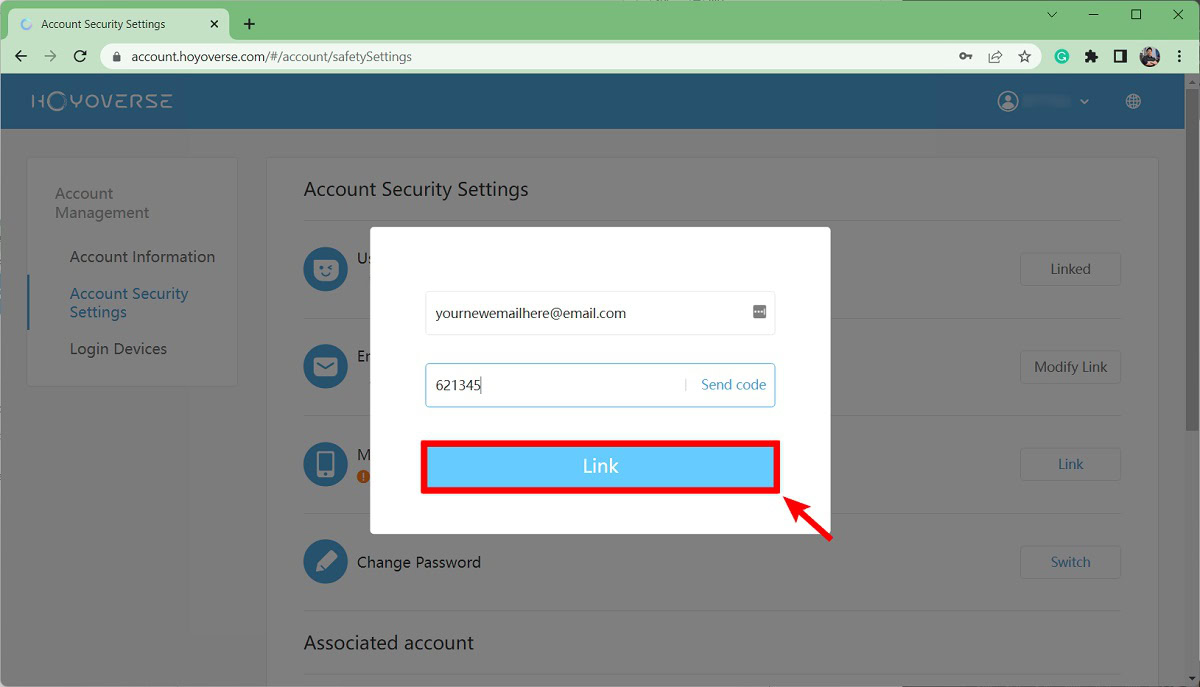
And just like that, your registered email address will now be the new one you just entered.
How to change your Zenless Zone Zero email from within the game
You can also change your email address from within the game. To do so, you’ll need to start up ZZZ and go to the main menu screen. On console, this can be done by pressing the start button. You’ll need to tap on the menu option if you’re on mobile.

Next, you’ll need to navigate over to Options.
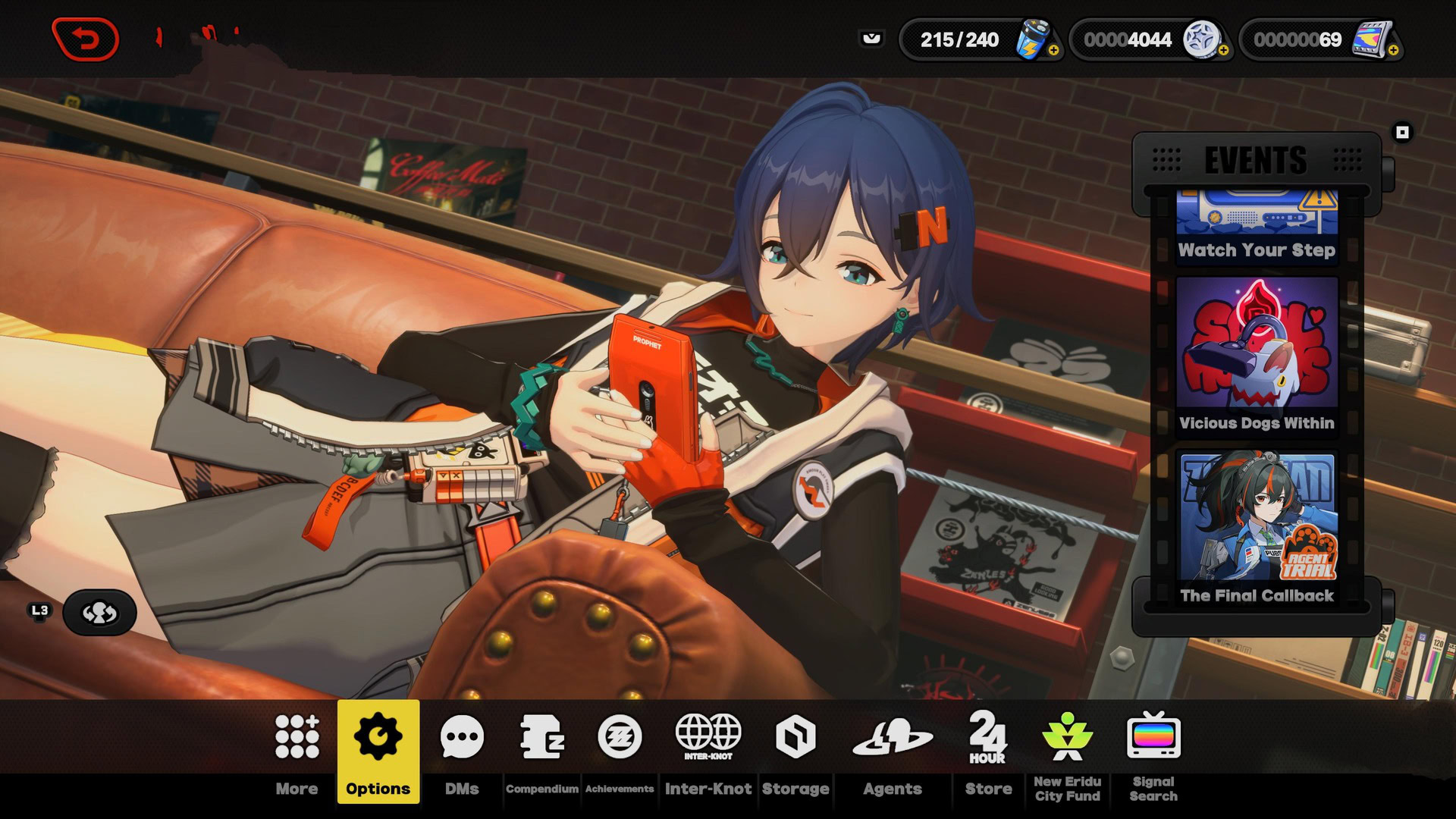
Within Options, head down to Account. From there, you’ll need to tap or press on View Here in the USER CENTER option.
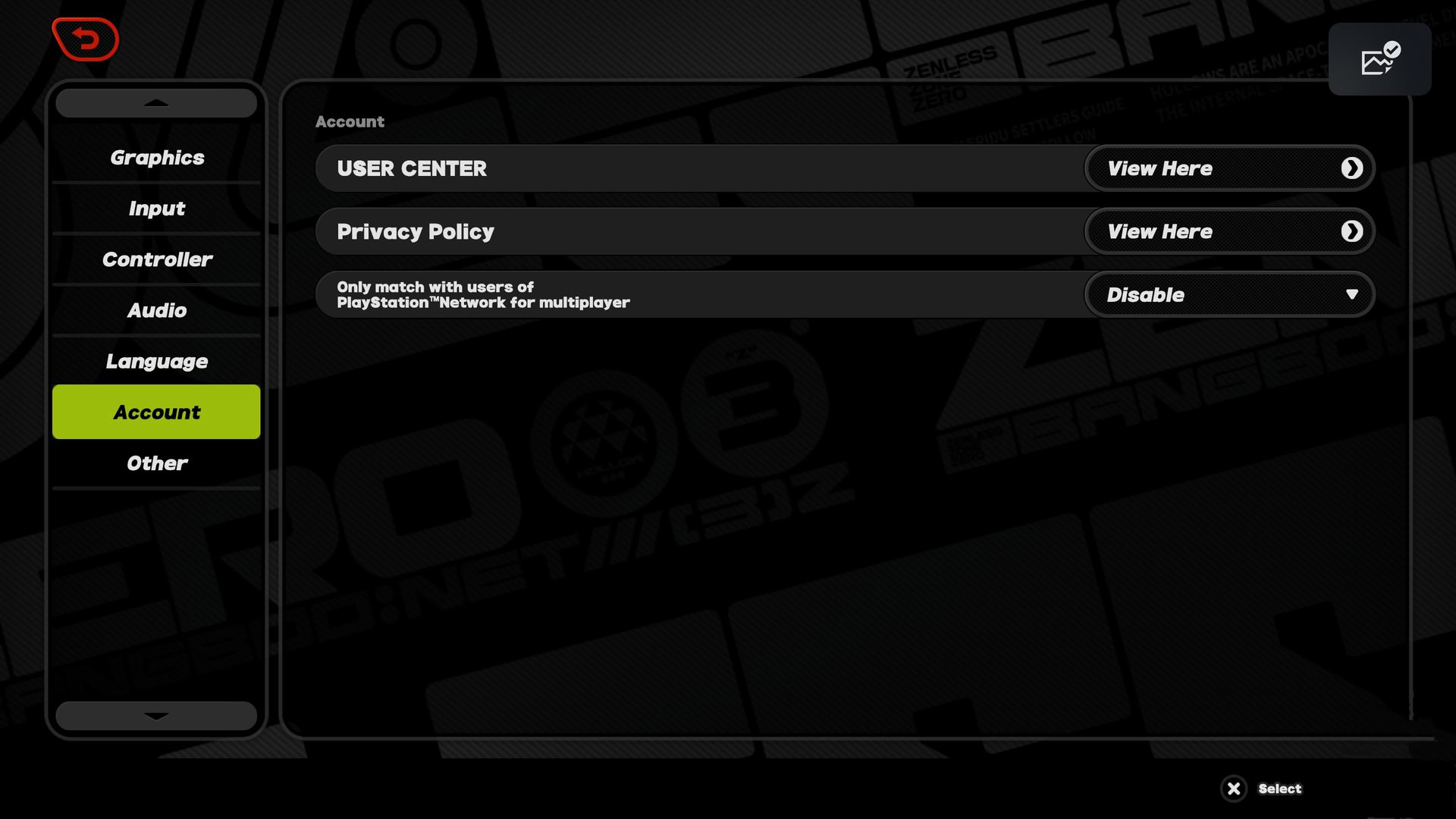
This will bring up a browser, automatically taking you to the Hoyoverse account website. Then, follow the same instructions mentioned above.
If you are unable to access your old email for whatever, you’ll need to contact Hoyoverse support. That is your best chance to get your account back. In general, linking your account to something other than just an email address, like a Google, Apple, or PSN account, is the best way to keep your account safe.
Thank you for being part of our community. Read our Comment Policy before posting.